How to Rip Blu-ray to DivX with High Quality [Windows/Mac]
Although Blu-ray discs provide a tremendous movie-watching experience with high quality, they are difficult to play on computers. So, why not ripping Blu-ray to DivX format? It will remain the original high quality and compress the movies to smaller sizes to save more. Thus, here are 6 powerful tools to help you rip Blu-ray to DivX, and you can learn more about their pros and cons in this post.
Guide List
Part 1: The Best Way to Rip Blu-ray to DivX with High Quality Part 2: 5 More Blu-ray to DivX Rippers for You on Windows/Mac Part 3: FAQs about How to Convert Blu-ray to DivX on Windows/MacPart 1: The Best Way to Rip Blu-ray to DivX with High Quality
The best tool that can help you rip and convert Blu-ray to DivX is the professional 4Easysoft DVD Ripper! Its GPU acceleration enables you to rip disc at 30x faster speed while keeping the high output quality. You can even customize the Blu-ray video size to save more storage space on your computer/mobile. Moreover, you can use it to crop, trim, and add stunning effects to your Blu-ray disc. Keep reading to learn more about this Blu-ray to DivX ripper.

Rip Blu-ray disc to DivX and 600+ audio/video/subtitle formats at 30X faster speed.
Change the codec, frame rate, resolution, and more settings to keep high quality.
Customize the Blu-ray content, including the subtitles, audio tracks, and effects.
Remain the original 4K Blu-ray quality with good watching experience on all devices.
100% Secure
100% Secure
Step 1Download and launch 4Easysoft DVD Ripper on your Windows or Mac computer.Insert the Blu-ray disc into your disc drive, click the "Load DVD" dropdown menu, and select the "Load DVD Disc".

Step 2Next, tick the "Full Title List" button to access the Title list on your Blu-ray. On the new window, select all the "Titles" you want to convert from the Blu-ray into DivX. Then, confirm your selection by ticking the "OK" button.
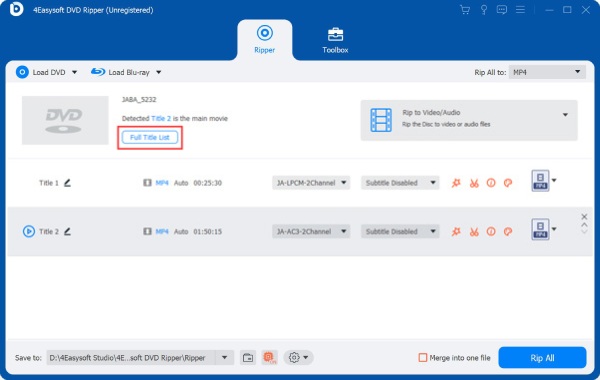
Step 3After that, select the "Rip to Video/Audio" option and click the "Rip All to dropdown menu" button. Then, select the "DivX" format. To ensure the best quality result, click the "Custom Profile" button.
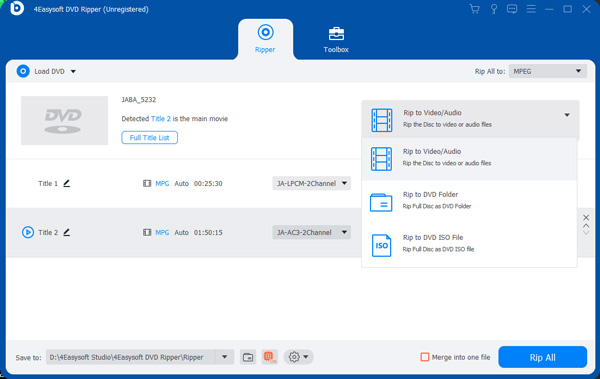
Step 4If you are satisfied with the overall setups, initiate the converting process by clicking the "Rip All" button at the lower right corner of the tool’s interface to start the Blu-ray to DivX process.

Part 2: 5 More Blu-ray to DivX Rippers for You on Windows/Mac
Now that you have discovered the Blu-ray to DivX ripper and converter, here are the other ripper tools on the market that you shouldn’t miss out on! Explore them one by one!
1. Leawo Blu-ray Ripper (Windows/Mac)
The first ripper tool on our list is the Leawo Blu-ray Ripper tool. This simple-to-use and understand ripper tool is also made to rip and convert Blu-ray to DivX format. It supports homemade and commercial Blu-ray ripping processes and holds over 180 media formats, including DivX. It also offers device presets, including smartphones like iPhone, Android, and Samsung. However, the Leowo Blu-ray ripper is too expensive, which will definitely make you look for other alternatives.
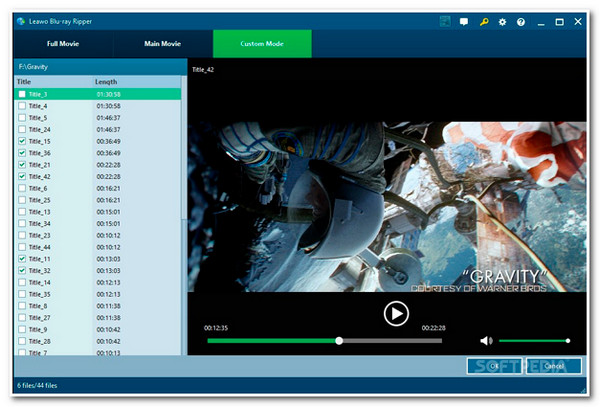
2. Xilisoft Blu-ray Ripper (Windows/Mac)
Next on the line of the Blu-ray ripper tools that can convert Blu-ray to DivX is the Xilisoft Blu-ray Ripper tool. This tool also made capable of ripping and converting those unprotected Blu-ray discs. Moreover, unlike other Blu-ray rippers, this tool can preserve the 3D effects applied to the original Blu-ray content during and after conversion. Furthermore, it enables you to convert Blu-ray into more than 100 video formats, such as AVI, DivX, MOV, FLV, etc. It also supports device presets to convert your Blu-ray content. However, this tool doesn’t support the latest versions of Windows and Mac.
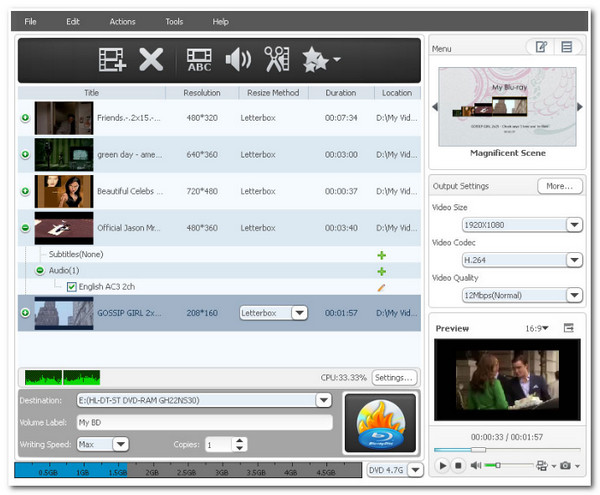
3. Pavtube BDMagic (Windows/Mac)
Another tool you can use as your Blu-ray to DivX ripper and converter tool is the Pavtube BDMagic. This tool is also equipped with the ability to convert your Blu-ray movies into various media formats, such as AVI, MKV, WWV, FLV, DivX, etc. It is also infused with the ability to support various previous Blu-ray disc types and files. However, if you are currently using the latest Blu-ray discs and want to rip and convert them, consider other tools as a substitute for this tool can’t rip and convert contents from those Blu-rays.
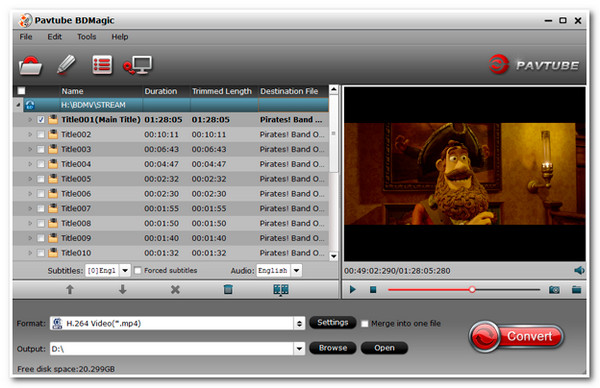
4. Acrok Video Converter Ultimate (Windows/Mac)
You shouldn’t miss the chance to try the Acrok Video Converter Ultimate as your Blu-ray to DivX ripper and converter tool. This free tool is equipped with the ability to rip and convert Blu-ray with the fastest speed process. That is made possible by GPU Acceleration technology. It supports many media formats, including DivX format and device presets. However, if you are a newbie in ripping and converting Blu-ray files, using this tool’s interface and features might overwhelm you.
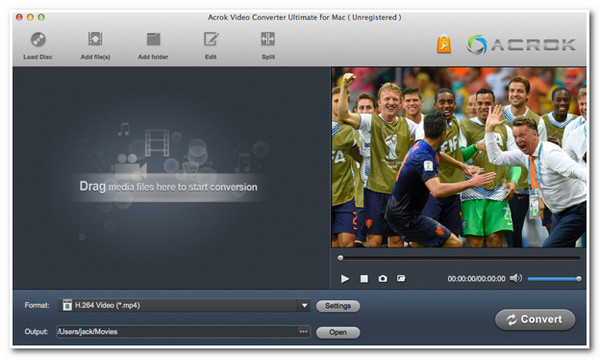
5. VLC Media Player (Windows/Mac)
The last tool for this lineup of Blu-ray to DivX is the VLC Media Player. Aside from this tool’s capability to play various types of video, this tool is also infused with the ability to rip and convert Blu-ray into DivX format. However, despite being an open-source player, the biggest drawback of this tool is that it can’t rip those encrypted Blu-ray discs alone. It needs an additional plug-in to do the process. Moreover, this tool comes with a very slow ripping and conversion process. But, VLC Media Player can still rip and convert Blu-ray content.
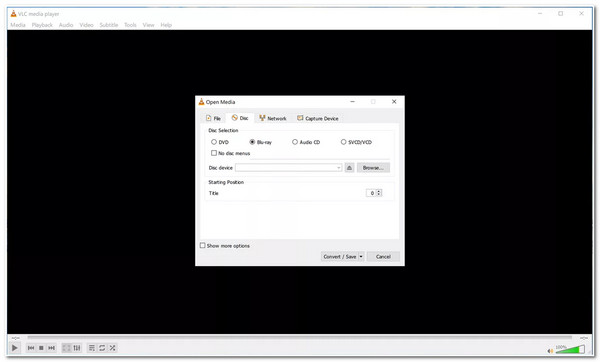
Part 3: FAQs about How to Convert Blu-ray to DivX on Windows/Mac
-
1. Does ripping a Blu-ray disc using a ripper tool have a negative effect on it?
Fortunately, Blu-ray ripper tools will not cause any physical damage to your disc. Also, ripper tools can’t alter any information on your Blu-ray content. So there’s nothing to worry about when using ripper tools.
-
2. Does Windows Media Player supports playing videos with DivX format?
Yes, it can play videos in DivX format without any additional plug-ins. It can playback DivX files excellently without any issues.
-
3. Can I play videos in DivX format on my iPhone device?
Unfortunately, you can’t. iPhone can play videos either in MOV, MP4, and M4V formats. But you can use the 4Easysoft DVD Ripper tool to convert them directly into the iPhone version and model you are currently using, for this tool supports a library of device presets, which includes iPhone.
Conclusion
There you go! Those are the 6 excellent ripper tools to rip and convert Blu-ray to DivX format. With those powerful tools, you can now store tons of Blu-ray movies without considering their file size and while enjoying their HD quality! Among them, the 4Easysoft DVD Ripper tool is the best pick tool! Aside from its ability to rip and convert Blu-ray to DivX format with a 60X lossless speed conversion process, you can also customize the looks of your Blu-ray video before converting it! Feel free to visit this tool’s official website to learn more about its capabilities! Take your first step today!
100% Secure
100% Secure



