Completely scan your iOS devices and delete all junk files on your iPhone, iPad, and iPod.
6 Excellent iPod Managers to Manage Your Files
Are you having trouble cleaning all your data? Do you want to transfer music from your iPhone, iPad, and iPad? Or are you having a storage problem because of full of pictures? For these reasons, you need the best iPod Manager to help erase unnecessary data, transfer files, or even choose files to back up. Read this article up to the end to see the six top-tier iPod Managers to clean, backup, transfer, and manage your iPod files.
Part 1: The Best 6 iPod Managers to Clean, Backup, Transfer iPod Files
1. 4Easysoft iPhone Cleaner
4Easysoft iPhone Cleaner is a powerful iPod manager that thoroughly scans your iOS devices and arranges unnecessary data from your iPhone. You can completely erase unwanted data, apps, and even your large files. It helps your iPhone to free up more space. Furthermore, it compresses your file size to smaller if you don’t want to delete any photos or videos from your iPhone. Also, this iPod manager supports all iOS devices, such as the newest iPhone 16, iPod touch, and many other iOS models and versions.
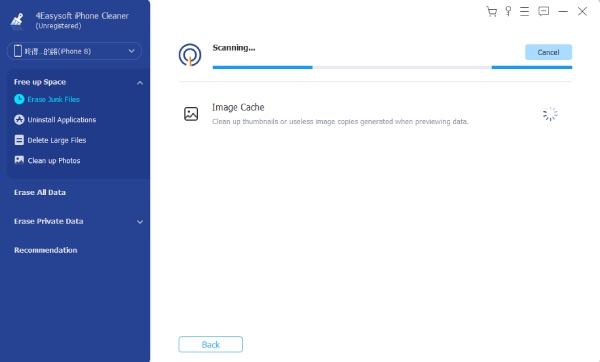
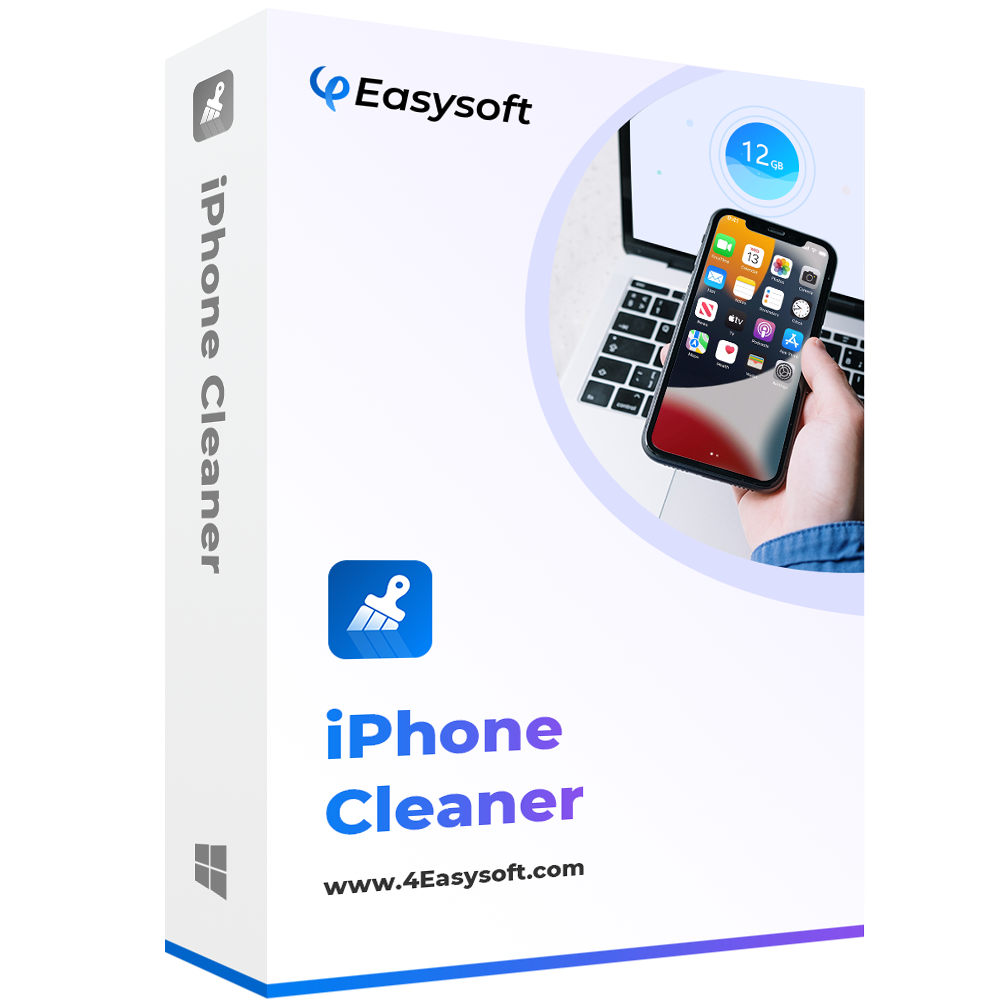
Entirely erases unnecessary data and frees up space.
Provides three erasing levels to meet your different requirements to clean your iOS devices.
Enables you to compress large file sizes to smaller sizes without deleting the files.
Compatible with all iOS models and versions, even the latest iOS 16.
100% Secure
100% Secure
2. YamiPod
Yamipod is an iPod manager that manages the songs stored in their iPod. Its name, Yamipod, is an acronym that summarizes this program's primary function: Yet Another Manager for iPod. This free iPod manager will take care of your content management, providing a clean interface and simple, easy-to-use tools since iTunes may take up too much space if you download it to manage your songs.
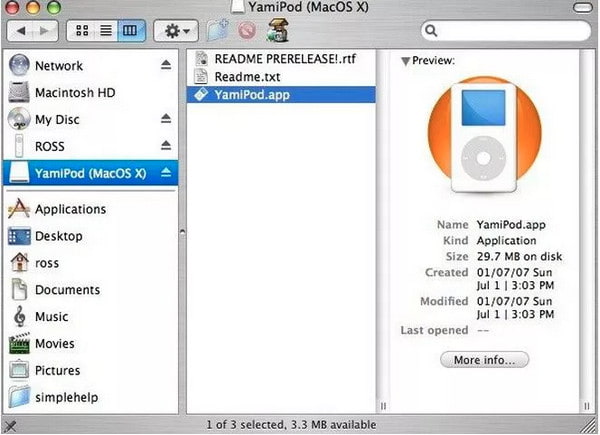
- Pros
- It can be directly run from your iPod without installation.
- Lets you copy songs to and from the iPod trouble-free.
- Useful duplicate removing utility.
- Cons
- The built-in player doesn't work properly.
3. SharePod
SharePod is a simple music transfer application. With this tool, you can transfer music from your iPhone, iPad, and iPod to Mac, PC, or iTunes. Moreover, it enables you to copy songs, videos, and more from any iOS device to your PC and put it into iTunes. It also lets you recover your music and playlists with just one click. Plus, it is a free iPod manager and, 100% safe to use with your iPhone, iPad, and iPod, utterly free of viruses.
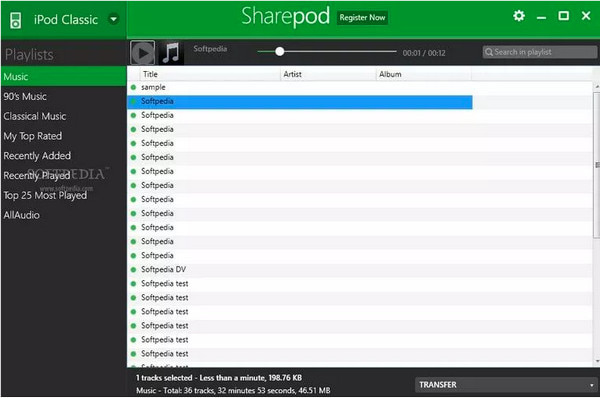
- Pros
- Enables you to recover your music library.
- Lets you copy the playlist with just one click.
- Simple music transfer application.
- Cons
- Selecting multiple files at once almost never works.
4. MediaMonkey
Media Monkey is an iPod manager that manages 100,000+ files. It also organizes your data, renames your files, eliminates duplicates, and sets up a playlist. In addition, it transfers your music and video to Windows and Android, Apple devices, TVs, etc. It lets you enjoy your music as it plays and organizes music and video with high quality.
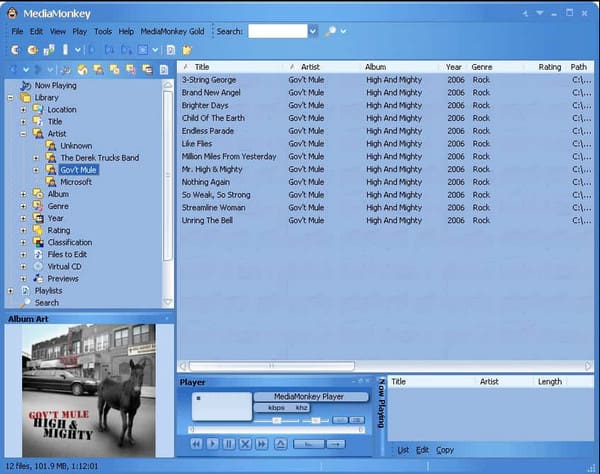
- Pros
- Convert any audio and video formats.
- Let you customize it to make it truly your own.
- Have a complete solution to organize your media across your devices.
- Cons
- Only 30 minutes of streaming time in the free version.
- Expensive upgrade version, $24.95 USD for the Gold version, while for lifetime upgrade costs $49.95.
5. AnyTrans
AnyTrans is a complete package manager for your iPhone, iPad, iPod, iTunes, and iCloud content. It smartly organizes your iPhone photos and videos into different folders and allows you to transfer them to the computer by category with one click. Additionally, this iPod manager lets you export songs from the iPod to the computer or iTunes library. You can transfer music the way you like without iTunes restrictions.
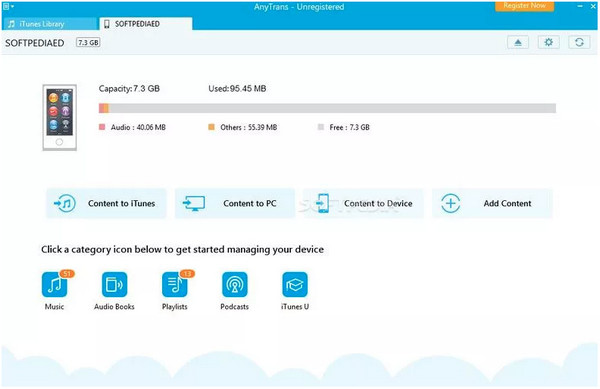
- Pros
- Has an intuitive interface that helps to save a huge amount of your time.
- Offers batch importing or exporting all/selected iOS data.
- Can transfer apps to new iPhones in one go.
- Provides a preview of every data contained in every backup.
- Cons
- Has a three-day trial period for the free version.
- Upgrade version cost $39.99 per year for a single computer license.
6. CopyTrans Manager
CopyTrans Manager is an efficient application to transfer your photos and videos between iPhone, iPad, and PC. It also organizes pictures and videos from your iPad and iPhone photo albums. It lets you copy photos and videos from a PC to iPhone and iPad. You can easily drag & drop iPhone pictures & videos. This free iPod manager is safe to download and easy to use.
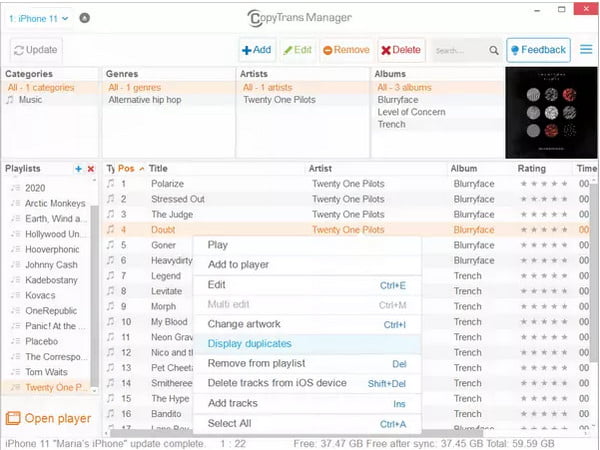
- Pros
- Create and edit iPad photo albums.
- Can quickly backup your music.
- Copy pics and videos from and to iPhone & PC in one click only.
- Cons
- Have many limitations in the free version.
- Sending to other devices was relatively slow.
Part 2: FAQs about the Best iPod Manager
-
Can you transfer songs to an iPod without iTunes?
Yes, you can transfer songs to the iPod using a data transfer tool, directly transfer music to iPod through a USB, or sync music to your iPhone via iCloud. Or you can check the tools above to see how each works regarding transferring data.
-
What iOS devices are supported by AnyTrans iPod manager?
It supports most iOS devices, from iPhone series and iPad to iPods. For iPad, the supported devices include iPad Pro, iPad, iPad Air, and iPad mini. Moreover, a wide range of new iPhone models is supported by this software like iPhone 16 and iPhone 16 plus, etc.
-
Which iPod manager doesn’t require iTunes?
MediaMonkey doesn't require iTunes to install. Remember that iTunes is required to sync to Apple iOS devices, but if you don't have those, you won't need iTunes to install to use MediaMonkey.
Conclusion
Sometimes, the most popular apps are not always the best choice. All you need is a powerful, simple iPod manager application that will transfer, manage, and back up iOS data in an easy way, fast, and you like. You can free up your iPhone storage space with the six best iPod managers above. But if you are looking for a powerful iPod manager, then the 4Easysoft iPhone Cleaner is definitely for you! It erases all your data thoroughly, including junk files, unused apps, etc. Moreover, you can also choose the desired ones to delete. It helps you free up more space and improve your user experience.
100% Secure
100% Secure


