Convert, edit, and compress videos/audios in 1000+ formats with high quality.
[Check Here] Best GPhone Video Converter You Must Have!
Google released Pixel 7 and Pixel 7 Pro on October 6, 2022. Sometimes they cannot be played when you are excited to download many movies or videos on the social platform to watch on your new Google Pixel 7 & 7 Pro. Luckily, the GPhone video converter can help you to solve this annoying problem. This post will introduce the three best tools and their pros, cons, and operating steps.
Guide List
Part 1: Everything about Google Pixel 7 & 7 Pro Part 2: 2 GPhone Video Converter Apps Part 3: Best GPhone Video Convert You Must Have [Fast & Safe] Part 4: FAQs about GPhone Video ConverterPart 1: Everything about Google Pixel 7 & 7 Pro
| Google Pixel 7 | Google Pixel 7Pro | |
| Video Format | H.264 MP4 | H.264 MP4 |
| Audio Format | Audio – MP3, WAV, eAAC | Audio – MP3, WAV, eAAC |
| Resolution | 1080×2400 | 1440×3220 |
| Refresh Rate | 90Hz | 120Hz |
| Aspect Ratio | 20:9 | 19.5:9 |
| Operating System | Android 13/14/15 | Android 13/14/15 |
Part 2: 2 GPhone Video Converter Apps
1. Video Converter, Compressor
Video Converter, Compressor is an excellent GPhone video converter app on your Google Pixel 7 & 7Pro. You can convert almost any video format, such as MP4, MKV, AVI, 3GP, MOV, MPEG, FLV, etc. Moreover, you can use this GPhone video converter to change the parameters of the video, like resolution, bitrate, and frame

- Pros
- Support various file formats to convert videos to Google Pixel.
- Provide custom settings to adjust the parameters of the video.
- Cons
- Can't add favorite audio to your video.
- Too many advertisements will pop up in this GPhone video converter app.
2. Video Converter Android
Video Converter Android is also a GPhone video converter app for you. You can convert video to H.264 MP4, supported by Google Pixel. And it also allows you to customize the parameters of the videos, including resolution, bitrate, and codec. Moreover, this GPhone video converter supports compressing the video size.
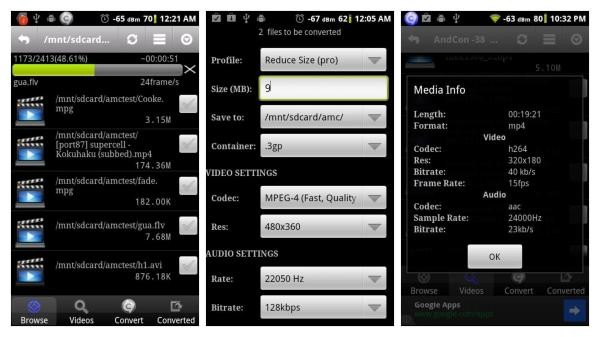
- Pros
- Supports adjusting the advanced settings of the video.
- Provide a compressor to adjust the size of your videos.
- Cons
- The limited file formats to convert your videos.
- Slow conversion speed and no pause during conversion.
Part 3: Best GPhone Video Converter You Must Have [Fast & Safe]
It is convenient to convert videos directly on your phone, but you can't convert files in batches, and even format restrictions prevent you from converting all types of videos. So what you need is a versatile GPhone video converter; 4Easysoft Total Video Converter is what you need! This powerful tool allows you to convert almost any file to H.264 MP4. It also supports batch conversion and custom settings. Moreover, this multi-function GPhone video converter offers more than 15 toolkits to edit your videos, including trimming, cropping, and adding watermarks.

Support converting any videos to H.264 MP4 for playback on your Google Pixel 7 & 7Pro.
Convert high-quality videos to Google Pixel 7 & 7 Pro by adjusting the resolution to 1080x2400 and 1440x3220.
Provide fantastic editing tools to adjust the suitable aspect ratio for your Google Pixel.
Support batch conversion to convert numerous files at a fast speed.
100% Secure
100% Secure
How to use this all-in-one tool:
Step 1Download this GPhone video converter from the 4Easysoft Total Video Converter official website and launch it. Load your videos by clicking the Add Files button. You can also use another way to upload your videos: drag your files to the square.

Step 2You can select the output format by clicking the Format button and choosing the H.264 MP4. If you want to convert high-quality videos, you can click the Gear button to adjust the resolution of the video. The resolution of the Google Pixel 7 is 1080x2400, and Google Pixel 7 Pro is 1440x3220.
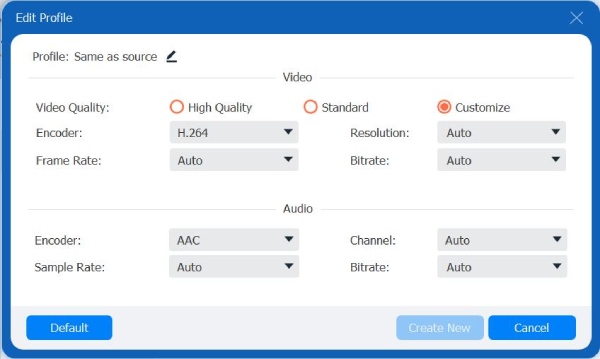
Step 3If you want to see high-quality video on your Google phone, you need to adjust the aspect ratio in addition to the resolution. Click the Edit button to open the Rotate & Crop window automatically. You can adjust the aspect ratio freely with this GPhone video converter.
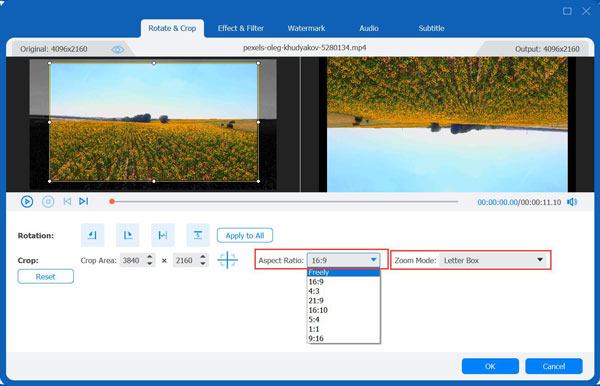
Step 4The last step is to click the Convert All button to convert videos to H.264 MP4. You can merge multiple files into one file by checking the Merge into one file option.

Part 4: FAQs about GPhone Video Converter
-
Why my Google Pixel can not open the MP4 video?
MP4 mainly contains three different encoders, including H.264, HEVC/H.265, and MPEG-4. So you need to consider whether your MP4 video is H.264. If not, you can use the GPhone video converter to convert it.
-
Can I use the VLC to convert videos to H.264?
Yes, of course. You can use it to convert videos to H.264 MP4 for playback on Google Pixel. You can also use it to convert SWF to MP4.
-
How to convert high-quality videos to play on Google Pixel?
You should get a GPhone video converter with editing features and custom settings. Then you can adjust the video to 1080x2400 resolution and 20:9 aspect ratio for Google Pixel 7.
Conclusion
Well, now you have learned about the three GPhone video converters. You can try the app if you don't need too many features. But the 4Easysoft Total Video Converter is the best tool to convert videos to your Google phone for enjoying movies!
100% Secure
100% Secure


