Record video, audio, gameplay, and webcam to record precious moments easily.
Exploring the 10 4K Video Upscalers: Pros and Cons
Is there anyone here who doesn’t crave the best visuals of their favorite series or classic movie? Surely, you are fighting for it! Now, it is possible for you to enhance the detail of content, thanks to the 4K video upscalers. However, which one is the right upscaler for your binge-watching needs? Today, you got here the top 10 best 4K video upscalers that offer unique distinctions, helping you find the best fit for your home theater setup. Jump in now!
Guide List
Top 1: 4Easysoft Total Video Converter – Enhance 4K Video with AI Top 2: AVCLabs Video Enhancer AI – Enhance Multiple Videos at Once Top 3: Topaz Labs Video AI – Can Restore Your Videos’ Lost Details Top 4: Remini Video Enhancer – Upscale Your Videos Easily Top 5: iSize – Uses a Smart Compression Method Top 6: HitPaw Video Enhancer – Is a One-Click Video Upscaler Top 7: DVDFab Video Enhancer AI – Can Enhance Many Video Files Top 8: CapCut – Improve Your Videos with Editing Tools Top 9: Adobe After Effects – Has Powerful Visual Effects Top 10: Pixop – Uses Cloud Technology for Fast ProcessingTop 1: 4Easysoft Total Video Converter - Enhance 4K Video with AI
The 4Easysoft Total Video Converter is a multiskilled editing software slash upscaler that carries a scope of features, especially for enhancing 4K videos with AI technology. With this 4K video upscaler, you can effectively lessen the noise and artifacts, giving you a cleaner and more visually appealing video output. In addition to its video enhancement, it has video editing tools, including cropping, trimming, merging, and applying video effects. All this can be achieved by having a real-time preview on your screen to be able to check whether all of your edits have met your requirements before saving them.
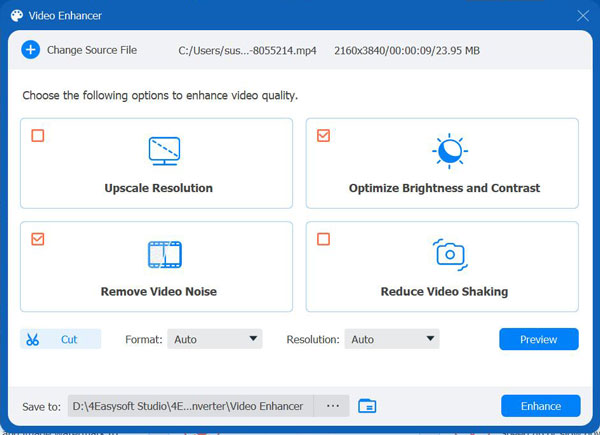

Fully compatible with 4K videos to edit and enhance without quality loss.
Batch processes multiple videos to save time and effort.
Utilizes AI to enhance quality by reducing noise, sharpening details, and more.
Can adjust video brightness, saturation, contrast, and other color settings.
100% Secure
100% Secure
What we like:
• Its AI technology produces impressive, enhanced results.
• Include a range of video editing and editing tools.
• Have noise duction, stabilization, and more.
What we don’t like:
• A powerful computer is needed for optimal performance.
Top 2: AVCLabs Video Enhancer AI - Enhance Multiple Videos at Once
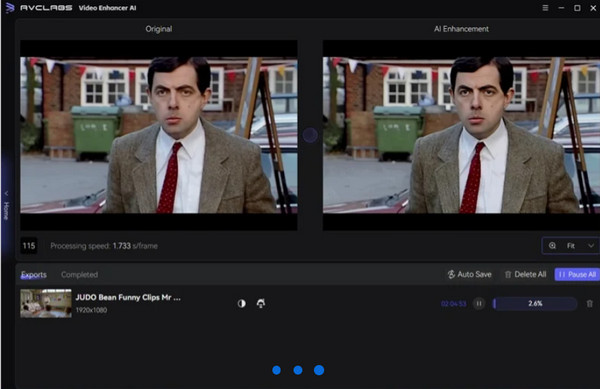
AVCLabs Video Enhancer AI is made to elevate your videos to a stunning 4K quality with minimal effort. Due to its power to batch process your multiple low-resolution videos, you can quickly get upscaled results for your larger projects. Whether you want to work with your old videos or movies, this 4K video upscaler has all the ability to breathe new life into your visuals, making it an ideal choice for enhancing your video projects effortlessly.
What we like:
• Can leverage your GPU to speed up the process.
• Save huge time in upscaling multiple videos at once.
• Utilize AI effectively to enhance video quality.
What we don’t like:
• Its full version is more expensive than others.
• It is not ideal on older computers or with no powerful GPU.
Top 3: Topaz Labs Video AI - Can Restore Your Videos’ Lost Details
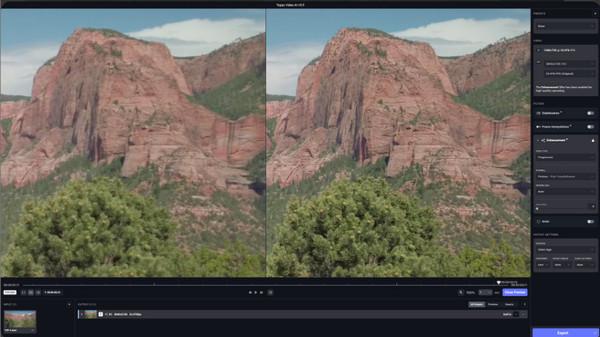
Known for its great power to restore lost details and textures from your video, this 4K upscaler excels at transforming your low-resolution videos into clear 4K outputs. It is made for both casual and professional users, so even if you’ve just recently got into video editing, you can easily turn your old home videos into new ones. Furthermore, Topaz Labs makes use of cutting-edge technology effectively, giving you more vibrant, sharper outputs.
What we like:
• It significantly improves details in both old and new videos.
• Cover upscaling, noise reduction, and stabilization.
• Work with whatever footage you have.
What we don’t like:
• Processing times may be longer compared to others.
• Its pricing is high, which is not ideal for casual users.
Top 4: Remini Video Enhancer - Upscale Your Videos Easily
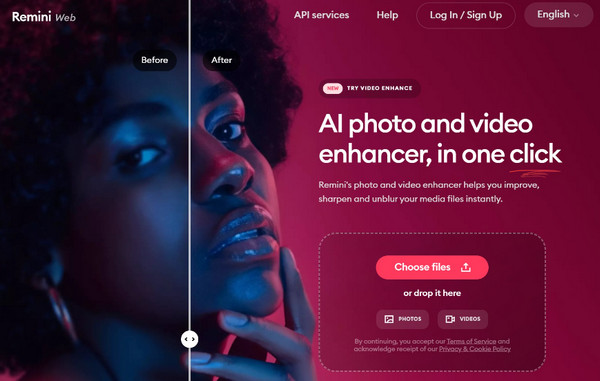
Remini makes it easy for all to improve their videos with the power of its intuitive design, making its advanced enhancement accessible to all users. The 4K video upscaler possesses AI technology for you to effectively restore details and improve overall clarity. It is also quick in processing, giving you the improved video in no time.
What we like:
• It processes in the cloud, letting you enhance without high-end hardware.
• Easy for anyone to upscale videos.
• It excels at enhancing your old or grainy videos.
What we don’t like:
• It lacks sophisticated editing tools.
• The app needs an internet connection for processing.
• The free version of this upscaler includes ads.
Top 5: iSize - Uses a Smart Compression Method
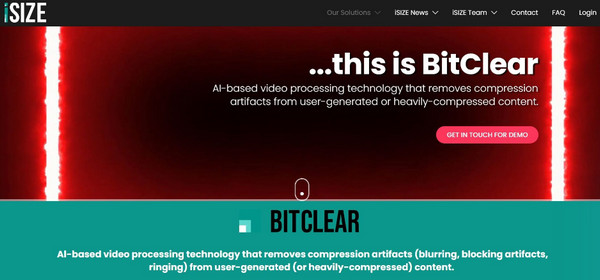
iSize is made with smart algorithms that enhance video quality while hugely making an impact on file size wherein you can easily store and share your videos. Among the fan favorites is that you don’t have to be a tech expert to be able to achieve professional-level results with iSize. Plus, this 4K upscaler has support for a range of formats, which only guarantees flexibility for different projects.
What we like:
• It upscales quality while reducing file size.
• Ensure a vibrant watching experience on bigger screens.
What we don’t like:
• It lacks some advanced editing features.
• Smooth performance demands system resources.
Top 6: HitPaw Video Enhancer - Is a One-Click Video Upscaler
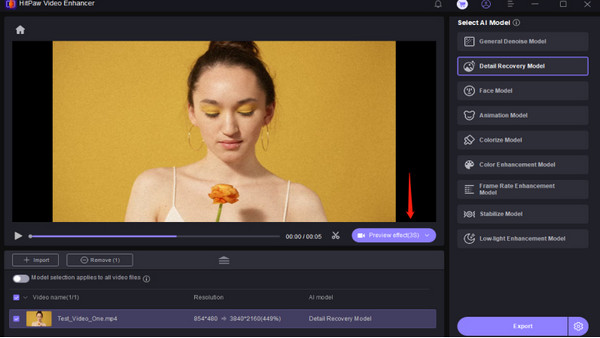
With HitPaw, you can upscale your videos in just one click, making it super easy if you wish for quick results without facing complicated settings. As a 4K video upscaler, all details can be restored, as well as enhance the colors and minimize the noises, with the help of its powerful algorithms. Plus, whether you are tech-savvy or not, this software can be navigated without a hitch.
What we like:
• It is made with simplicity, making it easy for you to operate.
• More budget-friendly than high-end upscalers.
What we don’t like:
• Allow you to fine-tune your video in line with your liking.
• Its speed depends on your computer’s power.
Top 7: DVDFab Video Enhancer AI - Can Enhance Many Video Files
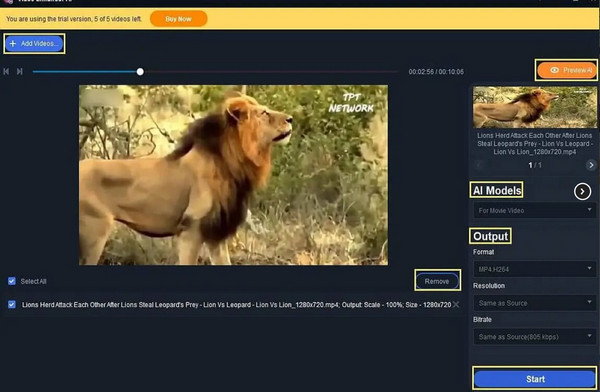
This 4K upscaler is specially made for you if you have different types of video files to enhance since DVDFab Video Enhancer AI processes nearly all video formats. It also utilizes powerful AI algorithms, analyzing your videos intelligently to give you only stunning visuals. What’s more, this upscaler features batch processing, wherein you can enhance a lot of videos altogether—indeed, a big-time saver.
What we like:
• It has a good connection with different file types.
• Only grant you a smartly enhanced quality.
• Offer you speedy project processing times.
What we don’t like:
• Mastering its advanced tools may take time.
• It demands a powerful computer to perform smoothly.
Top 8: CapCut - Improve Your Videos with Editing Tools
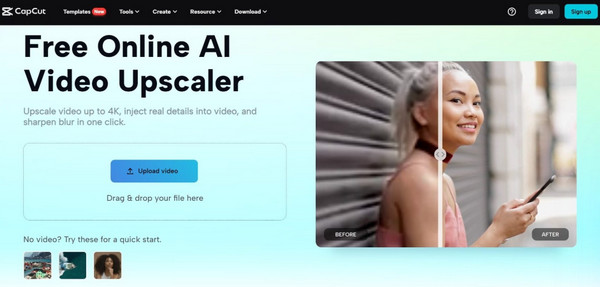
CapCut blends its friendly design with full-flavored features as a 4K upscaler. Regardless of what your reason is, this upscaler can assist with any of your tasks. Aside from the upscaling videos in the exporting window, CapCut is competent when it comes to editing your videos using transitions, effects, and even music. So, if you want to improve your video projects with 4K enhancements and editing tools, CapCut can be your choice.
What we like:
• Available to use on both mobile and desktop.
• Give you a lot of features at no cost.
• It offers fast exporting of your videos.
What we don’t like:
• Ads will pop up when using the free version.
• Some of its features need an internet connection.
Top 9: Adobe After Effects - Has Powerful Visual Effects
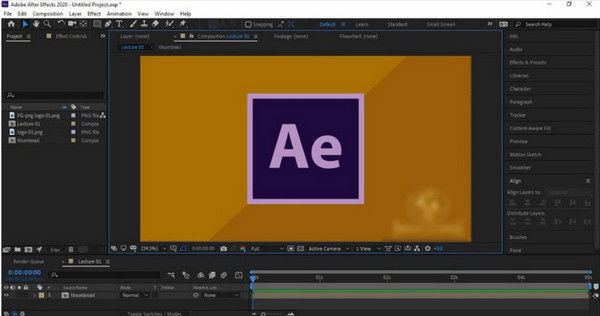
On the other side of the 4K video upscaling, After Effects is filled with visual effects, allowing you to have full control over your videos. Among its best parts is offering flexibility, wherein you can mix upscaling and the program’s collection of effects and animations together. Moreover, it completes all your tasks with a timeline-based screen that makes it not difficult for you to layer effects, making your videos look sharp and, at the same time, more crowd-captivating.
What we like:
• It gives you high-quality video production.
• Include sophisticated scaling algorithms and effects.
• Work with other Adobe programs.
What we don’t like:
• Need a robust computer for you to run it smoothly.
• It is subscription-based, which can be pricey.
Top 10: Pixop - Uses Cloud Technology for Fast Processing

Pixop utilizes cloud technology to give you fast processing when you use it as your 4K video upscaler, letting you enhance videos without requiring a robust local hardware. By simply uploading your video, the software will work its magic to bring out the details you might have missed from your old footage. Another one that Pixop has is a user-friendly interface for you to edit your project that comes in whatever file type, regardless of what your technical skill level is.
What we like:
• It can give you the enhanced video quickly.
• The upscaler allows for real-time collaboration.
• Enable you to upscale videos from any device.
What we don’t like:
• Its subscription might cost a lot for most people.
• It takes longer to process large video files.
Conclusion
Now, the choice is yours to make! Having the right 4K video upscaler can hugely improve your viewing experience, giving your old footage a new life or enhancing the details and clarity of your video. With the top 10 discussed today, each offers unique features and strengths, so there’s surely one that fits your needs. If you’re having trouble, try the 4Easysoft Total Video Converter. It is your all-around solution that blends quality enhancements with extra editing features really well. See it today, and have a great companion for all your enhancement needs soon.
100% Secure
100% Secure


