Record video, audio, gameplay, and webcam to record precious moments easily.
9xbuddy Down? Discover the 5 9xbuddy Alternatives for 2025!
Ever wished for a smooth streaming experience of your favorite online videos, e.g., YouTube, without annoying ads? 9xbuddy knows your struggle, so it lets you download online videos for free. However, you may find it limited, but luckily, there are many 9xbuddy alternatives on the table. Join here today to explore the best of the best 9xbuddy alternative sites that offer fast downloading speeds and more reliable services.
Guide List
Introduction to 9xbuddy: What Is It and How to Use It Top 5 9xbuddy Alternatives to Use [Pros and Cons] The Quickest and Safest Way to Save Online Videos/MoviesIntroduction to 9xbuddy: What Is It and How to Use It
Wanna know more about 9xbuddy? It is an online video downloader tool that lets you download videos from multiple popular sites like YouTube. It is designed to be user-friendly to help you save your favorite online videos straight to your devices for offline viewing. Regardless of what you're looking for, it could be a music video, tutorials, or other content, 9xbuddy is there to help save ethos videos in various formats and resolutions.
To use the video downloader, simply search for its website and paste the video URL you want to download in the search bar. Wait for the tool to process it and present you with the downloading options. Fortunately, 9xbuddy covers bulk downloading, which lets you download multiple videos in one go.
Are you doubting your safety here at 9xbuddy? Are there other tools that work, like 9xbuddy, to download online videos? If you wish for 9xbuddy alternatives, proceed to the next section.
Top 5 9xbuddy Alternatives to Use [Pros and Cons]
Looking for other tools like 9xbuddy for downloading videos online? Here are five notable 9xbuddy alternatives that provide different advantages to downloading online videos or movies.
1. Aqua Clip
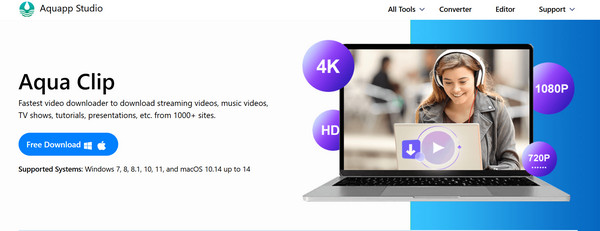
Aqua Clip is a versatile website that lets you download videos from platforms like YouTube, Facebook, and Instagram. It features a friendly interface that makes it easy to grab that video in different formats and resolutions. Moreover, this 9xbuddy alternative supports batch downloading, saving you time when you need to download multiple video files. Besides that, it can also download audio from videos, which is perfect for those who opt for audio tracks only.
What I like:
● Quick and simple to use for all users.
● Bulk downloading of multiple videos at once.
● Flexible for music lovers.
What I don’t like:
● Do not support as many websites as other tools.
● You may face slower speed at times.
2. Keepvid
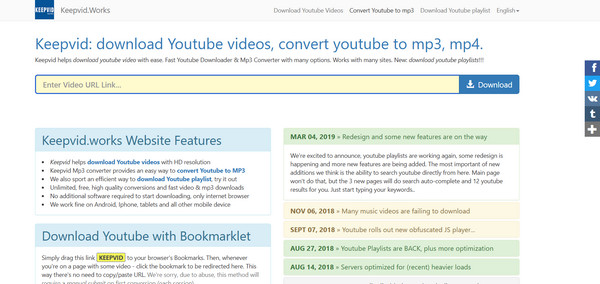
Moving on to the next 9xbuddy alternative, Keepvid is a popular tool for downloading from Dailymotion, Vimeo, and YouTube. It is particularly famous for its ability to grab videos in several qualities, ranging from SD to HD. Furthermore, it also allows you to convert videos into formats like MP4 and MP3, giving you more flexibility in addition to the downloading options. Unlike some other rivals, Keepvid has both web-based and desktop versions.
What I like:
● Download videos of different qualities.
● The metadata is included in the downloaded online videos.
What I don’t like:
● It can be interrupted by advertisements.
3. Catch Tube
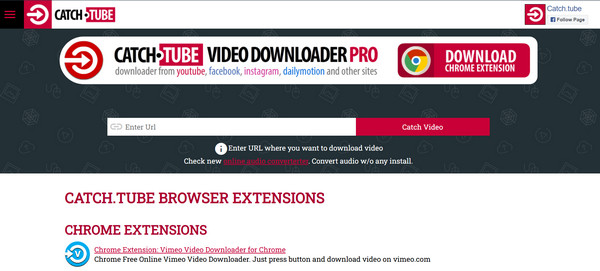
Next is the Catch Tube. What sets it apart from other 9xbuddy alternatives here is its clean and easy-to-operate interface, requiring no complex configurations. Using it, you can download online videos from websites like Facebook, YouTube, and Vimeo. What’s more, it lets you select the resolution and format of the online video before downloading. Also, it can download playlists in batches.
What I like:
● Support HD and 4K resolution in downloading videos.
● Cover social media and video hosting websites.
What I don’t like:
● You may experience service interruptions.
4. Savefrom
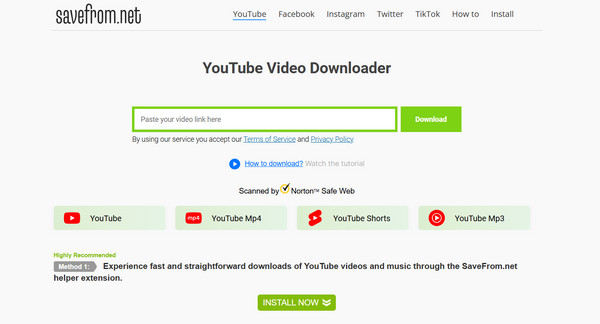
Among the most potent video downloaders is Savefrom, which distinguishes itself by being a browser extension that makes downloading online videos a seamless process. Also, this 9xbuddy alternative allows easy conversion of videos into MP4 and MP4 formats, adding to its versatility. Compared to other tools, you can say that its convenience and speed are the ones that make it a preferred choice for many.
What I like:
● Work with several sites like Instagram, Facebook, etc.
● One-click downloads straight from the website.
● Let you save videos in different formats and resolutions.
What I don’t like:
● Frequent pop-up ads that affect the experience.
● Some features are locked in the pro version.
5. SnapDownloader
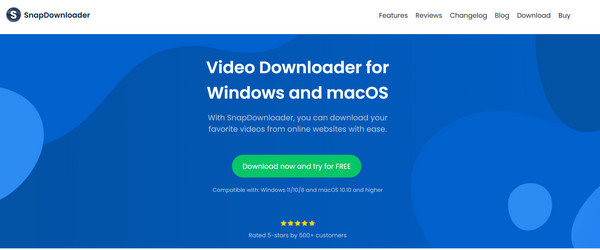
The last is SnapDownloader, which provides a powerful video-downloading solution for many, supporting more than 900 websites, such as free TV series websites, YouTube, Facebook, and TikTok. Its standout feature has to be its ability to download up to 8k resolution, giving users superb video quality. It also supports batch downloading as well as getting audio out from videos, which is among the reasons why it makes it on the list of 9xbuddy alternatives.
What I like:
● Fast speed, even when downloading large files.
● Support 8K, 4K, and more high-quality formats.
● Multi-platform support besides YouTube.
What I don’t like:
● Not working completely free.
The Quickest and Safest Way to Save Online Videos/Movies
Among those 9xbuddy alternatives, have you chosen the best one? If not yet, you can try this other unique solution to save online videos and accomplish it by recording your screen! This solution is offered by 4Easysoft Screen Recorder, a powerful and versatile program that permits you to capture your on-screen activities as well as webcam and system audio and mic. In this way, you can even watch Hulu offline. It features a user-friendly main screen; you can quickly start and stop recording your most-loved online video, set video settings for high-quality results, and add highlights to enhance your content. Also, flexible recording modes to capture only specific areas of your screen are supported, then later on, use its built-in editing tools to trim out extra parts. By choosing this exceptional and safest 9xbuddy alternative, you can

Can record on-screen activities, whether tutorials, meetings, gameplay, etc.
Save the recorded online videos to formats like MP4, AVI, MOV, etc.
Customize the resolution, frame rate, and quality to suit your needs.
There are no annoying ads in the process and watermarks on the recorded videos.
100% Secure
100% Secure
Step 1Open the 4Easysoft Screen Recorder on your computer screen, then to begin, go for the “Video Recorder” button on the main screen.
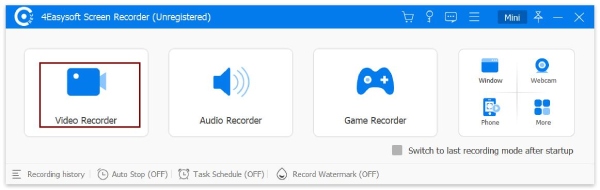
Next, choose between the “Full” and “Custom” options; the first is for the entire screen, while the latter lets you select your desired area. In any case, you can pull the capture frame to change the area.
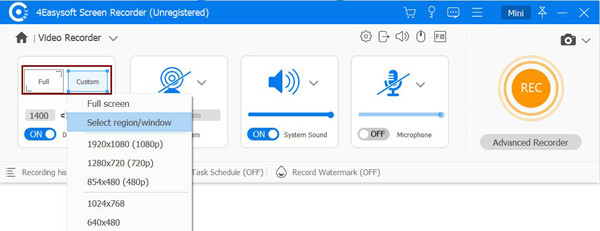
Step 2To record the audio of your online video, turn on the “System Sound” switch button; if you wish to record your voice at the same time, turn on the “Microphone” button, too. You can adjust their volumes using their sliders.
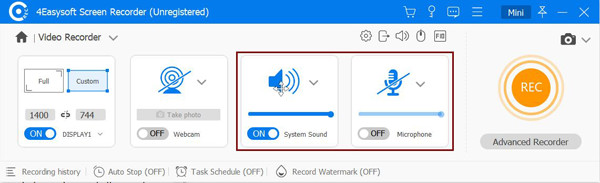
Step 3Once you have selected your settings, click the “REC” button to begin recording your online video. Now, via the pop-up toolbox, you can annotate on your screen if you want to and snap a picture.
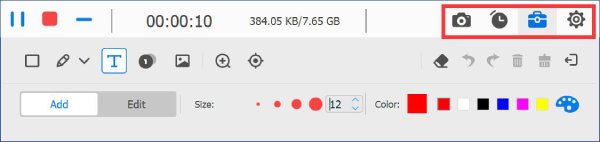
Step 4A bit later, finish the recording by clicking the “Stop” button, which will take you to the preview window, where you may do some trimmings to delete unnecessary parts. Enjoy your recording by clicking the “Save” button.
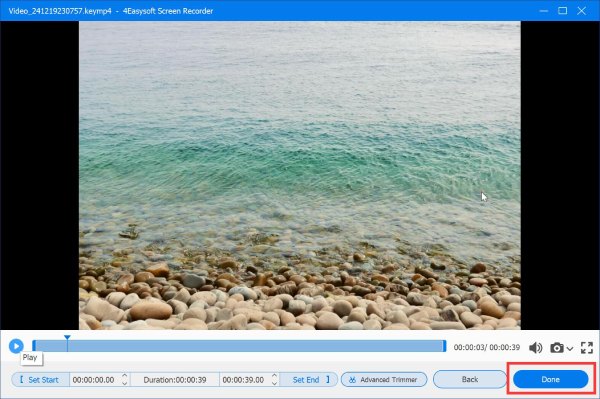
Conclusion
While 9xbuddy is among the popular choices for downloading online content, you may find it cluttered with ads that may lead to security risks. So, the 9xbuddy alternatives today can help you save online videos from YouTube, Facebook, Vimeo, and more platforms. However, it would be nice if you considered legal options, like 4Easysoft Screen Recorder. This tool offers the safest and most efficient way to save online videos by recording them. Doing so will avoid copyright issues and guarantee high-quality output on any device. Enjoy your favorite online content now with no worries!
100% Secure
100% Secure


