Convert, edit, and compress videos/audios in 1000+ formats with high quality.
5 Efficient M2TS Converters to Convert M2TS files [Desktop & Online]
The .m2ts file extension is a commonly used format to store media files on Blu-ray Disc Drives. It is also an output format used by most camcorders for file exportation. But, storing this format on specific devices might encounter incompatibility and storage insufficiency issues. To overcome it, you need M2TS converters to convert it into another format. If you are looking for a way how to do it, then you are on the right page! This post featured 5 efficient M2TS converter tools to help you!
Guide List
Part 1: The Best M2TS Converter for Windows/Mac [High-quality] Part 2: 4 Easy-to-use M2TS Converters to Transfer M2TS to MP4 Online Part 3: FAQs about the Best M2TS Converter on Windows/MacPart 1: The Best M2TS Converter for Windows/Mac [High-quality]
If you are looking for an M2TS converter tool that can maintain the high-definition quality of the M2TS file during the conversion process, then the 4Easysoft Total Video Converter tool is what you are looking for. This tool is integrated with accelerated machine learning computations and Blu-Hyper technology that can provide an ultra-fast conversion process while preserving the quality of your M2TS file. Moreover, it provides many media file formats, including device presets, to choose which to convert your M2TS file. Furthermore, it is equipped with advanced output tweaking options which you can use to enhance the quality of your M2TS file further.

Support 600 plus media formats and device presets to export your M2TS files.
Equipped with the ability to convert many M2TS files simultaneously.
Infused with various video enhancement features on its built-in Toolbox, which you can use to improve your M2TS video files.
Integrated with a Ripper feature, you can rip M2TS files from various disks and convert them into another format.
100% Secure
100% Secure
How to use 4Easysoft Total Video Converter as an M2TS Converter
Step 1Download and install 4Easysoft Total Video Converter on your Windows or Mac computer. After that, click the Add Files button at the upper right corner of the tool to import the M2TS file you wish to convert. On the folder window, select the file and tick the Open button.

Step 2Next, click the Convert All to dropdown button, select the Video tab, and choose which format to convert the M2TS file. You can also select your desired resolution under the format you have chosen. Otherwise, you can access the Device tab and select a device offered if you wish to store the M2TS file on your mobile device.

Step 3After that, to keep the high quality of your M2TS file, tick the Custom Profile button with the Gear icon. On the Edit Profile window, you can modify your output’s Video Quality, Encoder, Frame Rate, Resolution, etc. Once you are done, click the Create New button.
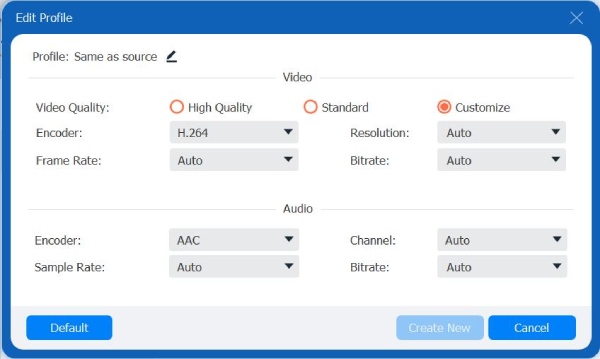
Step 4Then, if you are satisfied with your overall setups, tick the Convert All button to initiate the conversion process of your M2TS file, which will take a little time on this M2TS converter!

Part 2: 4 Easy-to-use M2TS Converters to Transfer M2TS to MP4 Online
Now that you have discovered the best M2TS converter tool with high quality, you can also try these 4 online-based easy-to-use converter tools. You can select which of them could achieve desired M2TS conversion. Start exploring them now!
1. CloudConvert
First on our list is the CloudConvert. This M2TS converter tool supports 7 different video formats to convert your M2TS file. Despite having few formats offered, this free online tool is infused with output tweaking options you can use to enhance the quality of your output. Additionally, its interface is easy-to-understand, and converting M2TS to another format will only take a few steps. However, you are only limited to 25 conversions per day under the free usage. But if you want to use CloudConvert as your M2TS converter tool, here are the steps you need to perform:
Step 1Go to your computer browser, access the CloudConvert M2TS to MP4 converter, and click the Format button. Then, select the format you wish to convert your file under the Video tab. After that, click the Select File button to import the M2TS file.
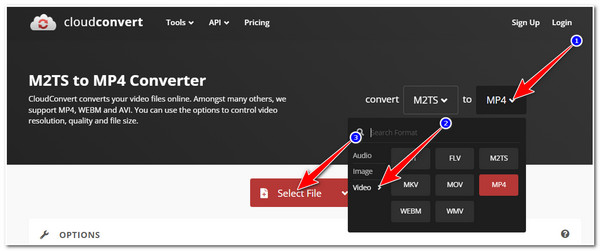
Step 2Once the M2TS file is imported to the tool’s interface, tick the Wrench icon if you wish to tweak some output parameters. If you are satisfied with your setups, click the Convert button to start the conversion.
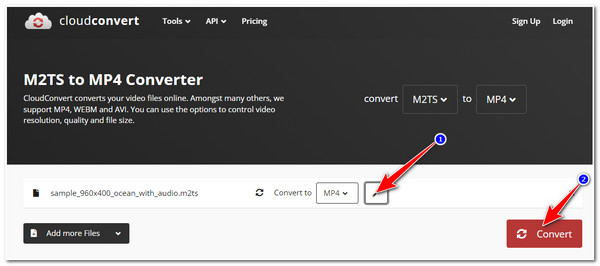
Step 3Then, wait for the tool to finish the uploading process which will take time, depending on the length of your M2TS file and the stability of your internet connection. Once done, tick the Download button to save your converted M2TS file on your computer’s local storage.
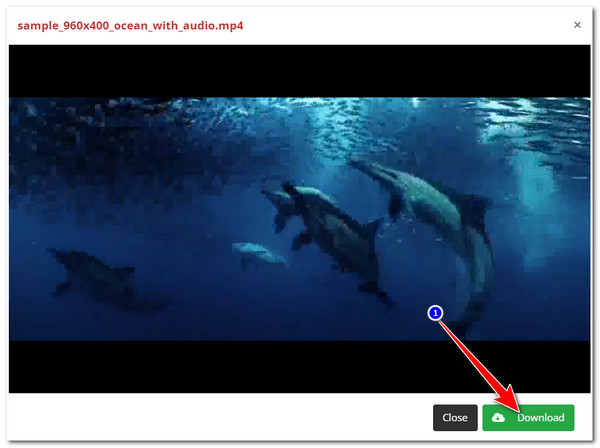
2. FreeConvert
Another online-based M2TS converter tool you can use is the FreeConvert. This tool’s features and interface are also well-composed, which makes the M2TS conversion made easy. Additionally, just like CloudConvert, this tool is equipped with adjustable Advanced Settings, which you can use to enhance the quality of your M2TS file. This tool stands out because it supports device presets and allows you to import a 1GB M2TS file for free. If this tool caught your interest and you want to try it, here are the steps you need to go after:
Step 1Launch your computer’s browser and search for FreeConvert M2TS to MP4 Converter. After that, click the Choose Files button to import the M2TS file you wish to convert.
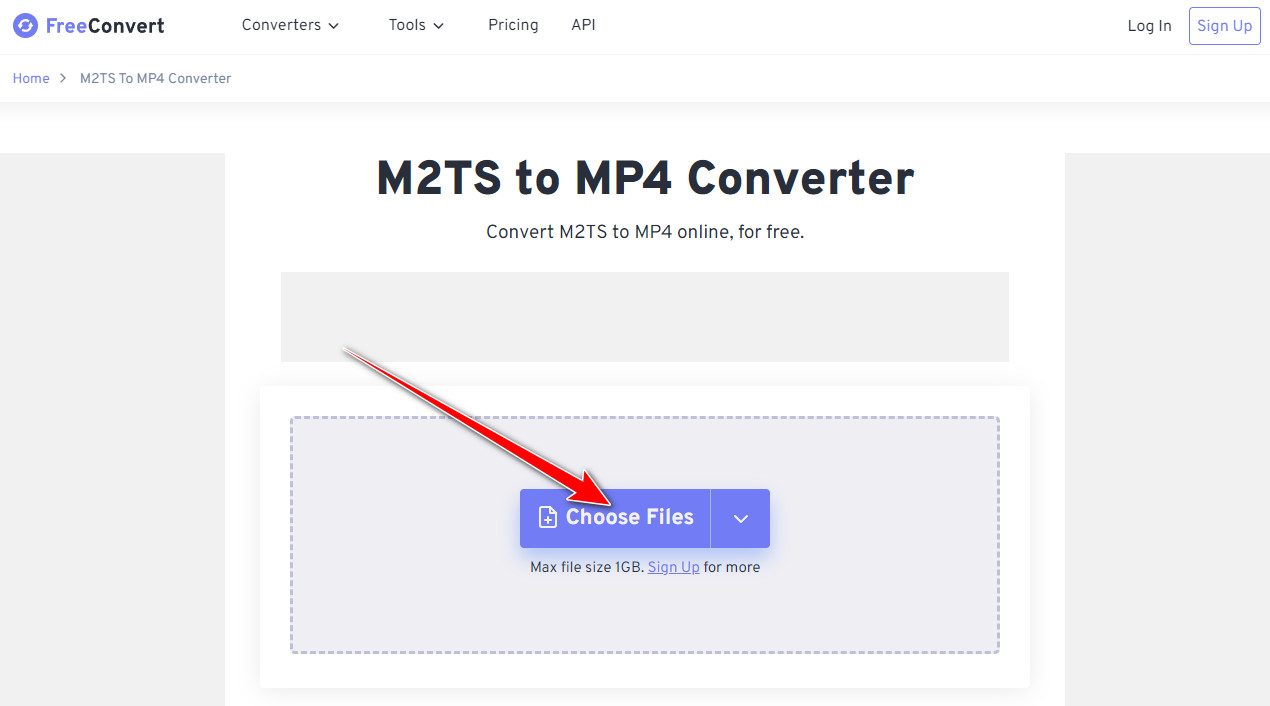
Step 2Once it is imported, tick the Output dropdown menu option, select the Video tab, and choose from the formats you wish to convert your M2TS file. Next, if you wish to enhance the quality of your output file, click the Advanced Settings button and modify the parameters according to your preferences. Once you are done with it, tick the Convert button.
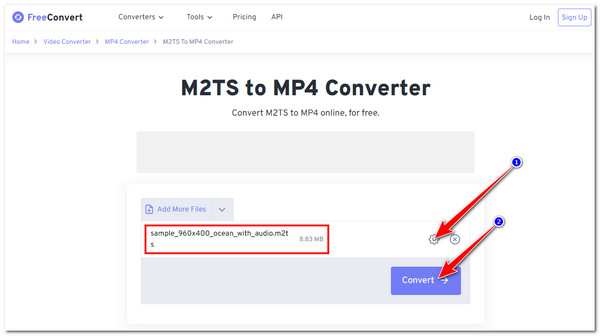
Step 3After that, wait for the tool to finish the uploading process. Once it is marked as Done, click the Download button.
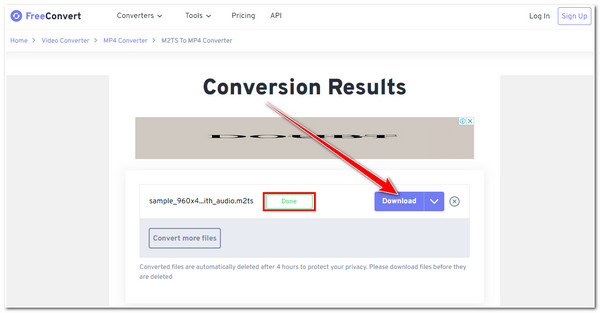
3. ConvertFiles
You can also try using the ConvertFiles M2TS converter tool. This tool might look outdated but it can still convert M2TS files into various video formats. Additionally, it has a straightforward interface, making the conversion process easy. It is also infused with lots of other files to convert. If you only need to convert short videos in M2TS format, then this could also help you convert them. How to use ConvertFiles to convert M2TS? Here are the steps you must follow:
Step 1Access the ConvertFiles on your computer’s browser. After that, click the Browse button to import the M2TS file you wish to convert.
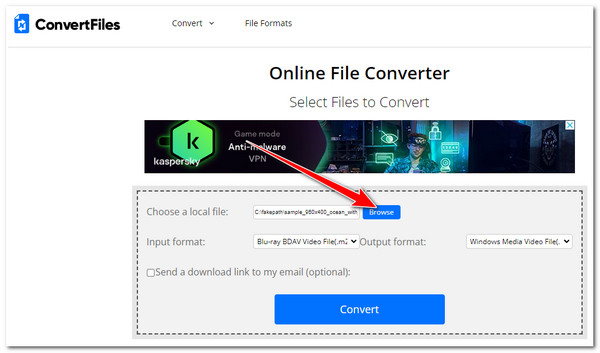
Step 2Then, tick the Output format dropdown menu button and select the format you wish to convert the M2TS file.
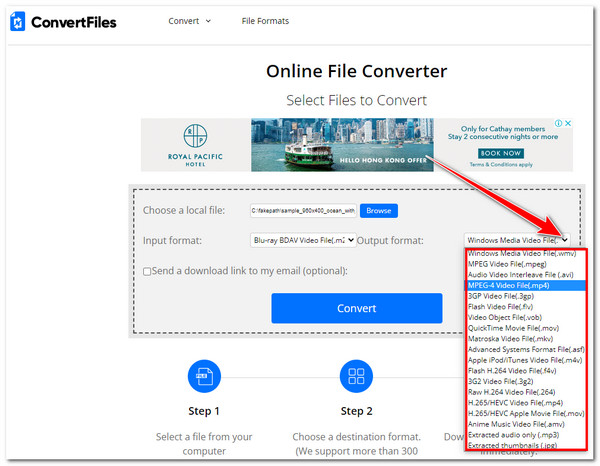
Step 3After that, click the Convert button to initiate the conversion process. Wait for the tool to finish the uploading process which will take a lot of time before you can download the file on your computer’s storage.
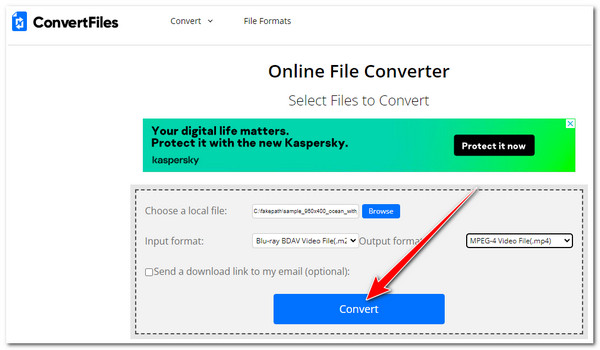
4. Zamzar
Last but not least is Zamzar’s M2TS converter tool. This online tool has an easy-to-understand interface, providing an easy way to convert various M2TS files. Moreover, aside from several different media formats, this tool is also made to support video presets. However, you must ensure that your M2TS file will not exceed 50MB; if exceeded, you must purchase a subscription plan. If you want to know how to utilize this tool, here are the steps you need to go after:
Step 1Launch the browser on your computer and search for the Zamzar M2TS Converter. After that, click the Choose Files button to import the M2TS file.
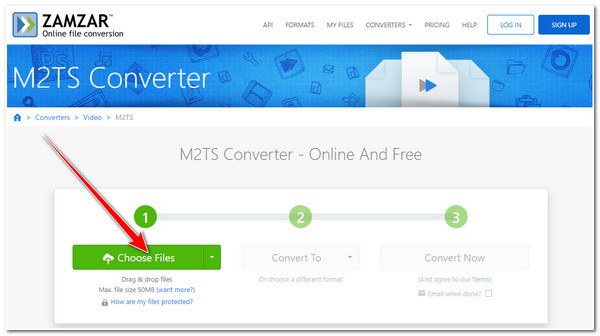
Step 2Then, select your preferred output format to convert your M2TS file. Once you are done choosing a specific format, tick the Convert Now button to start the conversion process.
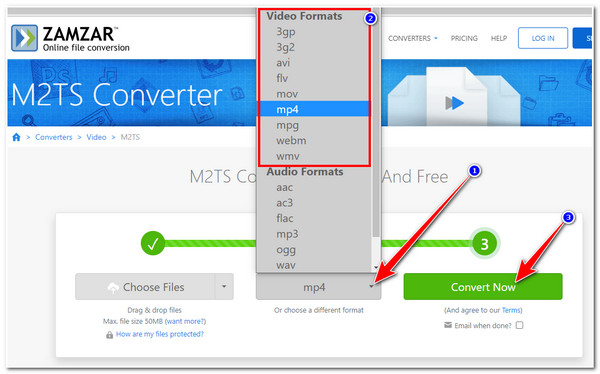
Step 3After that, wait for the tool to finish the M2TS conversion process. Once done, click the Download button to save the file on your local storage.
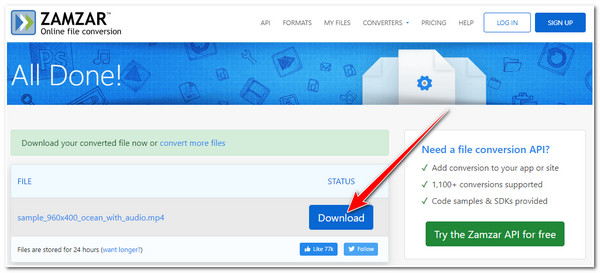
Part 3: FAQs about the Best M2TS Converter on Windows/Mac
-
What would be the best format to convert M2TS file?
Since the M2TS format is only compatible across a few devices, you convert it into MP4, which most devices support today. Additionally, MP4 is a recommended format by various social media platforms.
-
What format would be the best to convert the M2TS file to store it on iPhone?
iPhone supports playing videos in MP4, M4V, or MOV format. You can choose which of them you wish to convert your M2TS file. Among them, the most commonly-used format for iPhone is MOV. Some M2TS converter even provide the preset video settings for iPhone.
-
Does VLC Media Player can play M2TS files?
Yes, VLC Media Player can play M2TS files. You can use the VLC Media Player on your Windows or Mac and watch M2TS videos.
Conclusion
That’s it! Those are the 5 tools you use as your M2TS converter. Having them, you can assure of not experiencing any incompatibility and insufficient local storage issues. But, among those featured tools, the 4Easysoft Total Video Converter is the best tool. With its fast conversion process that can maintain the quality of the M2TS file along with its other advanced features, you can easily, quickly, and efficiently convert M2TS to other formats. To learn more about this tool, visit its official website today!
100% Secure
100% Secure


