Backup all iOS data on Windows/Mac and restore them to other devices easily.
How to Install the Latest iOS 17 on iPhone/iPad with New Functions
Apple has already rolled out the newest released version of iOS, the iOS 17. Upon hearing that, you are probably excited to install iOS 17 on your iPhone. However, Apple only made iOS 17 available on a few iPhone models. Thus, to know if your iPhone is included in those supported models, this post features a list of supported models and 2 workable and detailed ways on how to install iOS 17. So, without any further delay, start diving in below!
Guide List
Know about All the Supported Models to Install iOS 17 How to Backup Your iPhone Before Installing iOS 17 Detailed Steps on How to Install iOS 17 on iPhone 16 What Are the New Features Provided by the Latest iOS 17 FAQs about How to Install iOS 17 on iPhone 16Know about All the Supported Models to Install iOS 17
Before exploring the workable ways how to install iOS 17, you first need to verify whether your iPhone model is included on Apple’s list of supported iPhone models. As mentioned above, Apple only made iOS 17 available to a few iPhone models. This post featured a list of supported iPhone models below that Apple said can handle the newest features and functionalities brought by iOS 17. So, check the list and see whether your iPhone model is included.
- iPhone 16 Pro Max/16 Pro/16 Plus/16.
- iPhone 14/ Plus/Pro/Pro Max.
- iPhone 13/Mini/Pro/Pro Max
- iPhone 12/Mini/Pro/Pro Max
- iPhone 11/Pro/Pro Max
- iPhone XS/Max
- iPhone XR
- iPhone SE (2nd generation or later)
How to Backup Your iPhone Before Installing iOS 17
If your iPhone model is on Apple’s list of supported models for the iOS 17 version, then this calls for a celebration! But, before exploring the easy way how to install iOS 17, you must first backup your iPhone data to prevent any data loss during installation. You can use the 4Easysoft iOS Data Backup and Restore tool for this work! It can back up more than 20 file types in bulk to your computer without any data loss. Moreover, this tool lets you encrypt the data you are about to back up to make it secure and safe.
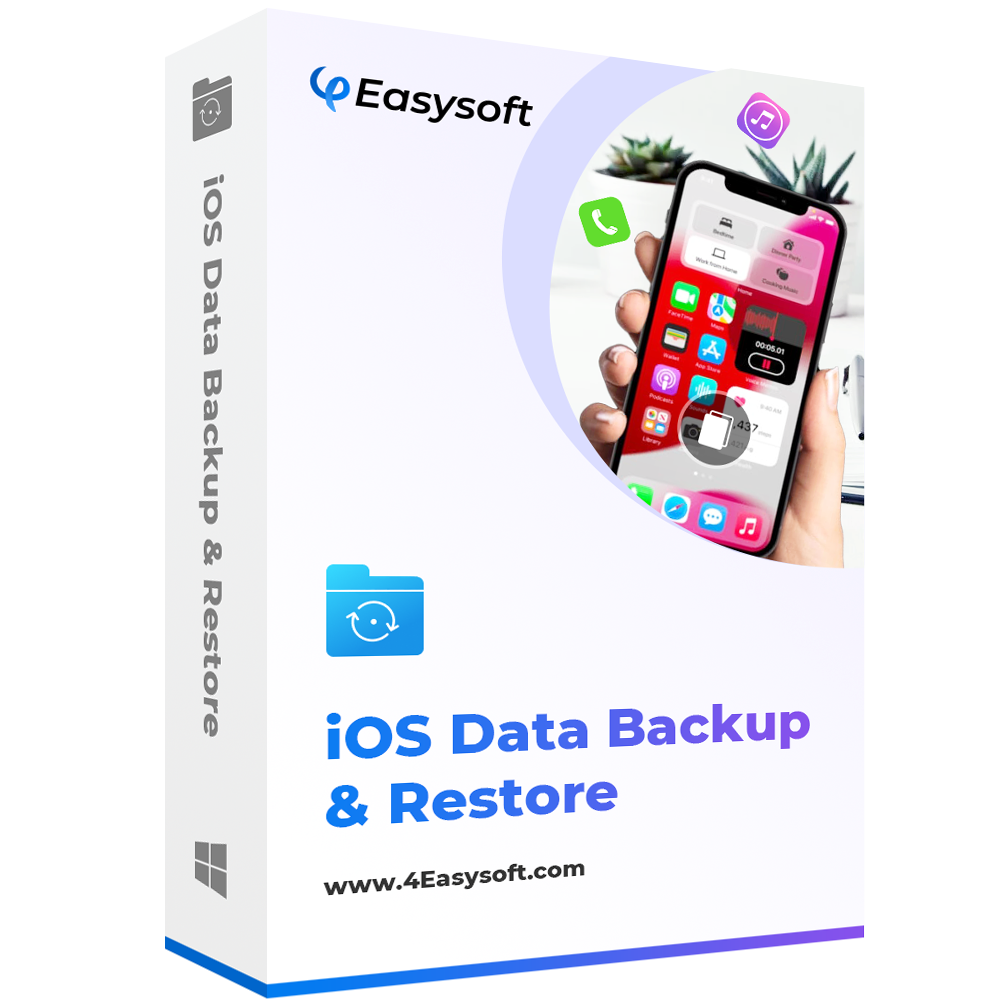
Able to preview all backable data in detail from your iPhone categorically.
Offer two modes to back up your iPhone data: Standard and Encrypted Modes.
Support batch backup that enables you to backup multiple data simultaneously.
One-click to back up all data quickly before installing the new iOS 17.
100% Secure
100% Secure
Before knowing how to install iOS 17, here’s how you can back up your iPhone:
Step 1Download and install the 4Easysoft iOS Data Backup and Restore tool on your Windows or Mac computer. Then, launch the tool, click the "iOS Data Backup" option, link your iPhone to the computer via a USB cord, and click the "iOS Data Backup" button.
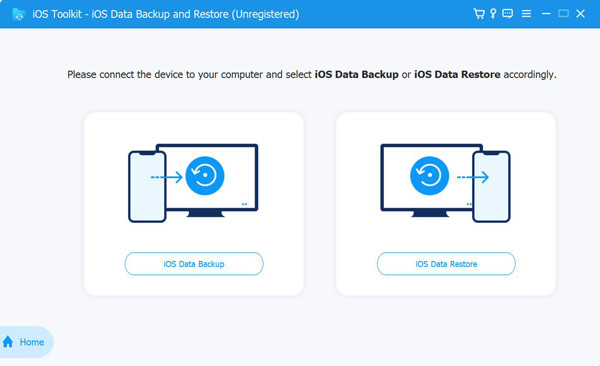
Step 2After that, choose between "Standard" and "Encrypted" backup modes. If you think you need to secure your backup, then you can select "Encrypted backup" mode. Then, click the "Start" button to proceed to the next step.
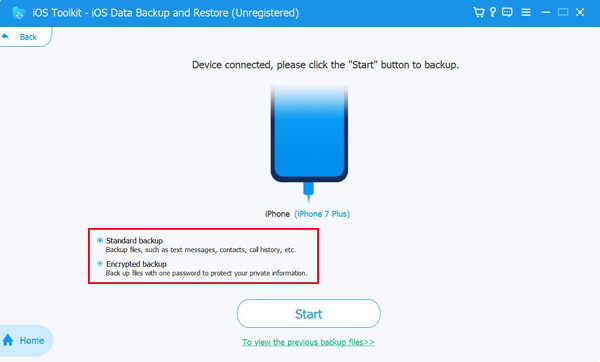
Step 3Next, select all the data you wish to back up from your iPhone. You can select all of them under the Media, Messages, Contacts, and Memo categories. Once you are done, click the "Next" button to initiate the backup process. Now, you can install the latest iOS 17 without problems.
Detailed Steps on How to Install iOS 17 on iPhone 16
Now that you are done backing up your iPhone, it is time to update your iPhone’s version to iOS 17! Here are the steps showing you how to install iOS 17 on iPhone 16 that you must follow. Explore it now!
Step 1Launch your iPhone’s "Settings" app, select the "General" option, and tap the "Software Update" button, which will then automatically check for the latest update.
Step 2Once the iOS 17 appears, select the "Download and install" option to start the version update process of your iPhone’s version. That’s it! That’s the easy way how to install iOS 17.
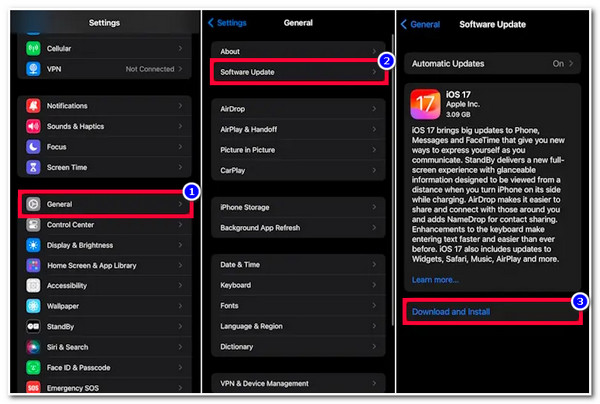
If the iOS 17 version is not visible on your end, there’s a great chance you still need to wait until it becomes available to install on your iPhone 16. Don’t worry; you will receive a pop-up alert that the iOS 17 version is already available on your device.
What Are the New Features Provided by the Latest iOS 17?
After executing the above steps on how to install iOS 17, you are probably waiting for the installation process to finish. While waiting, you can discover the new features of the iOS 17. So, what are these new features? Well, this new iOS 17 version offers a lot of incredible features. These features include the following:
- Contact Posters enables you to customize the looks of your in-calls.
- NameDrop feature to exchange contact info.
- StandBy when the iPhone is in landscape on a stand at night, you can see the clock and a range of clock styles.
- FaceTime video voicemail.
- Live Voicemail.
- Optimized and much more powerful Messages app.
- New Ring Tones and Text Tones.
- Live Animated Photos to Live Stickers.
- A remarkable Development in Autocorrect and Dictation.
These are just a glimpse of this iOS version’s features that you should expect after you have installed the iOS 17 version.
FAQs about How to Install iOS 17 on iPhone 16
-
How long does iOS 17 take to install?
Every process takes time before you can completely install the iOS 17 version on your iPhone 16. The estimated time for the iOS 17 installation process will take 40 minutes and above.
-
Does the iOS 17 version consume a lot of storage space?
Usually, you must lend at least 2GB of free storage space whenever you update your iPhone's version. This amount of storage space is enough for a smooth and efficient update. With iOS 17, lending more than 2GB of free file storage space would be better.
-
How to install iOS 17 on iPad?
To install iOS 17 on your iPad manually, you must launch your iPad’s Settings app, select the General option, and tap the Software Update. From there, you can initiate the installation process of iOS 17.
Conclusion
There you have it! That’s the easy way how to install the iOS 17 version on your iPhone, which model does the version support, and the newest features supported by the iOS version. With this comprehensive information, you can now assess whether your iPhone supports the iOS 17 version, and if it does, you can now easily update it! If you worry about data loss during or after the update, you can use the 4Easysoft iOS Data Backup and Restore to back up your device’s data to your computer before the update process! Visit this tool’s site to discover more!
100% Secure
100% Secure



