Transfer and manage all data between iOS devices, device and computer, and iTunes and devices.
Top 5 Great Apps like AirDrop for Android [With Bonus Tip]
Apple’s AirDrop has been the best default file-transfer feature for iOS devices. Through this feature, iOS users conveniently transfer various files they wish to transfer. Now, as an Android user, you will feel like you also want an app like AirDrop. This is to also experience the same convenience in transferring files. Well, thankfully, many excellent apps like AirDrop for Android are on the market. And on this post, you will see 5 of them here! So, start diving below.
Guide List
Is AirDrop Workable for Android Phones? Top 5 Best AirDrop for Android Apps [:Pros and Cons]: FAQs about How to Find the Best AirDrop for AndroidIs AirDrop Workable for Android Phones?
Before you jump into this post's top 5 best apps that are AirDrop equivalent for Android, let this post first answer the question, "Is AirDrop workable for Android phones?" Well, unfortunately, you can’t utilize AirDrop on an Android. AirDrop feature doesn’t work with devices that are outside the Apple ecosystem.
Moreover, Android doesn’t have an official app that matches the quality of AirDrop. Fortunately, many file transfer applications on the market let you transfer various files between devices! And as mentioned earlier, you will see 5 of them here! So, without further ado, start moving to the next part and explore this post’s 5 best AirDrop apps for Android.
Top 5 Best AirDrop for Android Apps [Pros and Cons]
Now, before you explore each of the apps that are AirDrop equivalent for Android, here’s a table for you. This table will help you acquire a glimpse of what features and capabilities each of the apps supports. Moreover, you can also set your expectations for each of the apps. So, without further delay, explore the table below.
| Apps Like AirDrop for Android | Compatibility | Transfer Speed | File Size Limitation | Batch Transfer |
| Nearby Share | Android | Fast | No | Yes (But it is only limited to similar files to transfer) |
| Snapdrop | Android, iOS, Windows, and Mac. | Fast | No | Yes |
| Send Anywhere | Android and iOS. | Flash Speed | No | Yes |
| SHAREit | Android, iOS, and Windows. | Fast | No | Yes |
| Xender | Android, iOS, Windows, and Mac. | Highest Speed | No | Yes |
After exploring the above table, you can dive deeper into apps like AirDrop for Android, brief introductions, and their corresponding pros and cons! You can explore each of them and choose which could provide you with AirDrop’s usage experience!
1. Nearby Share
The first app for this lineup of applications, like AirDrop for Android, is Nearby Share. Nearby Share is a Google product that lets users quickly transfer files between nearby devices. Moreover, the same goes for AirDrop; this app also utilizes Wi-Fi and Bluetooth connections to identify other devices. Furthermore, this app can maintain the file's original quality after and during the transfer process.
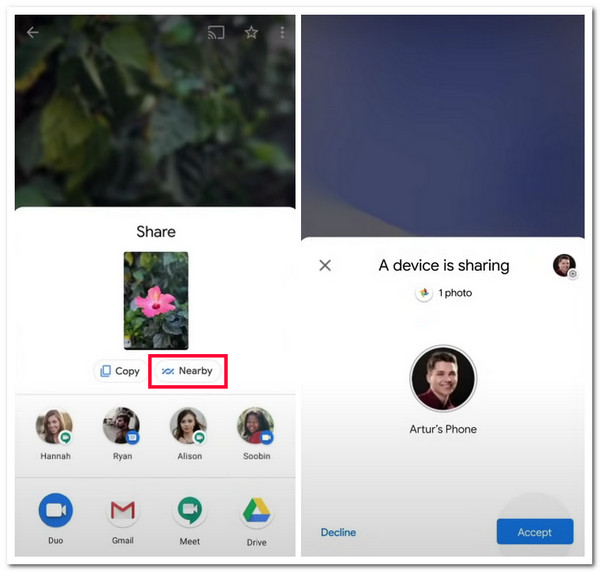
- Pros
- Easy-to-use file transfer feature.
- Covers almost all types of files to transfer: Media files, Documents, and Apps.
- Let you control your visibility towards other devices.
- Cons
- It isn’t available on iOS devices.
- It requires you to place both devices near each other.
2. Snapdrop
Next on this list of top 5 apps that are AirDrop equivalent for Android is Snapdrop. The same goes for Nearby Share; Snapdrop is also an open-source application. The difference is that this app is cross-platform, which means you can use it on different devices. Moreover, this app utilizes WebRTC, which can encrypt your files! That is what makes this app one of the safest apps to use.
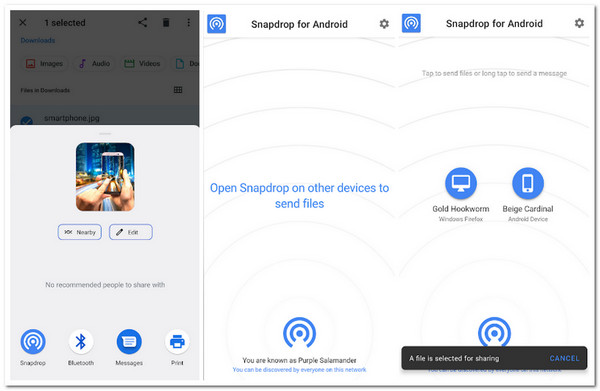
- Pros
- A straightforward file transfer app.
- Able to protect your files through its WebRTC.
- Offer a website version of the app.
- Cons
- It is not the fastest app to transfer various files.
- Glitches eventually show up while sending 500 MB files.
3. Send Anywhere
Another app like AirDrop for Android is Send Anywhere. If you find sending files within a specific range inconvenient, then Send Anywhere would be your best app recommendation. With Send Anywhere, you no longer need to place two devices near each other during transferring. You can transfer various files from one device to another anywhere globally! That is made possible by using a six-digit code. This code connects both devices and lets you send various files once the connection is established successfully. That feature indeed makes this app powerful, right?
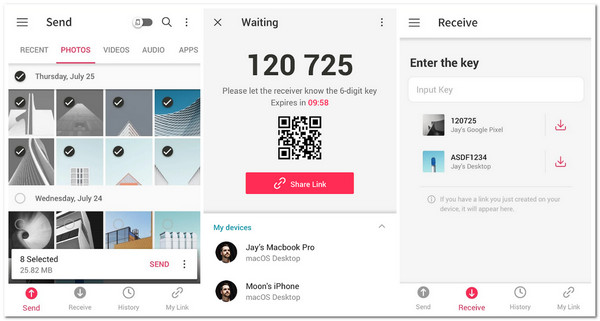
- Pros
- Easy to use and lightweight app.
- Files are not compressed during the file-transferring process.
- Allows you to encrypt your file using a 6-digit key.
- Cons
- Only lets you transfer files with a maximum of 300 MB.
- It receives various reports about connectivity issues.
4. SHAREit
If you are looking for a proven and tested app by many that is AirDrop equivalent for Android, then SHAREit is what you are searching for! This app already gathers a lot of love from people globally. Thanks to its ability to transfer various files to different devices 200 times faster than Bluetooth (which is claimed by this app’s developer). Moreover, the same goes with Nearby Share; SHAREit supports lossless data transfer! So, please expect that the transferred file still has its original quality intact.
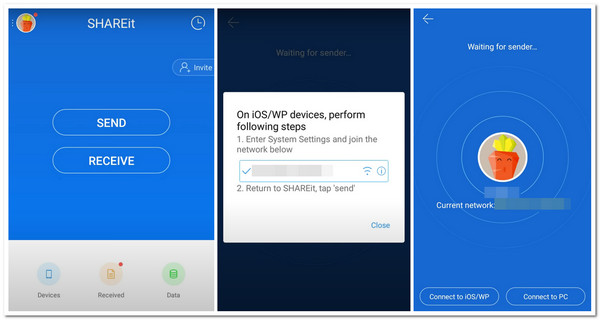
- Pros
- It comes with a straightforward interface and an easy-to-initiate transfer process.
- It supports entertainment features that offer various movies and music.
- Workable on various platforms/devices.
- Cons
- It is not a reliable app to transfer files with large sizes.
- It is embedded with lots of unwanted pop-ups and ads.
5. Xender
The last app like AirDrop for Android recommendation, is Xender. Now, from the above apps, you can find Xender to be the app that can provide you with the AirDrop file transfer experience! This application provides a user-friendly interface and supports almost all platforms! Moreover, unlike some of the above apps, Xender can transfer files with large sizes at an excellent speed. Xender is indeed one of the promising file-transferring apps on the market.
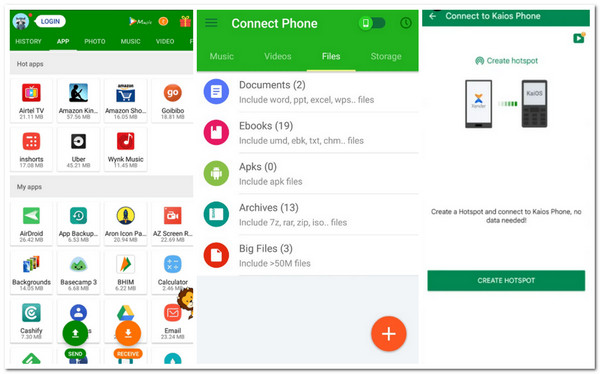
- Pros
- Free and easy-to-use file transfer app.
- Works on all platforms, mobile and desktop.
- There are no restrictions on file sizes and formats to be transferred.
- Cons
- Comes with unexpected disconnection during the process.
- Pops up annoying/irritating ads.
Bonus Tips: The Best AirDrop Alternative for iPhone with Batch Transfer
That’s it! Those are the 5 best apps like AirDrop for Android! Now, if you feel hesitant to use these apps due to their drawbacks, then it is time to use a tool on the desktop! And the best Windows and Mac-compatible tool you can use is the 4Easysoft iPhone Transfer tool. Compared to the above apps and AirDrop, this tool can transfer different kinds of files in batches without any file size limitations. These files include those categorized as valuable, media files, and social data. Moreover, instead of using Wi-Fi and Bluetooth connections, this tool utilizes a USB cord to connect devices and transfer files. Furthermore, it offers a safe, seamless, and fast file-transferring process compared to the apps above and AirDrop.
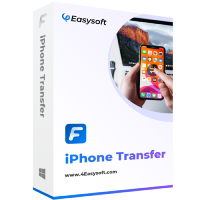
Let you easily and quickly see and select files to transfer through its advanced preview.
Offer 3 modes to transfer files between iOS devices, computers, and iTunes.
Provide options to manage your files before transferring them: Delete, Convert, Edit, etc.
Support extra features such as Phone to Phone, Device to PC, Contacts Backup, etc.
100% Secure
100% Secure
FAQs about How to Find the Best AirDrop for Android
-
Which apps like AirDrop for Android above, are usable for free?
Yes, they all offer free file transfer usage. Some offer a free version like Send Anywhere, which you can upgrade depending on your needs.
-
Can I transfer unlimited files using Nearby Share?
Yes, you can! Similar to AirDrop, Nearby Share also lets you transfer various files on your Android to other devices without any limitations. The only thing you can consider as a significant drawback of nearby Share is the inability to transfer files from Android to iPhone.
-
Which of the above applications can I use to transfer files from Android to iPhone?
One of the best apps you can use is SHAREit. Using this app, you can easily share Android files with an iPhone. You just need to connect both devices through a Hotspot and Wi-Fi connection using the app and immediately undergo the file transfer process.
Conclusion
There you go! Those are the 5 best apps like AirDrop for Android! With these apps, you can now have something that you can use to transfer files from your Android to another. If ever you feel like hesitating to use the above-featured tools due to their drawbacks, you can use the 4Easysoft iPhone Transfer tool as an alternative! With this tool’s powerful file-transferring features, you can acquire a much better file-transfer experience than AirDrop! You can visit its official webpage to discover more about this tool.



