Rip DVDs for Plex with High Quality and the Best Settings
If you have a number of physical DVD discs, you may think about ripping all the DVD collections to Plex media server to save space on your house. As a famous media center, Plex lets you easily manage video, audio, and photos from local collections and online services in a single application. You can also watch the ripped movies through Plex on all devices. Thus, you can follow the detailed steps below to rip DVDs for Plex efficiently with high quality on Windows/Mac.
Guide List
Useful Tips to Rip DVD for Plex with the Best Settings Best Way to Rip DVD for Plex with High Quality – 4Easysoft How to Rip DVD Disc for Plex Server through Handbrake Free Way to Rip DVD to MKV for Plex with MakeMKV Bonus Steps to Help You Add Ripped DVD to Plex Server FAQs of Ripping DVDs for PlexUseful Tips to Rip DVD for Plex with the Best Settings
Since a physical DVD lasts only 10 to 20 years, and it will leaves scratches on disc for every playback, so ripping DVD for plex is the best way to save the data. It allows you to play ripped movies on mobiles, TVs, laptops, tablets, and more. But, which format and quality is the best option for ripping DVD for Plex? Read more about the supported videos on Plex:
◆Container: MP4
◆Video Codec: H.264
◆Audio Codec: AAC
◆Resolution: 1920×1080P or lower
◆Frame Rate: 30 fps
Best Way to Rip DVD for Plex with High Quality – 4Easysoft
4Easysoft DVD Ripper is the easiest way to rip DVDs for the Plex media server because it includes lots of useful features and presets. That makes it a good choice for beginners to get the best settings for the ripped movies. Moreover, it will keep the high quality after ripping DVD for Plex and provide additional editing functions to add stunning effects.

Easily rip several DVDs for the Plex media server with one click.
Offer customizable presets for ripping DVD disc for Plex with best watching experience.
Include a wide range of Plex supported video and audio codecs.
Able to deal with all kinds of DVD discs, even with region codes and encryption.
100% Secure
100% Secure
Step 1Run the best DVD ripper after installing it on your computer. Insert a video DVD into your DVD drive. Click the "Load DVD" menu, choose "Load DVD Disc", and select the disc. To rip a specific title, click the "Full Title List" button, and select it.

Step 2Click the "Rip All to" menu to open the profile dialog. To rip DVD for Plex, you should choose "MP4" format under "Video". Then, click the "Settings" button to further set quality, codec, fps, and more before converting DVD to video.
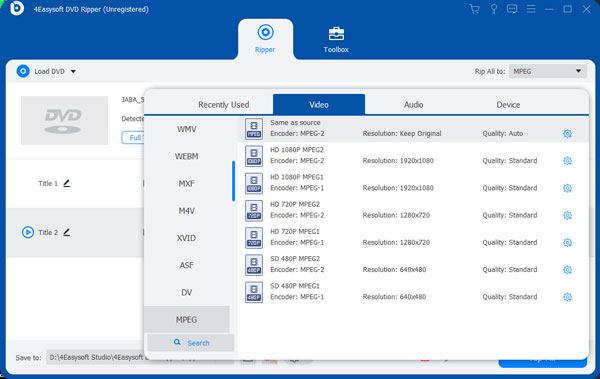
Step 3When videos are ready, click the "Folder" button at the bottom, and set a destination folder to save the output. Click the "Rip All" button to begin ripping DVDs for Plex.

How to Rip DVD Disc for Plex Server through Handbrake
HandBrake is an open-source DVD ripper. It enables you to convert DVDs for Plex for free. However, you need to set the video codec and other options manually. And if you want to rip commerial DVDs for Plex, you need to install libdvdcss plugin for Handbrake. Here is the process of ripping DVD for Plex with HandBrake:
Step 1Put the movie DVD into your computer, open the free program, and choose your DVD drive from the "Source" menu. Click the "Browse" button and set a directory to save the videos.
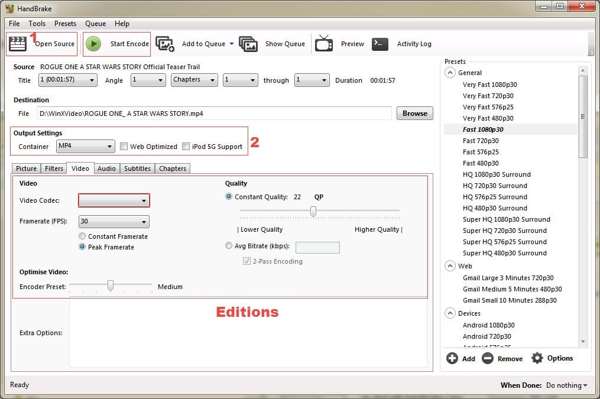
Step 2Select "MP4" from the "Container" option. Go to the "Video" tab, set "H.264" in "Video Codec", and "30" in "Framerate". You can also change the video resolution. Switch to the "Audio" tab, and set "AAC" in "Audio Codec", and "20Mbps" in "Bitrate"
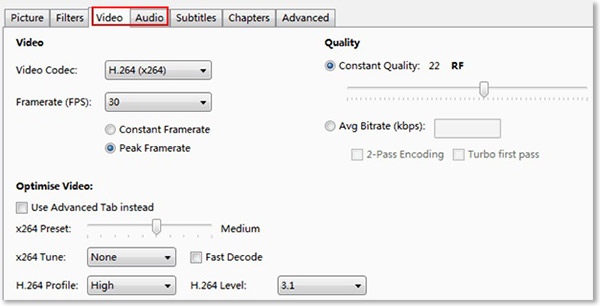
Step 3Click the "Start Encode" button to initiate ripping the DVD for Plex. Then add the ripped videos to the Plex media server.
Free Way to Rip DVD to MKV for Plex with MakeMKV
MakeMKV is also a free program to rip DVDs for Plex on Windows/Mac/Linux. It supports protected DVD and Blu-ray discs, even with the newest AACS and BD+ protection. But you should note that it only provides MKV output with the fixed settings, which is not the best for ripping DVD for Plex.
Step 1Insert your DVD disc and launch MakeMKV program. Then, click the "Disc" button to read and display the disc information.
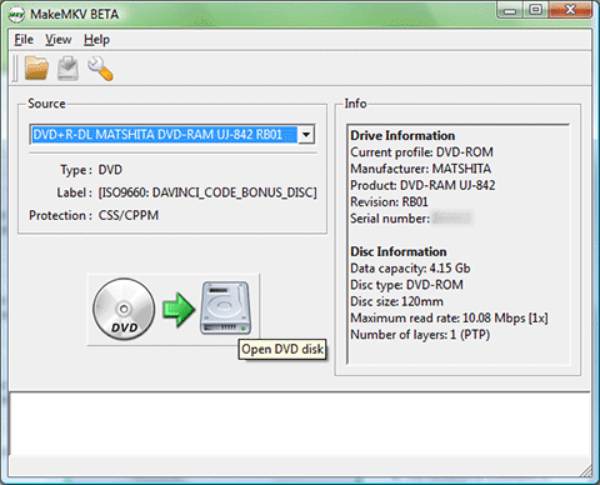
Step 2In the left pane, you can select the desired chapters by ticking the corresponding "Title". You can also select the audio and subtitle tracks.
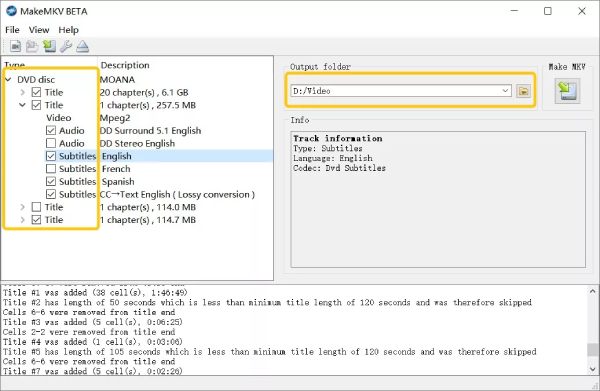
Step 3Click the "Output Folder" drop-down list to choose a destination and click the "Make MKV" button to start ripping DVD for Plex.
Bonus Steps to Help You Add Ripped DVD to Plex Server
After ripping DVDs for Plex, you can now add your collections to Plex NAS server. Then, you can watch the movies on mobile, computer, and TV at any time with Plex program. Follow the steps below:
Step 1Open Plex and log into your Plex media server. Click the "Settings" button and go to the "Libraries".
Step 2 Under the "Manage" section, you can click the "Add Library" button and select the media type, name, and language.
Step 3Now, click the "Browse for media folder" button and select the ripped DVDs for Plex. At last, click the "Add Library" button.
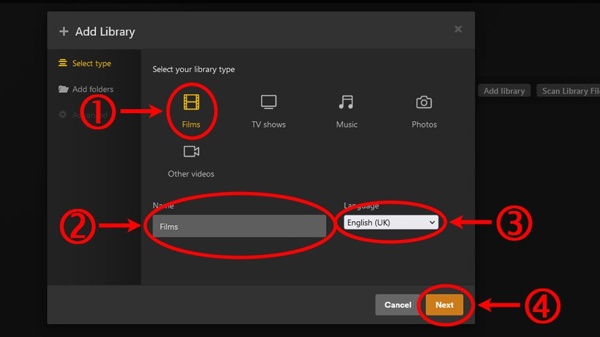
FAQs of Ripping DVDs for Plex
-
What is the best format to rip DVDs for Plex?
Plex-supported video formats include ASF, AVI, MOV, MP4, MPEG, TS, MKV, and WMV. The supported audio codecs include AAC, WMAV2, MP3, FLAC, ALAC, etc.
-
Can Plex play DVD videos?
No, Plex is a digital media center for digital videos. If you want to add DVD movies into Plex, you need to rip DVDs into digital video files.
-
How much does Plex cost?
Plex is free, but a membership and mobile app are not free. Plus, you need to pay for ripping DVDs for Plex.
Conclusion
This guide tells you 3 ways to rip DVDs for the Plex media server. HandBrake is a free program to rip DVDs into digital videos, but you need to set the custom options according to Plex carefully, while MakeMKV only exports DVDs to MKV format. 4Easysoft DVD Ripper is the best choice for beginners due to the presets. If you have other questions, please write them down below.
100% Secure
100% Secure



