Effectively Rip Any DVDs for Plex Without Losing Quality
As computers and laptops get thinner and thinner, optical drives are given up nowadays. However, if you still rely on CDs and DVDs, an external CD/DVD drive is a must-have device. From premium Blu-ray writers to affordable devices, there are too many options on the market. Don’t waste your time searching it on Amazon. This article reviews a top list of high-end to low-end devices. You can make the best decision according to the review.
Guide List
Top 8 External DVD Drives Comparison of Best External DVD Drives FAQs of External DVD DriveTop 8 External DVD Drives
Top 1: Yisjek DVD/CD Drive - Provide Special LED Light to Inform Status

Yisjek DVD/CD Drive is a popular external CD/DVD drive for laptops. The latest design comes with a special LED light to display the status of the DVD playback. Moreover, it equips a variety of input and output connections.
- Pros
- Offer 3.5mm audio output.
- Come with a mini USB and 2 USB ports.
- Support almost all DVDs and CDs.
- Compatible with multiple systems.
- Cons
- It is expensive.
- It lacks the DVD burning feature.
Top 2: Samsung SE-218CB/RSBS – Super Portable

If you need a reliable external DVD drive for PCs with basic features, the Samsung SE DVD drive is a good option. The compact body lets you take it anywhere. The silent performance is another advantage.
- Pros
- Offer writing speed of 8x for DVDs and 24x for CDs.
- Support for numerous CD and DVD types.
- Use as a boot device.
- Equip the latest USB 2.0 / 3.0.
- Cons
- It does not support Blu-ray.
- The built-in cable is a bit short.
Top 3: Dell DW316 – Great Backward Compatible

The reasonable price and thin body make Dell DW316 a budget and compact external CD/DVD drive for Mac and Windows laptops. The pre-loaded CyberLink Media Suite enables users to play CD/DVD easily. It is compatible with both Mac and Windows. You can hook up the DVD player to a TV.
- Pros
- Lightweight and slim.
- Come with CyberLink Media Suite.
- Offer read speed of 8x for DVDs and 24x for CDs.
- Burn videos and audio files on DVDs and CDs.
- Cons
- It cannot play Blu-ray.
- It only equips one USB port.
Top 4: Pioneer BDR-XD05B – Compact Body

Pioneer BDR-XD05B is a great external DVD drive for PCs. It equips a lightweight body. Plus, it supports DVD±R, DVD±RW, DVD-RAM, CD-R, CD-ROM, CD-RW, and more. In other words, it delivers everything you need even if it is a bit expensive.
- Pros
- Integrate a USB 3.0 interface.
- Include PowerRead and PureRead2+ for smooth playback.
- Read and play damaged DVDs.
- Burn movie DVDs quickly.
- Cons
- The price is higher than competitors.
- It is slow when writing videos to DVDs.
Top 5: LG GP65NB60 – Support M-DISC
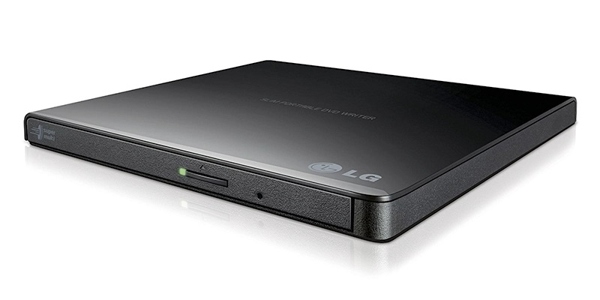
If you need an affordable external DVD drive without bonus features, the LG GP65NB60 is a nice option. It offers both read and write capabilities for CD and DVD. Plus, it can read CDs at 24x speeds and DVDs at 8x speeds. You can convert your DVDs to videos with it.
- Pros
- Read and write CDs and DVDs quietly.
- Lightweight and portable.
- Support M-DISC.
- Offer high compatibility.
- Cons
- It only equips USB 2.0.
- It cannot read or write Blu-ray discs.
Top 6: Apple USB SuperDrive – Ultra Thin

Apple USB SuperDrive is the best external DVD drive for Mac users, although there are lots of DVD drives that support macOS laptops. It allows you to read and write CDs and DVDs on a Mac smoothly. Plus, the concise design makes it popular among young people.
- Pros
- Don’t need for external power source.
- Highly match MacBook Pro/iMac.
- Offer quiet performance.
- Provide great build quality.
- Cons
- It does not support M-DISC.
- It only equips USB Type-A.
Top 7: Amicool External DVD Drive – Support DVD Burner

Amicool External DVD Drive is an external DVD drive for Chromebooks and other laptops. In addition to DVD playback, it allows you to burn videos, audio files, and more on DVDs and CDs.
- Pros
- Support a wide range of operating systems.
- Easy to connect and set up.
- Come with a great and portable design.
- Read and write DVDs fast.
- Cons
- The cable is very short.
- It only equips one USB port.
Top 8: ASUS ZenDrive – Integrate Disc Encryption

ASUS ZenDrive is a compatible external DVD drive. Although it does not support Blu-ray or other advanced features, it comes at a lower price. In addition to excellent CD and DVD read speeds, it also enables you to burn CDs and DVDs quickly.
- Pros
- Offer DVD encryption functionality.
- Compatible with both Windows and Mac.
- Affordable.
- Provide Nero BackltUp function for Android devices.
- Cons
- It does not work with Blu-ray.
- It is a bit loud when reading DVDs.
Comparison of Best External DVD Drives
| Supported Devices | Price | Playback Quality | Connection | |
| Yisjek DVD/CD Drive | Windows 10/8/7/XP, Mac OS X 10.7 Lion, Linux | $303.00 | Up to 1080p | 3.5mm audio output and USB |
| Samsung SE-218CB/RSBS | Windows | $88.92 | Up to 1080p | USB2.0 / 3.0 |
| Dell DW316 | Windows 11/10/8, Mac | $49.99 | 1920 x 1080 pixels | Bluetooth, USB |
| Pioneer BDR-XD05B | Windows | $124.99 | Up to 1080p | USB 3.0 |
| LG GP65NB60 | Windows 10, Mac | $29.99 | Up to 1080p | USB2.0 / 3.0 |
| Apple USB SuperDrive | PC, Mac | $41.24 | Up to 1080p | USB 2.0 |
| Amicool External DVD Drive | Linux, Windows, Mac | $29.99 | Up to 1080p | USB 3.0 Type A, USB 3.0 Type C, USB 3.0 |
| ASUS ZenDrive | Windows 10/8/7/XP/Vista, Mac OS X 10.6 or | $32.99 | Up to 1080p | USB 2.0 |
| higher |
Bonus Tip: How to Rip DVDs with an External DVD Drive
If you do not want to take an external DVD drive here and there, it is a good idea to rip movie DVDs. From this point, we recommend 4Easysoft DVD Ripper. It is not only easy to use but also produces high-quality outputs.

Rip DVDs to digital videos from external DVD drives.
Use AI to enhance video and audio quality.
Rip entire DVD, main chapter, or specific titles.
Offer a video editor.
Provide bonus features, like video editing.
100% Secure
100% Secure
Here are the steps to rip a DVD from an external DVD drive:
Step 1Open the best DVD ripper after installing it on your computer. Connect the external DVD drive to your computer and insert a movie DVD. Click the "Load DVD" menu, choose "Load DVD Disc", and select the disc.

Step 2Press the "Rip All to" menu to trigger the profile dialog. Go to the "Video" tab, choose a proper video format, and select a preset. You can also click the "Settings" button to modify the resolution, video codec, etc.
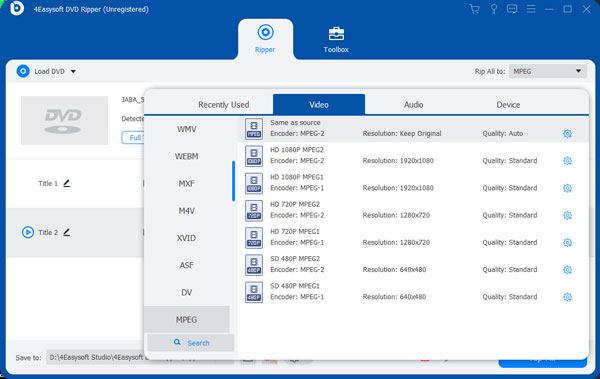
Step 3Locate the bottom area, set the output folder in the "Save to" field, and hit the "Rip All" button.

FAQs of Ripping DVDs for Plex
-
Does an external DVD drive work?
Yes, external DVD drives work if you connect them to a compatible device properly.
-
Can an external DVD drive play Blu-ray?
Only a part of external DVD drives can play Blu-ray discs.
-
Will an external DVD drive work on a smart TV?
An external DVD drive is a data-only device. To play DVDs on a smart TV, you need a DVD or Blu-ray player.
Conclusion
This article has reviewed the top 8 best external DVD drives. Some of them are expensive and come with advanced features, like DVD burning, Blu-ray support, and more. Others are affordable but only offer basic features. 4Easysoft DVD Ripper helps you rip DVDs from external DVD drives. Other questions? Please feel free to write them down below.
100% Secure
100% Secure


 Posted by
Posted by 