Reviewing the Top 10 Paid and Free DVD Ripper Windows 10/11
As you know, DVD popularity is declining due to the rise of streaming platforms, and if you are using Windows 10/11, natively playing DVDs on them has already vanished. Thankfully, many DVD rippers for Windows 10/11 let you convert DVDs to a digital format. To reduce the picking time, this post collects and reviews the top 10 best paid and free DVD rippers for Windows 10/11 on the market! So, start choosing the one that suits your needs below!
| DVD Rippers Windows 10/11 | Supported Windows version(s) | Supported DVD Types | Output Quality (Resolution) | Output Format | Offered Version |
| 4Easysoft DVD Ripper | Windows 11/10/8.1/8/7 | Almost all types of homemade/protected DVDs, ISO folders, and those with region codes. | Same as the source and 1080p to 4K. | 600+ formats and device presets. | Free and paid versions. |
| WinX DVD Ripper Platinum | Windows 11/10 or lower. | Homemade/copy-protected DVD, ISO image, and VIDEO_TS folder. | Keep original quality. | 350+ formats and device profiles. | Free and paid versions. |
| DVDFab DVD Ripper | Windows 10/8.1/8/7 | Homemade/copy-protected DVDs, ISO image, VIDEO_TS folder. | Preserve the original quality of the DVD content. | 350+ digital formats and device presets. | Free and paid versions. |
| Aimersoft DVD Ripper | Windows 7/8/10/11 | Homemade and encrypted DVDs. | Original video quality. | 200 popular SD and HD video and device formats. | Free and paid versions. |
| Magic DVD Ripper | Windows XP/2000/2003/Vista/7/8/10 | Homemade and copy-protected DVDs. | There is a bit of quality loss after ripping. | 47+ digital formats and preloaded profiles. | Free and paid versions. |
| Freemake Video Converter | Windows 7/8/10 and 11. | Homemade and regular DVDs. | Rip the DVD without quality loss. | 500+ video and device presets. | Free and paid versions. |
| Handbrake | Windows 10/11 | Homemade DVD and Video_TS folder. | Maintain the original quality of the source. | 63 video and device presets. | Free |
| VLC Media Player | Windows XP/Vista/10/7/8 | Unprotected DVDs. | Preserving the highest or the original quality. | 12 video formats. | Free |
| MakeMKV | Windows 10 or later. | Homemade and copy-protected DVDs. | Keep the original quality. | MKV format only. | Free |
| VidCoder | Windows 10/11 | Homemade DVDs. | Preserve the original DVD content’s quality. | 64 digital formats and device presets. | Free |
Guide List
Top 1: 4Easysoft DVD Ripper – Export 600+ Formats Top 2: WinX DVD Ripper Platinum – Rip and Upscale DVD Quality to 1080P Top 3. DVDFab DVD Ripper – Advanced Video Editing Suite Top 4. Aimersoft DVD Ripper – Rip DVD to 170+ Device Presets Top 5. Magic DVD Ripper – Easy DVD Ripping Process Top 6. Freemake Video Converter – Quick DVD Digitalization Top 7. Handbrake – Rip DVD with Granular Control Over Video and Audio Encoding Top 8. VLC Media Player – Extract DVD Content with Full Control Over the Output Top 9. MakeMKV – Free and Fast DVD Ripping Process Top 10. VidCoder – Rich of Customization Ripping Features FAQsTop 1: 4Easysoft DVD Ripper – Export 600+ Formats
The tool that takes the top spot for this list of the ten best DVD rippers for Windows 10/11 is the 4Easysoft DVD Ripper. This tool lets you rip almost all types of DVDs without restrictions to 600+ formats and device presets. It can efficiently detect DVD contents and let you choose whether to convert them to a digital format with the original quality, 1080p, or 4K. Moreover, this tool is integrated with GPU acceleration technology, which drives it to convert multiple DVD content to a specific format at 60X faster! To uncover more of its features, explore the list below!

Support converting DVDs to MKV (lossless format) and MP4 formats (quality and size).
Equipped with output tweaking customizations to further output enhancement.
Enable you to apply subtitles and audio tracks to your digitalized output.
Let you enhance the looks of the DVD content by applying filters and effects.
100% Secure
100% Secure
Top 2: WinX DVD Ripper Platinum – Rip and Upscale DVD Quality to 1080P
The top 2 DVD Ripper Windows 11 for this lineup is the WinX DVD Ripper. This tool can easily rip various DVDs, including those newly released with protection. It also offers an extensive list of output formats and device presets, such as MP4, MOV, AVI, WMV, Android, iPhone, PSP, etc. This tool's ability to upscale low-resolution DVDs to 1080P makes it stand out.

- Pros
- Offer 47X real-time speed.
- Offer 47X real-time speed.
- Basic DVD video alterations and adjustments.
- Cons
- The free version only lets you rip a 5-minute DVD content.
- Not appropriately rename the ripped output.
Top 3. DVDFab DVD Ripper – Advanced Video Editing Suite
In addition to those first free DVD rippers for Windows 10/11, you must also check the DVDFab DVD Ripper. This tool lets you rip a batch of copy-protected DVDs to 350+ formats and device presets. Moreover, unlike the other ripper tools, DVDFab has various editing features that you can use to redefine DVD content, such as a trimmer, rotator, merger, and more!
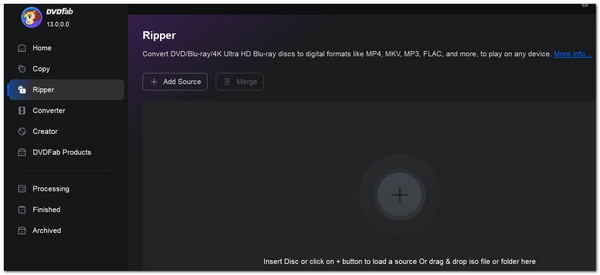
- Pros
- Can keep the original quality of the DVD content.
- Upscale low-quality DVD content to 4080P and 1080P.
- Allow you to select titles, chapters, and subtitles to rip.
- Cons
- Fail to install the tool for unknown reasons.
- Offer quite an expensive paid version.
Top 4. Aimersoft DVD Ripper – Rip DVD to 170+ Device Presets
Another best free DVD ripper for Windows 7 that deserves this top list is the Airmersoft DVD Ripper. In addition to its output digital formats, this tool offers many device presets (170+). It provides options to acquire the best DVD-watching experience on a phone, desktop, console, and more. It also supports an additional feature where you can burn CDs.

- Pros
- Let you rip encrypted DVDs.
- Support basic DVD video editing features.
- Cons
- Slow ripping process.
- Output files come with large file sizes.
Top 5. Magic DVD Ripper – Easy DVD Ripping Process
If you don’t want to use a DVD Ripper Windows 10 tool, which is quite confusing, you must check Magic DVD Ripper. This tool has an intuitive interface with a straightforward DVD-ripping process. Apart from its video formats, this tool lets you rip DVD content to mobile phones, iPods, PSPs, and more. This tool will definitely provide you with a quick DVD-ripping process.
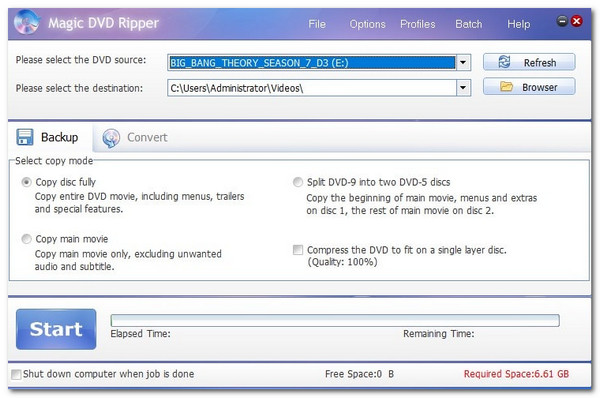
- Pros
- Easy-to-understand DVD-ripping features.
- Let you rip DVDs in batches.
- Allow you to split double-layer DVDs into two single-layer DVDs.
- Cons
- Take a lot of time to rip a DVD.
- Don’t provide video editing features.
Top 6. Freemake Video Converter – Quick DVD Digitalization
Another free DVD ripper Windows 10 that also offers an easy DVD ripping process is the Freemake Video Converter. This tool supports a user-friendly interface with easy-to-use and navigate features, which helps you initiate and finish the DVD ripping process quickly. Despite its simplicity, this tool provides a library of over 500 output formats to rip your DVD content.
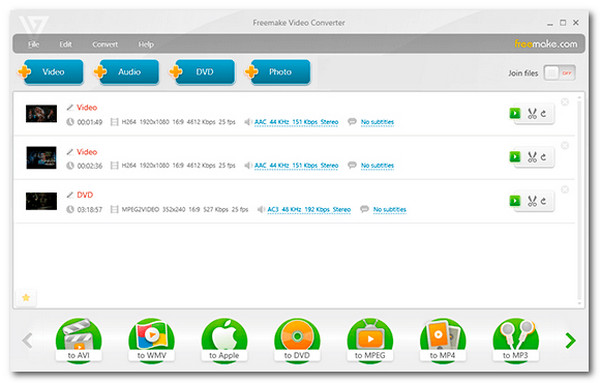
- Pros
- Support basic editing features such as trimmer, merger, and application of subtitles.
- Allow you to import subtitles.
- Enable you to extract audio from DVD.
- Cons
- Don’t rip some protected DVDs.
- The free version embeds a watermark on the output.
Top 7. Handbrake – Rip DVD with Granular Control Over Video and Audio Encoding
If you are looking for a totally free DVD Ripper for Windows 10, then Handbrake is what you are looking for. This tool does a decent job of ripping unprotected DVDs. It lets you rip DVD content to MP4, MKV, and WebM. It also enables you to rip DVDs to various devices such as Android, Roku, Apple, and more. Moreover, this tool offers advanced encoding alteration settings.
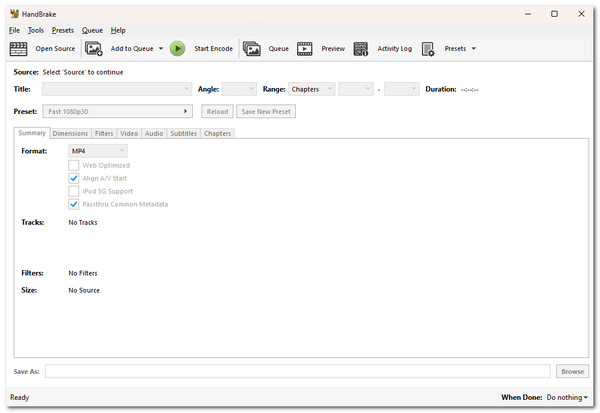
- Pros
- Completely free tool.
- Queue other files for conversion.
- Live preview.
- Cons
- Confusing interface.
- Take a lot of time to rip DVDs.
- Can’t rip protected DVDs.
Top 8. VLC Media Player – Extract DVD Content with Full Control Over the Output
Like Handbrake, you can also use VLC Media Player as your free DVD Ripper on Windows 10/11. Besides VLC’s ability to play videos and audio in different formats, it is also infused with options to rip various DVDs to digital formats. VLC is powerful because it gives you complete control over the output video and audio’s size, quality, and other aspects.
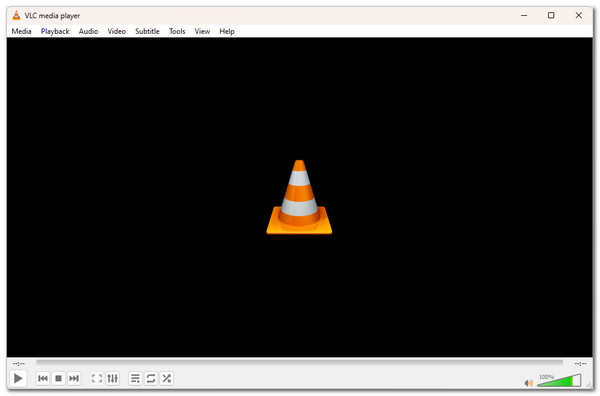
- Pros
- Let you choose which title, chapter, and subtitle to rip.
- Support a large number of digital formats that are output.
- Enable you to do a batch conversion process.
- Cons
- Not easy to utilize.
- Cannot rip protected DVDs.
- Offer limited video editing features.
Top 9. MakeMKV – Free and Fast DVD Ripping Process
If you find that the completely free DVD Ripper Windows 10/11 tools above offer too limited functionalities and features, check MakeMKV. Although this tool offers free service, it still provides the best DVD-ripping experience! This tool enables you to rip protected DVDs at a fast speed!
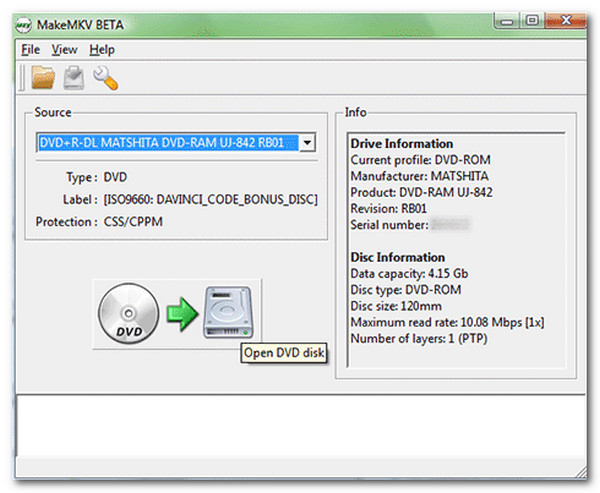
- Pros
- Fast ripping and conversion speed.
- Maintain meta information of the DVD content.
- Don’t have watermarks embedded in your output.
- Cons
- Only lets you rip DVDs into MKV format.
- Offer limited video editing features.
- The output ripped file is large.
Top 10. VidCoder – Rich of Customization Ripping Features
The last DVD Ripper Windows 10/11 for this lineup is the VidCoder. Like the first free DVD ripper tools above, VidCoder is an open-source DVD ripper that lets you rip various DVDs to playable formats. But beyond that, this tool has different options to customize the output. These options include size, resolution, chapters, bitrate, etc.
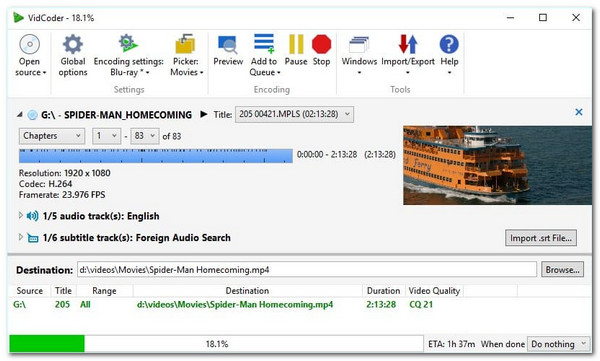
- Pros
- Can batch rip multiple DVD contents and merge them into one clip.
- Support multi-threading.
- Offer preview function.
- Cons
- You can’t rip copy-protected DVDs.
- Offer too limited output formats.
FAQs
-
1. Does Windows 10/11 come with a built-in DVD ripper?
No. Windows 10/11 doesn’t have a built-in DVD ripper tool. To rip DVD content on your Windows 10/11, you must use an external disc drive and a third-party DVD ripper tool.
-
2. What do I need to consider when choosing a DVD ripper?
When choosing a DVD ripper, consider ease of use, supported output formats (primarily if the tool supports MP4 and MKV), supported DVD types, capability of maintaining and further enhancing the DVD content’s original quality, and cost.
-
3. Is it legal to rip and convert DVD content?
Technically, yes. It is illegal to rip DVD content. But, if you will only rip DVD content for personal use and will not distribute it, then you will not face any legal penalties.
Conclusion
In this post, you get the chance to discover the market's ten best free DVD Ripper Windows 10/11 and their corresponding capabilities and drawbacks! But, among these ten best DVD rippers, the professional 4Easysoft DVD Ripper tool is the one that checks all of the boxes! It might not have an upscale feature, but it is designed to maintain the original quality of the DVD content and offers output tweaking options to enhance your output's quality further! Plus, it also rips DVD contents at 60X faster speed! So, start installing this tool and rip your DVDs!
100% Secure
100% Secure


 Posted by
Posted by 