Playback DVD/Blu-ray Discs, ISO files, and Ultra HD Video Files with High Quality.
Identifying the Key Difference Between LaserDisc vs. DVD
LaserDics vs. DVD: As a disc collector, you are often/sometimes bumped in with LaserDisc and DVD. Now, have you ever wondered the difference between them? Well, if you did, these two are actually both optical discs, but they came from different generations. However, although they are both discs, they still have differences. And that difference is what this post covers! So, start diving into this post’s guide about LaserDisc vs DVD!
Guide List
LaserDisc VS. DVD: Brief Introductions to Them What Are the Differences between LaserDisc and DVD How to Play LaserDisc/DVD Disc with High-Quality FAQsLaserDisc VS. DVD: Brief Introductions to Them
Before delving into this post’s comparison of "LaserDisc vs. DVD", here are brief introductions about these optical discs.
LaserDisc was the first commercial optical disc and a home video format introduced in 1978. It stores audio and video files and offers excellent image quality and stereo sound. Moreover, this disc has become preferred over videotapes because it provides more precise and sharper images and excellent sound quality.
On the other hand, a Digital Versatile Disc, or DVD, is a digital optical disc storage format released in 1995. It stores high-capacity data, such as high-quality videos and better sound quality. It also stores documents, multimedia presentations, software, etc. DVDs are played using a DVD player, a computer’s disc drive, or a game console.
What Are the Differences between LaserDisc and DVD
Now that you have a brief background about LaserDisc and DVD, it is time to explore this post’s comparison and differences. Exploring this part will give you an idea of which optical disc, LaserDisc vs. DVD, is better overall.
LaserDisc Resolution vs. DVD:
LaserDisc utilizes analog video, which features a resolution of 425 horizontal lines for NTSC and 440 lines for PAL discs. On the other hand, DVD utilizes a digital video with a resolution of 480 lines for NTSC and 576 lines for PAL.
LaserDisc vs. DVD Quality:
Based on the LaserDisc-supported resolution, it offers sharper picture and sound quality than videotapes. However, DVDs provide higher resolution and near crystal clear images than LaserDiscs. Moreover, LaserDisc supports a lower video signal-to-noise ratio and bandwidth than DVDs.
LaserDisc vs. DVD Size:
Laser Discs are larger than DVDs. They measure 12 inches in diameter, while DVDs only measure 5 inches. Therefore, Laser Discs are more prone to scratches and damage.
LaserDisc vs. DVD Storage Capacity:
Regarding storage capacity, a single-sided LaserDisc can only hold one hour of video. You can also store audio, images, and text; however, you are only limited to storing a few. On the other hand, a single-sided DVD allows you to store over 2 hours of video. You can also store a 2-hour audio, images, texts, and other data.
LaserDisc vs. DVD Usage:
LaserDiscs are mainly used for home video and movie playback, while DVDs are used for movies, TV shows, data storage/backup, multimedia presentations, and software/application distribution. ” /]After reading the above comparison of LaserDisc vs. DVD, you see that each has its unique aspect and see which stands out. Their corresponding pros and cons are here to understand their strengths and weaknesses better.
LaserDisc Pros and Cons:
- Pros
- Offers a nostalgic feel (due to its disc size and video quality).
- PCM audio from LaserDisc is worth having.
- Titles on LaserDisc are unaltered versions.
- Supports early special features like director’s commentary and behind-the-scenes.
- Cons
- Lower overall resolution and quality.
- Too limited capacity.
- LaserDisc size is less convenient and prone to damage and playback issues.
- Quite hard to find and expensive.
DVD Pros and Cons:
- Pros
- Offers ample storage capacity.
- Low-cost disc.
- Provides better quality than videotapes and LaserDisc.
- DVDs are portable and can be carried from one place to another.
- Cons
- Prone to damage and scratches.
- There is no single standard on DVD.
- They are often locked with copy-protection and region code.
- Hard to change the stored data.
- Poor support on HDTV.
How to Play LaserDisc/DVD Disc with High-Quality
Now that you are done exploring this post’s comparison of LaserDisc vs DVD, it is time to learn how to play them with high quality. Well, that’s easy to do. You just need a great DVD and LaserDisc player to play them with high quality. And in this part, you’ll see two of them!
1. 4Easysoft Blu-ray Player
The best tool for playing DVDs with high-quality output is the professional 4Easysoft Blu-ray Player! This computer and laptop-compatible tool enables you to playback various DVDs with enhanced quality output and lossless high-definition surround sound. Its AI technology improves the quality of the DVD content. Moreover, this tool is also equipped with options that allow you to select subtitles, audio tracks, switch to full screen, etc., while watching a DVD movie. Furthermore, this tool is also infused with easy-to-use playback controls such as forward, backward, play, stop, and more. So, compared to LaserDisc vs. DVD players, this tool offers a much more convenient and high-quality way of watching DVDs anytime and anywhere.

Integrated with GPU acceleration that lets the tool play DVDs quickly and smoothly.
Delivers crystal clear and excellent audio-visual experience.
Allows you to organize your best love tracks and create a playlist of your videos.
Lets you choose an audio track, audio device, and channel or adjust the volume.
100% Secure
100% Secure
Step 1Install the 4Easysoft Blu-ray Player on your computer. Then, run the tool, insert the DVD on a disc drive, and select the "Open Disc" option on the tool’s interface.
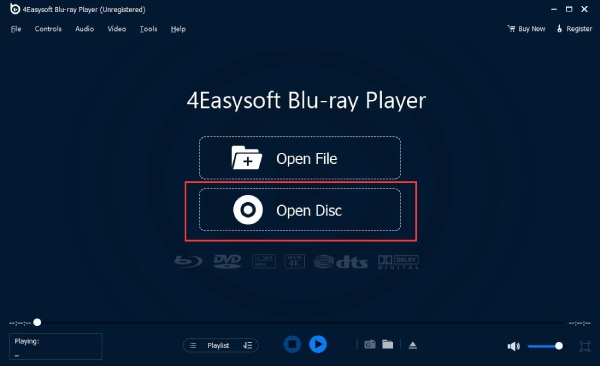
Step 2After that, select the DVD and click "Open" to import the file into the tool. The tool will then automatically load and play the DVD.
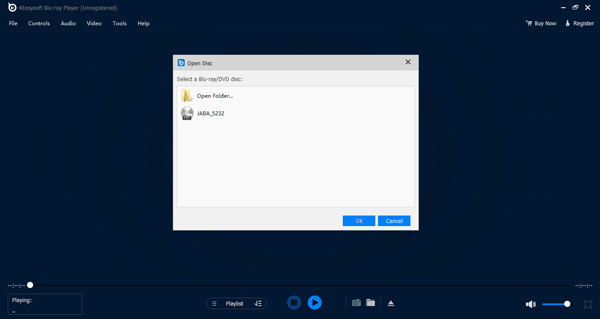
Step 3While playing, you can adjust the volume of the DVD content through the panel under the player interface, change to full screen, or go backward or forward.
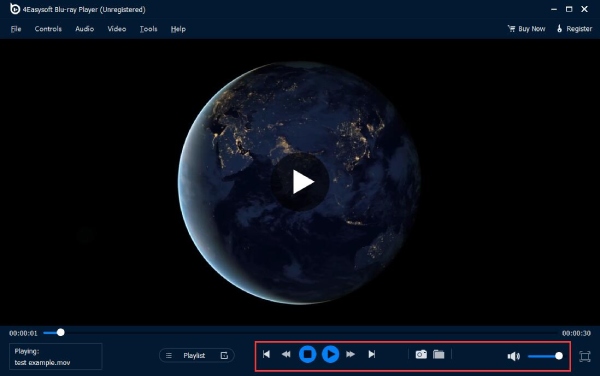
2. Panasonic LX-H670U Laser Disc Player with Auto Reverse 1995 ($1,117.58)
On the other hand, one of the best LaserDisc players you can use is the Panasonic LX-H670U Laser Disc Player. This Panasonic player is designed to become a simple and easy-to-use LaserDisc player for quick and hassle-free disc viewing. It supports an auto-reverse feature that frees you from manual switching. It can also enhance the disc-viewing experience by reducing interruptions, especially for those LaserDiscs that contain lengthy movies/content. Apart from that, it is also infused with necessary buttons for control operations.

To use this Panasonic LaserDisc player, you just need to turn it on and insert the LaserDisc correctly. Ensure that the LaserDisc’s label is facing up. After that, press the Play button to start loading and playing your disc. The player will automatically activate the auto-reverse feature once the disc reaches the end (Side A—the first side). Once you are done watching, press the "Stop" button and press the "Eject" button to remove the disc from the player.
FAQs
-
1. Which offers the best quality? Regular show DVD vs. LaserDisc?
DVD offers a higher-quality regular show Viewing experience than LaserDisc. DVDs have better resolution, clearer audio, and more stable playback than LaserDisc. Thus, you can definitely acquire the best regular show-watching experience with DVD.
-
2. Can I use LaserDisc to back up documents or other data?
You can’t use LaserDisc to back up documents or other data because it has limited storage capacity and only supports data in analog format. Furthermore, LaserDisc players and discs are only designed for video or audio playback, not data storage.
-
3. Is a LaserDisc much more expensive than a DVD?
Yes, LaserDiscs are much more expensive than DVDs. This is because, at some point, LaserDisc offered superior quality, especially analog video and audio fidelity, over DVD.
Conclusion
There you go! That’s the comprehensive comparison of LaserDisc vs. DVD! Although LaserDiscs support pros and strengths, you can still clearly see that DVDs are still more powerful than them in terms of quality, storage capacity, physical size, and more. Now, if you are looking for a DVD player that enables you to play various DVDs with high-quality output, always remember that the professional 4Easysoft Blu-ray Player is beyond capable of providing you with that! So, visit this tool’s official website, download it, and start your DVD movie marathon!
100% Secure
100% Secure


