Playback DVD/Blu-ray Discs, ISO files, and Ultra HD Video Files with High Quality.
Apple DVD Player: 8 DVD Players for Mac [Software/Hardware]
Playing DVDs on a Mac with an Apple DVD player is easily dominated by streaming platforms due to their convenient movie/video playback. This is also one of the reasons why Apple decided to remove DVD drives from Macs. But this doesn’t mean that playing DVDs on a Mac has wholly vanished. You can still play your DVDs on your Mac by using Apple DVD players with/without drivers! If you can’t find one, dive below; you’ll see eight here! Explore them now.
Guide List
Top 5 Apple DVD Player Hardware to Play DVDs 3 Best Apple DVD Player for Mac with DVD DriverTop 5 Apple DVD Player Hardware to Play DVDs
The first batch of DVD players for Apple computers that this post wants to share with you is hardware/external drivers. Explore each and choose which one suits your needs.
Top 1: Apple USB SuperDrive (Price: $76.99)
The first Apple DVD player for Mac is Apple’s official DVD player, the Apple USB SuperDrive. This external drive is sleek and compact, suitable for taking and putting anywhere. You just need to connect this SuperDrive’s built-in USB Type-A cable to your Mac, use Apple’s DVD player to read CDs and DVDs, and watch your discs! Moreover, whether your Mac is plugged in or running on battery power, this external drive works.

Top 2: LightScribe External CD DVD Drive (Price: $68.79)
If you are looking for a cheaper Apple iMac DVD player than the first one, you can try to check the LightScribe External Drive. This external DVD player doesn’t require you to install a driving program. Just plug this external drive’s built-in USB 3.0/Type-C into your iMac or MacBook Pro/Air, and the drive will automatically read and play your disc. Now, the main advantage of this one is that it is integrated with LightScribe technology that lets you read and write on discs.

Top 3: Confoly USB-C Superdrive (Price: $47.00)
If you still want a cheaper alternative to those two Apple DVD players, here is the Confoly USB-C Superdrive. This DVD player is almost the same as the Apple USB SuperDrive. It also lets you read and play DVDs by connecting its USB cable to your Mac. The difference is that this DVD player supports a USB-C cable and a USB-A adapter. Moreover, its USB cables support USB3.1 high-speed 10Gbps and offer stable, powerful performance.

Top 4: External CD DVD Drive USB 3.0 Type-C Portable CD/DVD (Price: $37.51)
Another Apple DVD player you should try is the External CD DVD Drive USB 3.0 Type-C Portable CD/DVD. This DVD player supports an advanced Type C and USB 3.0 that offers a high-speed interface and high data transmission speed of up to 5 Gbps. The same goes for LightScribe; this DVD player doesn’t need to install a driver. You just need to plug it in, and the player will automatically detect, read, and play your DVD.

Top 5: LG GP65NB60 (Price: $26.00)
The last Apple iMac DVD player recommendation is the LG GP65NB60. This DVD player supports a silent play feature that helps reduce noise during the loading and playback operation. Moreover, this drive can read and write different disc formats, such as DVD+2, RW DVD-RAM, and RW DVD-R. Furthermore, this player also supports a sleek design that enhances its portability.
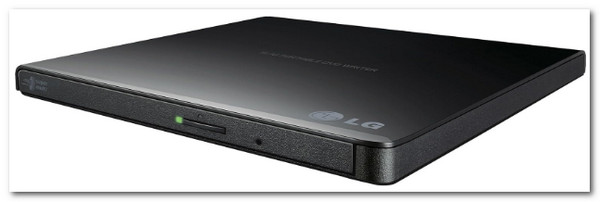
3 Best Apple DVD Player for Mac with DVD Driver
Now that you have explored the five excellent Apple DVD players (hardware), it is time to explore this post’s three best Mac DVD players with drivers. Explore each of them below!
1. 4Easysoft Blu-ray Player
The Apple DVD player tool that could provide you with the best DVD-watching experience on your Mac is the professional 4Easysoft Blu-ray Player. This Windows and Mac-compatible tool supports AI technology that can enhance the quality of your DVD content. It provides immersive visual effects with crystal-clear details, lossless audio, and dramatic surround sound, which can undoubtedly give you a cinema-like watching experience. Moreover, this tool is packed with playback controls that you can use to move forward and backward, change to full-screen, etc.

Infused with GPU acceleration that enables the tool to quickly and smoothly load DVDs.
Equipped with Dolby Digital Surround, DTS, and Hi-Res Audio up to 5.1 channels.
Watch DVDs with enhanced video quality, adjusted saturation, brightness, contrast, etc.
Allows you to create a playlist of your DVD content, like shows, series, movies, etc.
100% Secure
100% Secure
Step 1Install 4Easysoft Blu-ray Player on your Mac. Then, run the tool, insert the DVD on your Mac’s external disc drive, and click the "Open Disc" button on the tool’s interface.
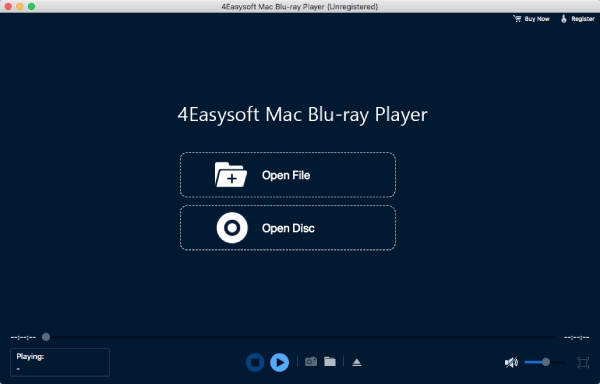
Step 2Next, choose the target/inserted disc and click the "OK" button to import the contents to the tool. Once the importing is done, the tool will automatically load your DVD.
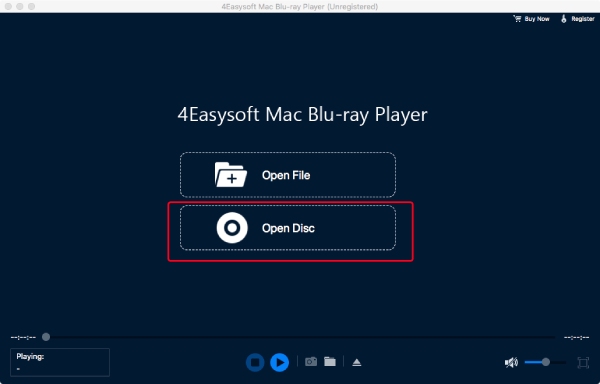
Step 3While your disc is playing, you can adjust the volume of the content, change it to full screen, or go forward or backward through the panel below.
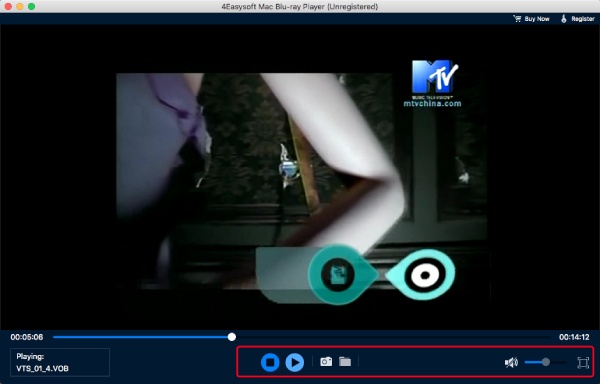
- Pros
- User-friendly interface with easy-to-use features.
- Allows you to play Blu-ray discs and 4K media files.
- Lets you take a screenshot of your DVD content while playing.
- Cons
- Payable upgrade.
2. 5KPlayer
Another Apple DVD player you can use on your Mac with an external drive is 5KPlayer. Aside from this tool’s ability to play various media formats, it can also read and play DVD content. Moreover, it supports playing commercially produced DVDs and those that are home-burned. Furthermore, it is also infused with playback controls like fast forward, rewind, etc.
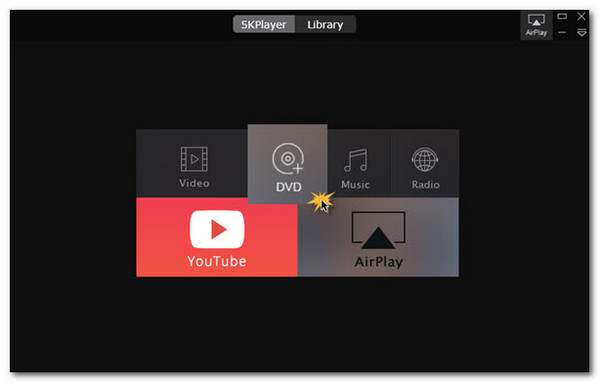
- Pros
- Intuitive UI and features.
- Lets you play DVDs in 1080p or 4K quality.
- Supports acceleration for smooth DVD playback.
- Cons
- Limited DVD playback tweaking options.
- Playback performance is inconsistent.
3. VLC Media Player
The last Apple DVD player software recommendation is the VLC. This open-source, free DVD player tool can also play commercially produced and home-burned DVDs. Moreover, VLC allows you to pick which title or chapter you wish to play and provides complete control over its playback.
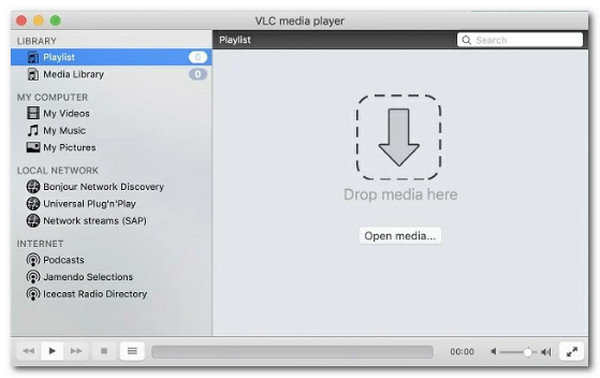
- Pros
- Free and lightweight DVD player.
- Provides you with customizable playback controls.
- Supports a wide range of media formats.
- Cons
- Inconsistent quality playback performance.
- Only offers basic DVD configuration options.
Conclusion
Those are the best Apple DVD players to play DVDs on your Mac with or without an external disc drive. Through these DVD players (hardware or software), you can now easily, quickly, and efficiently watch your DVD collections anytime and anywhere! Now, if you are looking for DVD player software that enables you to play DVD content with high-quality output, then the professional 4Easysoft Blu-ray Player is what you are searching for! With this tool’s powerful features, you can have a cinema-like DVD-watching experience on your Mac! So, get it today.
100% Secure
100% Secure

 Posted by
Posted by 