Playback DVD/Blu-ray Discs, ISO files, and Ultra HD Video Files with High Quality.
Top 4 Insignia Portable DVD Player - Make Long Trips Easier!
Do portable DVD players still hold a place today when smartphones and tablets have been popularized? Indeed, DVD enthusiasts want a dedicated device to watch DVD collections on the go, and the Insignia portable DVD players may be the answer! But with so many options, which one is worth your money? In today’s review, you’ll dig into the functionalities of the four best Insignia portable DVD players. Choose your new travel companion!
Guide List
Best Recommended Insignia Portable DVD Players Bonus Tips to Play DVDs on Windows/Mac FAQs About Insignia Portable DVD PlayerBest Recommended Insignia Portable DVD Players
While Insignia does not churn out a lot of portable DVD players, there are some models that can be found on marketplaces. Here are the top four Insignia portable DVD players, featuring their prices, functionalities, supported disc formats, and more.
1.Insignia 10 Portable DVD Player with Swivel Screen
Price: $129.99
Size: 9.7 wide x 7.5 tall x 1.7 deep inches

This Insignia portable DVD player model features a 10-inch screen, a built-in rechargeable battery that can last up to two hours, and a swivel screen design that permits you to adjust the screen according to your preferred viewing angle. Also, it is equipped with an aux port, allowing you to link your headphones for private listening or viewing. Moreover, it flawlessly handles Cd-R/RW, DVD+R/RW, DVDs, CDs, and Video CDs.
Other features:
• Top-loading disc tray for quick loading and unloading of discs.
• Travel storage case may be included depending on the seller.
• Remote control for easy navigation from a distance.
2. Insignia 10 Portable Dual Screen DVD Player
Price: $169.97
Size: 9.8 wide x 7.2 tall x 1.5 deep inches
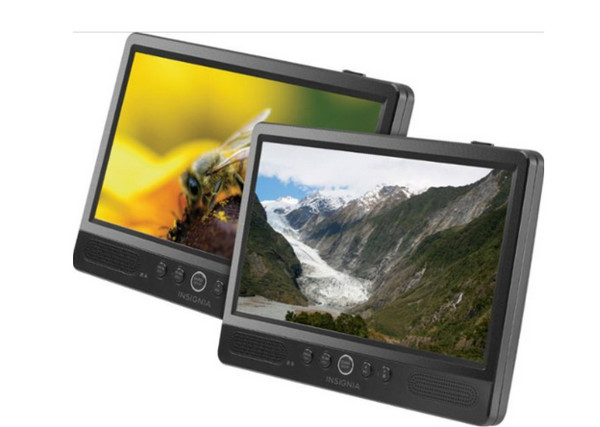
Though it’s no longer in production, the following Insignia 10 portable DVD player can be found on secondary marketplaces. It has two 10-inch screens, letting you watch the same movie on both screens or use them individually. The player covers DVDs, CDs, and JPEG image files and contains two car headrest mounts as well as a travel storage case, making it suitable for long car rides or trips with family or friends.
Other features:
• Remote controls, likely two, for easy operation.
• AV outputs are used to link to a larger screen, including TV or monitor.
• Include a parental control feature to restrict playback.
3. Insignia 7 Widescreen Portable DVD Player
Price: $123.45
Size: 8 wide x 6 tall x 1 deep inches

On the other hand, this Insignia portable DVD player featured a 7-inch widescreen LCD with a 16:9 ratio for a cinematic viewing experience. It also has built-in stereo speakers and a rechargeable battery that lasts up to three hours of video playback. Furthermore, as for its audio, it comes with a 3.5mm headphone jack for music listening privately or movie watching peacefully without disturbing clothes.
Other features:
• Parental control for restricting playback of specific discs.
• Have a remote control for convenient and fast operation.
• Carry a case for portability, which is perfect for trips.
4. Insignia 7 Dual Screen Portable DVD Player
Price: $69.99
Size: 8 wide x 6 tall x 1.5 deep inches

Another 7-inch Insignia portable DVD player is a dual-screen model. It features two 7-inch widescreen LCDs that can be positioned up to 4 feet apart for a more immersive viewing experience. In this model, you can have similar features to the first 7-inch model, including built-in speakers, rechargeable battery, car power adapters, AC/DC adapter, and a remote control.
Other features:
• Can play DVDs, CDs, and potentially MP3 audio files.
• Dual disc trays for independent playback on each screen.
• A carrying case can be included depending on where you purchase it.
Bonus Tips to Play DVDs on Windows/Mac
Since Insignia portable DVD players can be hard to find, the 4Easysoft Blu-ray Player is a good recommendation for playing DVDs on your computer. If portability isn’t a significant concern, the program is a versatile solution for playing discs and other media formats in high-quality resolution. It uses AI technology to improve the video quality, potentially enhancing the viewing experience on your desktop screen compared with the Insignia screen. Moreover, it contains customization options to meet your DVD-watching requirements, such as adjusting the audio volume, setting the brightness, saturation, contrast, and more.

Play discs, manage ISO files, and easily play 4K and 1080p videos.
Setting the audio device, channels, tracks, and levels are supported.
Bring more detail to videos with Dolby Digital, DTS, and Hi-Res Audio support.
Pick up exactly where you left off, thanks to the resume playback feature.
100% Secure
100% Secure
Step 1Load the computer program 4Easysoft Blu-ray Player. From the application’s main screen, click the "Open Disc" button immediately after inserting your disc into the computer’s drive.
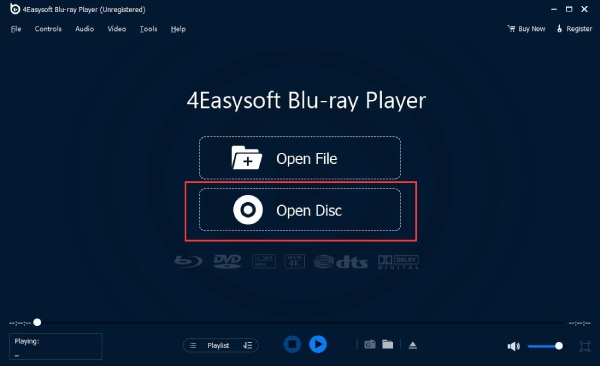
Step 2Find the disc from the mini window, then click the "Open" button to sync the media file to the software. After that, the chosen media will load and commence playing on your desktop screen.
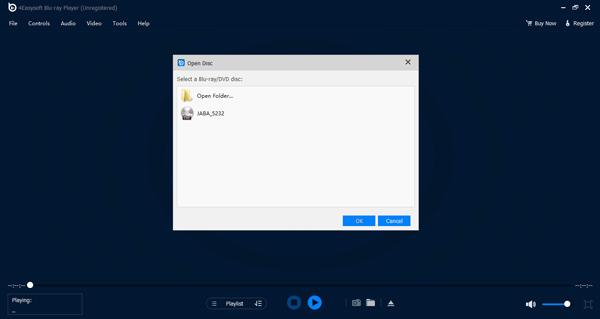
Step 3You may utilize the control panel below to go full screen, adjust the audio volume, take a screenshot, and more while the video is playing. That’s how you play DVDs without using an Insignia portable DVD player!
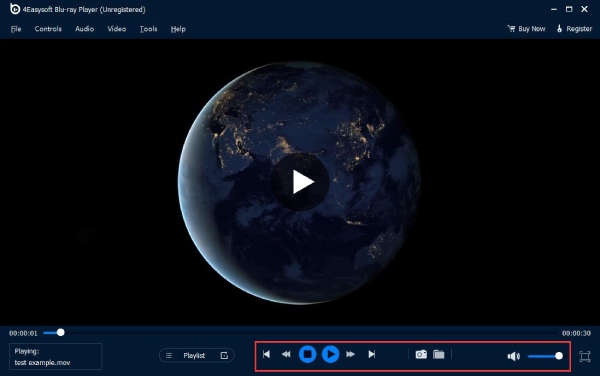
FAQs About Insignia Portable DVD Player
-
Can you give different player models of Insignia offers?
Currently, Insignia doesn't manufacture portable DVD players. However, their recent model is the Insignia 10-inch Portable DVD player with Swivel Screen. Unfortunately, the 10-inch dual-screen and 7-inch models are discontinued, but you can find them on secondary marketplaces.
-
Are there any alternatives to Insignia portable DVD players for watching movies on the go?
Yes! As technology advances, portable monitors with built-in batteries are available that you can link to your phones or tablets. Many tablets also offer larger screen screens, so you can browse, play games, and watch using other apps.
-
Why won't my Insignia player play my DVD?
There can be a few reasons why it might not be playing your DVD movie, including disc compatibility. Make sure the disc you want to play falls into DVD+R/RW format. Otherwise, some DVDs have region coding that restricts playback to players from different regions. Or, your disc may have scratches, fingerprints, or other physical damage that prevents it from playing.
Conclusion
Insignia portable DVD players were a popular choice for entertainment. While they aren't as widely available as they once were, they can still be an excellent option for those who need a dedicated player to watch DVD movies during their travels. As you see, there are four of them that contain unique features. However, if you prioritize an adorable and straightforward solution, 4Easysoft Blu-ray Player is an excellent choice! It handles DVDs, Blu-rays, and 4K content with ease and offers many customizable features to get the viewing experience you need.
100% Secure
100% Secure


