NTSC Format DVD: What and How to Play it Without Limitations
Picture this: You’re excited to play a DVD you bought in another country. However, after inserting it on a DVD player, it won’t play! If that happens, the disc might be an NTSC DVD that uses a standard that your DVD player does not support or may have a region code. Do those things make you a bit confused? To understand the NTSC DVD, continue reading this post to learn what an NTSC DVD is and the best way to play it without restrictions! Start diving below!
Guide List
What is NTSC DVD: Detailed Introductions for You Can You Play NTSC DVD Anywhere? Best Way to Rip NTSC DVD to Remove Limitations FAQsWhat is NTSC DVD: Detailed Introductions for You
What is an NTSC format DVD? An NTSC DVD is a disc that adheres to the NTSC standard established by the National Television Standard Committee for analog television color encoding, which is used primarily in regions of North America, some parts of South America, Japan, South Korea, the Philippines, etc.
NTSC format DVDs consist of specific video and audio parameters. They have a 720 x 480 pixels resolution, MPEG2 or VOB formats, a 29.97 frame rate, 24-bit color depth, and a 3:4 or 16:9 aspect ratio. Regarding audio, NTSC has a 44.8K sample rate and 192k per second-bit rate and supports MP2, AC3, and DTS formats.
Moreover, DVDs in NTSC format are encoded with a specific region. The region code serves as the protection or lock of the DVD that restricts its user from playing anywhere. For example, DVDs with NTSC standards sold in the United States of America are encoded with Region 1 code, while those in Japan are also NTSC but coded with Region 2.
These region codes govern the distribution and playback of DVDs worldwide. If your NTSC DVD is encoded with Region 1, you can’t play it on a DVD player purchased in Region 2.
Can You Play NTSC DVD Anywhere?
That’s it! That is the brief answer to the question, "What does NTSC mean on DVD?". Now, the following question is, "Can you play NTSC DVD anywhere?" the answer is no. You can’t play it anywhere without considering compatibility factors such as format supports and region codes. Yes, you can use DVD players and TVs sold in PAL regions that can play both NTSC and PAL formats, but the encoded region code on the DVD can still bring playback issues.
In that case, there’s no winning moment. You must make things compatible to play NTSC DVD or other DVD formats and region codes without any playback issues. You must match the DVD format and region code with a compatible DVD or region-free player. Matching them appropriately will give you a seamless DVD viewing experience.
Are those things above quite complicated? Well, if they are, one of the best solutions to make NTSC DVD freely playable anywhere is to rip and convert it to a digital format! How will you do that? Explore the next part below!
Best Way to Rip NTSC DVD to Remove Limitations
Of course, to efficiently rip NTSC DVD content to a digital format, you need a professional tool to help you, the 4Easysoft DVD Ripper. This tool lets you rip encrypted and region-coded NTSC DVDs to 600+ formats and device presets to remove playback limitations. Moreover, this tool is integrated with GPU acceleration technology that rips NTSC DVDs at 60x faster. So, whatever the number of content your NTSC DVD has, you can rip them quickly using this tool. Furthermore, aside from this tool’s ability to maintain the original quality of the NSTC DVD content, it still offers output tweaking options that let you further enhance the output quality.

Support lossless formats to rip your NTSC DVD without original quality loss.
Allow you to directly rip NTSC DVD to a device where you want to watch it.
Allow you to directly rip NTSC DVD to a device where you want to watch it.
Provide basic editing features such as cropper, trimmer, change aspect ratio, etc.
100% Secure
100% Secure
Step 1Install the 4Easysoft DVD Ripper on your computer. Then, run the tool, insert the NTSC DVD on the disc drive, click "Load DVD", and select the "Load DVD Disc" option.
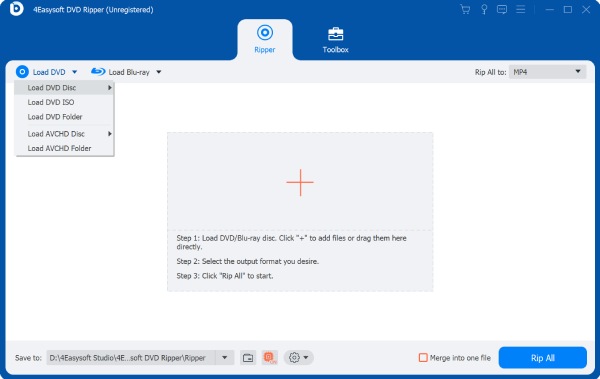
Step 2After that, click the "Full Title List" button and select all the content you wish to rip by ticking their checkboxes. Once you are done, click the "OK" button.
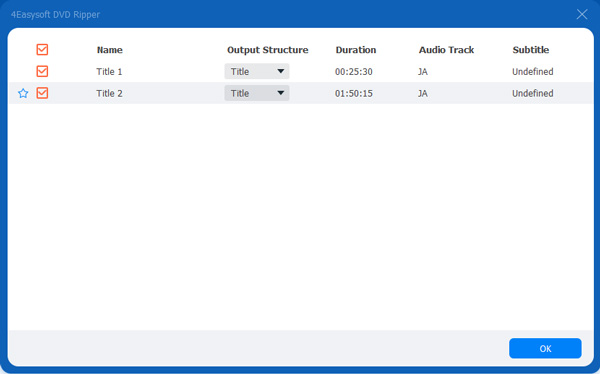
Step 3Next, select "Rip to Video/Audio" from the menu on the right. Then, click "Rip All to:", click the "Video" tab, choose an output format from the left pane, and select "Same as source".
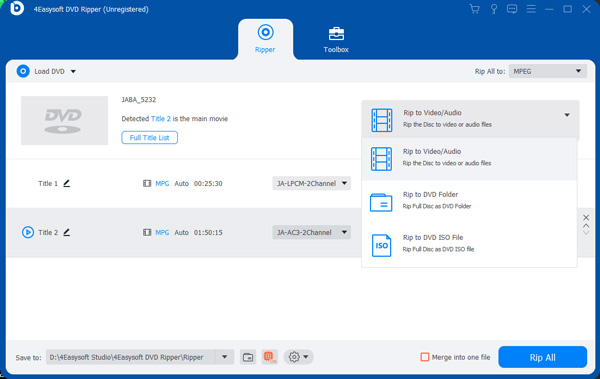
Tips
This post recommends you choose the MPG Lossless option, which will maintain the original quality, subtitles, and audio track of the NTSC DVD content.
Step 4After that, click the "Rip All" button at the lower right corner to initiate the NTSC DVD to digital format ripping process. And that’s it! That’s how you use this tool to rip NTSC DVDs!
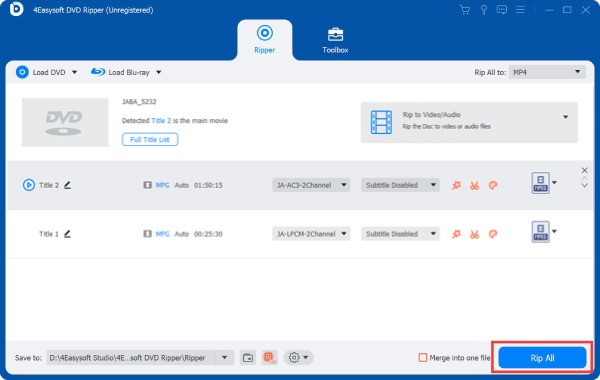
FAQs
-
1. How can I identify my NTSC DVD region code?
To identify your NTSC DVD region code, check its disc case or cover. Region codes are usually printed on the surface of your disc’s case or cover. You can also look for the printed region code on your disc’s surface.
-
2. How can I determine if my DVD is encoded in an NTSC format?
You can check the NTSC label on its disc case or cover to determine if your DVD is encoded in an NTSC format. You can also inspect the disc itself and check for the NTSC label.
-
3. What would be the best format to rip NTSC DVD?
If you want to make your ripped file playable across various devices and platforms, you can rip and convert it into MP4 format. Otherwise, if you want a format that supports multiple audio tracks, subtitles, and chapters and can contain high-quality content, convert it to MKV format.
Conclusion
Now, that’s the ultimate guide to NTSC DVDs! After reading this post, you now have brief information about NTSC DVDs, why they can’t be played anywhere, and the best solution to make them playable anywhere without any restrictions. If you find ripping an NTSC DVD to a digital format helpful, you can use the professional 4Easysoft DVD Ripper as an ally to rip your disc’s contents! You can expect a satisfactory output with this tool’s fast and lossless ripping speed! So, what are you waiting for? Get yourself a version of this tool and use it today!
100% Secure
100% Secure



