Playback DVD/Blu-ray Discs, ISO files, and Ultra HD Video Files with High Quality.
Blu-ray Disk: A Close Look to the Hero of Home Theater
With the rapid shift towards digital streaming, you might need to remember the technology that once redefined home entertainment. The Blu-ray disc offers unparalleled picture and sound quality, a leap forward from the DVD. By its power, you can store large amounts of data, mainly high-definition videos. Thus, this article delves into "What is a Blu-ray disk?" exploring its definition and all types to see how they paved the way for today’s entertainment landscape.
Guide List
What is a Blu-ray Disk? Know About All Types of Blu-ray Disk How to Play Blu-ray Disk Easily on Windows/MacWhat is a Blu-ray Disk?
A Blu-ray disk, as you already know, is a high-capacity optical disc storage format explicitly made to supersede the DVD format. In comparison to DVDS, which use a red laser, Blu-ray discs utilize a blue-violet laser. With this, you’re allowed to significantly smaller laser spots, allowing higher data density and, hence a larger storage capacity on the same physical disc size.
A Blu-ray disk, as you already know, is a high-capacity optical disc storage format explicitly made to supersede the DVD format. In comparison to DVDS, which use a red laser, Blu-ray discs utilize a blue-violet laser. With this, you’re allowed to significantly smaller laser spots, allowing higher data density and, hence a larger storage capacity on the same physical disc size.
It was designed to enable the recording, rewriting, and playing back of high-definition video and to preserve large amounts of data. The BD disc indeed provides a more comprehensive and immersive entertainment experience. Want to dive into its features one by one? Here’s a breakdown:
• High-definition video. A Blu-ray has the power to store and playback video in stunning HD resolutions, delivering a much sharper and more crystal clear picture compared to DVDs. It handles 4K and 1080p, offering everyone a cinematic experience at home.
• Superior audio quality. A Blu-ray disc holds advanced audio codecs, offering immersive surround sound experiences with out-of-the-ordinary clarity and depth.
• Interactive features. Most Blu-rays provide interactive features, including pop-up menus, footage, and multi-angle viewing, improving viewer engagement.
• Wide storage capacity With the ample storage Blu-ray discs offer, it enables extended movie runtimes, additional features, and high-quality audio tracks. For instance, a single-layer Blu-ray can fit up to 25GB of data, while the dual one can hold up to 50GB.
• Durability. Luckily, Blu-ray discs are designed from durable materials and are resistant to scratches and fingerprints, guaranteeing long-lasting performance.
Now, you might think you have learned everything about Blu-ray disks, but the truth is that there are many types. Choosing the right type depends on your specific requirements, so would you like to learn more about all kinds of Blu-ray disks? Continue to the following part.
Know About All Types of Blu-ray Disk
For a brief discussion and comparison of all types of Blu-ray disks, check out the comparison table below!
| Blu-ray disk type | Writable | Storage capacity | Common use |
| BD-R | Once | 25 GB, 50 GB, 100 GB, and 128 GB | Recording videos, backing up data, and archiving |
| BD-RE | Several times | 25 GB and 50 GB | Re-recording content, editing, and testing |
| BD-ROM | No | 25 GB and 50 GB | Commercial Blu-ray movies and software |
| BD-XL | Once/Rewritable | 100 GB and 128 GBr | HD content and ample data storage |
| Mini Blu-ray | Once/Rewritabler | Small capacity | Portable devices |
As said, Blu-ray discs have revolutionized the way people consume high-definition content. With their larger storage capacity compared to DVDs, it gives way to superior video and audio quality. Explore now the different types of Blu-ray discs in detail, arranged by category:
Blu-ray disk based on Writability:
•BD-R. It can be written to once, like the CD-R or DVD-R. However, BD-R discs cannot be removed or modified after writing. This type is perfect for archiving or backing up necessary data and has support for multiple capacities: 25 GB, 50 GB, 100 GB, and 128 GB.
•BD-RE. This disc type can be written to, unlike the BD-R, which can be erased and rewritten no matter how many times. It is commonly used for testing, editing, and re-recording content and holds 25 GB and 50 GB capacities.
Blu-ray disk based on Capacity:
•BD-25. It is primarily used for standard Blu-ray movies with a capacity of up to 25 GB and offers high-quality video and audio playback.
•BD-50. Meanwhile, this type holds up to 50 GB capacity and can accommodate longer Blu-ray movies or higher-quality content.
•BD-XL. The Blu-ray XL is perfect for preserving large amounts of high-definition content with an extended capacity, usually 100 GB or 128 GB.
Other types of Blu-ray disks:
•BD-ROM. As for this type of Blu-ray, it can only be read and not written to. It is a pre-recorded disc with high-quality video and audio playback, similar to commercial Blu-rays.
•Mini Blu-ray. Commonly used for portable devices, this type is the smaller version of Blu-ray discs. It offers a smaller storage capacity than standard Blu-rays and is mainly designed for portability and convenience.
How to Play Blu-ray Disk Easily on Windows/Mac
After getting poured by those details about the Blu-ray disk, you’re now looking for a player to play physical media collections. Introducing 4Easysoft Blu-ray Player, your golden ticket to transforming Windows/Mac computers into stunning home theater. Besides the wide range of disc formats, like Blu-ray, DVD, and ISO images, it handles video and audio files in 4K resolution! With this program, you can bring older content to life with modern clarity using AI-powered upscaling. Also, it provides immersive soundscapes of your Blu-ray discs with Dolby Vision, DTS, and Hi-Res Audio support. See how to get started with 4Easysoft Blu-ray Player below:

It handles various disc formats, including Blu-ray disks, DVDs, and ISOs.
Enhance your favorite disc movies with support for 4K and 1080p resolutions.
The AI works its magic to remove noises and enhance picture quality.
Tailor your viewing experience with adjustable playback, subtitles, and audio.
100% Secure
100% Secure
Step 1Upon opening 4Easysoft Blu-ray Player on your desktop screen, put the Blu-ray disk inside the computer’s drive. From the main screen, go straight to the "Open Disc" button.
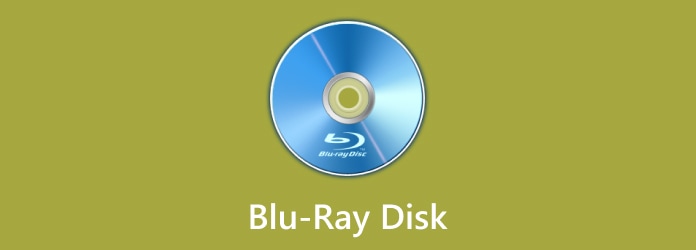
Step 2Following that, select your inserted disc from the pop-up window, then click the "OK" button to complete the action and upload the file to the program. Once imported, the player will load the disc and play it right after.
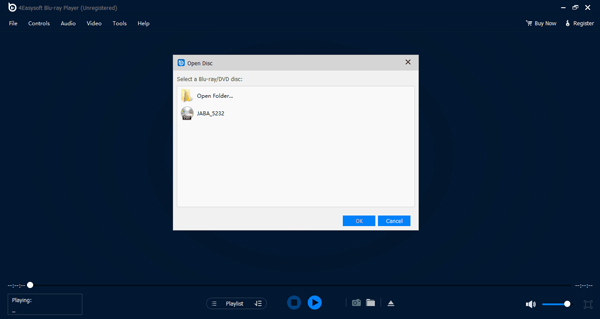
Step 3During the Blu-ray playback, take advantage of the control panel from the player to adjust it to full screen, play it forward or backward, change the volume, take a screenshot, or more.
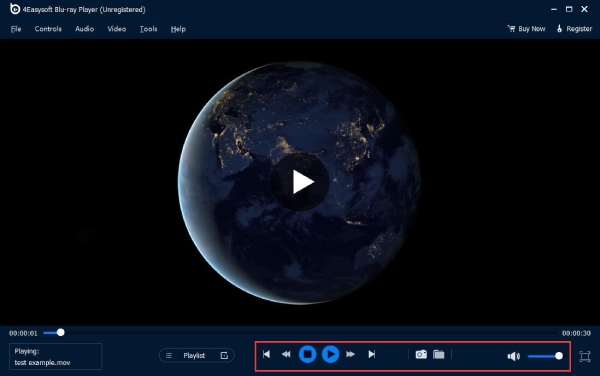
Conclusion
To sum it up, Blu-ray has superior storage capacity and advanced technology, delivering unparalleled picture and sound quality. From the convenience of BD-RE disc type for personal projects to the exceptional cinematic experience of BD-ROM, there’s a perfect Blu-ray disc type for every need! And to play them without limitations, this post introduced the 4Easysoft Blu-ray Player. The program allows you to enjoy the magic of the big screen right from the comfort of your computer chair. It guarantees a phenomenal viewing experience without going over budget!
100% Secure
100% Secure

 Posted by
Posted by 