Convert, edit, and compress videos/audios in 1000+ formats with high quality.
How to Convert MKA Files to MP3 with High Quality in 2024
Converting MKA files to MP3 is essential for those who need to share or play audio files across various devices. Although MKA files are known for their high-quality audio and the flexibility of supporting multiple tracks, they are not as widely used as the MP3 format due to their file size and compatibility. This guide will walk you through converting MKA to MP3 to better share your favorite high-quality audio files.
Guide List
The Main Differences Between MKA and MP3 How to Convert MKA to MP3 While Maintaining High Quality How to Use VLC Media Player for Converting MKA to MP3 An Online Solution to Convert MKA to MP3 with ConvertFilesThe Main Differences Between MKA and MP3
Before converting MKA to MP3 files, it is necessary to understand the most significant differences between them. MKA (Matroska Audio) and MP3 (MPEG Audio Layer III) are different audio file formats with unique functions and use. By understanding MKA files and MP3 files in depth, you can better figure out the most important aspects to pay attention to before and after converting MKA files to MP3 files and the most significant changes.
MKA belongs to Matroska, a multimedia container format that can save multiple audio tracks, subtitles, and chapter information in a single file. This format supports a variety of audio codecs and offers features such as gapless playback and advanced tagging. As a result, MKA files typically provide higher-quality audio recordings, such as multi-track music files or audiobooks with chapter markers.

MP3 files, on the other hand, are one of the most widely used audio formats, known for their compression efficiency and broad compatibility. mp3 files are compressed to a greater extent by removing frequencies imperceptible to the human ear, thus significantly reducing their file size. Nevertheless, the sound quality does not deteriorate much in everyday use, which makes MP3s ideal for everyday use, such as playing music on portable devices, streaming, or sharing audio files online.

How to Convert MKA to MP3 While Maintaining High Quality
Therefore, sound quality is the most important point to pay attention to when converting MKA to MP3 files. That is to say, the best conversion tools usually provide the lowest degree of quality reduction. Understanding this, you may want to try 4Easysoft Total Video Converter, a super assistant not only limited to conversion function.

After the basic conversion from MKA to MP3, 4Easysoft Total Video Converter can also be used as an audio enhancer to further enhance the audio quality of your converted files. Noise Remover, Volume Booster, and many other features that can further enhance your audio experience are all available to you for free.
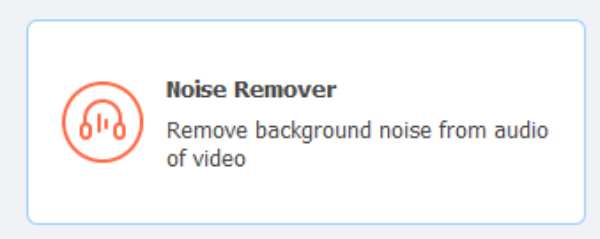
You can finish the job of converting MKA to MP3 in the easiest way and simultaneously enhance your audio files as much as possible. Want to know how to enjoy high-quality audio files with small sizes? You just need to follow the steps below to quickly complete the conversion from MKA to MP3.

Ultra hardware allows you to convert MKA to MP3 in less than a second.
Remove the unrelated noises from original MKA files for a better effect.
Enable you to increase the audio and music of MKA files while converting.
Provide high-quality and small-size audio files converted for easy sharing.
100% Secure
100% Secure
Step 1Launch 4Easysoft Total Video Converter and click the "Add Files" button to import your MKA files for conversion to MP3.
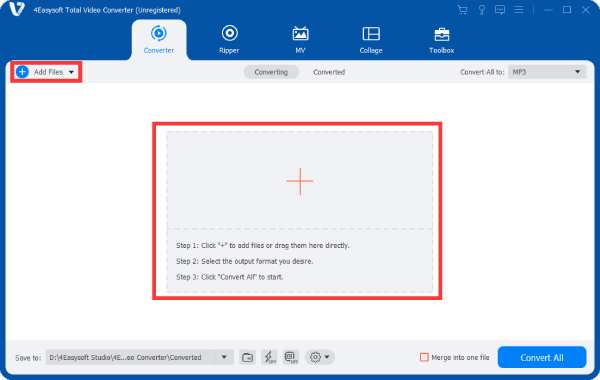
Step 2Click the "Convert All to" to set the output format to "MP3" under the "Audio - MP3" tab.
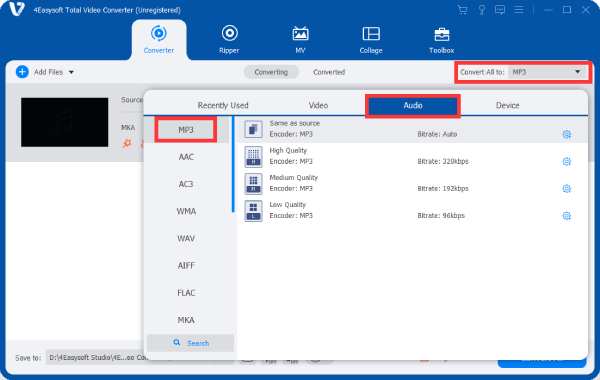
Step 3Finally, click the "Convert All" button to convert your MKA files to MP3 with high quality.
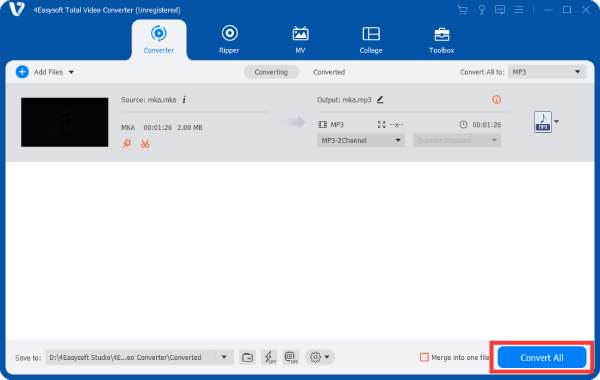
How to Use VLC Media Player for Converting MKA to MP3
If you already have VLC Media Player installed on your device, you can also use it to play MKA files and convert them to MP3. Although VLC Media Player is better known as a video player, it can also be used as one of the best free MP3 converters. Here's how to convert MKA to MP3 using VLC Media Player:
Step 1Launch VLC Media Player and click the "Convert/Save" button from the "Media" tab.
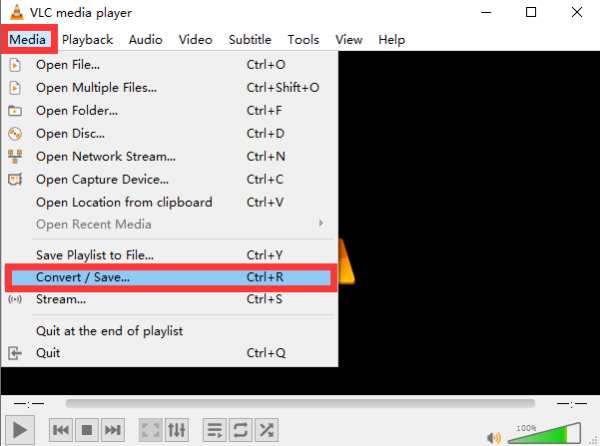
Step 2Click the "Add..." button to import your MKA files. Then, click the "Convert/Save" button and click the "Convert" button.
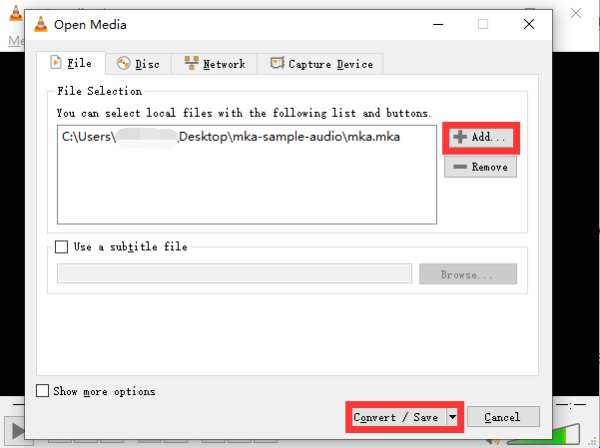
Step 3Click the "Profile" button to choose "MP3" format. Once finished, click the "Start" button to convert MKA to MP3.
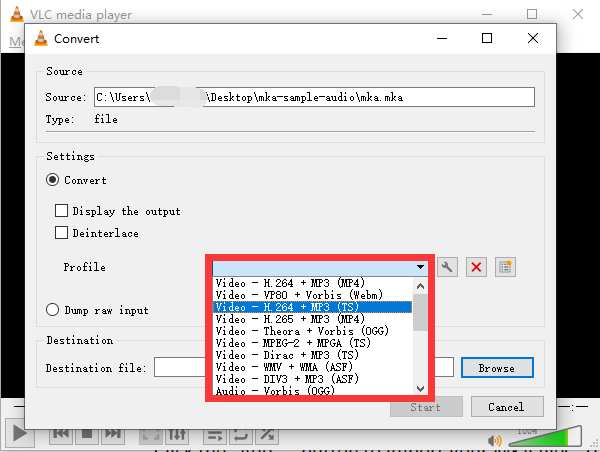
An Online Solution to Convert MKA to MP3 with ConvertFiles
If you want an online tool to convert MKA to MP3, try ConvertFiles. This software supports a range of MP3 conversion operations. Converting MKA to MP3, M3U8 to MP3, and so on can be done using ConvertFiles. The only problem may be that ConvertFiles may not be of high quality as a free online tool. You can follow the instructions below to convert MKA to MP3 with Convert Files:
Step 1Open ConvertFiles and select MKA files from your device by clicking the "Browse" button.
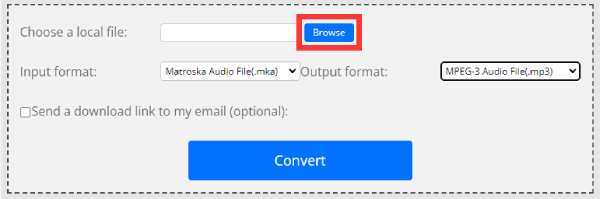
Step 2Click the "Output Format" button and click the "MPEG-3 Audio File(.mp3)" button.
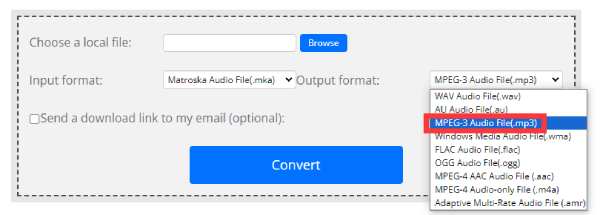
Step 3Click "Convert" button to convert MKA files to MP3, downloading the converted file to your device.
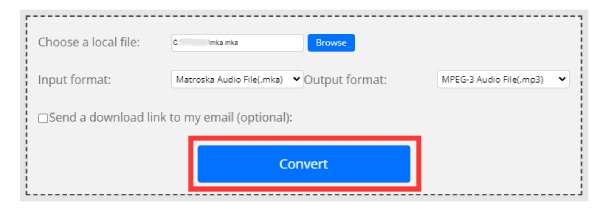
Conclusion
The most crucial concern when converting MKA to MP3 is whether the sound effect will be significantly reduced. If you can minimize the size of the MKA file and simultaneously ensure its quality is preserved to a large extent, then converting MKA to an MP3 file can gain the advantages of both size and quality. If you need to do so, 4Easysoft Total Video Converter can help you fulfill this requirement perfectly.
100% Secure
100% Secure


