Create DVD/Blu-ray disc/folder or ISO files from all video formats.
Blu-ray Disc Writer: 8 Best Burners to Load and Burn Blu-ray
Before you can burn 4K video to Blu-ray, you must have two crucial pieces: the external and software 4K Blu-ray burner. The external burner will load the Blu-ray and write the data, and the software will serve as the preview between your computer and the external drive. Now, you can find a lot of external and software burners on the market, and this post collects the three external burners and the top 5 best software 4K Blu-ray burners! Explore them now.
Guide List
Recommended External 4K Blu-ray Burners to Load Disc Top 5 4K Blu-ray Burner Software on Windows/MacRecommended External 4K Blu-ray Burners to Load Disc
Before jumping to this post’s top five best Blu-ray disc writer software, explore the three recommended external 4K Blu-ray burners below. Each of them is listed with their corresponding features and capabilities that you can use as a reference to compare them. So, without further ado, explore them now.
1. Pioneer Electronics BDR-XS07UH
Price: $179.99
The first external Blu-ray 4K burner on this list is the Pioneer Electronics BDR-XS07UHD. It supports loading Blu-rays with USB 3.1 Gen 1, which offers faster data transfer speed, improved performance, and compatibility. You can experience a solid performance with this burner.
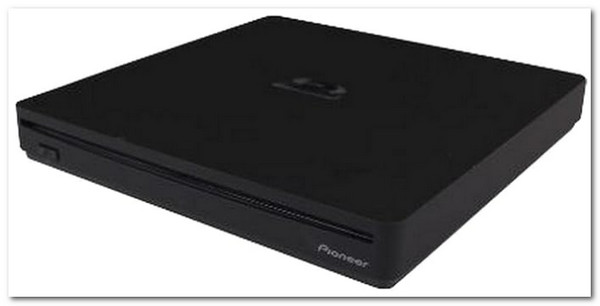
2. LG Electronics LG BDXL Drive WP50NB40
Price: $89.99
If you find the first one too pricey, this post recommends another external 4K Blu-ray burner: the LG Electronics LG BDXL Drive WP50NB40. With $89.99, you can have a burner tool that works well, with a USB 2.0 interface and the capability to write and load Blu-rays on your Windows.

3. Guamar External Blu-ray Drive
Price: $79.99
Another quite affordable 4K Blu-ray burner is the Guamar External Blu-ray Drive. This external drive is one of the best drives you can have. This one supports loading Blu-ray discs with 2 USB 3.0 port hubs for computer connection. This one is special because it lets you read files from TF and SD, hard drives, and USB flash drives.

Top 5 4K Blu-ray Burner Software on Windows/Mac
Now that you have explored this post’s recommended external 4K Blu-ray burner, you can move on to this post’s top five Blu-ray burner software for Windows/Mac! Get to know each of them and pick the one that captures your interest and needs. Start diving below!
The first 4K Blu-ray burner tool on this list is the professional 4Easysoft DVD Creator. This tool can quickly and efficiently burn 4K videos to Blu-ray, ISO, or folder. Moreover, it supports a library of menu theme templates you add to your Blu-ray disc for navigation with design. Additionally, these menu-themed templates are customizable, meaning you can personalize them by changing their background image, music, buttons, and more. If you want to redefine your 4K videos before burning them on a blank Blu-ray, use this tool’s editing features. These editing features let you trim, crop, rotate, add effects/filters, watermark, and more.

Allow you to insert subtitles or captions to your 4K video in SRT, ASS, or SSA format.
Let you create one or multiple chapters from combined or separated 4K videos.
Capable of keeping the original 4K quality of the video during and after burning.
Support a wide range of standard, HD, and 4K video formats to burn on Blu-ray.
100% Secure
100% Secure
2. DVDFab Blu-ray Creator
Another 4K Blu-ray burner tool you can download and use is the DVDFab Blu-ray Creator. It supports burning 4K videos in 200+ formats to Blu-ray discs. It can also maintain the 4K video quality and provide excellent Blu-ray output. Moreover, it also offers multiple sets of static and dynamic menu theme templates for content navigation. Since it supports dynamic menu templates, you can alter their structure and personalize them based on your 4K video content.
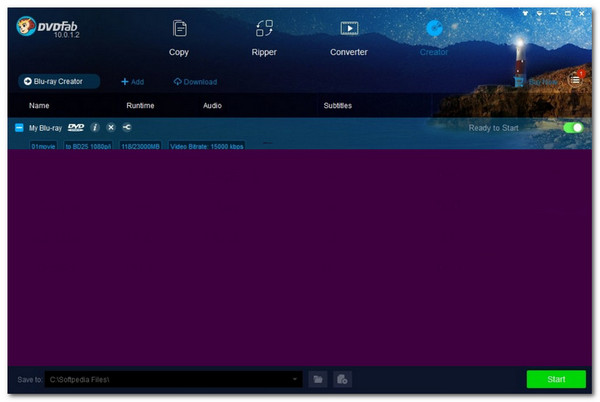
- Pros
- Support batch burning process.
- Burn 4K videos to Blu-ray with 20X faster speed.
- Let you add metadata info on your homemade 4K videos.
- Cons
- Lack of advanced features.
- Freeze up old computers.
3. Leawo Blu-ray Creator
In addition to them, you can also use Leawo Blu-ray Creator to burn 4K to Blu-ray. This tool burns videos in 180+ formats, including Blu-ray discs, folders, and ISO. Moreover, this tool offers multiple preset disc menu options regarding navigation and lets you design your preferred menu that corresponds to your 4K video. The best thing about this tool is that it supports other disc-related features you’ll enjoy using. So, try using this one and see whether it suits your needs.
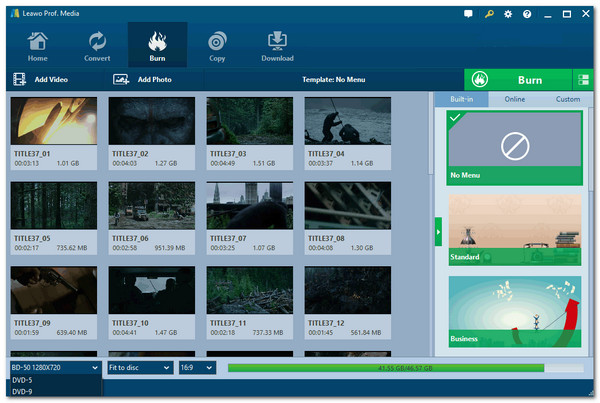
- Pros
- Offer 40+ customizable menu presets.
- There are many options to customize the menu.
- Provide you with easy-to-use editing features.
- Cons
- Don’t offer a free trial.
- Some features are confusing.
4. Ashampoo Burning Studio
The next stop is the Ashampoo Burning Studio. This 4K Blu-ray UHD burner delivers radiant image output of your 4K videos to Blu-ray disc. It offers you a fast and convenient way of burning data to Blu-ray. This tool is unique from the others because it lets you burn 4K videos to Blu-ray with a password to protect the video and add security to it. So, if your homemade 4K videos are confidential and require protection, go for this 4K Blu-ray burner tool immediately.
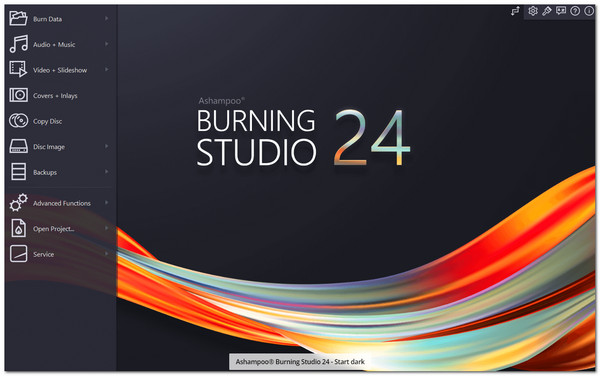
- Pros
- Free to use with the simple user interface.
- Offer extra features like a Blu-ray ripper.
- Provide configuration options.
- Cons
- Offer too limited 4K video editing.
- Don’t support the Mac platform.
5. Xilisoft Blu-ray Creator 2
The last 4K Blu-ray burner on this list is the Xilisoft Blu-ray Creator 2. This tool allows you to burn 4K videos shot from various devices, such as camcorders, to a Blu-ray. Moreover, this tool is equipped with advanced Blu-ray technology, making it capable of supporting multiple Blu-ray disc types. It also has menu templates and options to redefine the looks of your 4K videos. Furthermore, like Ashampoo Burning Studio, this tool offers a simple and quick burning process.
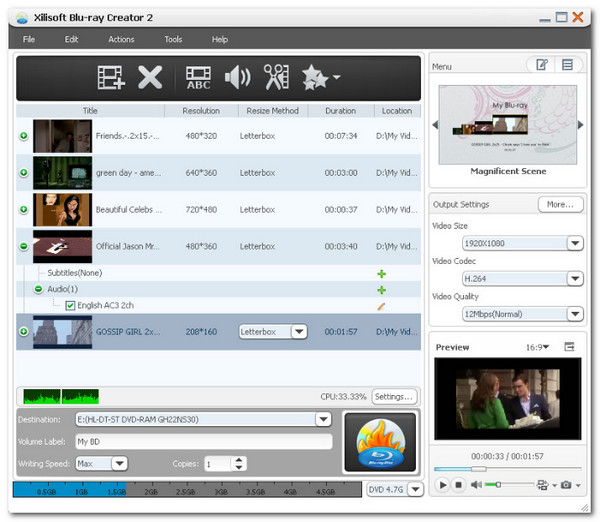
- Pros
- Support basic editing options.
- Allow you to customize the menu of your Blu-ray.
- Infused with NVIDIA CUDA accelerating technology for fast burning.
- Cons
- Accumulate complaints regarding damaged media files after burning.
- Don’t support older video formats to burn.
Conclusion
Now that you are fully equipped with the two essential components, external and software 4K Blu-ray burners, it is time to burn homemade 4K videos to your Blu-ray disc! Through them, you can achieve your purpose of burning 4K videos to Blu-ray. However, among those downloadable and Windows/Mac compatible tools, the professional 4Easysoft DVD Creator tool offers the best burning experience and output! With this tool’s features, you can quickly and efficiently burn 4K videos to Blu-ray with high-quality results! So, download this tool and use it today.
100% Secure
100% Secure


