Rip DVD disc/folder/iOS file to any digital format with no playback issue.
[Answered] Can PS4 Play Your Blu-ray Collections Successfully?
“Can PS4 play Blu-ray discs?” You must have asked that question at least once, looking at the disc drive on the PS4, designed for inserting game discs. If you want to know everything there is to know about PS4 and Blu-ray, then read this post that has all the information for you! Everything from Blu-ray playback on PS4 to various common playback issues and solutions is included in this post.
Guide List
Can PS4 Play Blu-ray? How to Play Your Blu-ray Collections on PS4 How Can You Solve PS4 Blu-ray Playback Issue? How to Watch 4K Blu-ray That Can’t Be Played on PS4Can PS4 Play Blu-ray?
The short answer is “Yes”! PS4 can play Blu-ray discs, including standard and 3D Blu-ray movies, providing a versatile media experience in addition to 4K games. PS4 comes with a built-in disc drive that also functions as a Blu-ray drive, delivering high-definition video (up to 1080p) and superior audio quality, making it a Blu-ray drive that can also be used as a Blu-ray drive.

There are also some crucial tips you wish to know before playing Blu-ray discs on your PS4.
• Firstly, it’s important to note that Blu-ray disc playback on PS4 is limited by region codes, meaning it can only play Blu-ray discs that match the region code of the host.
• Additionally, there’s a big difference between PS4 and PS4 Pro. While PS4 can't play Ultra HD (4K) Blu-ray discs, as this format requires a dedicated 4K Blu-ray player, PS4 Pro works fine for enjoying stunning 4K TV and video streaming.
How to Play Your Blu-ray Collections on PS4
Before playing your Blu-ray collections on PS4, there is a preparation to be done in the first place - enable Blu-ray playback on PS4. To do so, you must connect your PS4 to the internet at least once and download and install a mandatory software update to be able to update and activate the Blu-ray feature. Only then will you actually activate PS4's Media Player to play Blu-ray content. Now, you can follow the instructions below to play your Blu-ray collections on your PS4.
Step 1Turn on your PS4 and insert the Blu-ray disc (with proper region code) into the disc drive.
Step 2The Media Player will pop up in your home screen. Press the "O" button to confirm and enter the Media Player.

Step 3Now, you can have the Blu-ray playing on your PS4 and control the playback easily with your controller.
How Can You Solve PS4 Blu-ray Playback Issue?
However, there are still many PS4 users who encounter some playback problems when playing Blu-ray on PS4. These conditions will likely make you believe the PS4 can't play Blu-ray discs. In practice, however, the problem can arise from inappropriate Settings or faulty hardware. This post tries to classify some more common problems and propose corresponding solutions. If your PS4 is having trouble playing Blu-ray discs, you may find the following content somehow helpful:
1. Outdated System Software
If your PS4’s system software is outdated, it may not support certain Blu-ray discs. Connect your PS4 to the Internet and navigate to the “Software Update” tab to check for updates. Download and install any available updates to ensure compatibility with all Blu-ray formats.
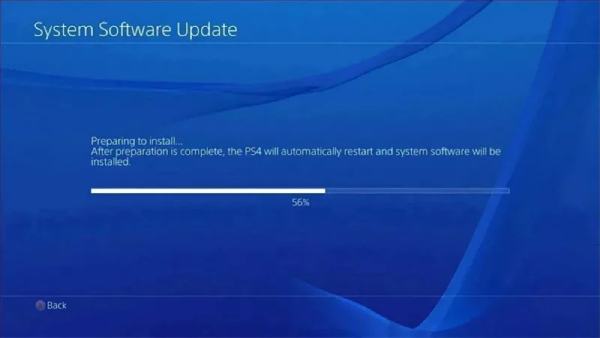
2. Region Code Restrictions
One thing that both DVDs and Blu-ray discs have in common is that they have region codes. As a result, discs from a region different from the PS4 console may not play. So before playing your Blu-ray disc on PS4, please check the region code of your PS4 and Blu-ray disc. Only discs that match your host region or no region will play.

3. Damaged or Dirty Disc
Of course, the problem could also be with the Blu-ray disc you inserted into your PS4. Any scratched, dirty, or damaged Blu-ray disc has the possibility of playback failure. Therefore, before playing your Blu-ray disc on PS4, check the disc for scratches, fingerprints, or dust. If you find some stains, try wiping them with a paper towel from the inside out.

4. Disc Drive Issues
Some hardware issues, such as a faulty disc drive or accidentally dropped debris and dust, may prevent the PS4 from reading Blu-ray discs. To determine if the problem is with the disc drive, you can insert a different Blu-ray or DVD to test the drive. If other discs also malfunction, contact PlayStation Technical Support or visit an authorized service center for repair.

5. Incorrect Display Settings
Incorrect display settings occasionally prevent Blu-rays from playing properly on PS4 or have audio/video synchronization issues. Ensure your TV or other display device supports advanced image settings like 2K or HDR. Otherwise, your device will not be able to play correctly due to the burden of being unable to handle Blu-ray discs.

How to Watch 4K Blu-ray That Can’t Be Played on PS4
As mentioned earlier, only PS4 Pro supports 4K Ultra HD Blu-ray playback. So how can you enjoy up to 4K video on the PS4? 4Easysoft DVD Ripper can help you at this time. With 4Easysoft DVD Ripper, even if you are a beginner, it is straightforward to rip video content from 4K Blu-ray discs and convert it to a format that can generally play on PS4. So, If you have any need, the following can be of great help. Here's how to use 4Easysoft DVD Ripper to help you watch 4K movies and enjoy Ultra HD Blu-ray content on your PS4.

Rip and save your Blu-ray discs to 600+ formats and devices.
Make a quality lossless copy of the original Blu-ray discs.
Equipped with GPU acceleration, work with an incredible speed.
Edit and touch up your Blu-ray content with stunning effects
100% Secure
100% Secure
Step 1Launch 4Easysoft DVD Ripper and insert your 4K Ultra HD Blu-ray disc. Click the "Load DVD" button.
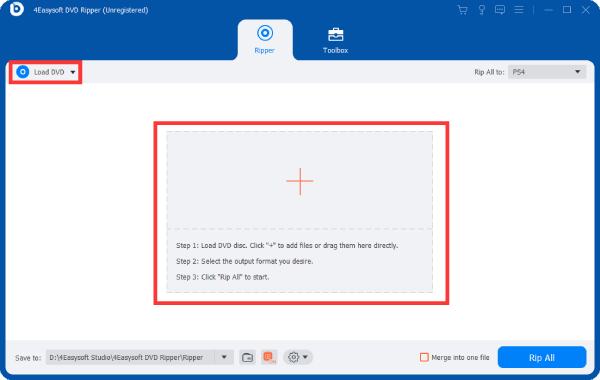
Step 2Click the “Rip All to” button and click the "PS4" button from the "Device - Games" tab.
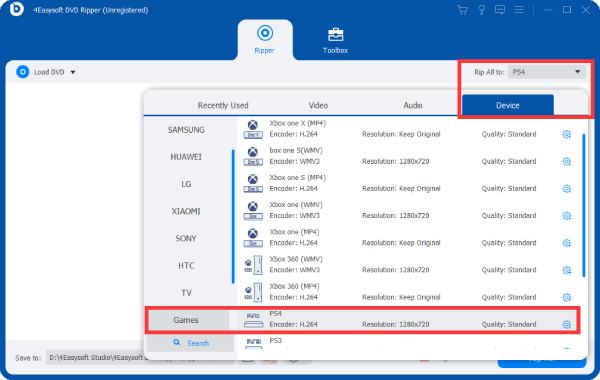
Step 3Once finished, click the "Rip All" button to rip your 4K Ultra HD Blu-ray disc for playing on PS4.
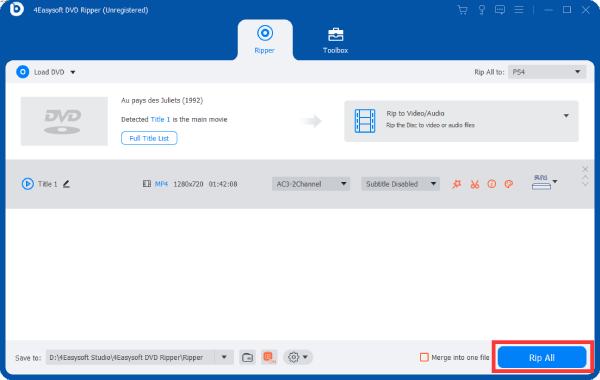
Conclusion
In conclusion, PS4 is not only a powerful gaming console but also a versatile Blu-ray player capable of handling most Blu-ray discs. However, it should be noted that high-quality Blu-ray discs such as 4K are only supported on the PS4 Pro. If you want to enjoy high-quality Blu-ray videos on PS4 as well, you can choose to use 4Easysoft DVD Ripper for your Blu-ray discs to ensure seamless viewing on PS4.
100% Secure
100% Secure


