Playback DVD/Blu-ray Discs, ISO files, and Ultra HD Video Files on Windows 11/10/8/7 with High Quality.
Download Blu-ray Movies: Best Sites, Considerations, Etc.
Blu-ray discs are still the gold standard for HD video quality, offering stunning visuals and audio sound that streaming services struggle to match. So, you’re here today looking for a place to download Blu-ray movies. Whether you’re a film enthusiast or simply want a way to enjoy your favorite movies, there’s a site perfect for you! Dive in to discover the places where to buy Blu-ray movies. Get ready for your cinematic adventure!
Guide List
Where to Download Blu-ray Movies with High-QualityWhat Should You Consider to Choose Blu-ray Movie SiteHow to Play Download Blu-ray Movies Easily on Win/MacWhere to Download Blu-ray Movies with High-Quality
While downloading Blu-ray movies often involves legal considerations, many sites still offer such downloads that might not compromise your security. They are considerably safer and more ethical when purchasing Blu-ray movies through legitimate channels. Here are some of the best platforms where you can download Blu-ray movies:
1. Amazon Prime Video
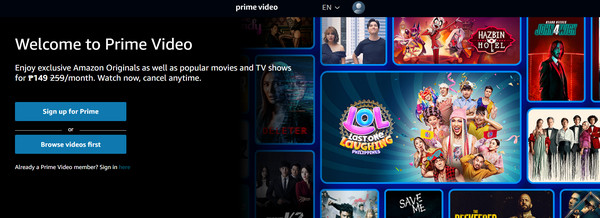
Providing a boundless selection of movies and TV shows, including high-definition and 4K Ultra HD content, Amazon Prime Video is among the leading streaming services today. It lets you buy physical discs or stream content. It also offers digital purchases and rentals of Blu-ray movies that you can stream in excellent quality across different platforms.
2. Hulu
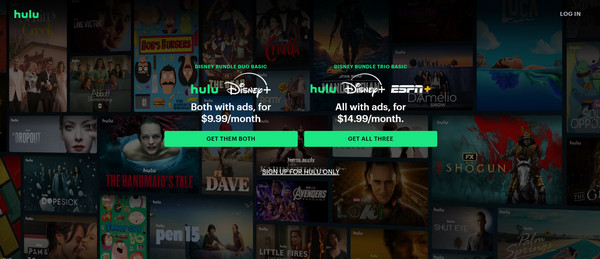
Similar to Amazon, Hulu offers a wide range of Blu-ray movies and TV shows in HD and 4K quality. Its streaming quality can be very high, though it does not have physical Blu-ray discs. If you’re a fan of American cinema and television shows, as well as Japanese movies, shows, and anime, this platform is worth checking.
3. Vudu
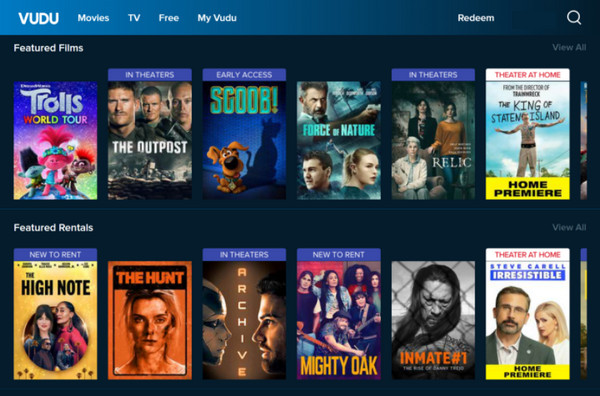
Vudu enables you to purchase or rent feature films and television shows in HD, UHD, and 4K Ultra HD formats. It won’t disappoint you when it comes to releasing new, trendy films of high quality that are close to Blu-ray standards. Hence, you can download Blu-ray movies individually, even without a subscription, catering to both casual viewers and dedicated film aficionados.
4. YouTube
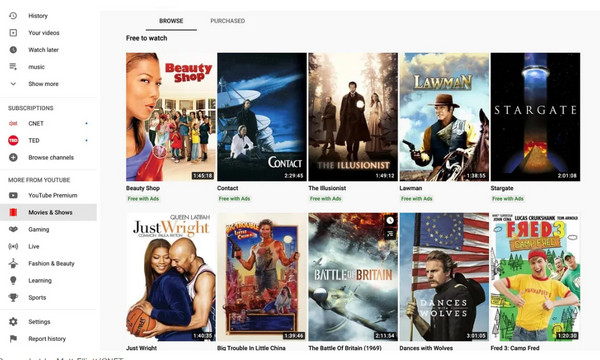
As for the famous streaming platform, YouTube, primarily known for its vast pile of user-generated content, also has a selection of Blu-ray movies for viewing or purchasing. Though it does not work for downloading Blu-rays directly, it has a range of high-definition films and even 4K quality.
5. Apple TV
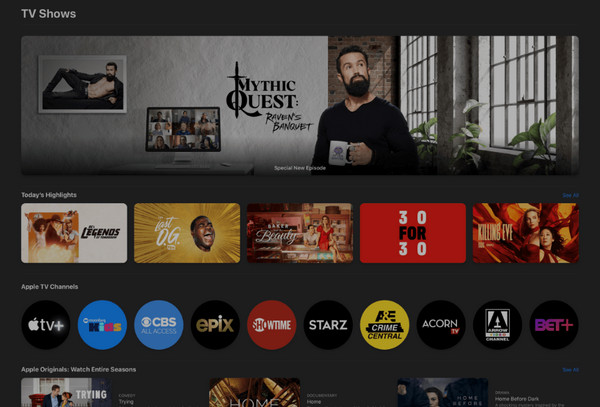
Meanwhile, the Apple TV app, mainly for Apple users, has a massive library of movies and TV shows. It allows you to rent, purchase, or even download them for offline viewing. Besides downloading Blu-ray movies, unique features include seamless integration with Apple devices, e.g., iPhones, iPads, Macs, and compatible smart TVs.
6. Google Play Movies & TV
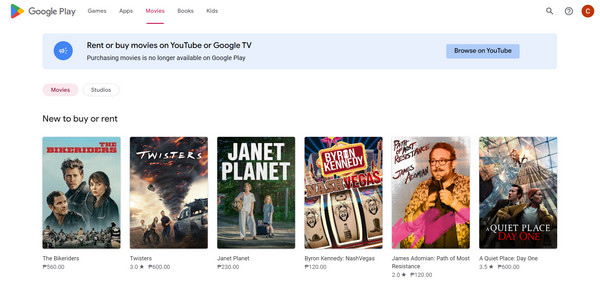
Compared to the Apple TV, this platform for downloading Blu-ray movies can be used on Android and iOS devices. It provides a variety of shows available for rent or purchase, just like others. It also includes integration with Google’s ecosystem and the power to share purchases with family members.
7. U-NEXT
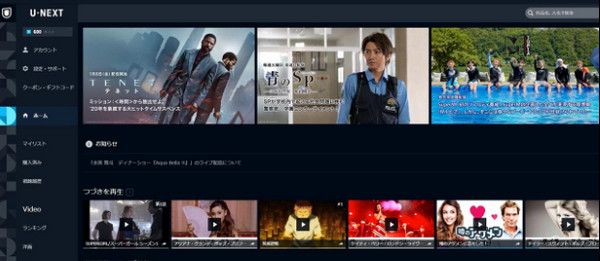
Though this option does not offer the option to download Blu-ray movies directly, you can still use its high-definition and 4K content selection for streaming. It spans international films, Japanese dramas, and anime, together with the availability of a considerable number of digital magazines and some exclusive content.
What Should You Consider to Choose Blu-ray Movie Site
Now that you have an idea of what places to go to when you need to download Blu-ray movies, it is essential to consider factors to ensure you get high-quality, legal, and safe content. Here are some of the things to keep in mind:
Legality and Licensing. Make sure the site is legally authorized to distribute Blu-ray movies, protecting you from potential issues. Check if the site has proper licensing agreements with movie studios or companies.
Content Quality. As Blu-ray movies are known for their exceptional audiovisual quality, a legitimate site should offer just quality content. Inspect if the platform presents HD or 4K UHD movies, and then read user reviews or descriptions to make sure the quality meets standards.
Security and Privacy. When making online Blu-ray purchases, you should protect your personal and financial details. The platforms must use secure encryption and a privacy policy highlighting how your data will be handled.
Device Compatibility. In addition to those factors, you should note compatibility with your devices to ensure you can watch without technical issues. Look for a site that supports downloading to many devices, such as PCs, tablets, phones, and smart TVs.
Pricing. Depending on your budget, you can compare prices for Blu-ray movies and check whether the platform supports rental or purchase options. Flexible payment selections are also crucial for a smooth purchasing operation.
How to Play Download Blu-ray Movies Easily on Win/Mac
Have you finally downloaded your most awaited Blu-ray movie? Unlock your ultimate cinematic experience on your computer with the 4Easysoft Blu-ray Player—a powerful solution designed to bring Blu-ray movies to life in the comfort of your Windows or Mac computer. It handles high-definition playback with AI technologies, including stunning 4K UHD resolution, guaranteeing that every scene from your Blu-ray movie is as vivid as intended. With its intuitive screen, navigating your collection and customizing settings is a breeze. Whether you want a blockbuster or to revisit some Blu-ray classic movies from trustworthy sites, this player provides an unmatched viewing experience that magically transforms your computer into a Blu-ray powerhouse once you choose the perfect Blu-ray movie.

Enjoy Blu-ray movie disc download in stunning HD, 4K UHD with superior audiovisual.
Broad array of formats playback like DVD, video, and audio files, beyond Blu-rays.
Resume playback function for returning you to the exact part you left off.
Customizable playback settings, subtitle support, audio track selection, etc.
100% Secure
100% Secure
Step 1Launch the 4Easysoft Blu-ray Player on your desktop to start the operation. Please click the "Open File" button from the main screen to import your downloaded Blu-ray movie.
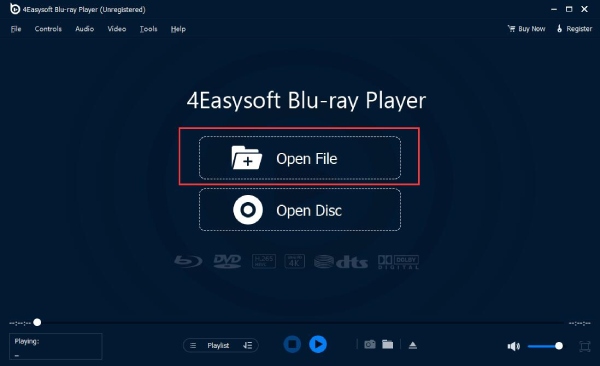
Step 2Determine the downloaded movie kept on your computer, then click the "Open" button to put it in successfully. The program will then play the Blu-ray movie afterward.
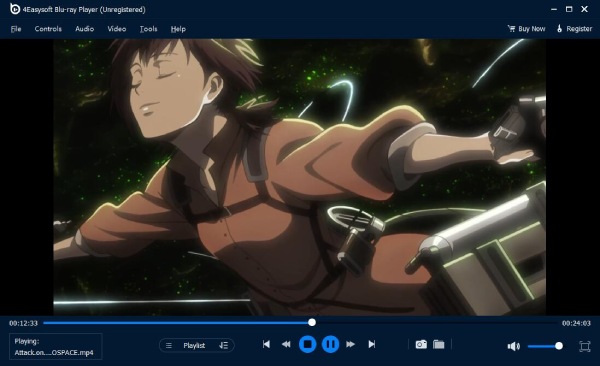
Step 3During the movie playback, take advantage of the control panel below to adjust the volume, set it to full-screen watching mode, play the video backward or forward, and more.
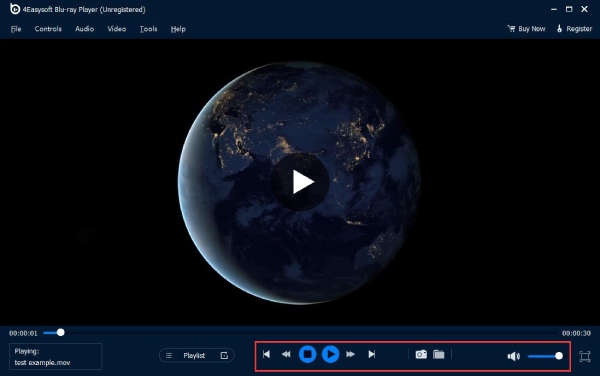
Conclusion
The decision to find a reliable source to download Blu-ray movies is now in your hands! All the platforms discussed offers a range of content selections you can purchase or rent in stunning HD and 4K resolutions. Once you’ve acquired your Blu-ray movie content, you need a powerful player to appreciate its quality fully. Therefore, consider the 4Easysoft Blu-ray Player! This versatile software handles discs and multimedia files with ease, delivering impeccable high-definition playback. It holds features like customizable playback, enhanced technologies, and more, giving your downloaded movies the richness they deserve.
100% Secure
100% Secure

 Posted by
Posted by 