Completely scan your iOS devices and delete all junk files on your iPhone, iPad, and iPod.
From Hrs to Mins: Fix TikTok Video Taking Forever to Upload!
In today’s digital world, sharing video content for fun or professional moments on famous platforms like TikTok is on trend. Yet, many users, like you, face frustration: TikTok videos take forever to upload. Slow upload is a huge roadblock if you want to share a funny post with friends or upload your mini vlog. So, you have this post today to get you out of TikTok video is taking forever to upload with five solutions to help. Get back to sharing content without delay!
Guide List
Solution 1: Restart the TikTok App on Android/iPhone Solution 2: Clear the App Cache to Free Up Space Solution 3: Check Internet Connection Solution 4: Ensure Your Video Complies with the Standard Solution 5: Check Your TikTok AccountSolution 1: Restart the TikTok App on Android/iPhone
Most of the time, a simple restart can help you fix many technical glitches that result in slow video uploads on TikTok. As you are experiencing the ‘TikTok video taking forever to upload’ now, closing it completely and relaunching it can refresh its process and potentially resolve this upload issue. You can simply close the app from your recent apps menu or swipe it away from your app switcher. Here’s how:
Step 1Access the app switcher by swiping up from the bottom of the screen if you're using an iPhone or tapping the “Recent Apps” button on your Android device.
Step 2From there, locate the TikTok app window, swipe it away, or tap the “Delete” button on your screen.
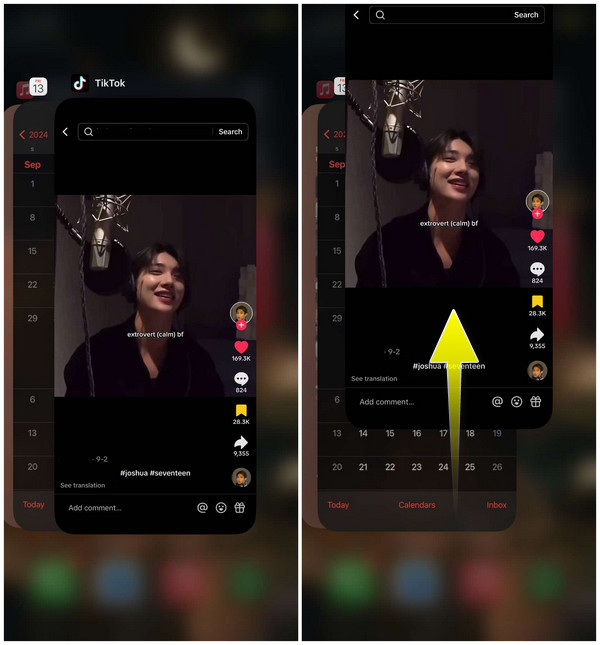
Step 3Wait for a while before launching the app once again. Later, attempt to upload your video content and see if the issue is gone.
Solution 2: Clear the App Cache to Free Up Space
Clearing the app cache is another easy solution to resolve the ‘TikTok video taking forever to upload’ problem. This method removes temporary files that might be slowing down the application, as cached data tends to accumulate over time, which affects the performance of certain apps. Regularly maintain your TikTok app and help it run more smoothly.
Step 1Inside the TikTok app, tap the “Profile” at the bottom. Go to the “Menu” button (three horizontal lines) to extend the settings menu, and choose “Settings and Privacy”.
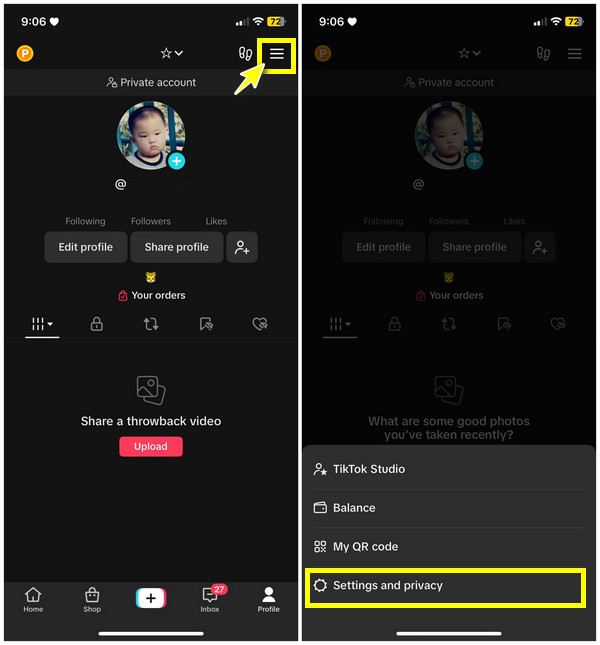
Step 2Locate the “Free up space” option or something similar in the storage section. Once tapped in, choose the “Clear” button to eliminate all temporary files.
Confirm the clearing action if prompted and wait for it to complete.
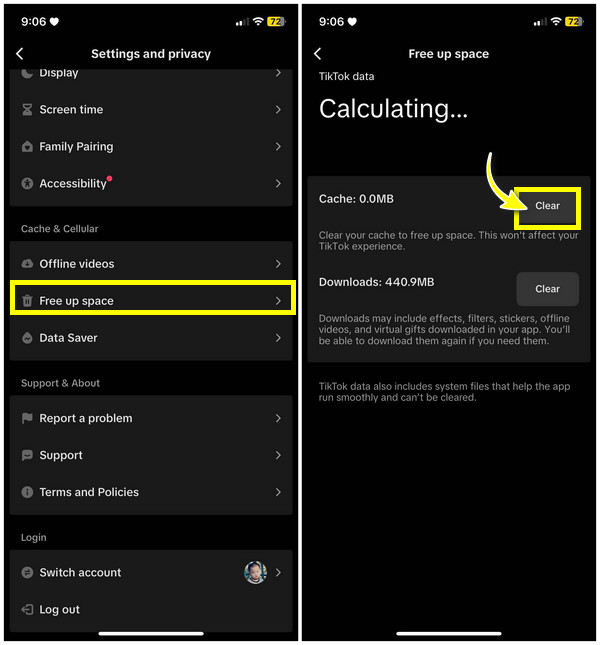
Step 3Close and relaunch the TikTok app to ensure the cache elimination has taken effect, and then try uploading your video again.
While there’s a specific way TikTok offers to remove cache, in any case, if you want other clearing features to resolve TikTok video taking forever to upload on PC, Android, or your iOS device, it’s nice to get the 4Easysoft iPhone Cleaner. This downloadable software is a powerful tool that erases all junk files, temporary files, and system cache to improve your device’s performance. It has three cleaning modes; each will meet different requirements to clear your Apple devices.
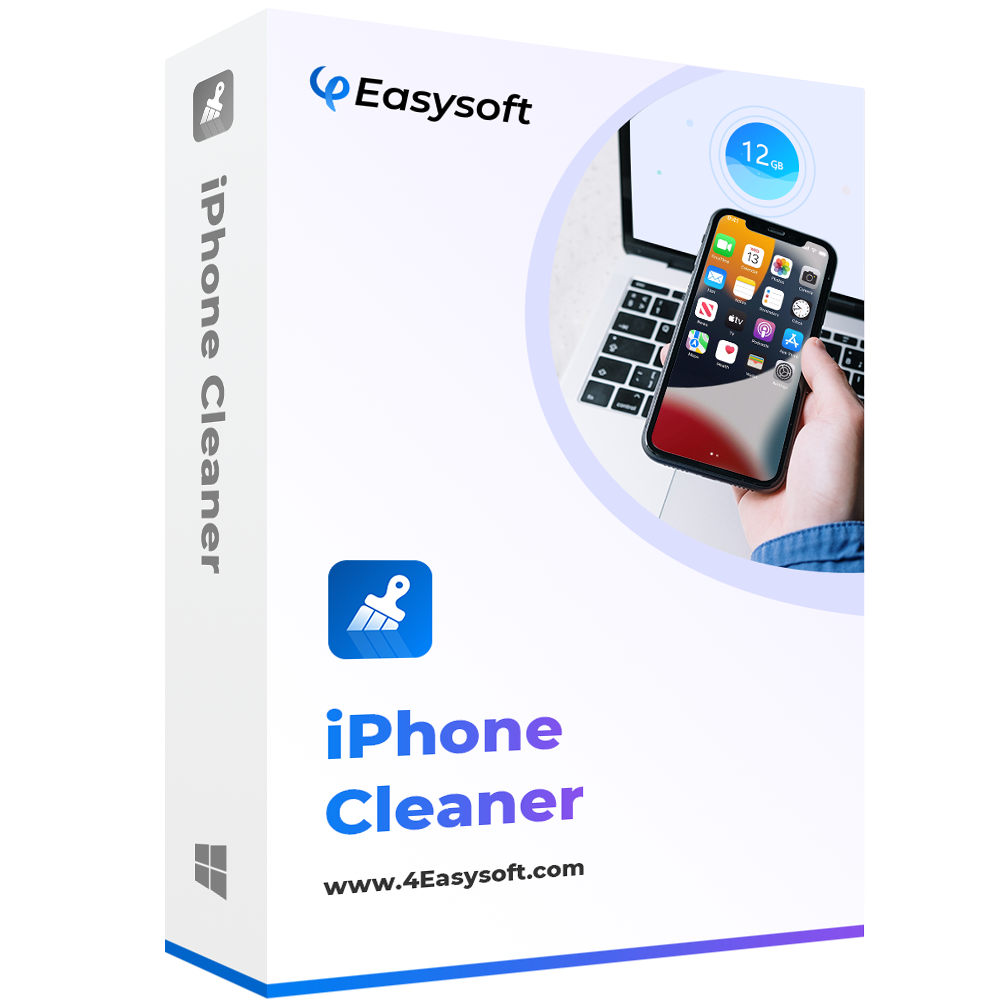
Compatible with all Apple models and versions, e.g., iPhone, iPad, and iPod.
A professional tool with three various erasing modes to clean your device.
Let you choose the desired data to delete without affecting existing ones.
Preview the file to be deleted in real time before erasing it.
100% Secure
100% Secure
Solution 3: Check Internet Connection
Still getting the ‘TikTok video taking forever to upload’ issue? If so, the problem may be in your internet connection. A stable and fast connection is necessary for a smooth video uploading process on any platform. If it is slow, it can significantly delay the uploading process. Thus, consider switching to a powerful internet connection, switching between Wi-Fi and mobile data, or restarting your modem.
Step 1Use a speed test app or website to test your internet speed. If it turns out low, restart your router or modem.
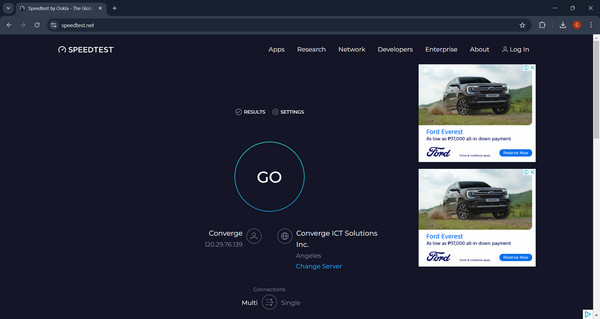
Step 2If it is still slow uploading, try switching to another available network that is stable on the Settings app on your device.
Solution 4: Ensure Your Video Complies with the Standard
Since the TikTok app has specific requirements for video uploads, like format, length, and file size, if your video doesn’t meet one of these standards, it might be the cause of the ‘TikTok video taking forever to upload’ problem of yours. So, confirm that your video is in a supported format like MP4 or MOV; it is not longer than the length limits and does not exceed the maximum file size.
Step 1If unsure about TikTok video standards, you can check the uploading requirements within the app or on their website.
Step 2Use any file properties or video editing app to review your video’s format, size, and length. You can use your iPhone’s “Photos” or “Files” apps and “Gallery” on Android.
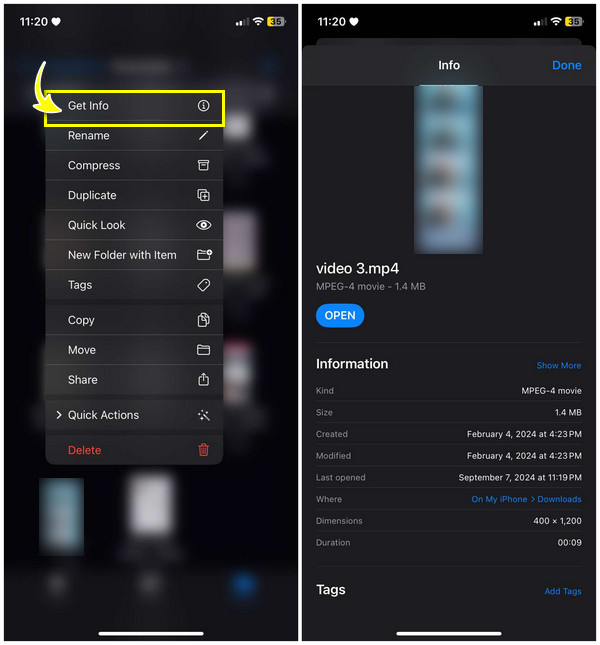
Solution 5: Check Your TikTok Account
After trying all those methods and still having the issue, the problem may be the TikTok account itself. This could have account restrictions, limitations, or a temporary ban. Hence, it’s important to review your account status or any TikTok notifications that can give insights into the ‘TikTok video taking forever to upload’ problem. You can also contact TikTok support for further assistance.
Step 1Launch the TikTok app and head to your Profile or Inbox page. Look for any notifications regarding your account status to check if there are any account-related issues.
Step 2Check the “Privacy and Settings” section for account limitations. Otherwise, use TikTok support to resolve your account problem, if there’s any.
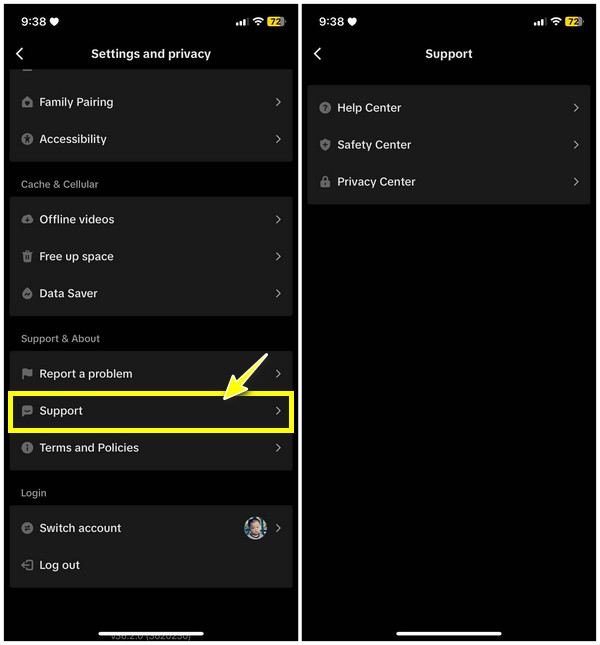
Conclusion
To sum it up, if your TikTok video takes forever to upload, you can overcome this issue with the help of the five solutions today. From restraining your TikTok app to checking your account itself, that may cause delays in video uploads. You can also clear the app’s cache to eliminate temporary files that slow down the app's performance. For a more efficient way to clear all apps’ cache, use the 4Easysoft iPhone Cleaner. This tool offers a comprehensive solution to manage and clean up unnecessary files, freeing up space on your device and enhancing all apps’ performance. So, keep your TikTok video uploads faster than ever with this program.


