Record video, audio, gameplay, and webcam to record precious moments easily.
Everything You Need to Know About File Format: AIFF and WAV
When it comes to high-quality audio formats, AIFF and WAV are two of the most used options. Both formats are popular because they can provide excellent sound quality suitable for professional audio production. However, they both have unique characteristics and ideal usage scenarios. This post will dive into the main differences between AIFF and WAV, help you understand which format to choose, and provide quick and easy conversion methods.
Guide List
The Main Differences Between AIFF and WAV How to Flexibly Convert Between AIFF and WAV How to Convert Between AIFF and WAV Using FFmpeg The Online Tool for Conversion Between AIFF and WAVThe Main Differences Between AIFF and WAV
Designed to provide high-quality sound effects, AIFF (Audio Interchange File Format) and WAV (Waveform Audio File Format) are both uncompressed audio formats, making them popular choices for professional audio applications. However, there are still some key differences between the two. You need to have a deep understanding of the differences and application scenarios between them to make a choice based on your needs.
AIFF is a high-quality audio format developed by Apple in the late 1980s. While it can be played on a variety of platforms, it is particularly well suited for use within Apple's ecosystem, including software such as GarageBand and Logic Pro. The advantage of an AIFF file is its ability to display more information: Often containing metadata, AIFF files allow users to embed additional information such as track names, artist details, and artwork within the file itself. This feature is particularly useful when organizing a music library. AIFF is commonly used in music production environments, especially on Mac. Its ability to store extensive metadata makes it ideal for music libraries, allowing musicians and producers to retain detailed track information. It is also popular in professional audio applications, including film and video production, where high-quality sound is essential.
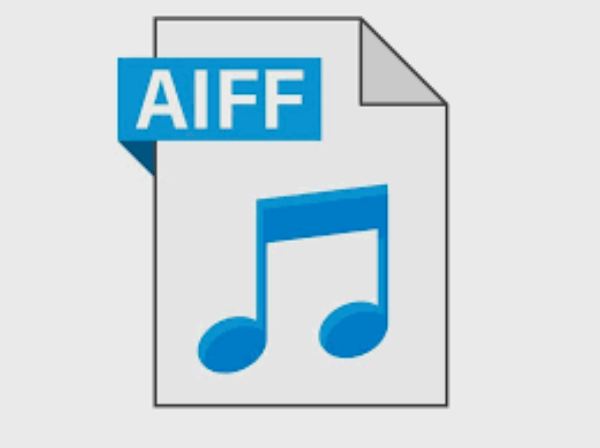
WAV, on the other hand, is a more universal format developed by Microsoft and IBM and is widely supported on both Windows and Mac systems. This cross-platform compatibility makes WAV the format of choice for many audio professionals. Compared to AIFF, WAV files are more straightforward and can sometimes lack this embedded metadata. While some WAV files do support metadata through some extended operations, it is not as commonly used as in AIFF files. WAV is often the first choice for a variety of occasions, including recording studios and broadcasting. Its compatibility with a wide range of software and hardware makes it suitable for different audio applications, from music production to sound design and archiving. WAV files are also often used in game development and multimedia projects because they are universally accepted.
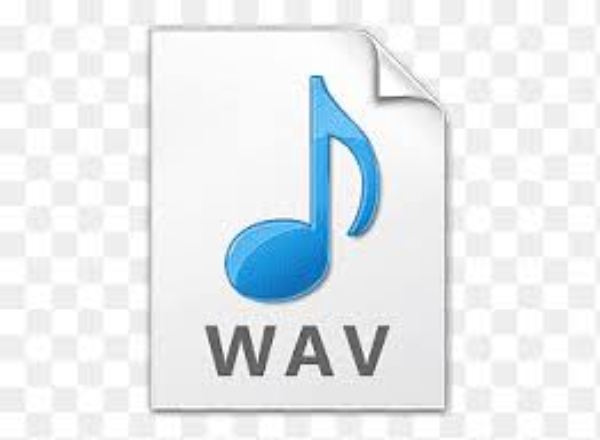
In summary, while both AIFF and WAV are excellent choices for high-quality audio, your specific needs and the software you use may determine which format is best for your project. Understanding their differences and appropriate usage scenarios will help you make an informed decision for your audio files.
How to Flexibly Convert Between AIFF and WAV
4Easysoft Total Video Converter is perhaps one of the best ways to flexibly complete conversion between AIFF and WAV. Since it perfectly supports both formats, they tend to maintain the highest possible audio quality without losing too much data when converting between them. If you want to complete the conversion between AIFF and WAV, then you can follow the steps below by using this free video player for all formats to complete this task easily. This section will take the conversion of AIFF to WAV as an example. If you want to complete the reverse conversion, just change the order of the two:

Batch convert in one-click between AIFF and WAV files.
Customize specific parameters to change the audio output quality.
Preview to listen to the converted audio file to check their effects.
Support a certain degree of editing of AIFF and WAV.
100% Secure
100% Secure
Step 1Launch 4Easysoft Total Video Converter and click the “Add Files” button to import your AIFF file.
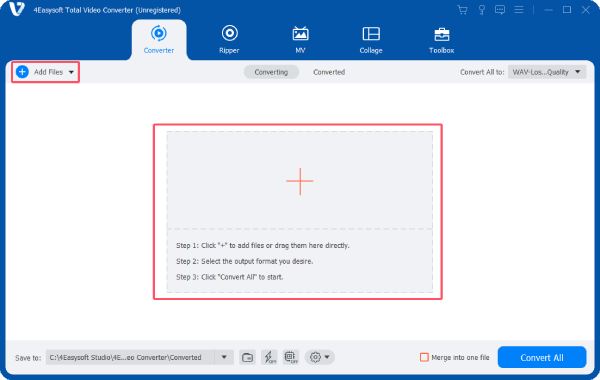
Step 2Click the ”Convert All to” button and click the “WAV” button under the “Audio” tab.
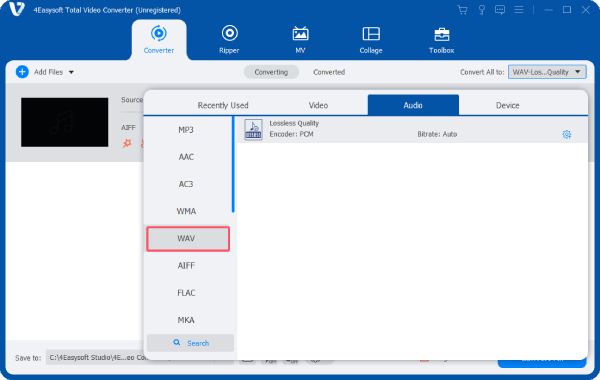
Step 3Finally, click the “Convert All” button to start the conversion process. It will be converted automatically.
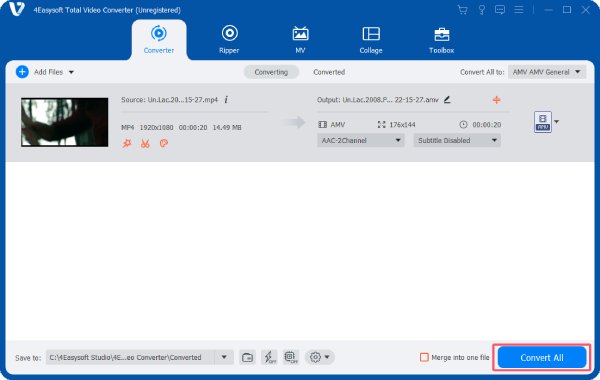
How to Convert Between AIFF and WAV Using FFmpeg
If you have some basic knowledge of coding, you can convert between AIFF and WAV in a relatively direct way by using FFmpeg. The reason why this method is direct is that you can directly convert the input file to the specified output format with just a few simple lines of code. But this method is not often used by most people because it’s really difficult to use.
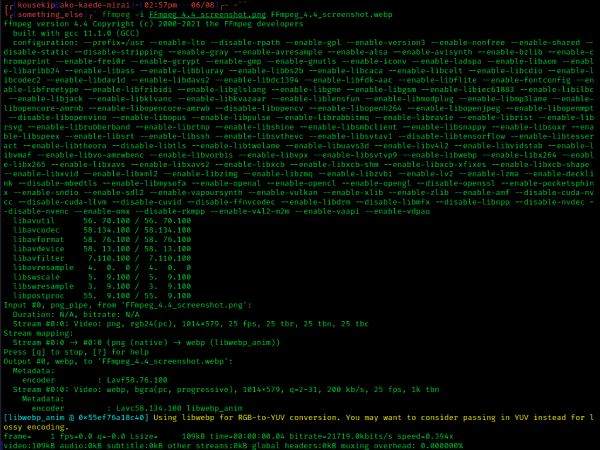
Step 1First, download the FFmpeg version for your operating system from the official website. After downloading, right-click the file and click the “Extract Here” button.
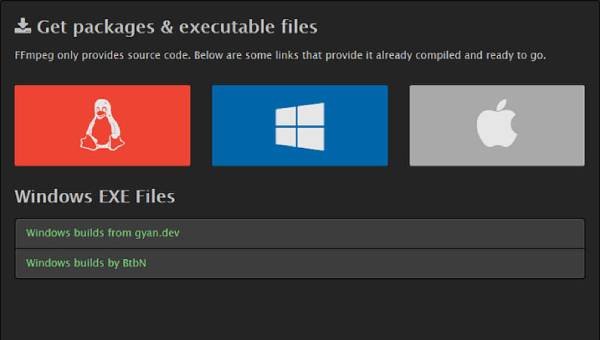
Step 2
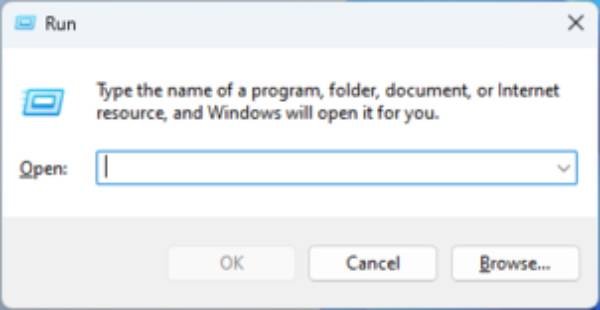
Step 3On the prompt window, type and run the following command. Then, restart your computer.
The Online Tool for Conversion Between AIFF and WAV
Generally speaking, many online tools, like online video compressors, can also help you quickly convert between AIFF and WAV without downloading any additional software. Although online tools usually have very limited performance in terms of limiting file size and conversion quality. But for those who want convenience, using online tools to complete the conversion between AIFF and WAV is still an option worth considering. Here, this post will take CloudConvert as an example to show you how to convert between AIFF and WAV using an online tool:
Step 1Navigate to the official website of CloudConvert and click the “Select File” button to import your audio file.
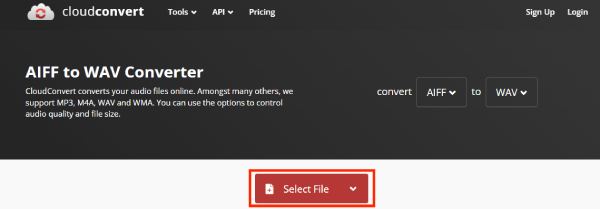
Step 2Click the “Format” button to choose the desired format, like “AIFF” and “WAV”.
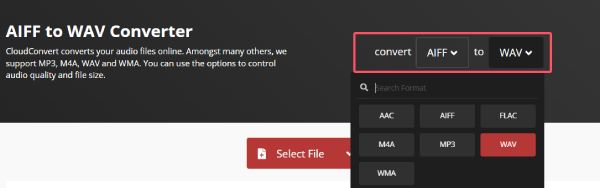
Step 3Finally, click the “Convert” button to start the conversion between AIFF and WAV.
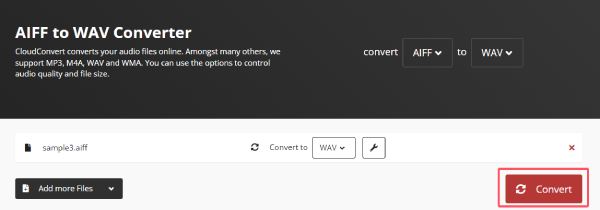
Conclusion
In short, AIFF and WAV are both high-quality audio formats that can meet the needs of high-quality sound in professional environments. However, due to their different uses and compatible platforms, you may often need to convert between AIFF and WAV. To meet your needs for making the most suitable audio for you, you can flexibly switch between the two in several ways. And 4Easysoft Total Video Converter is the best helper!
100% Secure
100% Secure


