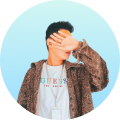Recover all data and fix iPhone stuck on verifying update on all models.
How to Call Someone Who Blocked You on iPhone 17/16
"My number had just been blocked!" In situations like these, your number may not be saved in their contact list, so you’re regarded as a nuisance caller. Otherwise, undeserved reasons have led the person to block you. How do you call someone who blocked you, then? Especially when there’s an urgent issue you need to resolve with the person, knowing this is necessary. Hence, discover here the best five ways how to call from a blocked number to finally reach out person.
Guide List
Method 1: Hide Your Caller ID Method 2: Change to a Different Phone Number Method 3: Input *67 Before the Contact Number Method 4: Call from Another Country Method 5: Call Using Another Phone Bonus Tips to Retrieve the Messages from Someone Who Blocked You FAQsMethod 1: Hide Your Caller ID
Before tackling other solutions, hiding your caller ID may be the easiest way to call someone who blocked your number. While there’s no guarantee the person will pick up your call, still, your number won’t be appearing on their screens since the caller ID is unseen. It might be suspicious to the other end, but it’s still helpful to use it on how to call someone who has blocked you and has a high chance of being answered.
- In the Settings application on your iOS device, scroll down and find the "Phone" app section. There, choose the "Show My Caller ID" button, and make sure to switch it off.
- Now, try calling the person and see if they answer your call, as they don’t know you’re the person they’ve been blocked.
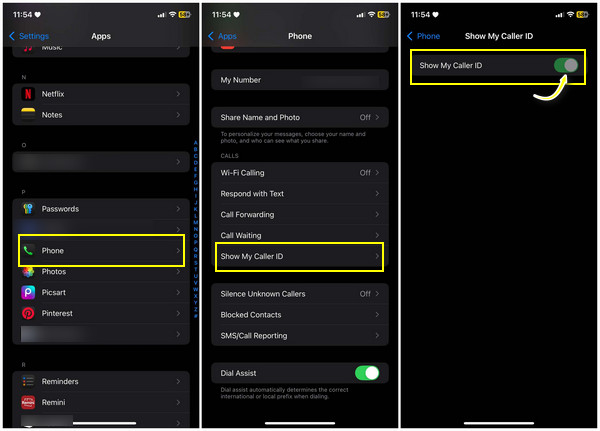
Method 2: Change to a Different Phone Number
As for the following method for how to call from a blocked number, it is to change to a different phone number; it could be your secondary number. Since your blocked number cannot cause the person’s phone to ring since you’ve been blocked, with this secondary number, you can finally reach them and resolve whatever issues you have. Though it is an effective approach, it could come off as intrusive for some, so before making a call, ensure you have genuine reasons why you want to reach this person.
- Acquire another phone number, then launch the Phone app on your iPhone and enter the person you want to reach. Tap the "Call" button; if they answer, be genuinely honest about who you are and the reason for calling.

Method 3: Input *67 Before the Contact Number
Dialing *67 prior to the contact number is a famous trick done to hide your caller ID for a specific contact or call. When adding this number, the person who blocked you won’t see your number; instead, the call will be presented as "Unknown". However, while this is such an effective solution to learning how do you call someone who blocked you, ready yourself for the possibility that the person won’t be answering since they may avoid answering calls from someone who’s not on their contact list.
- Once inside the Phone app, input the *67 number, then enter the person’s number you want to call. For instance, *67-0987-654-321. Tap the "Call" button.
- In the other person's end, your name will be hidden. If they answer your call, explain immediately who you are and resolve whatever issues you have with this person.
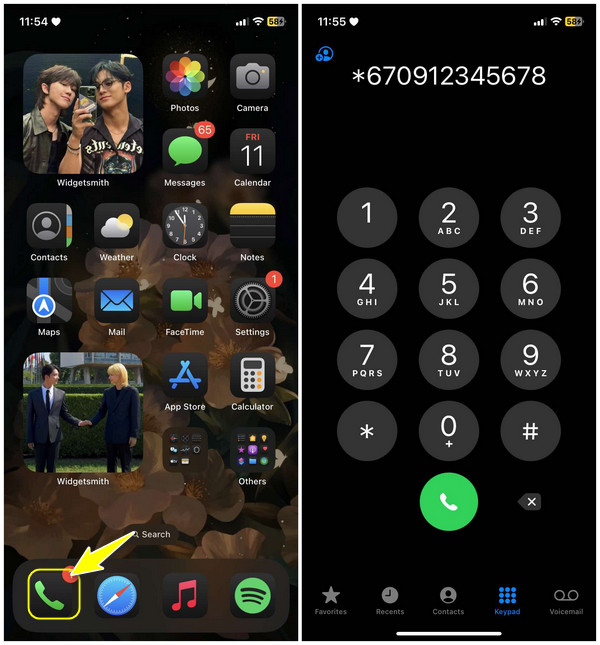
Method 4: Call from Another Country
On the other hand, among other solutions, this might be the most complex one since you’ll have to call from another country. Using the international method, your call will come through the person’s end as a foreign number, which can bypass the block. However, this method may concern the recipient; they may wonder why they are receiving calls from international sources, so they may not answer your call. Yet, it’s still worth trying, so if you have the means to, here’s how to call someone who blocked you using a foreign number:
- For this method, you can either use an international phone plan or a VoIP service. Please enter the country code for the location of the contact you wish to call; follow it with the phone number you want to contact.
- Now, start the call, and your number will appear as a foreign number. Once it gets answered, explain your identity and the reason why you are calling from an international number.
Method 5: Call Using Another Phone
Similar to calling from a different number, calling using another phone is a straightforward way to learn how to call someone who blocked you. This would work using a friend’s phone, a family member’s, or your secondary phone, allowing you to reach the person without being recognized. Suppose you’re borrowing someone’s phone; ensure you have a close relationship with this individual and are aware of the possible reasons why you’ve been blocked.
- Borrow another phone that is available. Then, access the Phone app there and enter the person’s contact number you’re trying to reach.
- Next, initiate the call and wait for the person to answer. When it answers your call, introduce yourself and why you’re calling from another number.

Bonus Tips to Retrieve the Messages from Someone Who Blocked You
As a bonus tip, besides knowing how to call someone who blocked you, perhaps you want to retrieve text messages from someone who blocked your number. Then, the 4Easysoft iPhone Data Recovery is the best tool for this job! Not only can it recover lost messages but also photos, videos, and other important files from your Apple device. Regardless of whether you have accidentally deleted the conversation, this recovery tool can quickly retrieve it without much hassle. It comes with a high success rate; 4Easysoft is committed to assisting everyone in getting their crucial data back.

Retrieve many types of data, like messages, contacts, notes, and more.
Hold 3 recovery modes: from iOS device, from iTunes, and iCloud Backup.
Preview the selected message before retrieving it to double-check.
Use advanced technology for a high recovery success rate.
100% Secure
100% Secure
Step 1Start the 4Easysoft iPhone Data Recovery on your computer screen. Get a lightning cable first to link your iOS device to the computer. Ensure to tap on the "Trust" button on the notification that appears on your iPhone screen.
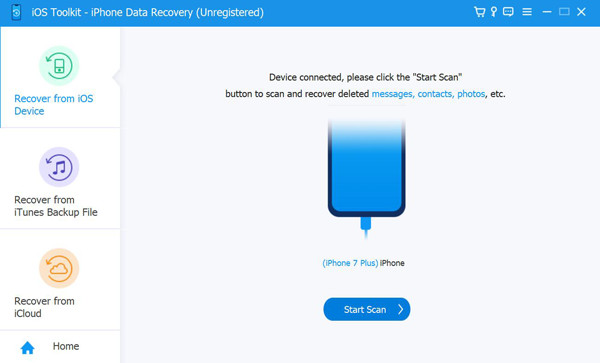
Step 2Following that, go for the "Recover from iOS Device" section from the left pane. Click the "Start Scan" button to proceed to scan all the deleted messages on your device.
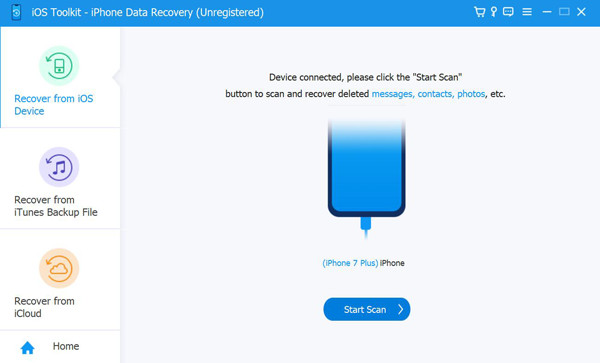
Step 3Once the scan is finished, you will see all your data classified into file types. Look for the "Messages" app, then double-check each to preview it and decide whether to recover it. Put all check marks on all the messages you wish to retrieve, then click the "Recover" button.
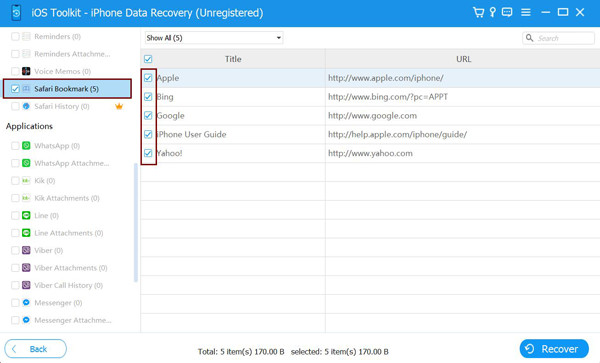
FAQs
-
Can I call through WhatsApp or Messenger if they blocked my number?
You can call them through the app if they block your phone number, but not other social accounts. But if someone within those apps blocks you, you cannot call them.
-
How many times will the phone ring if you're blocked?
The phone will ring once and then go straight to voicemail every time you call this person.
-
Will emergency calls override phone number blocks?
Yes. When you call 911 (or 999, 112, and other emergency numbers), all call numbers are unblocked temporarily. The call unblocking feature will be available in a few hours.
Conclusion
What if you’ve been blocked by someone close to you for some reason? You see here the ways on how to call someone who blocked you. While each of them is effective in reaching out to your friend or loved one, be sure to tell them your identity and the reason for calling once they answer your call. Hopefully, everything will turn out good. Lastly, if ever the messages you had with the person who blocked you are gone, use the 4Easysoft iPhone Data Recovery to retrieve them. Take advantage of this recovery tool to get all your crucial data back on your device without affecting exciting ones.
100% Secure
100% Secure