Software Assessment: Top 5 Most Convenient BDMV Players
Sometimes you download a Blu-ray movie or rip it from a disc, you may find you can't play it by Windows Media Player. At this point, professional BDMV players are need to open the files on Windows/Mac. This article will introduce the five most convenient BDMV players with their pros and cons. Keep reading so you can choose one on demand.
Guide List
How to Determine If A BDMV Player is Good Top 1. 4Easysoft Blu-ray Player – High-quality BDMV Player Top 2. VLC Media Player – Support All Popular Formats Top 3. Leawo Blu-ray Player – Play BDMV with Controls Top 4. Free Blu-ray Player – Free and Safe BDMV Player Top 5. Free Smith – Play BDMV with Additional AdjustmentsHow to Determine If A BDMV Player is Good
Quality. Due to the nature of BDMV files, a good BDMV player must support high-resolution videos (such as 4K and 1080p) and maintain the original image and audio quality during playback.
Decoding and performance speed. You should check if the software is fast enough to decode BDMV files; otherwise, you may experience long delays before playback begins. Additionally, ensure that the software runs smoothly without issues such as stuttering, frame drops, or audio-video sync problems, when playing BDMV files.
Interactive Menus. Many BDMV movies include subtitles and multiple chapters, so you should make sure there are controls of menus, subtitles, multi-tracks, and more.
Top 1. 4Easysoft Blu-ray Player – High-quality BDMV Player
4Easysoft Blu-Ray Player is an almost flawless BDMV player that supplies AI technique. One of the key features of BDMV is 4K compatible, ensuring the original high quality. This allows you to enjoy a cinematic experience right at home. It also perfectly renders the interactive menus of BDMV files, providing flexible navigation and subtitle options, so users can easily access chapters and additional content. This BDMV player is compatible with advanced audio encoding formats, such as DTS-HD Master Audio and Dolby TrueHD, delivering lossless sound quality for a truly immersive, cinema-like audio experience.
- Pros
- Clear interactive menus to find the desired BDMV chapters.
- Qualified BDMV decoding speed to provide a quick and smooth playback.
- Provide excellent quality like 4K/1080P to keep the original quality.
- 5.1 channel and Dolby digital surround for BDMV lossless audio.
- Cons
- Only a BDMV player, without any other editing functions.
100% Secure
100% Secure
How to Use 4Easysoft Blu-ray Player:
Step 1Launch 4Easysoft Blu-Ray Player and click the “File” button to select the desired BDMV files. You can also load BDMV folder with multiple file types.
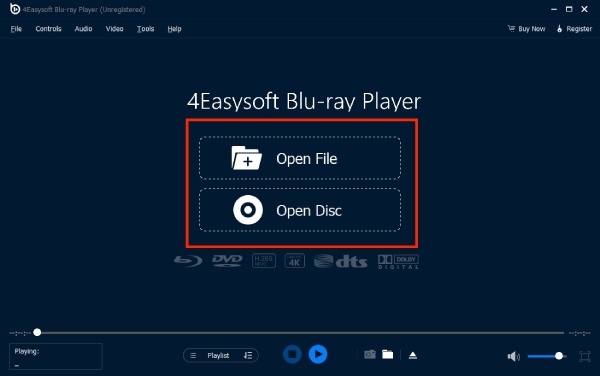
Step 2Once the file is open, it will start playing BDMV automatically. you can adjust the video progress, volume, and screen size from the lower right corner.
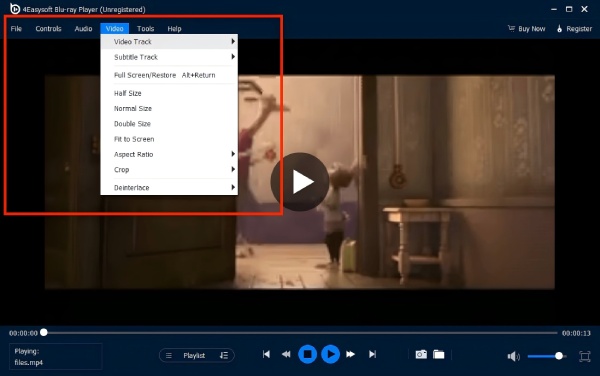
Top 2. VLC Media Player – Support All Popular Formats
As a BDMV player, VLC is versatile and free to use on Windows/Mac/Linux. It offers hardware decoding on most platforms, with support for GPU acceleration and the option to fall back to software decoding if needed. Additionally, it supports many video editing functions, like cropping, trimming, and add more effects to BDMV videos.
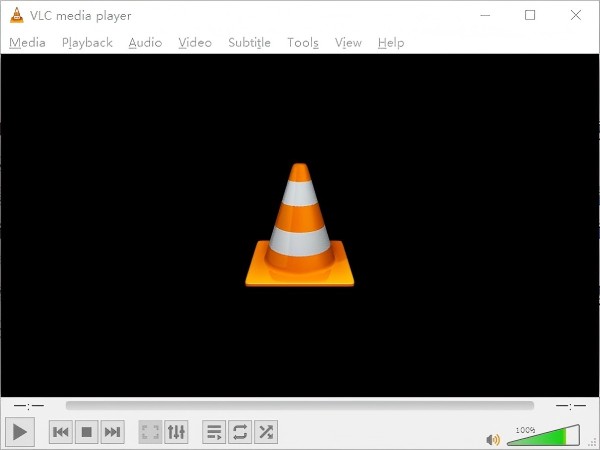
- Pros
- Free for all functions, including playing, converting, and editing.
- Support multiple subtitle formats,such as *srt, *ass etc.
- Play many types of origin files, such as VC-1, M2TS etc.
- Cons
- Only decrypted and the CSS format files are supported.
- The user interface is a little monotonous.
- The image quality can't 100% reach 4K.
Top 3. Leawo Blu-ray Player – Play BDMV with Controls
This BDMV player, compatible with both Windows and Mac, is the perfect choice for those seeking a free and seamless 4K viewing experience. Leawo Blu-ray Player fully supports 4K resolution, includes its own built-in decoder, and is not restricted by disc protection or region codes. The player allows you to enjoy media with preferred subtitles and audio tracks during playback, while also supporting advanced audio decoding technologies such as DTS 5.1 and Dolby. Additionally, it features an intuitive and user-friendly interface, making it easy to select subtitle and other settings.

- Pros
- Add multiple BDMV files into playlist for selective playback.
- Good sound and picture quality and is relatively easy to operate
- Support customized subtitle display settings.
- Cons
- Advertisements pop up when the BDMV playback is paused
- The navigation bar is collapsed in the upper left corner.
Top 4. Free Blu-ray Player – Free and Safe BDMV Player
If you need a functionality that is relatively simple BDMV player, Free Blu-player is also a good alternative to VLC. As its name, all of its functions are free. Its main interface is clear, with only a play and stop button, a navigation bar, and a volume control button. You can use this software to play disc or common files.

- Pros
- Wholly free to download and use this BDMV player.
- Functions are simple and easy to understand.
- Cons
- Provide no official website to download the correct one.
- The video sometimes appears the screen cracked.
- Without subtitles and a tangible playlist.
Top 5. Free Smith – Play BDMV with Additional Adjustments
Free Smith Video Player is a free BDMV player that supports a wide variety of media formats, including Blu-ray discs and standard video files. It offers all the essential features, such as an intuitive full-screen mode and easy-to-use controls. Additionally, it provides useful extras like a screenshot function, subtitle support, and convenient playlist options to enhance the user experience. This BDMV player also allows adjustments to brightness and contrast, along with fully customizable hotkey settings.

- Pros
- All the functions are clear and easy to find.
- Have the function to adjust the speed.
- Can be played back frame by frame.
- Cons
- Difficult to adjust the screen size and brightness.
- No outstanding special features.
- The UI is difficult to use.
Conclusion
Here are all of the recommended BDMV players! If you only want the most basic features, you can go try Free Smith or VLC. But if you have many BDMV files in the folder, you should download 4Easysoft Blu-ray Player, which provides a playlist for playing BDMV folders. You can also experience picture and audio with higher quality. Hurry up to have a feast for the eyes and ears! Or you just convert BDMV to MP4 for easier playback.
100% Secure
100% Secure



