Recover all data from your iOS devices, iTunes and iCloud backup.
How Long it Take to Restore iPhone and A Way to Accelerate the Restoration
If you are going to restore your old iPhone, you may ask how long it takes to restore your iPhone. You may afraid that in this process you will not be able to use the phone normally or you may do some actions to interrupt this process. You can read this article to see the different time you will take when you use iTunes and iCloud to restore your iPhone. What’s more, there will be a way introduced to you to speed your phone up to restore, which will definitely make you not stare at your phone and think how long it will take to restore your iPhone at this time.
Guide List
Part 1: How Long it Takes to Restore iPhone Part 2: The Way to Accelerate Restoring Speed Part 3: FAQs about How Long it Takes to Restore iPhonePart 1: How Long it Takes to Restore iPhone
You probably restore your iPhone with iTunes or iCloud when you need to fix some iPhone problems, such as the passcode being forgotten, iPhone being dead, or getting stuck attempting data recovery. When waiting time you see the progress bar you must have asked yourself how long it takes to restore iPhone.
The time it takes to restore iPhone is different from using iTunes and iCloud. It usually takes no more than 15 – 30 minutes to restore an iPhone using iTunes. As a general rule, you could restore your iPhone in an hour or less. The larger the data size, the longer it will take.
The time using iTunes depends on various factors. When restoring your iPhone takes 15 minutes or a maximum of 30 minutes, it could be determined by the amount of content to be restored – If the content to be restored in your iPhone is a large file, the restoration process will be slower than if the content is small.
But the time using iCloud could take 1-4 hours to complete the restore process, which is much longer than iTunes.
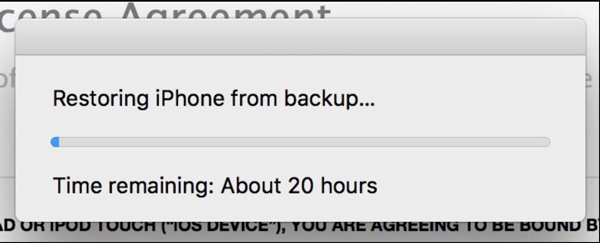
However, it's not always successful when restoring iPhones with iTunes. Sometimes, restoring the iPhone from backup with the iTunes process offers an unusually long time remaining, over 20 hours.
If you see an abnormally long-time remaining estimate when attempting to restore an iPhone from backup, it could be the result of an error, and with a few troubleshooting steps, you can resolve the issue and significantly speed up the iTunes backup restore process.
So, there is no accurate time for you to answer the question of how long it takes to restore an iPhone due to there are many factors that will affect this process. But you do have a way to accelerate it, you can read the next part to get more about it.
Part 2: The Way to Accelerate Restoring Speed
If you think the speed is too long and you do not want to keep asking yourself how long it takes to restore the iPhone for the rest of the time. You can use 4Easysoft iPhone Data Recovery to do it. You will never go to complain about the speed ever again if you use this software. And you can be ensured that the data is pretty safe during the restoring time. You do not have to worry that the data will be unsuccessfully restored, and then you will lose a part of the data. This situation will never happen during the 4Easysoft iPhone Data Recovery using time. The backup data will be saved safely, and not mentioned this software could help you recover lost data.

Restore all the iOS data simply and quickly with a few clicks.
Shorten the restore iPhone time compared with iTunes and iCloud.
Back up your data and do not take up your iCloud space.
Recover any lost data if you restore data failed with other ways.
100% Secure
100% Secure
Here are the steps to use 4Easysoft iPhone Data Recovery that could make you stop thinking about how long it will take to restore the iPhone:
Step 1Click the iOS Data Recover button and connect your iOS device to the computer. Here you can view all the backup histories with the device information, backup size, and time.
Step 2Choose the desired one and click the View Now button to browse all the backup data in detail. Then select the data you want to restore. You should note that only Contacts and Notes can be restored to the device currently, and other data will be saved on your computer.
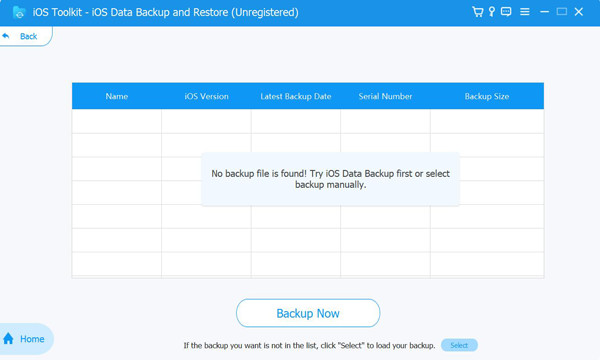
Further Reading
Part 3: FAQs about How Long it Takes to Restore iPhone
-
Why does my iPhone still say Restore in Progress?
Restore from iCloud stuck error happen because additional storage is needed, iCloud System Status is not working for iCloud backup and iCloud Account & Sign in, Wi-Fi connection is not stable, etc.
-
How do I know when iPhone restore is done?
To check this, tap Settings and Tap iCloud Backup from iCloud. If your device is still being restored, you see will see a notice saying this device is currently being restored and will automatically back up when it is done.
-
How do I cancel a restore on my iPhone?
Open the Settings app on iOS. And then Tap Your Profile Name at the top of the Settings list to access iCloud settings. Next tap iCloud Backup from iCloud. And you will the option Stop Restoring iPhone, tap it and you can cancel this process.
Conclusion
As you can see, the time you will take is different. And there will also be a risk that you may get stuck on the Apple logo or something else. So, you can use 4Easysoft iPhone Data Recovery to make acceleration about your restoration, which will save you from the questions of how long it will take to restore the iPhone and the failure of the restoration.
100% Secure
100% Secure


 How Long Will Take to Backup an iPhone and Way to Speed it Up
How Long Will Take to Backup an iPhone and Way to Speed it Up