Convert, edit, and compress videos/audios in 1000+ formats with high quality.
7 Best Nokia Video Converter on Windows/Mac with Customize Tools
Nokia mobile phones include several series. Nokia X7 has a 4-inch display with a resolution of 640 x 360 pixels, and Nokia G400 5G has a 6.58-inch display with 1080p full HD+ and 120 Hz refresh rate. When you want to download a video to play on Nokia, you have to get a professional Nokia video converter on Mac/Windows to adjust the video parameters to the appropriate resolution and frame rate of Nokia phones. Read this article to learn more about the Nokia video converter.
Guide List
Part 1: The Best Nokia Video Converter You Should Know Part 2: 4 Easy Nokia Video Converter Applications for Windows/Mac Part 3: 3 Free Nokia Video Converter Online Part 4: FAQs about Nokia Video ConverterPart 1: The Best Nokia Video Converter You Should Know
If you want to adjust video parameters easily and convert quickly, 4Easysoft Total Video Converter is the best choice you should not miss. This Windows/Mac Nokia video converter has more than 15 toolkits to convert and edit videos, such as customized resolution and bit rate, split screen, video watermark, audio sync, etc. If you have Nokia G400 5G, you can use this Nokia video converter to customize the resolution to 1080p and frame rate to 30 FPS to get a suitable video to play on a Nokia phone. It also provides advanced acceleration tools, such as GPU acceleration with 60x speed and CPU acceleration with 10x speed. Even the largest video can be converted in a few minutes.

Can easily adjust the resolution that best suits Nokia, such as 640 x 360 pixels for Nokia X7, and 1080p for Nokia G400 5G.
Support converting videos to Nokia-supported formats, such as MP4 and 3GP.
Provide batch conversion that can convert multiple videos at once to play on Nokia.
100% Secure
100% Secure
How to use this Nokia video converter:
Step 1After downloading the 4Easysoft Total Video Converter on your Windows or Mac, launch this Nokia video converter. Click the Add File button or drag the file directly to the square to upload your video.

Step 2Click the Format button to choose MP4 as the best output format for Nokia, you can also select 3GP format. And click the Custom Profile button to customize the suitable parameters for Nokia, resolution to 1080p and frame rate to 30 FPS. Then click the Create New button to save the parameters.

Step 3Select the output folder by clicking the drop-down button, and click the Convert All button to start converting. You can check the Merge into one file option to merge multiple files into one file.

Part 2: 3 Easy Nokia Video Converter Applications for Windows/Mac
Top 2: VLC Media Player
VLC Media Player is not only suitable for playing movies and videos, but also ideal for converting video formats. This Nokia video converter provides various popular formats for you. It has strong compatibility with platforms, such as Windows, Mac, Android, Linux, Unix, and iOS. But it is not a professional converter, it can't guarantee the quality of the video.
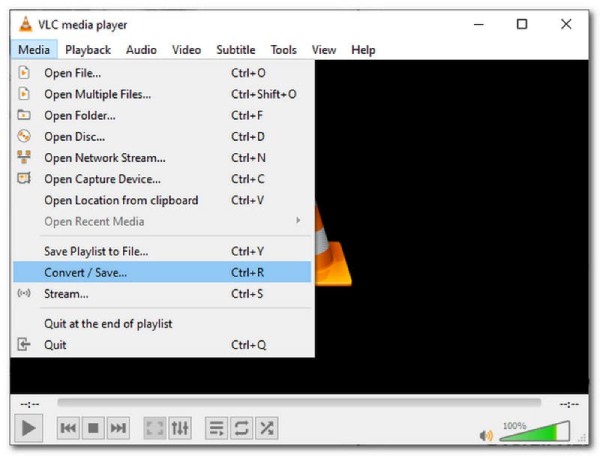
- Pros
- Free to use and compatible.
- Provide the most popular formats.
- Can preview your output upon conversion.
- Cons
- Complex conversion steps.
- Less editing function and slow conversion speed.
Top 3: Handbrake
If you want a Nokia video converter with batch conversion, you can also try the Handbrake. It can convert any video to MP4, MKV, and WebM. Moreover, it also can resize video and crop. However, This Nokia video converter often makes mistakes in the conversion process.
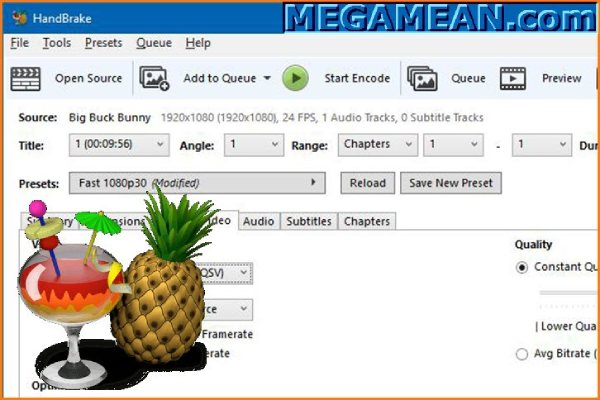
- Pros
- Can batch conversion and live preview.
- Free and easy to use.
- Provide device presets for iOS and Android.
- Cons
- Can’t support all video formats.
- Slow conversion speed and less editing function.
Top 4: Freemake Video Converter
Is there a tool for lossless video conversion? Freemake Video Converter is a nice choice for you to use. This Nokia video converter provides more than 500+ formats, such as MP4, AVI, MKV, WMV, MP3, DVD, etc. It also can convert HD films without losing quality. The disadvantage is that the conversion speed is not fast.
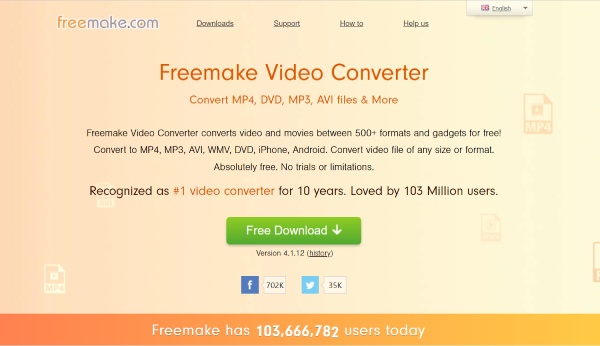
- Pros
- Can convert the video without quality loss.
- Provide editing functions, such as cutting, joining, and rotating clips.
- Allow adding subtitles to a video.
- Cons
- Slow conversion speed.
- It can only be used for one conversion before you choose to upgrade.
| Various Editing Functions | Conversion Speed | Lossless Quality | Support Formats | |
| 4Easysoft Total Video Converter | YES | 60x speed | YES | 600+ video/audio formats |
| VLC Media Player | NO | Slow | NO | Support most popular formats |
| Handbrake | NO | Slow | NO | Only three output formats |
| Freemake Video Converter | NO | Slow | YES | 500+ video/audio formats |
Part 3: 3 Free Nokia Video Converter Online
Top 5: Kapwing
If you don't want to download any Nokia video converter software, you can try Kapwing. This online converter supports various file types, including 3GP, MOV, WEBM, GIF, and more. Moreover, you can also trim, combine, crop, and resize videos, and add music, text, animation, and transitions. The disadvantage is that the video output will have its watermark.
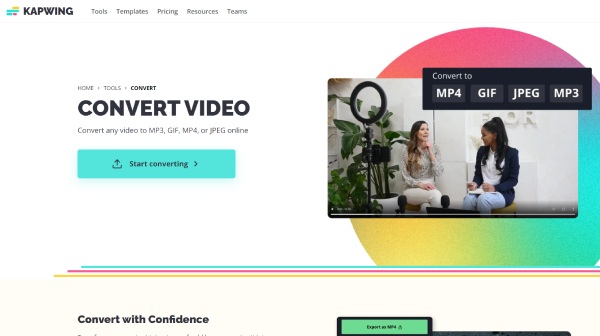
- Pros
- AI will help you generate subtitles, eliminate mute in video clips, and erase image backgrounds.
- Use hundreds of templates and copyrights of videos, photos, and music.
- Cons
- Output video with watermark.
- The maximum exported file is 250 MB and the 10-minute transcription limit.
- Edit and store up to 3 items at a time.
Top 6: Zamzar
Zamzar is a popular video converter online, it can support 1200+ formats, including OGG, WMA, M4A, FLAC, WAV, MP4, AVI, MPG, MOV, etc. It is very easy to use that you just convert the video with three steps. But this free and simple Nokia video converter also has shortcomings. You can’t edit the video with tools.
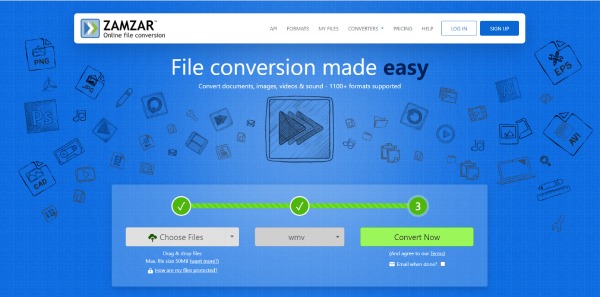
- Pros
- Support 1200+ video/audio formats.
- Free and easy to use.
- Cons
- The maximum file size of the free trial version is 50MB.
- No editing function and can’t customize the parameters of the video.
Top 7: Online Video Converter
It is also a free Nokia video converter online, you can customize the setting like resolution. Online Video Converter can support converting video to MP3, AAC, OGG, WMA, M4A, FLAC, WAV, MP4, AVI, MPG, MOV, and WMV. Moreover, its operation is very simple, even beginners can use it. But this converter can’t be editing the video with wonderful effects.
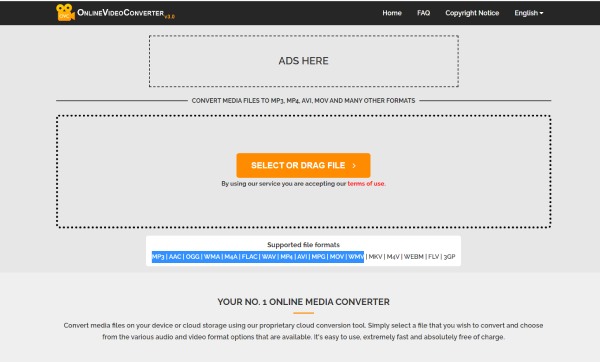
- Pros
- No restrictions on converting and downloading files.
- Free and easy to use.
- Cons
- Less support for video and audio formats.
- No editing function of video, such as cut, watermark, and so on.
- Slow file upload and conversion speed.
| Support Formats | Conversion Speed | Editing Function | |
| Kapwing | Most popular formats | Slow | YES |
| Zamzar | 1200+ video/audio formats | It aims to complete all our conversions in under 10 minutes. | NO |
| Online Video Converter | Most popular formats | Slow | NO |
Part 4: FAQs about Nokia Video Converter
-
Which format you can use to convert video with the Nokia video converter?
Nokia can support MP4, 3GP, and H.264. You can convert video to MP4 format. MP4 has large compatibility and high quality. You can also convert MP3 to MP4 and play it on a Nokia phone.
-
How to convert video with high quality?
If your phone is Nokia G400 5G, you can use the 4Easysoft Total Video Converter to customize the resolution to 1080p and frame rate to 30 FPS.
-
How long does it take to convert DVD files to MP4 for playback on Nokia?
Generally speaking, an ordinary Nokia video converter takes about an hour. You can use the 4Easysoft Total Video Converter to convert DVDs to MP4 with 60x acceleration and faster conversion.
Conclusion
Now you have learned about 7 Nokia video converters, you can choose one to use according to your needs and preferences. But if you want to customize the resolution and other parameters easily, 4Easysoft Total Video Converter must be your initial choice.
100% Secure
100% Secure


