Convert, edit, and compress videos/audios in 1000+ formats with high quality.
How to Get and Add After Effects Templates to Combine Video Easily
Are you looking for a way to make your video look attractive and creative? Then it is a great way to add such visual effects like After Effects template.Those kinds of templates are created by professional animators and will surely add beauty to your video projects. For more details, read on to learn the best way to get wonderful After Effects templates. Then, you will also discover five best websites where to get free After Effects templates.
Guide List
Part 1: Where to Get Free After Effects Templates - 5 Websites Part 2: The Best Way to Get and Add Wonderful Templates Like After Effects Part 3: FAQs about How to Get and Add After Effects TemplatesPart 1: Where to Get Free After Effects Templates - 5 Websites
As said, adding visual effects like After Effects templates add energy and attractiveness to your video. To help you, below is the list of five ebay websites to get free After Effects templates.
1. Motion Elements
MotionElements is one of the leading graphics and other effects providers today. As most video creators use this website to get effects and templates to deliver rich and attractive content, this proves that it is beneficial for all types. With Motion Elements, you can easily select templates from a vast collection, such as the After Effects templates which are suitable for making engaging content. Moreover, you can get music files and audio effects, animated GIFs, 3D images, and many more.
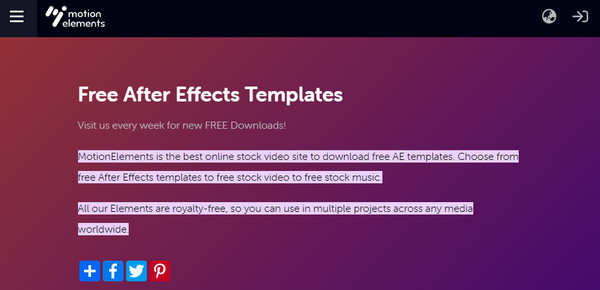
2. VideoHive
VideoHive, as an online stock file, produces all your needs in your projects. It contains a massive range of stock footage, After Effects templates, as well as apple motion templates. Other than that, it offers motion graphics, including elements, overlays, transitions, backgrounds, and so forth, making it capable of a wide range of categories you need in video editing and animation. With VideoHive, you don’t have to look for templates or video stock needed for your project, as it provides nearly half a million available for download. You will surely be overwhelmed by what it can offer.
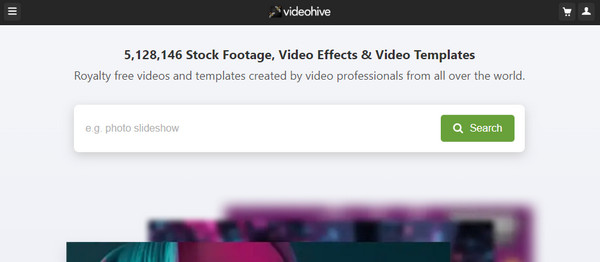
3. RocketStock
RocketStock is where you will find another vast collection of After Effects templates by world-class designers. You will not spend your time searching, as it covers everything you need, from logos, slideshows, promotional videos, etc., which you won’t find anywhere else. Furthermore, it gives you a choice to pay affordable pricing to get more After Effects templates or download them for free. Everything about RocketStock will make it easy for you to make attractive videos.

4. Velosofy
Velosofy is another online tool where you can get free After Effects templates. It enables you to download and sort templates by Trending, Most Popular, Most Recent, and Featured. Additionally, it supports much software, like Photoshop, Filmora, Kinemaster, Premier Pro, and so forth, which others don’t support. Besides that, you can create incredible videos with more than 1560 After Effects templates from intro to outro. It also allows you to search for a template by typing the keyword and immediately gives you what you want.
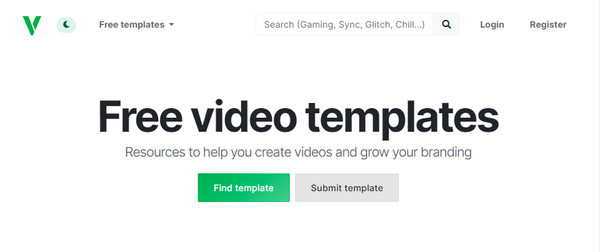
5. Mixkit
Mixkit is a free stock video website that is entirely free. It lets you download and get After Effects templates without requiring you to register first. Moreover, you won't have to worry about the watermark because it is a free-watermark website, and all their stock videos are available. Aside from that, you can get loads of sound effects, music tracks, and free videos about nature, animals, fashion, travel, business, and many other categories. Download all you want with Mixkit, from transitions, and text animations, to slideshows.
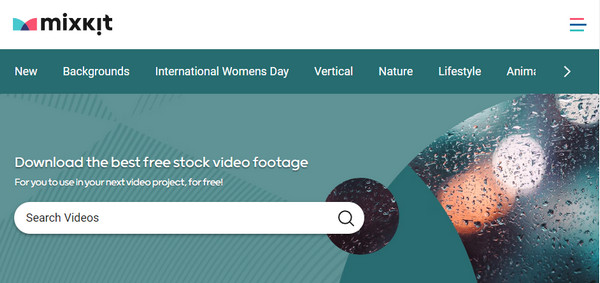
Part 2: The Best Way to Get and Add Wonderful Templates Like After Effects
Although you can add many free After Effects templates on the tool, it is not easy for beginners to use. Thus, you may want to know the best alternative to After Effects where you can get amd add many amazing templates easily. For more stunning effects, always go to 4Easysoft Total Video Converter. This video editor provides layouts, professional filters, and cool effects you can add to your image and video. Furthermore, it offers a wide range of After Effects like templates from which you can choose according to what season and celebration, like Christmas, Snow, Weddings, and more. You don’t have to get templates from other websites and download them to add to your video.
Other than that, you can do further edits, such as adjusting the beginning and edit part, customizing the video settings, exporting your video to your desired format, etc. Plus, it supports AI Technologies, allowing you to enhance video by upscaling it, removing the noise, and stabilizing shaky effects. If you want to explore more features and learn more about this program, you can get it by visiting its official website.

Equipped with a wide range of templates, you can use them for different occasions and seasons, like Christmas, Weddings, Birthdays, and so forth.
Provide you with many filters and effects that you can use to apply to your video, making them more attractive.
Offer several output formats, like MP4, GIF, AVI, and more, with a customized resolution, including 1080P and 4K.
Allow you to check all the changes you apply to your video, such as applying effects by the preview function.
100% Secure
100% Secure
Step 1After getting the program, 4Easysoft Total Video Converter, launch it on your computer. Once on the main interface, click the MV tab from the above menu, among other options like Converter, Ripper, Collage, etc.
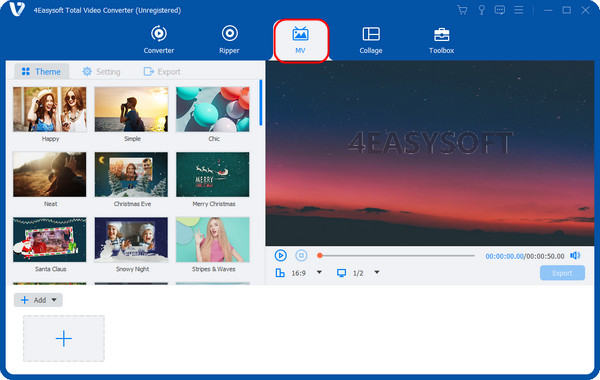
Step 2Add your file by clicking the Add button. You can add more files if you want and arrange them by dragging each with your mouse. Or, you can click the Ahead or Behind buttons to add your file and arrange them directly to your desired part.
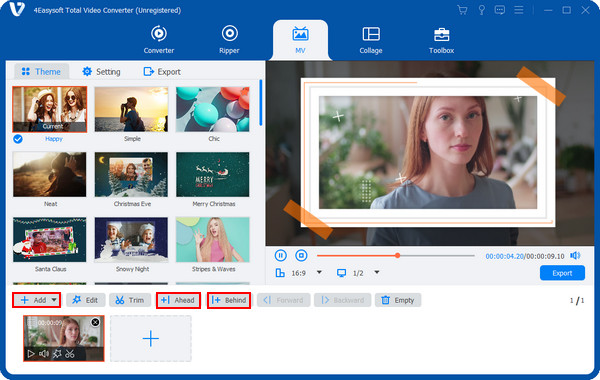
Step 3Start editing by clicking the Edit button with a star-shaped icon. You can edit videos or images one by one, and you can see all the changes on the right window pane. Go to the Effect & Filter tab to select the templates like After Effects you want to apply to your video.
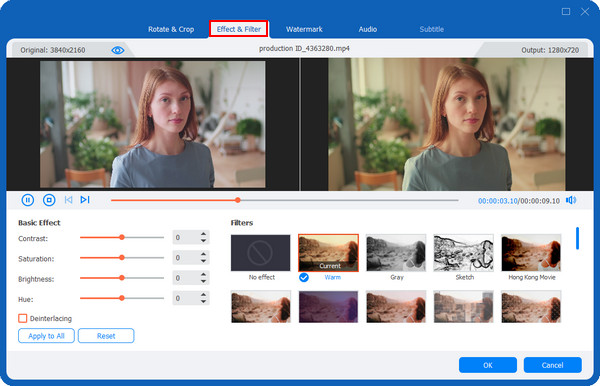
Step 4After the editing part, you can select a proper theme by going into the Theme section below the above menu. You can check the theme you applied to your video on the right section of your screen.
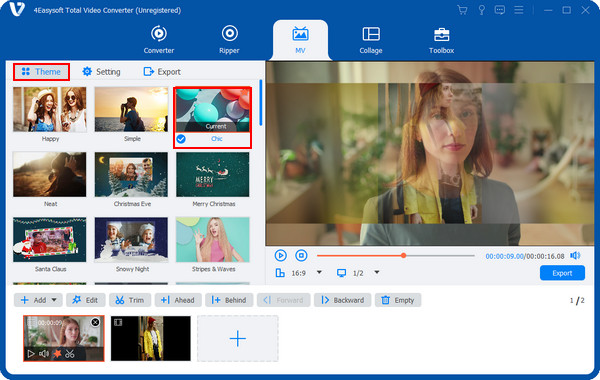
Step 5Once done, you can click the Export button. From there, you can change the format in the Format option, as this program provides many output formats. You can adjust video settings, such as Resolution, Quality, and Frame Rate. And finally, click the Start Export button to get your video right away!
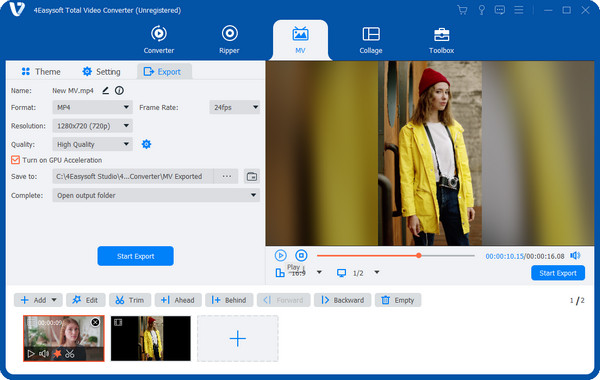
Part 3: FAQs about How to Get and Add After Effects Templates
-
Are Adobe templates free?
Adobe Stock contains a free collection of photos, vectors, illustrations, videos, templates, motion graphics, 3D assets, etc. However, some require you to pay before you use it. You can discover free templates by hitting the Free in the stock.adobe.com.
-
Does After Effects work in the film industry?
Yes. After-effects are used in TV, video creation, and in film. It adds beauty to your work as it manipulates imagery and makes your video stand out most in the crowd. If you want to create professional-looking videos, add After Effects templates.
-
Can I add After Effects to my Instagram Story?
Fortunately, you can use many After Effects templates to add fun elements to your Instagram story or post. Aside from that, you can easily create filters and publish them for others to use. By tapping the Camera icon, find your way to select effects made by many creators.
Conclusion
With the five websites discussed in this post, you can quickly apply free After Effects templates to your videos. Get to enjoy your plain video by adding effects to it. However, for more easy use and more convenience, download and install the 4Easysoft Total Video Converter. This program allows you to take advantage of its effects — you don’t need to download and get them from another program. This excellent video editor lets you quickly add effects, filters, themes, and more to your videos.
100% Secure
100% Secure



