5 Best DVD Players on Android Tablets/Phones to Play DVDs
An Android DVD player refers to an app to play DVD videos on Android tablets and phones. There are lots of video player apps available in the Google Play Store. Then the new problem is how to find the best one for your device. Don’t waste your time searching on your own. This article identifies a top list based on our lab test and hundreds of users’ reports.
Guide List
Comparison of Top 5 Android DVD Players Top 5 DVD Players for Android Tablet FAQs of Android DVD PlayerComparison of Top 5 Android DVD Players
| Price | System | Maximum resolution | Compatible formats | |
| VLC | Free | Android 2.2 and above | 4K | All popular video formats, and DVD ISOs |
| MoboPlayer | Free with ads | Android 4.1 and above | 1080p | Xvid, MKVs, MP4, and many others |
| RealPlayer | Free with in-app purchase | Android 4.0 and above | 1080p | MP4, MOV, AVI, MKV, etc. |
| RockPlayer2 | Free with ads | Android 2.3 and above | 4K UltraHD | MP4, M4V, MOV, FLAC, APE, WAV, WV |
| KMPlayer | Free with ads | Android 5.0 and above | 4K | AVI, MPEG, TS, MKV, MP4, MOV, 3GP, FLV, MP3 |
Top 5 DVD Players for Android Tablet
Top 1: VLC
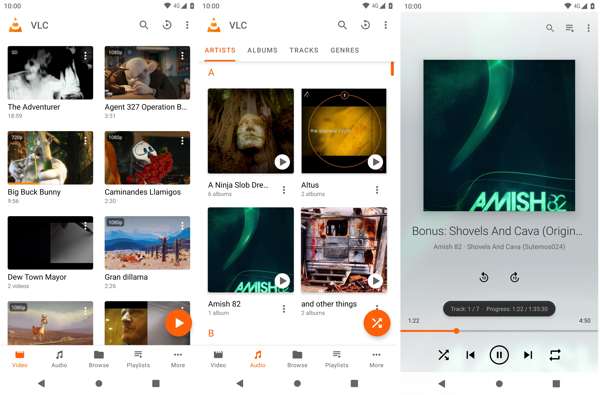
VLC is an open-source media player. At first, it is only available on PCs. Currently, it released a mobile app for Android. As a free DVD player for Android devices, it migrates core features, but it is enough to play DVDs on Android.
- Pros
- Free to use.
- Play DVD ISOs and videos.
- Include a large package of codecs.
- Search for subtitles online.
- Cons
- It lacks video editing.
- It isn’t as straightforward as competitors.
Top 2: MoboPlayer
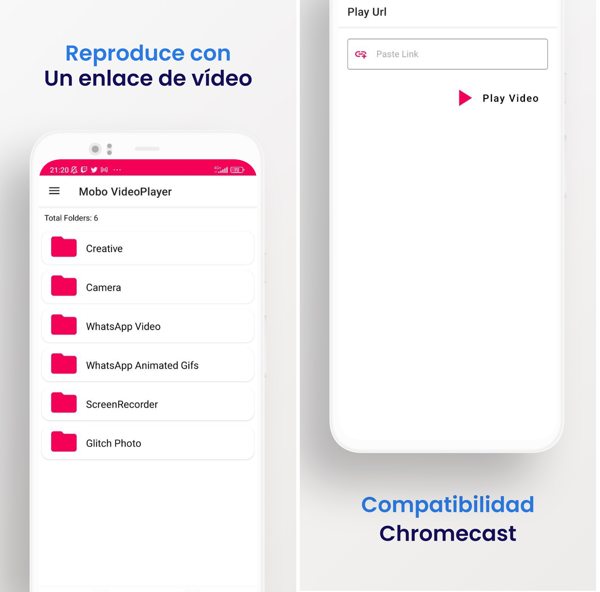
MoboPlayer is another app to play DVDs on Android tablets and phones. It lets users watch any video on Android regardless of its format. Plus, it loads different subtitle file formats along with videos. You can watch 4K movies in high quality without restriction.
- Pros
- Play HD videos.
- Create playlists for DVD chapters.
- Play episodes one by one.
- Support a wide range of formats.
- Cons
- It comes with ads.
- The translation is poor.
Top 3: RealPlayer
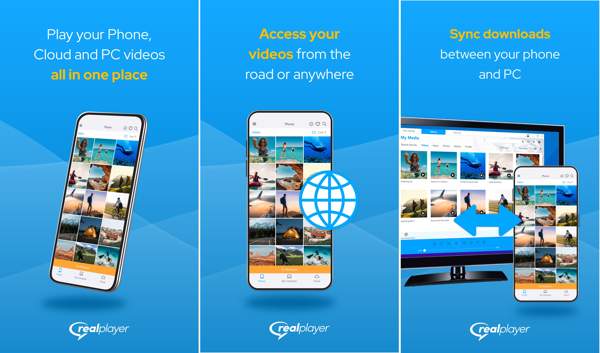
RealPlayer is far more than a simple DVD player for Android. The all-in-one interface lets users play music, videos, photo slideshows, and more. Plus, it is a solid media manager for multimedia files.
- Pros
- Equip an intuitive interface.
- Play DVD videos smoothly.
- Easy to use.
- Cons
- It lacks video editing.
- It cannot sort titles.
Top 4: RockPlayer2
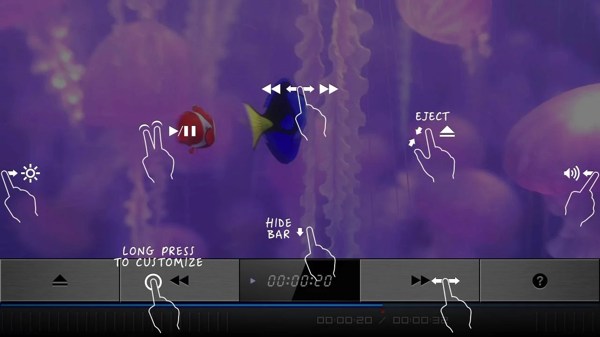
RockPlayer2 is a flexible DVD player on Android devices. You can download the app from the Google Play Store for free and exchange the features by viewing ads. Of course, you can remove ads after the upgrade.
- Pros
- Free to download.
- Play DVD videos fluently.
- Load subtitles automatically.
- Import videos from streaming services.
- Cons
- It is large.
- The video load is slow.
Top 5: KM Player
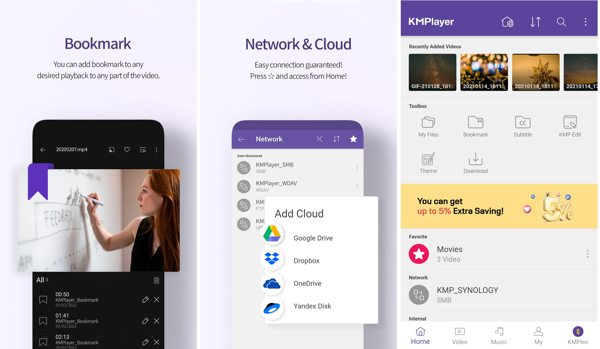
KM Player is a versatile DVD player on Android tablets and phones. The built-in Video Renderer enhances the video playback and provides a high-quality audio-visual experience on mobile devices. You can also record the DVD and upscale the video to 4K for a better watching experience.
- Pros
- Offer an immersive experience.
- Provide seamless playback experience.
- Support various formats.
- Play HD videos without lag.
- Cons
- The pop-up ads are annoying.
- It is difficult to navigate.
Recommend: Best DVD Ripper for Android Devices

Rip DVDs for Android devices.
Enhance video quality using AI.
Keep multiple subtitles and audio tracks.
Support almost all video formats.
Edit video files with the built-in video editor.
100% Secure
100% Secure
Here are the steps to rip a DVD for playing on Android:
Step 1Launch the best DVD ripper after installing it on your computer. Insert a DVD into your computer. Navigate to "Load DVD", "Load DVD Disc", and select your disc.
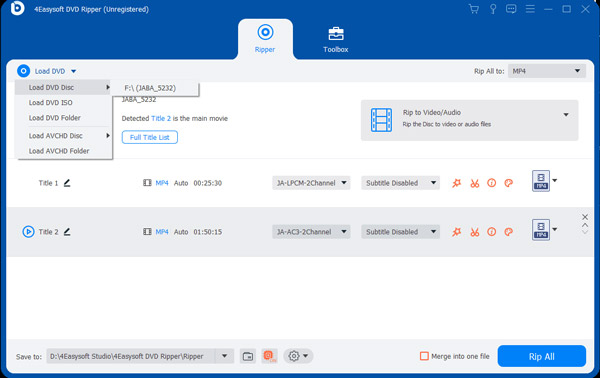 Step 2Press the "Rip All to" option to open the profile dialog. Choose "Device", select your device brand, and pick the right model.
Step 2Press the "Rip All to" option to open the profile dialog. Choose "Device", select your device brand, and pick the right model. 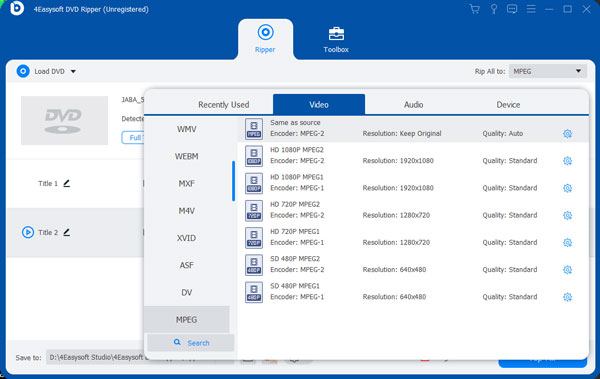
Step 3At last, click on the "Rip All" button to begin ripping the DVD into videos.
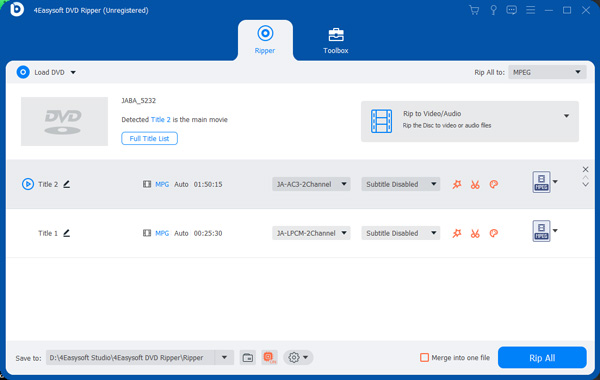
FAQs of Android DVD Player
-
How can I watch DVDs on my Android?
You need to rip DVD movies to Android-supported formats if you want to watch DVDs on Android.
-
Does Android support an external DVD drive?
No, Android devices cannot natively run DVD or other optical disc players.
-
Does Android have a DVD player?
No, Android devices do not natively support DVD playback.
Conclusion
Now, you should learn the top 5 best Android DVD players. Some of them are completely free while others include ads or in-app purchases. Although Android does not support DVD playback by default, these DVD players allow you to enjoy your favorite movies on the road. 4Easysoft DVD Ripper helps you rip DVDs for Android devices. More questions? Please write them down below.
100% Secure
100% Secure



