Convert, edit, and compress videos/audios in 1000+ formats with high quality.
4 Professional and Easy-to-use ASF Video Converters for Desktop/Online
After you save a streaming ASF video online with its title, author, rating, etc., you may encounter playback errors on your media players. The solution for that is to use an effective ASF video converter and a format supported by most media players, such as the MP4. Luckily you decided to land on this article. Keep reading this to explore the different ASF converters and the best way to convert ASF to MP4 without losing its important metadata.
Guide List
Part 1. The Professional ASF Video Converter on Windows/Mac Part 2. How to Use VLC ASF Video Converter to Transfer ASF to MP4 Part 3. 2 Easy Online ASF Video Converters for You Part 4. FAQs about ASF Video ConvertersPart 1. The Professional ASF Video Converter on Windows/Mac
4Easysoft Total Video Converter is a much more advanced ASF video converter installable with Windows and Mac platforms. This tool can convert 600-plus media formats, including ASF video files and various portable devices. The good thing is that this tool is developed to produce high-quality output and customized settings. Aside from those great points mentioned, this can also bring reinventing changes to your ASF files through its built-in video editing features and metadata. To see other features of this ASF video converter, see them below.

An ASF video converter that is capable of converting files at 60X Ultrafast speed.
Capable of providing a smooth conversion process through GPU acceleration.
Infused video customization settings to change encoder, frame rate, bitrate, etc.
Compact with advanced video enhancers that include upscale resolution, optimized brightness and contrast, and more.
100% Secure
100% Secure
Basic steps on how to use 4Easysoft Total Video Converter as an ASF video converter:
Step 1Free download and install 4Easysoft Total Video Converter on your Windows/Mac. Tick the Add Files button to import your ASF video file as many as you want on the tool. Otherwise, you can also Drag and drop the asf files directly.
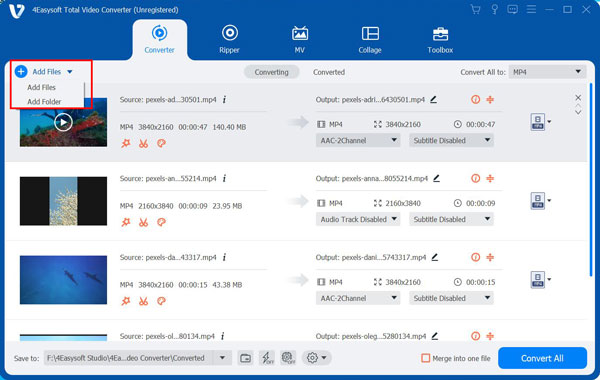
Step 2Suppose you want to convert your ASF video into an MP4 format; click the Format button and tick the Video tab. Then look for the MP4 format and click it. In this way, you can play it on any device and media player.
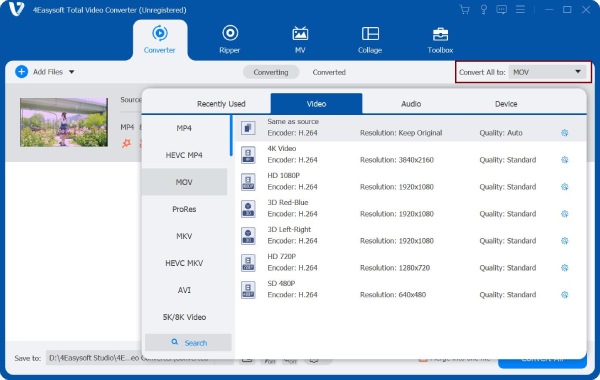
Step 3If you wish to select your preferred output video’s quality, bitrate, frame rate, etc., click the Custom Profile button with the Gear icon. You can preserve the original high quality using these video and audio parameters.
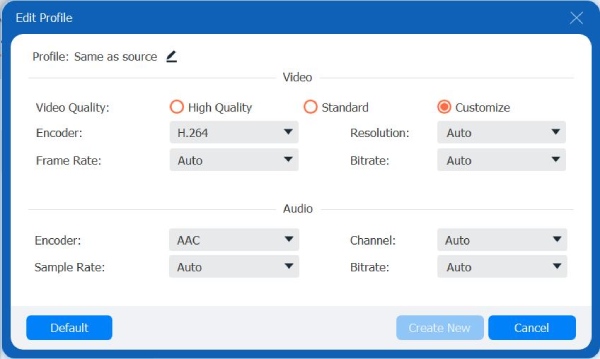
Step 4To start the conversion process, click the Convert All button and wait for the tool to finish converting your file. Using this ASF video converter tool compatible with Windows and Mac, the conversion will only take a couple of time to finish.
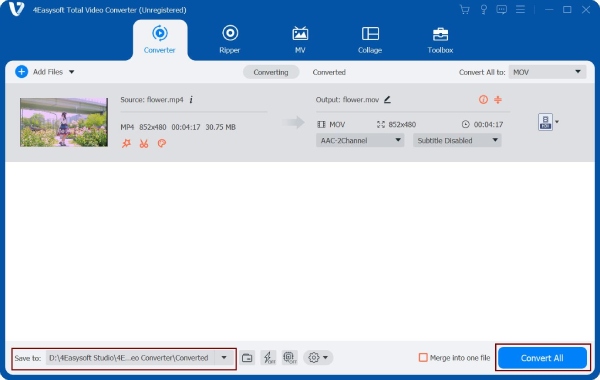
Part 2. How to Use VLC ASF Video Converter to Transfer ASF to MP4 on Mac
VLC Media Player is another multi-platform ASF converter for Windows/Mac/Linux. Aside from its ability to play different file types like ASF, this tool can also convert it to various file formats, such as MP4. Moreover, it is also infused with video and audio tweaking options, which can help you maintain the original quality of your ASF video file. However, this tool needs to be improved regarding the number of supported popular formats and video editing features. Aside from that, this tool sometimes can’t provide you with a commendable conversion speed, especially with lengthy videos with high quality. But then again, you can still convert ASF to MP4 with VLC on your macOS Sequoia.
Simple ways to use VLC as an ASF video converter:
Step 1Launch the VLC on your Mac. Click the Media tab and tick the Convert / Save button. Import your ASF video file by clicking the Add button with the Plus icon. Then, tick the Convert / Save button.
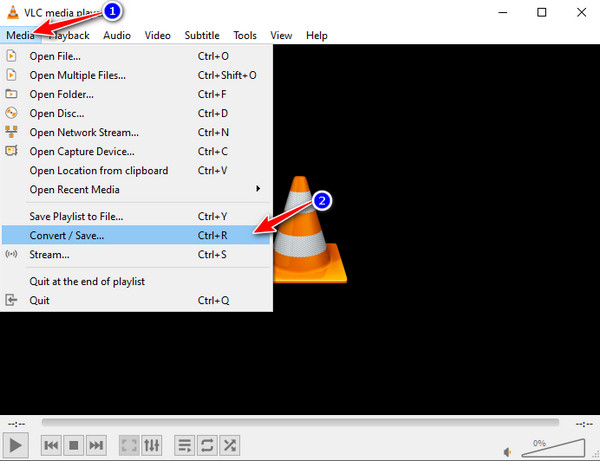
Step 2Choose the MP4 as your output format by clicking the Profile dropdown button. Then, tick the Video - H.264 + MP3 (MP4) format.
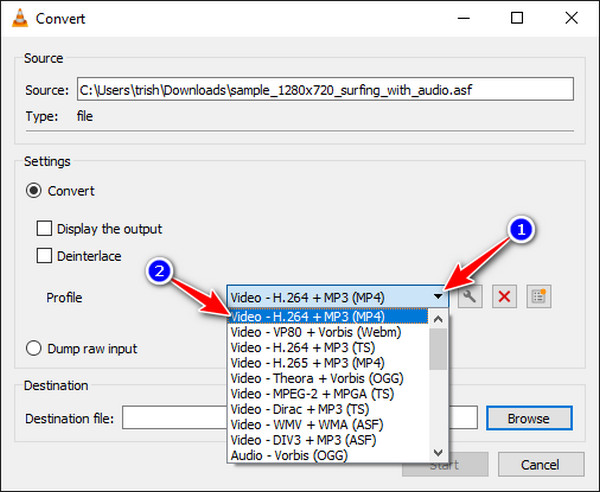
Step 3Select your preferred file destination where you want to save your output file. Click the Browse button, and after that, tick the Save button. Then to start the ASF conversion process, click the Start button.
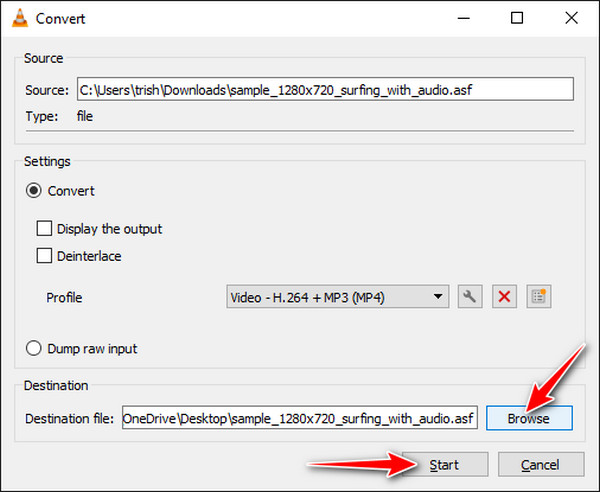
Part 3. 2 Easy Online ASF Video Converters for You
You shouldn’t miss these tools if you want to use an ASF converter tool accessible with browsers.
1. AnyConv
This free online ASF video converter tool supports various popular formats, including MP4, MOV, MKV, AVI, and FLV. Moreover, this tool is considered versatile because, aside from those video formats mentioned above, this tool also supports conversion with other types of files. However, this tool allows you to import only small ASF video files despite those capabilities. Additionally, it is unattractive and confusing for novice users because of its distractive ads. Moreover, this online tool doesn’t support video editing and output tweaking options. But then, you can still use AnyConv as your ASF converter only with a few clicks on Mac.
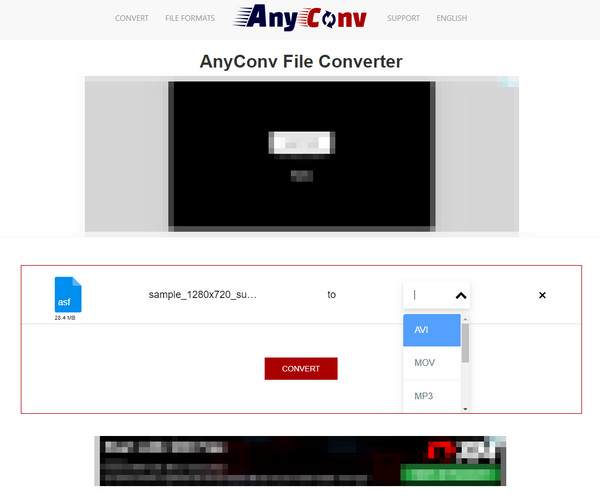
2. Convertio
It is another free ASF converter capable of providing you easy conversion process. This tool handles many files on you Mac and Windows without hassle, including media and other document formats. Moreover, this tool supports the batch conversion process, enabling you to convert ASF video files as many as you want simultaneously. Furthermore, this is also infused with various video customization settings such as codec, profile, level quality, and more. However, Convertio is futile and unreliable when the network connection is unstable. You might experience conversion errors, but despite that, you can still utilize Convertio as an ASF video converter.
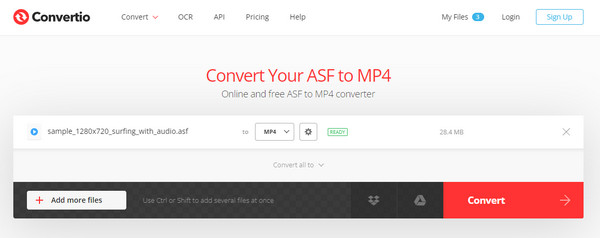
Part 4. FAQs about ASF Video Converters
-
1. Does Mac QuickTime can convert ASF video files?
Unfortunately, no. Mac media players like QuickTime cannot play and read ASF files, so they cannot convert them into another format. To overcome it, you need to convert it into a format supported by Mac or QuickTime, like MOV. You can use 4Easysoft Total Video Converter, which supports MOV as an output format.
-
2. Why does my Windows Media Player can’t play ASF files?
ASF file is a preferred Windows Media format and contains WMV code; however, if inappropriate codecs are installed on your computer, you can’t play whether it’s audio, video, or both. The best way to solve it is to check your Windows Media Player-supported codecs and look at the ASF files to see if they fall in the same format and codec.
-
3. Which one has better quality, ASF or MP4?
Both of them are containers that can hold video and audio files. When we talk about quality, MP4 is better than ASF. MP4 supports HEVC codec, which comes with 4k resolution. While on the other hand, ASF supports high to 1080p HD only. So if you wish to improve ASF, you need to convert it into MP4 using an ASF video converter.
Conclusion
There you go! Those are the suitable tools you can use as your ASF video converter on Mac or Windows. All of them are good choices. But if conversion you need a professional ASF converter compact with advanced video editing, customization setting, fast conversion speed, and high-quality output, you need 4Easysoft Total Video Converter. Feel free to use it as your powerful ASF video converter now!
100% Secure
100% Secure


