Convert, edit, and enhance your audio and video files in any formats with high quality.
Exploring AVI vs. MP4: Performance, Quality, and More
Your file format choices can impact your viewing experience, storage, and compatibility with various devices. Two of the most widely known today, AVI and MP4, cater to different needs and scenarios, but which one stands out? This AVI vs. MP4 is crucial whether you’re a casual viewer or a professional videographer. Hence, this post will delve into the core differences of both formats, giving you the ultimate AVI vs. MP4 battle. See which format best suits your needs.
Guide List
Brief Introductions to AVI and MP4 Formats Differences between AVI and MP4 Video Formats How to Convert Video between AVI and MP4Brief Introductions to AVI and MP4 Formats
Prior to knowing the factors that differ between the AVI and MP4 formats, see first in this AVI vs. MP4 post what these two formats offer in the media world.
AVI, for Audio Video Interleave, is among the oldest video formats available today. It is well-regarded for its simplicity and broad compatibility with several media players and platforms. This format can deliver high-quality video and audio, forming another go-to choice for professional video editing and archiving. While that’s the case, it comes with larger file sizes due to less efficient compression, primarily for someone with limited storage or bandwidth.
MP4, on the other hand, is a modern video format that has become the regular for digital video in no time! MPEG-4 is designed with versatility and efficiency in mind, using advanced compression technique that keeps file sizes small while maintaining good quality. For this, it is ideal for streaming on the internet, sharing social media, or playing on many devices. This format is the nation's favorite with its widespread support, perfect quality, and file size balance.
Differences between AVI and MP4 Video Formats
Once you get to know the AVI and MP4 formats, understanding how each format stacks up will help you make a clever decision when choosing the best format for your needs.
a. AVI vs. MP4: Compression
You can think of AVI as the old-school format that does not work much to compress your video, meaning you’ll get higher quality, but the catch is a much larger file size. However, the AVI format could be great if you have a lot of storage space and need exceptional video quality.
A modern format that uses advanced compression techniques, the MP4 maintains the quality while keeping file size manageable at the same time. This makes it ideal for streaming online content, sharing with friends, or watching on your phone without worrying about storage.
b. AVI vs. MP4: Video Quality
Suppose you are all about top-notch video quality. In that case, AVI keeps your video as close to the original video as possible, making it the perfect choice for high-definition content or professional editing scenarios. But for everyday use, MP4 delivers great quality, balancing it with efficient compression. Though it is optimized to keep files more manageable, you won’t notice a huge difference.
c. AVI vs. MP4: Compatibility
The AVI format is versatile and works with several players, mainly older ones. However, you may have issues if your device lacks the right codec to play your AVI file. On the flip side, it is safe to say that MP4 is the go-to format for all devices. It is supported by nearly everything, from smartphones to streaming services. Surely, it is your safe bet to avoid compatibility issues.
d. AVI vs. MP4: Usage
Regarding usage, AVI is best if you are not concerned about the file size and focus more on getting the best possible quality. It is perfect for video editing projects or archiving high-resolution footage.
However, MP4 is ideal for everyday use. Whether you want to stream videos, share online clips, or watch video content, the format’s compression methods and compatibility make it a practical choice.
How to Convert Video between AVI and MP4
Now that the AVI vs. MP4 debate is over, whatever your choice is, you can convert between AVI and MP4 files for your video requirements using the right tool! This tool is none other than the 4Easysoft Total Video Converter. It is an adaptable converter that supports both said formats and 600 more! Its sophisticated features, user-friendly controls, and fast conversion speed offer a great way to organize and convert your video into the format you choose in minutes without sacrificing quality. Even more, its customization features allow you to just the output settings to your own requirements, achieving your video the way you want it to be.

Carry a large number of multimedia formats, including AVI and MP4.
Make sure you meet your desired quality and size with its modifications.
Convert many AVI and MP4 files at once using batch conversion.
Keep the sharpness and high-definition quality of your videos.
100% Secure
100% Secure
Step 1Drag and drop your AVI or MP4 file into the window once the 4Easysoft Total Video Converter starts on your screen, or click the “Add Files” button.
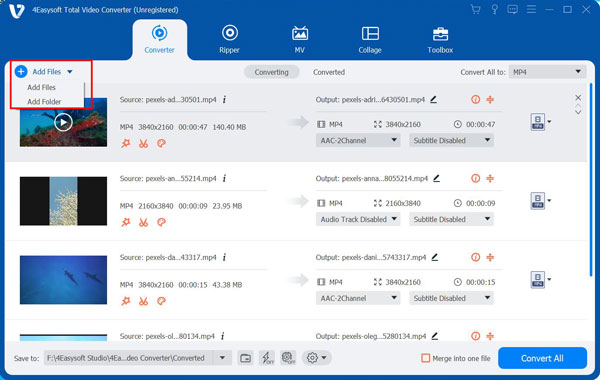
Step 2To see the list of supported formats, navigate to the “Convert All to” pulldown list. Go to the “Video” tab and settle on MP4 or AVI with your preferred profile settings.
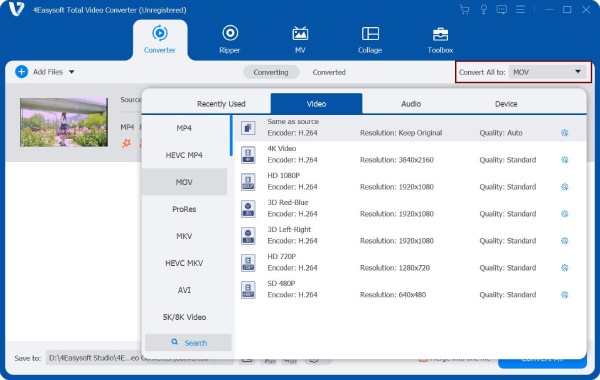
You can also manage these settings through the “Custom Profile” button, letting you change the resolution, quality, frame rate, and other parameters as necessary.
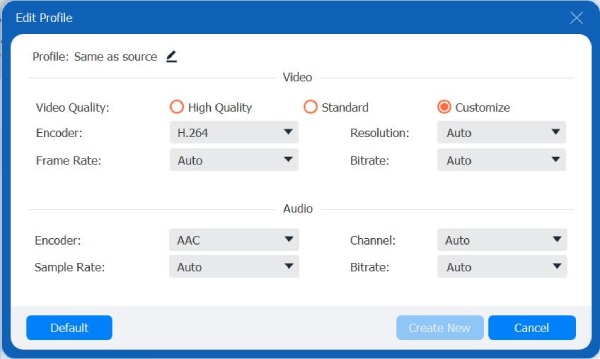
Step 3Select the file name and destination for your converted file by returning to the program’s main screen. Then, convert AVI to MP4 or vice versa by clicking the “Convert All“ button.
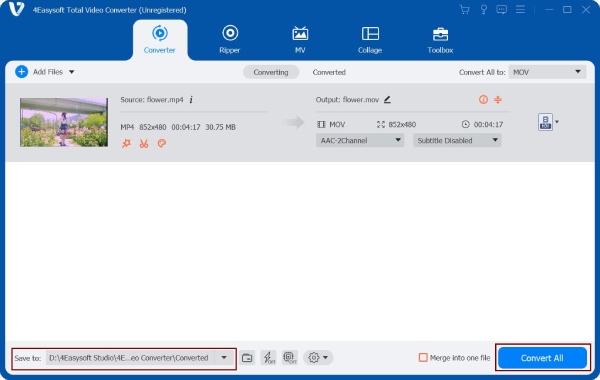
Conclusion
So, when it comes to AVI vs. MP4, it boils down to what you need. As you can see from this comparison, AVI is your go-to choice if you want top-notch quality and don’t mind huge file sizes. MP4, on the other hand, is compact, versatile, and widely compatible, perfect for everyday use. If you find yourself with videos in one format but need them in another, converting with 4Easysoft Total Video Converter is a breeze! It is handy software that makes it simple to transform one format to another without losing quality. Don’t miss more exciting features that will help you enjoy your videos exactly how you want them.


