Create DVD/Blu-ray disc/folder or ISO files from all video formats.
Software Showdown: Choose the Best Blu-ray Authoring Software!
Whether you’re an aspiring filmmaker, a content creator, or someone who wants to enjoy physical discs out of your video in high quality, having the right Blu-ray authoring software is a must! This tool has a suite of features that will let you personalize your discs, all while ensuring your content shines with professional quality. So, in today’s review, you’ll be exploring the top six Blu-ray creator software, highlighting their pros and cons. Transform your digital content now!
Guide List
4Easysoft DVD Creator - Produce High-quality Disc DVDFab Blu-ray Creator - Create Multiple Discs in One Batch Leawo Blu-ray Creator - Create 3D Blu-ray Discs XIlisoft Blu-ray Creator - Variety of Disc Menu Templates StarBurn - Disc Protection and Verification Blu-Disc Studio - Manage Disc Chapter and Scenes4Easysoft DVD Creator - Produce High-quality Disc
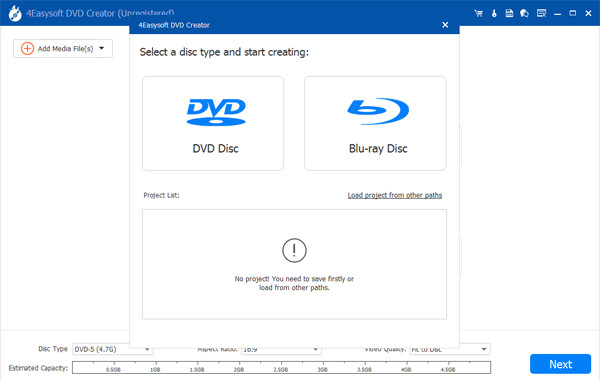
A tool ideal for both beginners and experienced users who want to convert digital video files into professional-looking discs, the 4Easysoft DVD Creator is versatile Blu-ray authoring software designed to help you create high-quality discs with ease. With support for formats like MP4, AVI, MOV, and more, the program ensures your content can be quickly burned to disc to your desired output. It also supports batch processing for creating multiple discs in one go while still maintaining excellent quality. So, whether you want to make a memorable video collection or create professional content, the software provides all the tools needed to achieve a polished and professional result.

Support HD and 4K Blu-ray resolutions to deliver precise and sharp visuals.
Customize disc menus with various templates to add professional touches.
Include tools for trimming, adding effects, cropping, and more for your videos.
Preview your project before finalizing the burn for last-minute adjustments.
100% Secure
100% Secure
- Pros
- A full range of video formats are supported.
- Streamline the process for creating multiple discs.
- Enhance your disc presentation.
- Cons
- It can be a resource-intensive program.
- Lack of support for 3D Blu-ray discs.
DVDFab Blu-ray Creator - Create Multiple Discs in One Batch
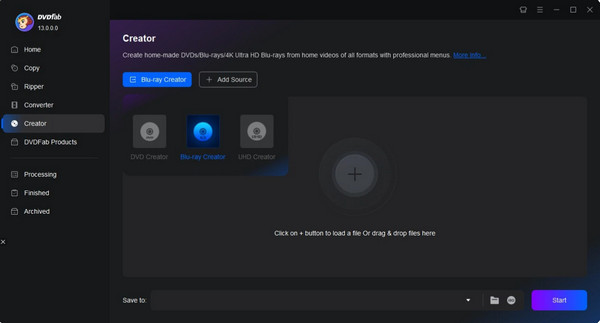
DVDFab Blu-ray Creator is perfect for efficiently creating multiple Blu-ray documents. In addition to supporting an extensive collection of video formats, this Blu-ray authoring software handles batch processing, allowing you to burn multiple discs at once without needing to restart repeatedly. The program gives you a high-definition output, even 4K resolutions, ensuring your discs maintain excellent visual quality. It also includes customization for menus, chapters, and more disc features to give your projects a professional touch.
- Pros
- High definition and 4K output.
- Fast burning with hardware acceleration.
- Versatile format support.
- Cons
- Complex interface for beginners.
- Need additional purchases or upgrades.
Leawo Blu-ray Creator - Create 3D Blu-ray Discs
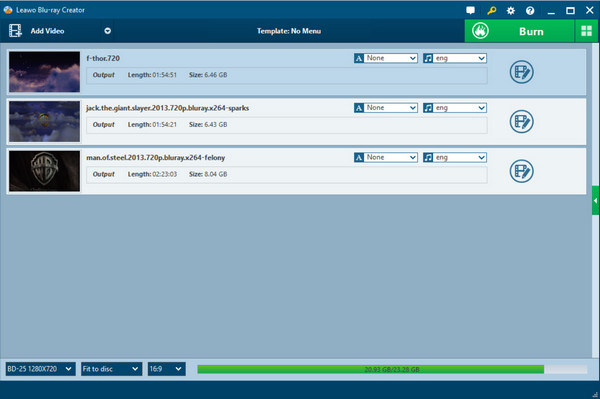
As for the Blu-ray creator program, Leawo stands out for its ability to generate 3D Blu-ray discs, making it an ideal choice for users who want to deliver immersive content. It has support for large library formats, all while providing HD output to make sure your videos look their best. Also, the software includes editing tools for trimming, cropping, and applying effects to all Blu-ray and DVD formats, in addition to 3D Blu-ray creation. You can guarantee that Leawo will maintain video and audio quality throughout the authoring process.
- Pros
- Built-in editing tools.
- Friendly and clean user interface.
- Comprehensive Blu-ray format support.
- Cons
- Higher system requirements for 3D processing.
- Fewer advanced features than some competitors.
Xilisoft Blu-ray Creator - Variety of Disc Menu Templates
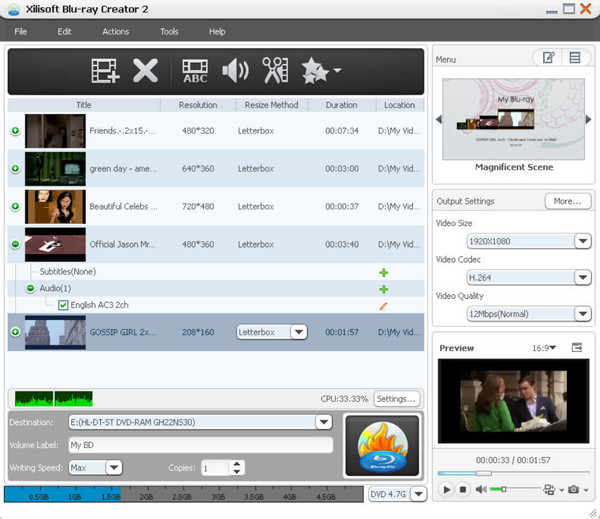
A powerful Blu-ray authoring software that offers a diverse range of disc menu templates is none other than the Xilisoft Blu-ray Creator. It has been developed to provide a mix of functionality and ease of use, making it perfect for both beginners and professionals. All its menu templates are highly customizable, enabling you to design unique and engaging interfaces for their Blu-ray discs. The program also covers a wide variety of video formats and options for producing high-definition and 4K outputs. Furthermore, it is equipped with basic editing functionalities, e.g., a trimmer, cropper, and more.
- Pros
- Customizable chapters and subtitles.
- Essential editing tools are included.
- Cons
- Its interface may feel dated compared to newer software.
- There’s no 3D Blu-ray support.
- Performance can be slow with large files.
StarBurn - Disc Protection and Verification

Aside from offering customizable menus and label design options, StarBurn is a comprehensive authoring software for Blu-ray that centers on providing robust disc protection and verification features. Not just Blu-ray but DVD and CD burning are covered in their creation and protection. Moreover, the program includes options for multi-session burning and disc spanning, which are valuable for handling large amounts of data. While it ensures that your discs are free from errors, it enhances the professional appearance of your discs.
- Pros
- Versatile for various burning needs.
- Ensure a reliable playback through error checking.
- Handle a massive amount of data with ease.
- Cons
- It may be overly complex for basic users.
- Its video editing features are limited.
Blu-Disc Studio - Manage Disc Chapter and Scenes
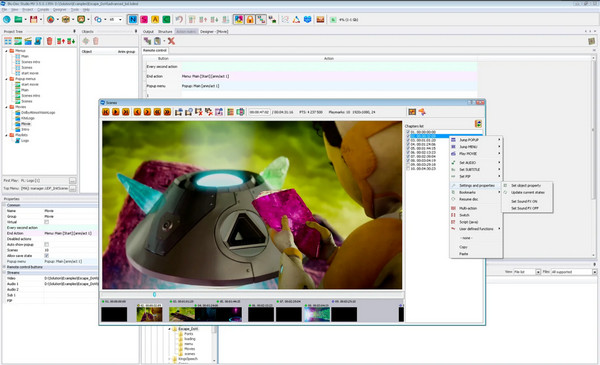
Meanwhile, Blu-Disc Studio excels in providing you with detailed management of disc chapters and scenes, making it an ideal Blu-ray authoring software if you require precise control over your Blu-ray projects. With this feature, it enhances the navigability of your discs. In addition to that. It includes advanced features for creating interactive menus and personalizing disc layouts, then later giving high-definition and 4K video output for your content to look crisp and clear.
- Pros
- Cover high-quality video resolutions.
- Interactive and customizable menus.
- Cons
- It may not cover all video formats.
- The interface is less intuitive for beginners.
- It can be demanding on system sources.
Conclusion
In this ever-evolving era of digital media, Blu-ray authoring software remains a crucial tool if you seek to create high-quality discs. Each of the reviewed programs offers distinct features and benefits specially made to your needs and preferences; there’s undoubtedly one that fits your requirements! Among them, it becomes clear that 4Easysoft DVD Creator emerges as a standout choice for many users, balancing high-quality, versatile format support, customizable menus, and friendliness. If you’re looking for trustworthy and efficient Blu-ray creator software that delivers professional results, download the program today.
100% Secure
100% Secure



