Rip DVD disc/folder/iOS file to any digital format with no playback issue.
Blu-ray Backup: 5 Blu-ray Copy Software with a Bonus Tip
Backing up your disc can safeguard your valuable content against scratches, wear and tear, and loss. Whether you’re a cinephile building a physical collection or simply want to ensure your Blu-ray movies are safe, Blu-ray copy software offers a solution! Thus, today’s review is for the top five Blu-ray copying software on the market; from simple disc-to-disc to advanced options, there’s a solution for your needs! Discover now the best way to store your Blu-ray collection!
What Do You Need to Copy A Blu-ray Disc?
Copying a Blu-ray disc is a straightforward operation requiring a few necessary components. By understanding these requirements, you can guarantee a smooth and successful cloning process.
Besides the Blu-ray cloner software, here’s what you need to copy a Blu-ray disc:
Blu-ray Drive: A crucial component that is able to read and write Blu-ray discs. The Blu-ray drive is usually located in computers, Blu-ray players, and other external storage devices.
Blank Blu-ray Disc: Of course, to have a successful Blu-ray copy, you will need a blank Blu-ray disc. These discs come in diverse capacities, so ensure to choose one that can accommodate the original size of your Blu-ray.
Blu-ray Copy Software: As said, this software is crucial for initiating and managing the duplicating process. With Blu-ray copying software, you can select the desired content and customize the output disc.
Enough Storage Space: Make sure your computer has sufficient space to preserve the temporary files generated during the cloning operation. The needed space will depend on the size of the original Blu-ray disc.
If you have these things in place, you’re well now ready to start copying your Blu-ray discs and preserving your content!
Top 5 Blu-ray Copy Software to Back up Your Disc
When it comes to Blu-ray copy software, having a reliable one can make the process smooth and efficient. This section will give you nothing but the best options to consider!
1. DVDFab Blu-ray Copy
DVDFab Blu-ray is a well-known software for backing up and copying Blu-ray discs. It provides enough features and customization options to cater to diverse user needs as a Blu-ray copy software. Besides the various copy modes, like Full Disc, Main Movie, Clone/Burn, Merge, and Customize, it also includes 2D to 3D conversion! Amazingly, with lossless copying, you can preserve the original disc quality on a blank disc without any compression. Though its complexity might need some time for those new ones, DVDFab is a reliable choice for preserving your Blu-ray collection.
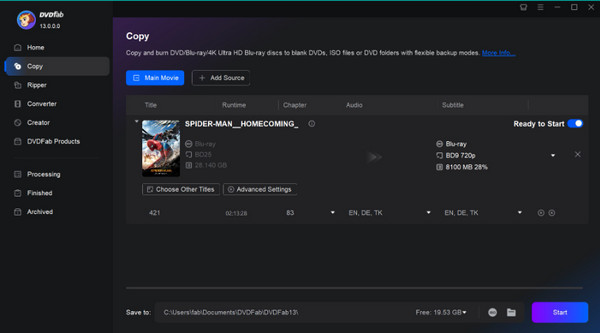
- Pros
- Multiple copy modes support.
- Can create ISO images and folders.
- Allow fine-tuning settings.
- Cons
- Can be overwhelming, for starters.
- More expensive than some alternatives.
2. Blue-Cloner
A specialized software to copy Blu-ray discs, Blue-Cloner provides an overall straightforward approach for those who desire physical copies over digital formats. It is renowned for its power to generate a perfect duplicate of a Blu-ray disc at the same time while guaranteeing that the copied discs are identical in quality and content to the original. Furthermore, it uses advanced algorithms and hardware acceleration, delivering quick copying speeds. It is indeed a robust tool that excels in producing high-quality disc clones! With its focus on lossless copying, fast speed, and user-friendliness, it makes it among the popular choices for Blu-ray copying software.
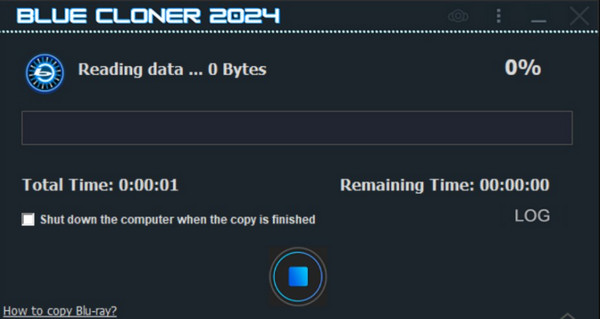
- Pros
- Fast copying speeds without sacrificing the quality.
- Easy to operate interface for every task.
- Cons
- Limited to copying to blank discs; no ISO/folder options.
- Lack advanced features.
3. Nero Burning ROM
Nero Burning ROM is a Blu-ray copy software that has been a staple in this category for many years. While it is not as feature-rich as other options, it is still a reliable and efficient tool for creating clones of Blu-rays, DVDs, and CDs. It has support for a large number of disc types and formats, making it a versatile option for disc creation. It also can rip audio tracks from CDs and customize them. What’s more, when it comes to copying Blu-ray discs, it doesn't disappoint as it creates exact copies of them, from quality to content, all while giving you straightforward options.
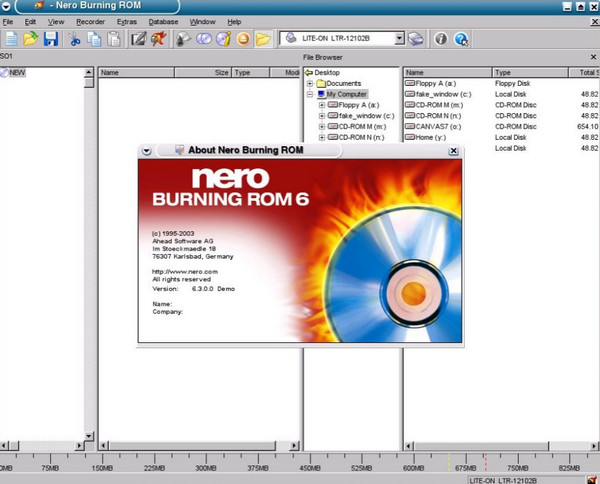
- Pros
- Give stability and consistent performance for many years.
- Essential functions for every user.
- Provide backup and restore features.
- Cons
- Its overall design is a bit outdated compared to some alternatives.
- Can be expensive for basic functionality.
4. CloneBD Blu-ray Copy
If you’re looking for an efficient tool that values quality and speed, CloneBD Blu-ray Copy is for you! It is a powerful Blu-ray disk copy software that features lossless cloning, giving you nothing but an identical copy of your original, maintaining the pristine Blu-ray experience. It also has multiple output formats covered, like Blu-ray folders, ISO images, and straight burning to blank discs. Together with its user-friendliness, it delivers a super quick cloning process, saving you precious time.
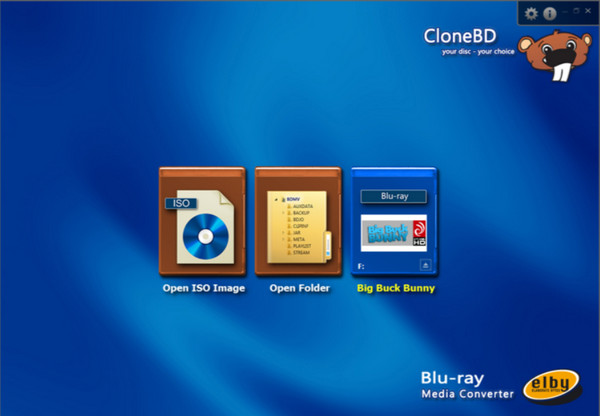
- Pros
- The interface is excellent for beginners and professionals.
- Offer good value for its features.
- Fast cloning speed without quality compromise.
- Cons
- Do not have the newest features, unlike other software.
- Designed for Blu-ray only.
5. BurnAware
A popular Blu-ray copy software, BurnAware, presents a wealth of features for creating and burning different types of discs, including Blu-rays, DVDs, and CDs. It is famous for its features like audio CD creation, DVD authoring, disc image creation, and more, giving it space in this versatile category of copying software. Moreover, it supports M-Disc technology, allowing long-term data storage. It’s a solid choice for most users, though it does not have the same level of advanced features as other software.
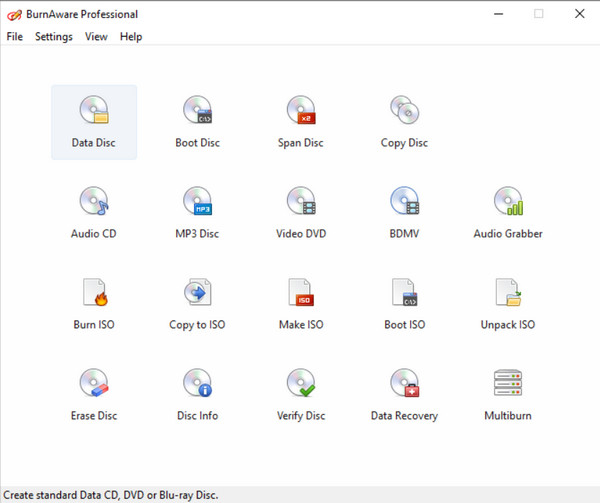
- Pros
- Give stability and consistency in disc copying.
- A wide range of functions for various tasks.
- Affordable pricing for the features provided.
- Cons
- Fewer advanced features are available.
- The image editing tools are limited.
Bonus Tips to Rip Blu-ray to Disc for Better Saving Forever
Before ending this Blu-ray copy software review, consider using a DVD ripper to rip Blu-ray discs to digital formats that can be enjoyed on any device. This way, you can preserve your favorite movies and shows forever, and 4Easysoft DVD Ripper will make it possible! With just a hardly any clicks, you can convert your Blu-rays into famous formats like MP4, AVI, MKV, and more, all while maintaining your digital content looks and sounds at its best. Its user-friendly design interface makes ripping discs a breeze for all users. At the same time, it provides sophisticated editing features like a cropper, timer, etc., allowing you to personalize your Blu-ray movies before converting. Try it today and discover why it's perfect for Blu-ray preservation.

With advanced conversion technology, you can enjoy stunning audio-visual quality.
Preserve crucial metadata like titles, actors, and release year during the process.
Save you time and effort through batch conversion, ripping Blu-rays at once.
Fine-tune your conversions with options like resolution, frame rate, bitrate, etc.
100% Secure
100% Secure
Conclusion
With one of the Blu-ray copy software reviewed today, you can preserve your cherished collections while ensuring high-quality output. Make sure to choose the best one that suits your needs and budget perfectly! However, for those seeking a robust and versatile solution that handles Blu-ray formats and has a wide range of customization options, the 4Easysoft DVD Ripper is the top contender. It features user-friendliness, quick processing speeds, and the power to preserve high-quality Blu-ray movies in the format you like; it is an excellent tool for storing Blu-rays forever.
100% Secure
100% Secure


