Rip DVD disc/folder/iOS file to any digital format with no playback issue.
Protected Blu-rays? 8 Blu-ray Decrypter You Should Have!
Who would not want to enjoy their favorite Blu-ray movies and shows without limitations? Right? Unfortunately, most Blu-rays are copy-protected, restricting you from watching your cherished content; this is where a Blu-ray decrypter comes in! With decrypters, you can break free from these digital barriers. Regardless, if you’re a tech-savvy enthusiast, dive in here and discover the top eight Blu-ray decrypter software to bypass copy protection.
Guide List
Top 1: 4Easysoft DVD Ripper - Professional Blu-ray Decrypter Top 2: DVDFab Blu-ray Copy Top 3: MakeMKV Top 4: DeUHD Top 5: VLC Media Player Top 6: AnyDVD Top 7: MovieRescuer Top 8: ImElfin Blu-ray RipperTop 1: 4Easysoft DVD Ripper - Professional Blu-ray Decrypter
The 4Easysoft DVD Ripper is perfect for users of all levels as a Blu-ray decrypter. Its friendliness is matched with powerful features that can help you rip disc movies and convert them to your desired formats, including MP4, AVI, MOV, WMV, and more, allowing you to enjoy them on whatever device. This professional software also ensures you have super-quick speed in ripping Blu-ray discs without sacrificing the original quality. In addition to that, it provides basic editing features like trimming so that you can customize your videos before conversion. You would not have to worry anymore about Blu-ray barriers as you have this effective tool for ripping and converting your disc movies, bypassing any restrictions.

Able to rip your entire Blu-ray or selecting specific titles and chapters.
Customize various settings like bitrate, resolution, quality, and more.
Can convert multiple Blu-ray discs at once without wasting time and effort.
Provide pre-configured profiles for diverse devices and platforms.
100% Secure
100% Secure
Step 1As soon as you launch the 4Easysoft DVD Ripper on your screen, insert your Blu-ray disc into the disc drive. Select the "Load Blu-ray" drop-down in the main window to choose the Blu-ray you’ve inserted.
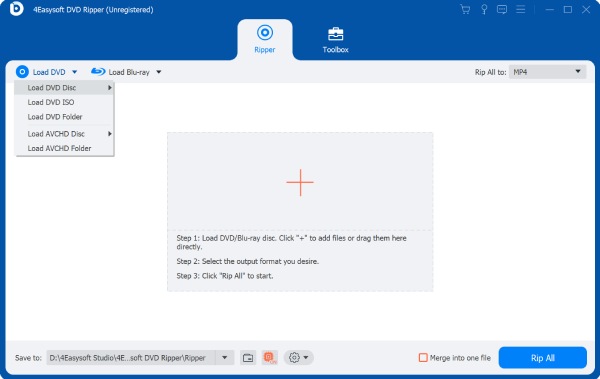
Step 2Your Blu-ray discs' primary titles will be displayed; click the "Full Title List" option to view them all, then check the ones you want to rip. To confirm, click the “OK” button.
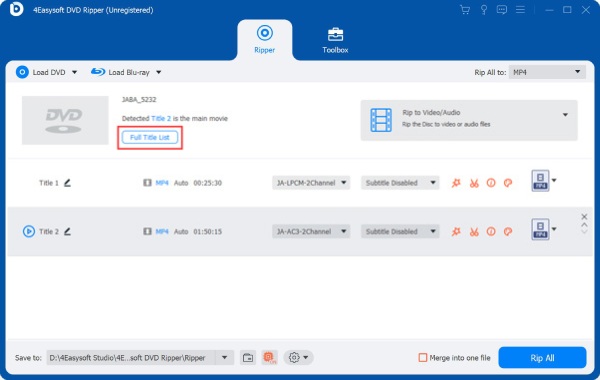
Step 3Navigate to the "Rip All to" menu and select your preferred video format. Under the "Video" tab, you can opt for MP4, MOV, AVI, and others with customized profiles.
Set the profile yourself by clicking the “Custom Profile” button beside the chosen format.
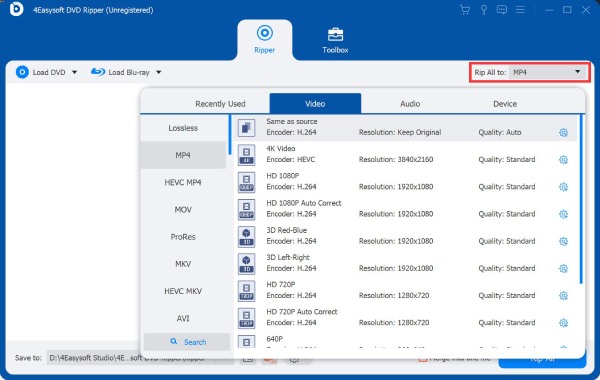
Step 4At last, start the Blu-ray ripping process through the "Rip All" button once you’re back on the main screen.
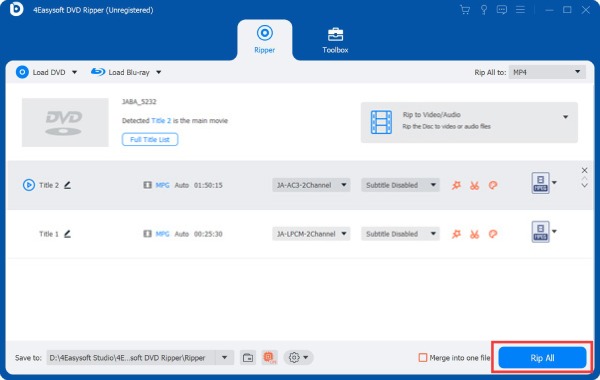
Top 2: DVDFab Blu-ray Copy
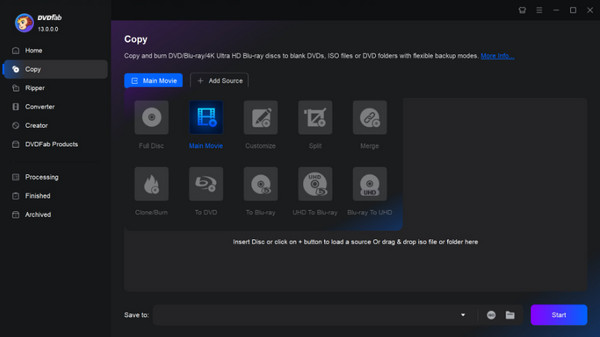
DVDFab Blu-ray Copy works more than just a Blu-ray Copy; it is powerful software that can handle Blu-ray decryption. It brags an intuitive interface and advanced features; this Blu-ray decrypter makes it easy to bypass copy protection and create a clone of your disc on another disc or hard drive. During the operation, the program’s algorithms and hardware acceleration technology work to deliver quick duplicating times without acting on the original video and audio quality. So, whether you want to create your personal Blu-ray library or want to watch your favorite movies on any device, this program is worth checking out!
Top 3: MakeMKV
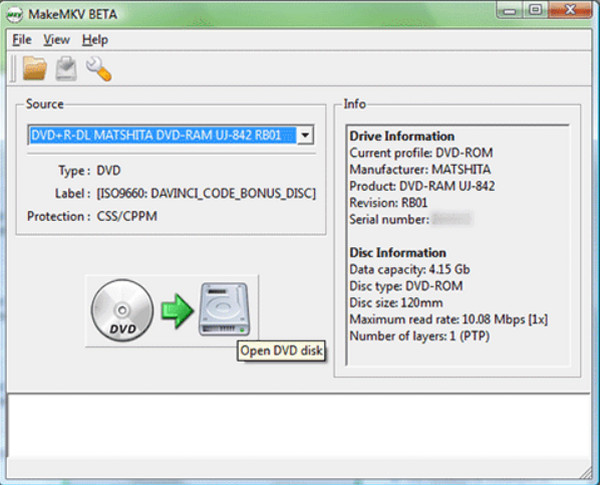
A popular choice for those who prioritize maintaining the authentic quality of their Blu-ray discs, MakeMKV is an open-source tool that specializes in transforming Blu-ray to MKV. While it bypasses the copy protection on Blu-ray discs, which allows you to create personal backups, this Blu-ray decrypter software works exclusively in MKV format, guaranteeing compatibility with tons of media players and devices. Furthermore, it works hard to preserve the original quality of your Blu-ray, making it a solid choice for a decrypter.
Top 4: DeUHD
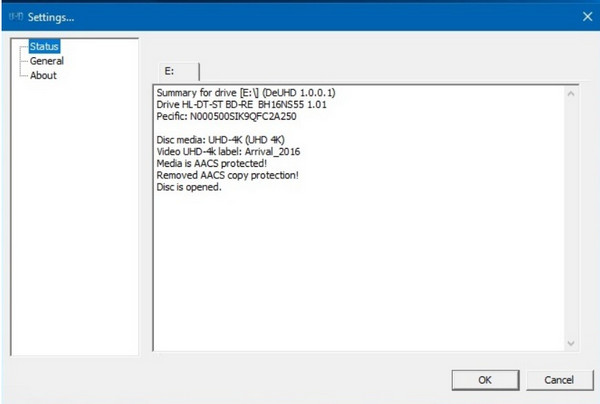
If you’re looking for something that can unlock the complete potential of your 4K Ultra HD Blu-ray collection, another specialized Blu-ray decrypter designed to handle Ultra HD Blu-ray discs is the DeUHD. Thanks to its pioneered technology, it can effectively decrypt and rip high-resolution Blu-ray discs, preserving their exceptional quality. It covers High Dynamic Range content, letting you experience stunning visuals with improved contrast and color. Also, it enables you to enjoy immersive audio with Dolby Vision and Atmos support.
Top 5: VLC Media Player
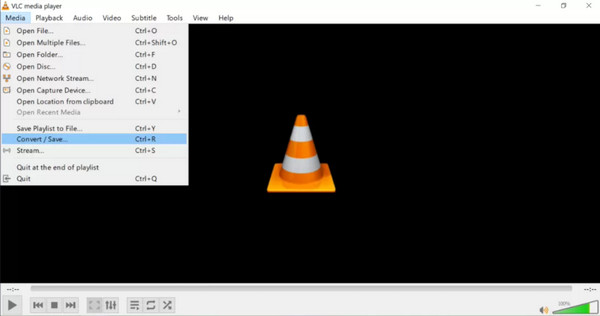
On the other hand, VLC Media Player is a famous media player that handles Blu-ray discs with copy protection, too, but under certain conditions. It is among your free choices when looking for a Blu-ray decrypter that is accessible to everyone and on any platform. The player comes with a comprehensive set of built-in codecs, removing the need for extra installations for playing a vast array of media formats. While it may not boast the same advanced features as other decrypters, VLC handles simple copy protection schemes.
Top 6: AnyDVD
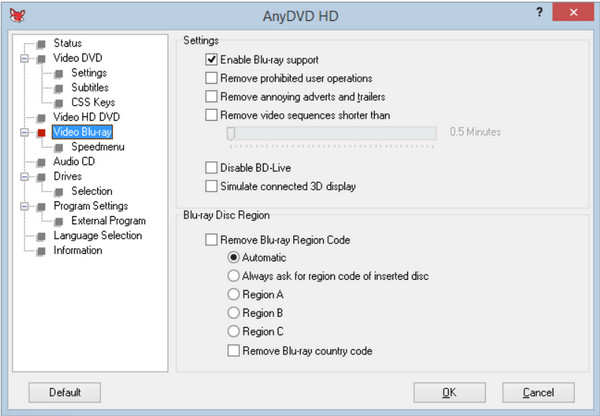
AnyDVD is a well-established software solution that has been around for so many years now, giving everyone reliable DVD and Blu-ray decryption capabilities. The Blu-ray decrypter software is capable of working in the background, decrypting your Blu-ray discs as they are placed into your computer without intervention. Beyond that, it features other functionalities like disabling forced previews, eliminating region codes, and preventing BD-Live content from running.
Top 7: MovieRescuer
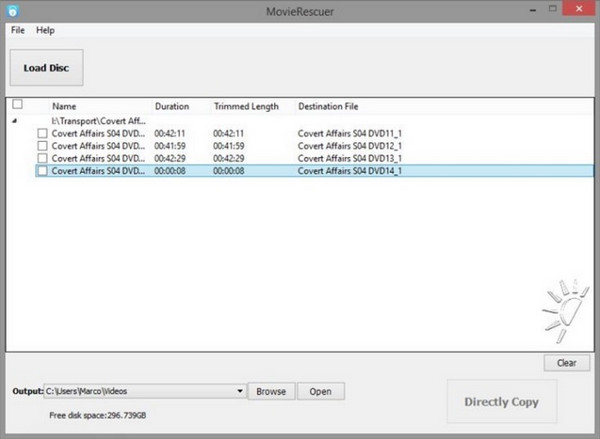
This user-friendly Blu-ray decrypter, MovieRescuer, focuses on simplicity and reliability in backing up and converting your Blu-ray discs to various formats. It assures you that you can enjoy your most loved movies even if the physical discs are damaged or lost. Aside from its friendliness, it also handles popular formats, e.g., MP4, AVI, MKV, and more. Also, it supports batch processing, allowing you to rip multiple Blu-ray discs at once, saving you time and effort, without degrading the original quality of your discs.
Top 8: ImElfin Blu-ray Ripper
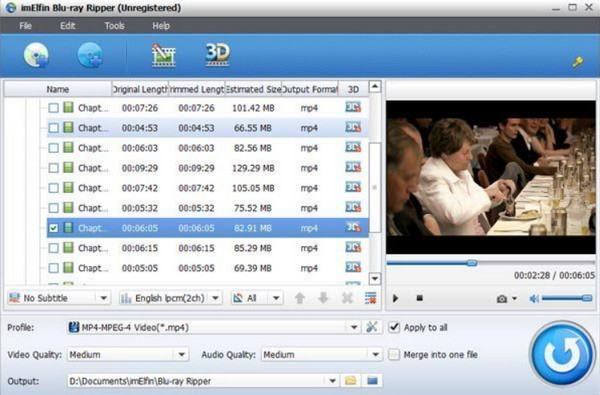
Ultimately, ImElfin Blu-ray Ripper is a flexible Blu-ray decrypter software that handles decrypting and converting with ease. It comes with versatile output formats, ensuring compatibility with most devices and media players. Other than that, it delivers fast ripping times with the help of hardware acceleration without quality compromise. Another thing that enhances its efficiency and productivity is its ability to batch-rip Blu-ray discs simultaneously. You can also enjoy it as a video editor, metadata editor, and subtitle editor.
While all of them can help you bypass the copy-protections, which is the better choice? The table below highlights the eight Blu-ray decrypter software’s functionalities, quality, and more.
| Blu-ray Decrypter | Blu-ray decryption | Quality | Editing features | Output formats |
| 4Easysoft DVD Ripper | √ | 4K, HD | Basic (trim, crop, watermark, etc.) | MP4, MKV, AVI, MOV, and more |
| DVDFab Blu-ray Copy | √ | 4K, HD | Basic (trim, crop, watermark) | MP4, MOV, MKV, AVI, and more |
| MakeMKV | Yes, but limited | 4K, HD | × | MKV |
| DeUHD | √ | 4K, HD | × | MP4, MKV |
| VLC Media Player | Yes, but under certain conditions | HD | Basic editing | MP4, AVI, MOV, MKV, and more |
| AnyDVD | √ | HD | × | MP4, MOV, MKV, AVI, and more |
| MovieRescuer | √ | HD | × | MP4, AVI, MOV, MKV, and more |
| ImElfin Blu-ray Ripper | √ | 4K, HD | Basic editing | MP4, AVI, MKV, MOV, and more |
Conclusion
From the variety of options discussed here, make sure to choose the perfect Blu-ray decrypter that suits your needs and preferences. You can either use free tools like MakeMKV, especially if you prefer having MKV as your format, or paid tools like DVDFab. However, if you want a powerful yet friendly decryption tool, the highly recommended software is the professional 4Easysoft DVD Ripper. It provides a comprehensive feature set, like 4K and 3D support, region code removal, various editing capabilities, and more. Download it today to experience a fast conversion speed and excellent quality on any device.
100% Secure
100% Secure


