Rip DVD to MP4 (H.264/HEVC) and other popular formats with Original Quality
The Best Blu-ray Disc Cleaner - Keep Your Movies Looking New!
Though Blu-ray offers an unparalleled viewing experience, you must maintain the disc in top condition to keep its crystal-clear picture and pristine audio. This is where Blu-ray disc cleaner comes into play! With these tools, you can remove dust, fingerprints, and more that can impact playback quality. Thus, in today’s post, you’ll dive deeper into the best Blu-ray cleaner on the market. Find the perfect cleaner to keep your movie nights uninterrupted!
Guide List
Recommended Blu-ray Disc Cleaner Devices to Fix Disc Cheaper Materials to Clean Blu-ray Discs Easily How to Rip Blu-ray to Digital for Better SavingRecommended Blu-ray Disc Cleaner Devices to Fix Disc
Using a reliable disc cleaner can make a significant difference in maintaining the quality of Blu-ray discs. If you’re having trouble finding one, here are some highly suggested Blu-ray disc cleaners that can help you clean and preserve your discs.
1. Endust Disc Cleaner
The Endust Disc Cleaner is a highly effective solution for keeping your Blu-ray discs in pristine condition. This kit features a specially formulated cleaning solution that, when used with the included microfiber cloth, carefully removes dust, fingerprints, and other dirt without risking damage to the disc surface. With regular use of this Blu-ray disc cleaner, you can maintain the visual and audio excellence that Blu-ray discs are known for.

2. Arsvita Blu-ray Disc Cleaner
The same thing with this Blu-ray disc cleaner is that it provides a high-quality cleaning solution that maintains the high performance of your Blu-ray discs. It is perfect for both routine cleaning and preparing discs for long-term storage; the Arsvita cleaner assists in stopping playback issues and extends the lifespan of your disc collection. Its cleaning solution is guaranteed to be gentle on disc surfaces while ensuring a thorough cleanse.
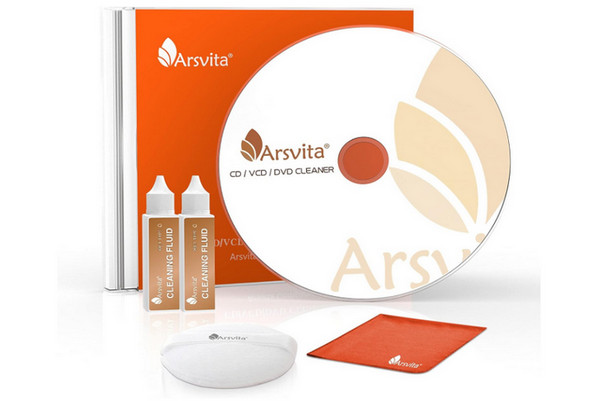
3. CleanDr. Blu-ray Disc Cleaner
Meanwhile, this Blu-ray disc cleaner is an advanced device made to offer a comprehensive cleaning solution for Blu-ray discs, so its higher price point justifies the investment for serious collectors. It is a motorized cleaner that uses a combination of cleaning pads and solutions to remove smudges, dust, and even minor scratches from surfaces. Its friendliness and effective cleaning approach make it a valuable tool for maintaining the longevity of your Blu-ray disc and other physical media collections.
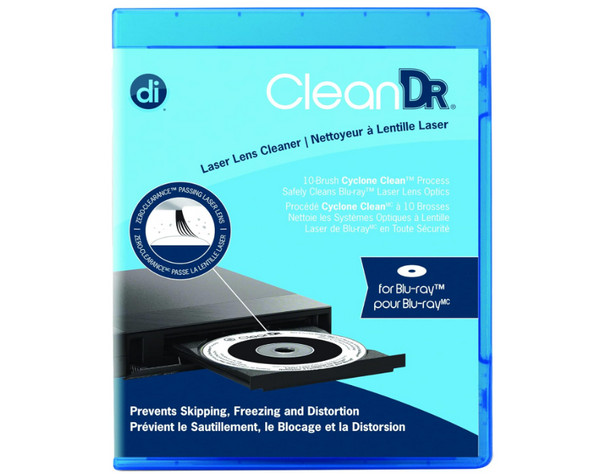
4. Maxell Lens Cleaner
While its primary function is to clean the optical lens of players to guarantee smooth playback, this Blu-ray disc lens cleaner also covers disc surface cleaning components. This clean utilizes a brush system to gently eliminate dust and debris from the disc surface, helping to enhance overall playback quality. It was designed to be a versatile tool that offers convenient and affordable options for those who want to keep the performance of their Blu-ray players while keeping their discs clean.

5. Hama Blu-ray Disc Cleaning Kit
A comprehensive cleaning solution is what this last Blu-ray disc cleaner offers for your Blu-ray discs and DVD player. This kit features a cleaning solution and a high-quality microfiber cloth, working together to thoroughly remove fingerprints, dust, and contaminants from your disc's surface. Furthermore, it is made to be user-friendly and, at the same time, provide an effective way to keep the clarity and performance of your disc, making it one of the excellent choices for routine cleaning of your Blu-ray collection.
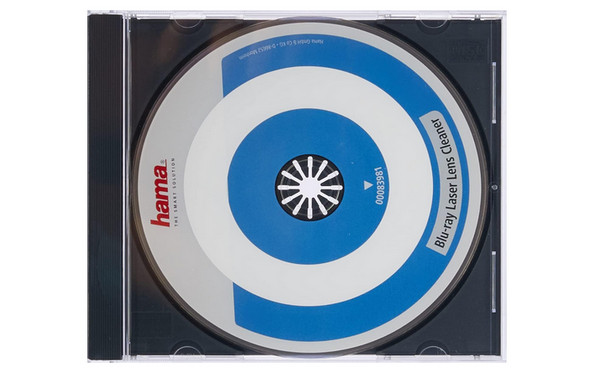
Cheaper Materials to Clean Blu-ray Discs Easily
After learning about the Blu-ray disc cleaners on the market, you should know that cleaning Blu-ray discs does not necessarily require specialized or expensive materials. You can still effectively clean your Blu-ray discs with an affordable alternative like the following:
Microfiber Cloth. These are soft, non-abrasive, and hugely effective at removing dust, fingerprints, and smudges from Blu-ray disc surfaces. Be gentle on your discs, and avoid scratching them while cleaning. By using it to carefully wipe the disc in a straight line from the center to the edge, you will avoid creating new scratches.
Plain Soft Cloth. Suppose the microfiber cloth is absent; a plain, soft cotton cloth will do. Ensure it is clean and free of any fibers that may scratch the disc more. Use the same approach as you used the microfiber cloth. Though less effective than microfiber, it is still helpful for routine cleaning.
Distilled Water. Instead of using an expensive Blu-ray disc cleaner solution, distilled water is a safe and affordable agent for Blu-ray discs since it is free from minerals and impurities that might damage the disc even more. Use it by moistening the cloth with it and cleaning the disc gently, straight-line motions.
Isopropyl Alcohol. In addition to distilled water, Isopropyl alcohol is a standard and inexpensive cleaning agent solution that leaves no residue on your disc surface. It is effective at dissolving oils and other contaminants from disc surfaces. Dampen your microfiber cloth with a little alcohol and start to gently wipe the disc from the center outward.
Compressed Air. This is optional equipment used in place of a Blu-ray disc cleaner. Compressed air blows away dust and debris away from the Blu-ray disc surface, removing loose particles before the thorough cleaning process. Use it properly by holding the canister upright and use short bursts to clear the surface’s dust; make sure it is at least a few inches away from the disc.
That’s it for the affordable options for cleaning your Blu-ray discs! If you don’t want to purchase expensive Blu-ray disc cleaners, just use the listed equipment above, but do not ever use paper towels, tissues, or other fabrics since they can add more scratches. After cleaning your discs, completely dry them off before storing them. While these affordable materials and methods help you keep your Blu-ray discs clear, do you want to know how to keep your Blu-ray movies safe without worrying about disc damage?
You better read the following part!
How to Rip Blu-ray to Digital for Better Saving
Know about the 4Easysoft DVD Ripper, your ultimate solution for keeping your Blu-ray movies and videos safe without the risk of physical disc damage that leads you to Blu-ray disc cleaners. It is a versatile tool that lets you digitize your Blu-ray library, allowing you to enjoy your favorite movies and shows in a wide range of formats playable on many devices and players. It ensures the digital copies of your discs maintain excellent visual and audio quality, preserving the original quality of your movies and letting you enjoy them in their full glory. Furthermore, with batch processing covered, you can convert multiple discs simultaneously, saving time and effort by processing several discs in a single operation. It also has various customization options to tailor the output files to your preferences.

Keep the same exceptional visual and audio quality as your original Blu-ray discs.
Optimized for quick conversion speeds, reducing waiting time to rip discs.
Extensive format support like MP4, AVI, MOV, and more, perfect for many devices.
Customizable options for video and audio settings, like resolution, bitrate, etc.
100% Secure
100% Secure
Step 1Begin by placing your Toy Story Blu-ray discs into the Blu-ray drive. Open the 4Easysoft DVD Ripper on your desktop screen, and click the “Load Blu-ray” button to upload your disc’s contents.
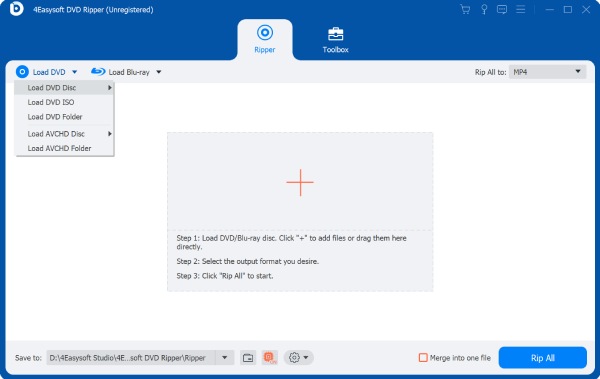
Step 2Once all the main titles load on your screen, access the complete list by clicking on the “Full Title List” button. Select the specific title or chapter you want to rip by checking their respective boxes. Approve the selection through the “OK” button.
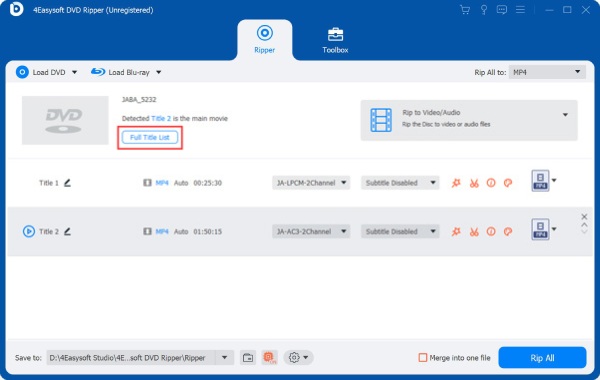
Step 3Next, move to the “Rip All to” dropdown menu list and slide into the “Video” tab. There, find the format you love, e.g., MP4, AVI, MOV, MKV, and more, with your desired profile. If needed, use the “Custom Profile” button to change the settings to your liking.
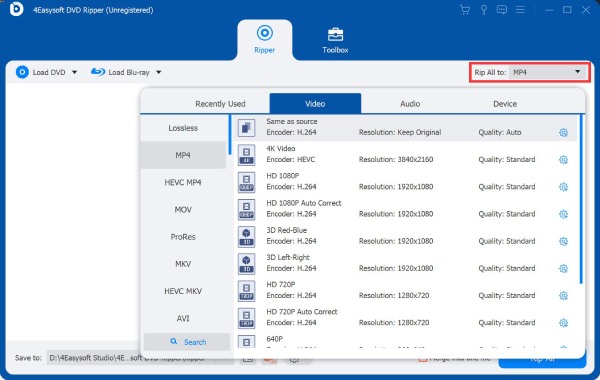
Step 4To start ripping your Toy Story Blu-ray to digital formats for backup, find your way back to the home screen. Set a destination and name for your output file, and then click the “Rip All” button to initiate the process.
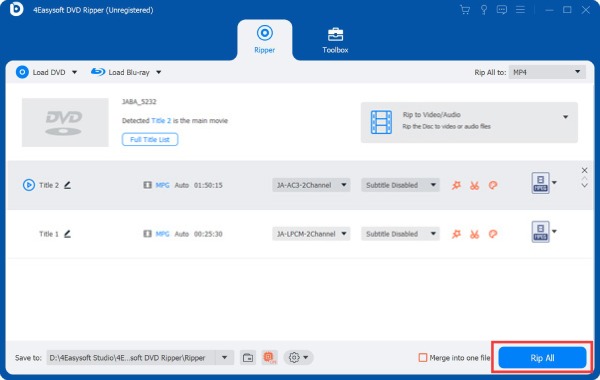
Conclusion
Having the right Blu-ray disc cleaner will ensure optimal playback and extend the life of your physical media. From advanced cleaning solutions to affordable ones, make sure to regularly clean your discs to prevent damage and keep them in top condition. However, while cleaning is essential, it’s nice to consider a digital approach to safeguard your collection further with the 4Easysoft DVD Ripper. It can convert your Blu-ray discs into digital formats, letting you enjoy them in every player and device without needing constant disc handling. Regardless of the cleaning techniques, digital backups will keep your Blu-ray movies and shows safe.
100% Secure
100% Secure


