Playback DVD/Blu-ray Discs, ISO files, and Ultra HD Video Files with High Quality.
How Much is the Blu-ray Disk Capacity? Explained Today!
The transition from the standard to high definition is a significant forward in home entertainment; central to this is the Blu-ray discs. It has become the newly preferred format for storing shows, movies, etc. There’s no doubt that the Blu-ray disk capacity offers a substantial increase compared to its predecessor. But how much data can a Blu-ray actually hold? Delve into the details of Blu-ray disc capacity alongside related information.
Guide List
Capacity of Different Blu-ray Discs How Many Movies Can A Blu-ray Contain Rip Blu-ray to Digital to Save More Movies with Smaller SizesCapacity of Different Blu-ray Discs
As said earlier, Blu-ray discs offer significantly higher storage capacity compared to DVDs, making them perfect for storing high-definition videos, large computer files, and more data-intensive content. Here is the capacity of Blu-ray discs for different types found in the market:
Standard Blu-ray Discs (Most typical types of Blu-ray discs)
• Single Layer (BD-25): 25GB
• Dual Layer (BD-50): 50GB
BD-XL Discs (For much larger storage needs)
• Triple Layer (BD-100): 100GB
• Quadruple Layer (BD-128): 128GB
Other Formats (Smaller capacities that are less common than other Blu-ray disc formats)
• BD-5: Approximately 5GB
• BD-9: Approximately 9GB
The type of Blu-ray disc you need depends on the amount of data you want to preserve. For a much more detailed comparison, check out the comparison table below for Blu-ray disk capacity:
| Disc Type | Capacity (GB) |
| Single Layer (BD-25) | 25 GB |
| Dual Layer (BD-50) | 50 GB |
| Triple Layer (BD-XL) | 100 GB |
| Quadruple Layer (BD-XL) | 128 GB |
How Many Movies Can A Blu-ray Contain
• Blu-ray Disc Capacity. Discs come in different capacities, and here are they:
- Single Layer (BD-25): 25 GB
- Dual Layer (BD-50): 50 GB
- Triple Layer (BD-XL): 100 GB
- Quadruple Layer (BD-XL): 128 GB
• Video Quality. Higher resolution, like 4K or 1080p, requires more storage space.
• Audio Formats. Identical to the video quality, higher-resolution audio tracks also consume more space.
• Movie Length. Feature films typically range from 90 to 180 minutes.
• Additional Content. Special features, subtitles, and menus can affect storage usage.
Here are some rough estimates on how many movies can a Blu-ray disc hold for different Blu-ray types:
Single Layer Blu-ray (25 GB). Typically holds one high-quality feature film with some extra content. As for shorter movies or episodes of a TV series, it can contain multiple ones.
Dual Layer Blu-ray (50 GB). Regarding this type, it can comfortably store one or two feature films with high-quality video and audio. It can also hold a longer film with extended features.
Triple Layer Blu-ray (100 GB). The Blu-ray disk capacity of this disc type can hold multiple feature films or a longer movie with broad special features. It can be perfect for a large-scale production with high-quality visuals.
Quadruple Layer Blu-ray (128 GB). Lastly, this type of Blu-ray disc provides ample space for several high-quality films or very long movies.
Important Things to Consider:
• Disc Usage. Blu-ray discs can also be used to store other types of data, including games or large computer files, which minimizes the available space for movies.
• Compression. Another ground that plays a crucial role in determining how much content can be fit on a Blu-ray disc is video compression. Advances in compression have permitted higher-quality video in smaller file sizes.
• Movie Format. Most movies contain higher bitrates, resulting in larger file sizes that have an impact on your BD disc capacity.
Though it’s challenging to provide a precise number of movies that can hold on a Blu-ray disc due to several factors involved, the guidelines above can help you estimate the Blu-ray disc capacity based on your specific needs.
Rip Blu-ray to Digital to Save More Movies with Smaller Sizes
Instead of having trouble with the Blu-ray disk capacity with so many movies, you want to preserve, why not rip Blu-ray to digital to store more movies? Doing so will let you save content with smaller sizes on your computer, USB flash drives, or even storage services. Without going over budget, 4Easysoft DVD Ripper is a fantastic tool for ripping Blu-rays. Among the numerous output formats supported by the program are MP4, MKV, AVI, MOV, and more famous ones, with customizable profiles. It is equipped with GPU Acceleration to let you rip Blu-ray to videos 60x faster than any program. This software is, in fact, the solution to ripping Blu-rays at a price that is both convenient and affordable.

Convert Blu-rays into more than 600 formats supported, like MP4, AVI, MOV, etc.
With the included audio track selection, effects, and filters, you can improve your films.
Utilize the customizable profile to fine-tune the quality of your Blu-ray movie.
Quick process of ripping Blu-rays/DVDs without compromising the original quality.
100% Secure
100% Secure
Step 1 Open 4Easysoft DVD Ripper, and choose "Load DVD Disc" from the "Load DVD" menu button. Remember to install your Blu-ray disc on the computer’s drive beforehand so that it loads automatically.
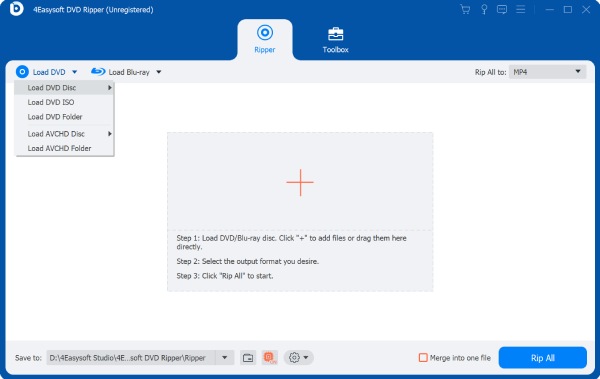
Step 2At this point, every title on your Blu-ray disc will be visible on the screen when you click the "Full Title List." To include your desired title, check the box of it and click the "OK" button to complete the selection.
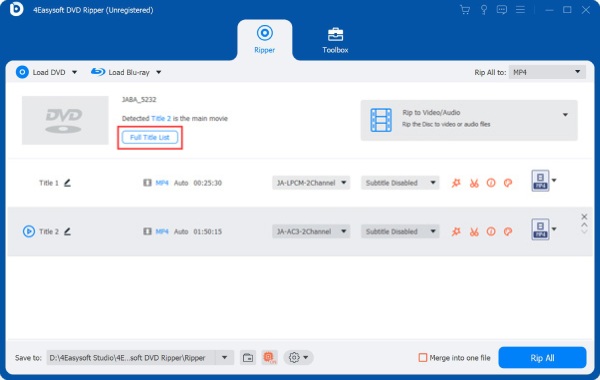
Step 3Among the three options, Rip to Video/Audio, Rip to DVD Folder, and Rip to DVD ISO file, ensure that you select "Rip to Video/Audio" from the "Rip to" drop-down menu button.
Under the "Rip All to" menu, select the output format, for instance, MP4, MOV, WMV, and so on. You can choose the format with your desired profile or set your own settings.
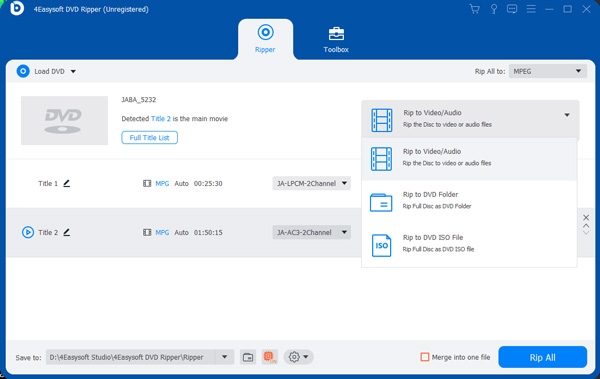
Step 4Once the output file has been altered and you’re satisfied, complete the operation by clicking the "Rip All" button at the bottom to save your Blu-ray movie.
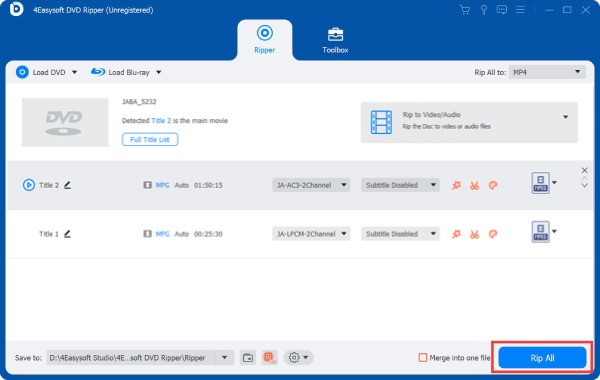
Conclusion
You see here the Blu-ray disc capacity for the different disc types you have. Blu-ray discs have revolutionized how people consume high-definition video content, as they can accommodate hours of crystal-clear pictures and immersive sound. While that’s the case, you learned here the factors, like the capacity, format, quality, etc., that will determine how many movies can be stored on Blu-ray discs. However, to not worry about storage space, rip Blu-ray to digital with 4Easysoft DVD Ripper now! The program's solution can convert all your physical collections into high-quality formats playable on any device. It’s interesting to see how your Blu-ray movies will transform into these formats.
100% Secure
100% Secure



