Playback DVD/Blu-ray Discs, ISO files, and Ultra HD Video Files with High Quality.
Blu-ray Drive for PC: 8 Best External Drives on the Market!
With a Blu-ray external drive, you can quickly and efficiently play your Blu-ray collection anytime and anywhere on your Windows or Mac computer. Since you are here, you are probably looking for an article to help make your picking stage easier. Well, thankfully, you found this post! This post collects the eight best Blu-ray external drives you can use on your computer. This post features their price, pros, cons, and more! So, without further ado, explore them now.
Guide List
Top 8 Blu-ray External Drives for Windows/Mac How to Play Blu-rays on Windows/Mac with DriveTop 8 Blu-ray External Drives for Windows/Mac
As mentioned earlier, this post collects the eight best Blu-ray drives for PC and lists their pros and cons, price, supported devices, supported disk types, etc. So, without further ado, explore them now!
Top 1: LG Electronics LG BDXL Drive - External, PC, USB, Black (WP50NB40)
Price: $89.99
Supported Platforms: Windows
Supported Read Disc: CD-R/RW/ROM, DVD-ROM, and BD-ROM
Supported Write Disc: CD-R, CD-RW, DVD-RW, DVD-RAM, BD-R, and BD-RE.
If you are looking for a Blu-ray drive for a PC, the LG WP50NB40 is one of the best options. This external drive supports reading (playback) and writing (burning) Blu-rays, DVDs, and CDs. It also supports USB 2.0, which offers 480 transfer speed and utilizes Cyberlink to play discs.

- Pros
- Super slim and not bulky.
- Offer an easy plug-and-play setup.
- Provide stable performance.
- Cons
- Noisy in reading disc.
- Slow in reading and writing disc.
Top 2: ASUS Powerful Blu-ray Drive (BW-16D1X-U)
Price: $124.35
Supported Platforms: Windows/Mac
Supported Read Disc: BD-ROM, BD-R, DVD+R/RW, CD-ROM, etc.
Supported Write Disc: BD-R, BD-RE, DVD+R/RW, CD-RW, and more.
If you are using a Mac and looking for an external Blu-ray DVD drive, one of the best picks is the ASUS Powerful Blu-ray Drive (BW-16D1X-U). Unlike the first one, this external drive supports USB 3.1, which offers fast writing speed and supports data storage of up to 128 GB.
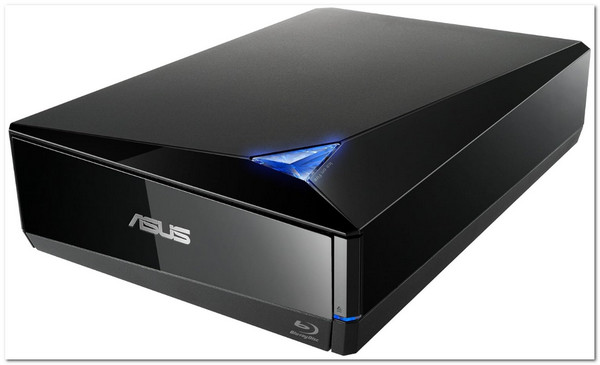
- Pros
- Plug and play drive.
- Fast and noiseless.
- Offer disc encryption using its supported software.
- Cons
- Don’t ready 4K UHD discs.
- Bulky design.
Top 3: PIONEER External Blu-ray Drive BDR-XD08B USB
Price: $120
Supported Platforms: Windows/Mac
Supported Read Disc: BD-ROM, BD-R, DVD+R/RW, CD-ROM, etc.
Supported Write Disc: BD-R, BD-RE, DVD+R/RW, CD-RW, etc.
Another external Blu-ray drive for PCs and Macs is the PIONEER External Blu-ray Drive BDR-XD08B USB. This drive supports USB 3.2 Gen 1 with Type-C cables for fast disc writing and easy installation. Moreover, it proudly promotes its infused PureRead feature, which improves reading accuracy from scratched, dirty, or damaged discs.

- Pros
- Compact drive and easy to install.
- Transfer data to disc quickly.
- Reliably works.
- Cons
- Noisy when playing CD.
- Occasionally, DVD playback halts.
Top 4: Wbacon External Blu-ray Drive
Price: $41.99
Supported Platforms: Windows/Mac
Supported Read Disc: BD-ROM, BD-R, DVD+R/RW, CD-ROM, etc.
Supported Write Disc: BD-R, BD-RE, DVD+R/RW, CD-/+RW, etc.
Otherwise, if you want an affordable Blu-ray external drive with excellent features, check out the Wbacon External Blu-ray. This external drive can read CDs at 24X speed, DVDs at 8X, and Blu-ray at 6X. Moreover, it supports a lightweight design. Thus, you can bring it anywhere!

- Pros
- ”Easy
- ”Compact
- ”3D
- Cons
- ”Non-s[h3
- Require you to install a program to play disc on Windows.
Top 5: Taopjwr External Blu-ray Drive
Price: $45.99
Supported Platforms: Windows/Mac
Supported Read Disc: All BD, DVD, and CD read and write discs.
Supported Write Disc: All BD, DVD, and CD read and write discs.
Another affordable Blu-ray external drive is the Taopjwr External Blu-ray Drive. Like Wbacon, this drive also supports 24X, 8X, and 6X reading and writing speed and a USB 2.0/3.0 type C cable. What makes this drive unique is that it offers support for 3D playback and clarity, which delivers high levels of nearly 4K.

- Pros
- Easy to use and portable.
- Support durable build.
- Offer fast data transfer.
- Cons
- Inconsistent speed.
- Errors while writing a disc.
Top 6: POTVMOSL External Compatible Blu-ray Drives Read/Write
Price: $45.99
Supported Platforms: Windows/Mac
Supported Read Disc: Almost all BD, DVD, and CD read and write discs.
Supported Write Disc: Almost BD, DVD, and CD read and write discs.
Like Wbacon and Taopjwr’s Blu-ray external drive, POTVMOSL offers 24X, 8X, and 6X reading and writing speeds with USB 3.0 type C. It also provides strong error correction capability, low noise, and low power consumption. It is also easy to carry and offers impact resistance.
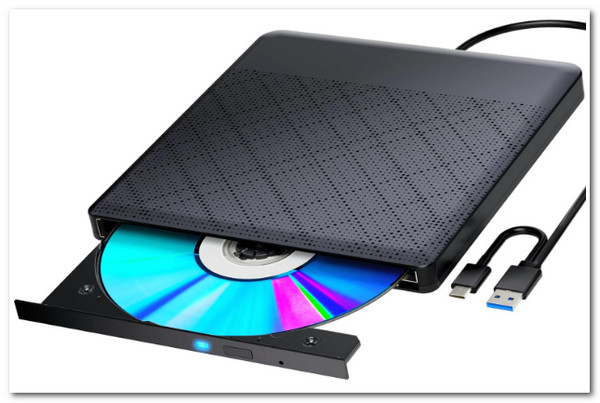
- Pros
- ”Easy
- ”Significantly
- Rip disc with a stable process.
- Cons
- Don’t read discs that are produced this year.
- Errors while reading some discs.
Top 7: LG Electronics BP60NB10 Ultra Slim Portable Hybrid Drive
Price: $99.99
Supported Platforms: Windows/Mac
Supported Read Disc: BD, DVD-ROM, DVD-R, DVD-RW, CD-ROM, CD-R, and more.
Supported Write Disc: BD-R, DVD-R, DVD+R, CD-R, CD-RW, and more.
In addition to the LG product mentioned earlier, you can use the LG Electronics BP60NB10 Ultra Slim Portable Hybrid Drive as your Blu-ray external drive. This external drive can reduce noise from disc spinning and smooth out the playback of a damaged disc.
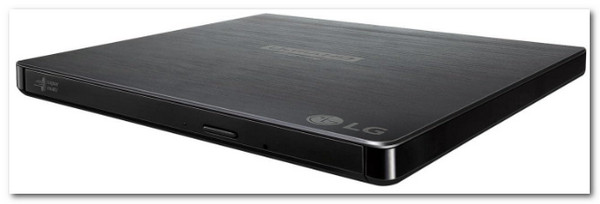
- Pros
- Portable external disc drive.
- Support noise reduction feature.
- Offer M-DISC support for data protection.
- Cons
- The software offered is outdated despite being paid for.
- Accumulate video glitches whenever you pause and play.
Top 8: PIONEER External Blu-ray Drive BDR-XS07S
Price: $125.17
Supported Platforms: Windows/Mac
Supported Disc Type: Read and write to most DVD and CD recordable media.
This lineup's last Blu-ray external drive is the PIONEER External Blu-ray Drive BDR-XS07S. It is portable and offers a quiet disc-loading operation. Moreover, it supports USB 3.2 Gen 1, which offers fast transfer speed. Furthermore, this drive also offers stable read and write operations!
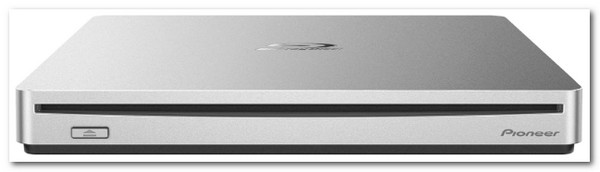
- Pros
- High-quality and super portable.
- Provide efficient disc reading operation.
- The transfer rate is fast.
- Cons
- Accumulated reports about won’t reject DVDs.
- Not the cheapest.
How to Play Blu-rays on Windows/Mac with Drive
That’s it! Those are the top eight best Blu-ray external drives on the market. Some of those external drives require disc player software that enables you to play Blu-ray. Now, if you are looking for the best disc player software, then the 4Easysoft Blu-ray Player is what you are searching for! This tool lets you quickly and efficiently play Blu-ray on your computer with a drive. This tool has AI technology that enhances Blu-ray content’s video quality and provides lossless audio. Moreover, it is also packed with playback controls that enable you to forward, backward, play, stop, and pause your Blu-ray content while watching.

Delivers you an immersive experience for Blu-ray and 4K video playbacks.
Supports AI and NVIDIA hardware acceleration to play 2D/3D Blu-ray smoothly.
Allow you to organize your Blu-ray titles, chapters, and more into a playlist.
Let you select subtitles and audio, switch to full-screen mode, and adjust the volume.
100% Secure
100% Secure
Step 1Install the 4Easysoft Blu-ray Player tool on your computer. Then, run the tool, insert the Blu-ray disc on your external drive, and click the "Open Disc" button on the tool’s interface.
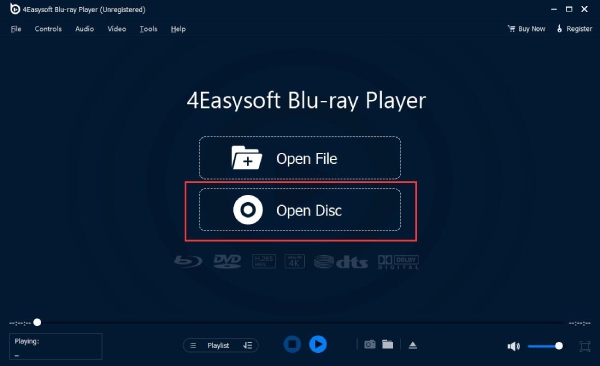
Step 2After that, select the inserted disc and click the "Open" button to import the Blu-ray’s media file to the tool. Once the importation is done, the tool will automatically play the disc.
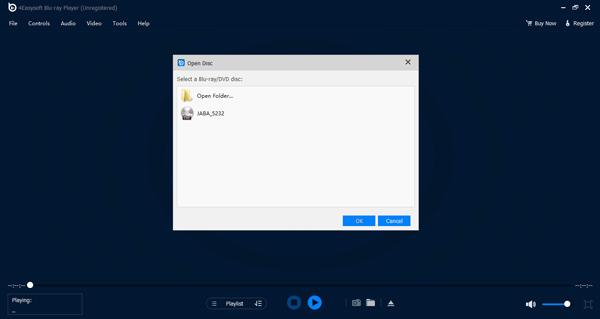
Step 3While the Blu-ray disc is playing, head to the control panel under the preview. You can adjust the volume, change to full screen, or go forward or backward.
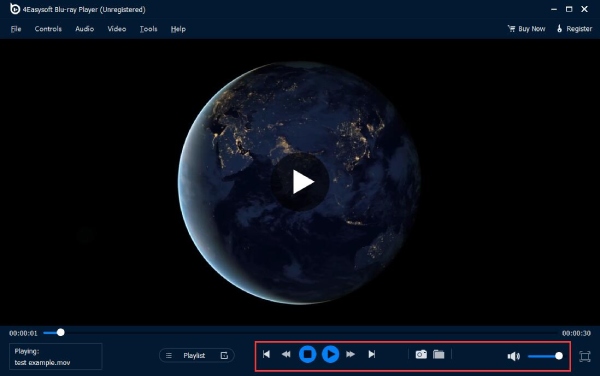
Conclusion
There you go! Those are the market’s top eight Blu-ray external drives! You can now easily play your Blu-ray collections anytime and anywhere through these external drives! You can also burn your homemade videos to a disc with them. If you are looking for the best software tool that you can use to play Blu-ray discs on your computer, then the professional 4Easysoft Blu-ray Player is what you are searching for! With this tool’s AI technology and playback features, you can quickly and efficiently play your Blu-ray collections! So, download this tool now.
100% Secure
100% Secure


