Playback DVD/Blu-ray Discs, ISO files, and Ultra HD Video Files on Windows 11/10/8/7 with High Quality.
Blu-ray Player for Laptop: 4 Software & 4 External Drives!
Imagine bringing your laptop into a home theater system for a cinematic experience. With the right laptop Blu-ray player, you can achieve this popping brilliance. However, with countless options available, finding the suitable one may take time and effort. Hence, in today’s post, you will explore the best Blu-ray player for a laptop, covering both software and driver options. Hope it’ll help you choose the best companion for your entertainment needs. Dive in now!
Best 4 Blu-ray Player Software for Laptop
A software-based Blu-ray player for a laptop provides a much more convenient and often accessible solution for enjoying Blu-ray collections. Among so many options in the market, here are four of the top contenders:
1. 4Easysoft Blu-ray Player
If you are tired of grainy movies, upgrade your viewing experience on your laptop with this top player here! Not only does it handle Blu-ray like a champ, but the 4Easysoft Blu-ray Player also effortlessly plays DVDs and even 4K videos. This Blu-ray player for laptop is powered by AI technology, giving your Blu-ray movies an extra boost of clarity and color, making every scene pop! On top of that, it features easy-to-control playback with multiple settings, as well as customizable video effects. Furthermore, you can ensure a cinema-like audio experience with Dolby Digital Surround, Hi-Res Audio, and DTS by your side.

Playback of Blu-rays, DVDs, ISO, and video and audio files in 4K and 1080p.
Lossless audio effects with support for Hi-Res Audio, Dolby Digital, and DTS.
Its AI power enhances details and lessens noise to produce higher-quality videos.
It allows you to pick up where you left off due to its resume playback feature.
100% Secure
100% Secure
- Pros
- Boast an intuitive interface for easy navigation.
- Offers extra features like subtitle support, adjustable options, and more.
- A broad range of video and audio formats are supported.
- Cons
- It needs a Blu-ray drive to function.
- It can be affected by computer hardware.
2. Leawo Blu-ray Player

Leawo Blu-ray Player is a free and open-source Blu-ray player for laptop that delivers exceptional playback capabilities. It covers a vast number of disc formats besides Blu-ray, including DVD and CD, as well as multiple video and audio files. Also, it features a simple interface for hassle-free navigation, letting everyone, even those with no technical knowledge, enjoy the software with ease.
- Pros
- Wide format support.
- No codec pack is required.
- Delivers clear picture and audio quality.
- Cons
- Display advertisements in the free version.
- Lack of advanced options.
3. VLC Media Player
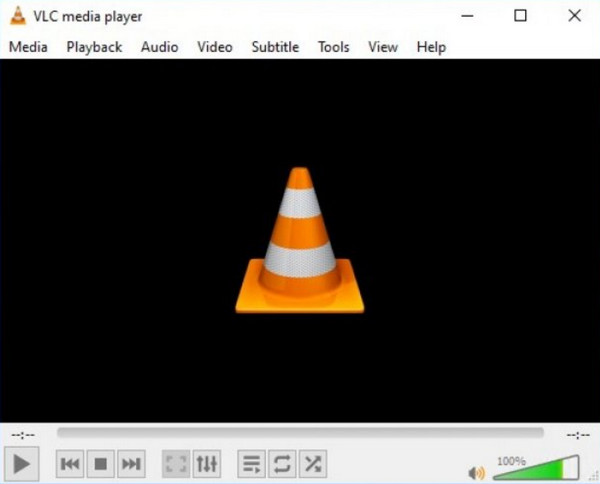
Renowned for its versatility, the famous VLC Media Player is one of the top choices in mind when talking about Blu-ray players for laptop. Besides its ability to play almost any media file, it provides various customization options for playback, interface, and more. What’s more, it is equipped with additional features that anyone can access, such as video conversion, streaming, and recording capabilities.
- Pros
- No cost is required before use.
- Does not require additional codecs.
- Cross-platform compatibility.
- Cons
- It's not as smooth as other Blu-ray players.
- Its interface may be outdated compared to some new players.
4. PotPlayer
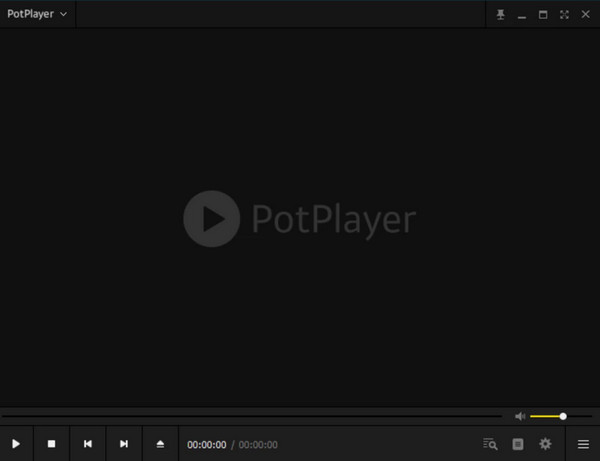
PotPlayer is a lightweight, efficient Blu-ray player for laptop, famous for its smooth playback performance. It handles a large number of video and audio codecs, guaranteeing compatibility with tons of media files. Furthermore, it has options for video and audio adjustments, subtitle customization, and tailoring the player’s appearance and controls to the user’s preferences. Though its popularity is lower compared to some giants, it remains a strong contender.
- Pros
- Low system resource consumption.
- Supports hardware acceleration for smooth playback.
- Excellent video and audio quality.
- Cons
- Not as widely known as other players.
- Limited advanced features.
Top 4 External Blu-ray Players for Laptop
While software-based Blu-ray player for a laptop offer convenience, external Blu-ray drives provide a dedicated hardware solution for superior performance and compatibility. Here are four top-rated options:
1. LG BP60NB10 Ultra Slim Blu-ray Drive
Price: $101
Supported laptops:Compatible with laptops that have a USB port.
Blu-ray disc type: UHD Blu-ray, Blu-ray

A versatile external drive that provides Blu-ray, DVD, and CD reading and writing capabilities. This laptop Blu-ray player is designed with portability in mind, making it the perfect option for everyone who wants to enjoy high-definition video playback or make disc backups on their laptops. While it is a capable player device, it’s nice to note that it does not support USB 3.1 or Thunderbolt interfaces, which some may find a limitation.
• Experience a stunning 4K video quality.
• Silent Play technology can reduce noise during disc reading.
• Can create long-lasting archives with M-DISC support.
2. Pioneer BDR-XU03
Price: $189
Supported laptops:Compatible with laptops that have a USB 3.0 port.
Blu-ray disc type: BDXL, Blu-ray

Meanwhile, this external laptop Blu-ray driver is the ideal choice if your focus is on both performance and aesthetics. This device is a high-quality driver renowned for its sleek design and robust performance, blended with advanced features, making it a flexible option for various tasks. These tasks cover backing up data, watching Blu-ray movies, and creating disc-based media.
• It has a slim profile that makes it perfect for portability.
• Guarantees fast data transfer speeds with the USB 3.0 interface.
• Supports BDXL for larger Blu-ray disc capacities.
3. ASUS BW-16D1X-U Blu-ray Drive
Price: $124
Supported laptops:Compatible with laptops that have a USB 3.0 port.
Blu-ray disc type: BD-R, BD-RE, BD-R DL, BD-RE DL, BD-R XL, BD-RE XL

The ASUS BW-16D1X-U is a high-performance external Blu-ray player for laptop famous for its burning speeds of 16x and compatibility with multiple disc formats. If you’re seeking a reliable and versatile optical drive, this device is designed to read and write Blu-ray, DVD, and CDs. It has M-DISC compatibility, so you can create archival-quality backups that can reach for over a thousand years.
• Comes with Nero BackItUp for easy data backup.
• Write to Blu-ray disc using a 16x speed.
• BDXL format supports up to 128GB storage on a disc.
4. Pioneer BDR-XD07B
Price: $129
Supported laptops:Compatible with laptops that have a USB 3.0 port.
Blu-ray disc type: BDXL, BD-R, BD-RE, BD-R DL, BD-RE DL
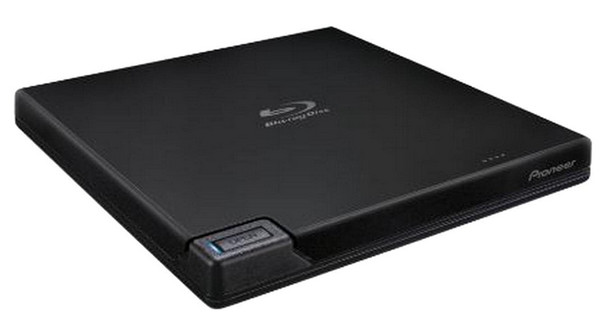
An excellent choice for users looking for a portable, high-performance Blu-ray player for a laptop, the Pioneer BDR-XD07B has a compact and lightweight design, making it ideal for on-the-go use. Like any other contenders, this device handles large data capacities with its BDXL support, as well as M-DISC compatibility for creating long-lasting archives. With it, you can ensure a quiet operation during disc reading and writing.
• Efficient for larger file backups with its support for BDXL.
• Convenient operation without needing an external power adapter.
• Improve disc reading performance for scratched discs.
Conclusion
Are you ready to elevate your movie nights directly on your laptop? Consider using the eight best Blu-ray players for laptop, as reviewed in today’s post! Whether it is a software-based or external drive, you can enjoy smooth playback of your movie collections. However, for more convenience and unmatched cinematic brilliance at your fingertips, give 4Eaysoft Blu-ray Player a try and discover more features that will bring your favorite disc movies to life with breathtaking visuals.
100% Secure
100% Secure


