Top 4 Blu-ray to MP3 Rippers with Steps [Features, Pros/Cons]
You might have a collection of Blu-ray audio discs featuring your favorite movie soundtracks, but the issue is that these discs cannot be played directly on most digital devices. To solve this compatibility problem, you can convert your Blu-ray to MP3. The MP3 format is widely regarded as the most popular audio format today thanks to its broad compatibility and high audio quality. Here will introduce the top 4 programs that can help you extract Blu-ray audio to MP3 with excellent quality, allowing you to enjoy your soundtracks on any device.
Guide List
Method 1: The Best Way to Convert Blu-ray to MP3 Audio Method 2: HandBrake - Blu-ray to MP3 Ripper with Editing Functions Method 3: DVDFab Blu-ray Ripper - Easy to Edit and Share FAQs about How to Rip Blu-ray to MP3 AudioMethod 1: The Best Way to Convert Blu-ray to MP3 Audio
To extract Blu-ray to MP3, you'll need a powerful tool like 4Easysoft DVD Ripper, which can convert your Blu-ray disc to the digital MP3 format. It also offers more than 600 output formats. GPU acceleration enables up to 30x faster conversion speeds, allowing you to quickly enjoy Blu-ray audio without quality loss.

Rip Blu-ray to MP3 tracks with the original high quality.
Support burning various Blu-ray types, including BD-R, BD-XL, etc.
GPU acceleration, large soundtrack Blu-ray can be ripped in minutes.
Provide a multi-core processor to make the Blu-ray burning process smooth.
100% Secure
100% Secure
Step 1Launch the software and click "Load Blu-ray" to choose your target audio. Remember to insert your disc into the computer drive. Then, it will load your files into the program.

Step 2After loading the files, click "Full Title List" to load all selected titles, and check the box of the titles you want to add. Then, click "OK".
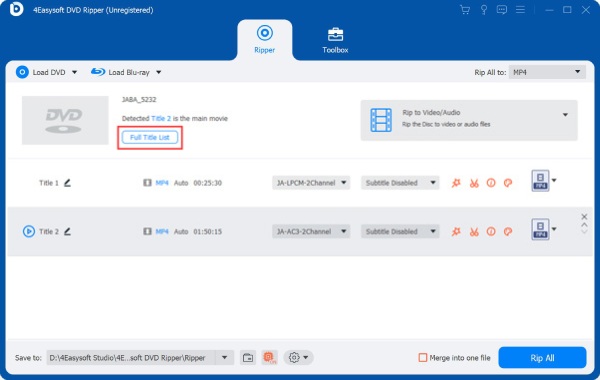
Step 3To rip your Blu-ray to MP3 format, you should choose "Rip to Video/Audio". Then click the drop-down button next to "Rip All" to choose your output format, go to the "Audio" section, then select "MP3".
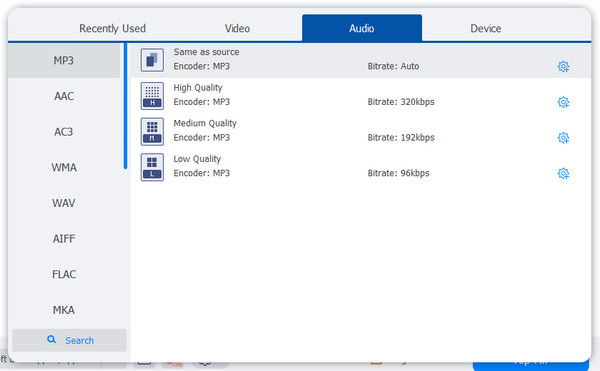
Step 4After selecting your format, click Rip All at the bottom right corner of the program to rip Blu-ray to MP3 immediately.

Method 2: HandBrake - Blu-ray to MP3 Ripper with Editing Functions
One of the efficient Blu-ray to MP3 rippers is Handbrake, allowing you to get the final output by simply loading your disc into the program, then choosing an output format and customizing it. It also provides you with various video and audio settings, codec changes, and more. But it needs an extra plugin to deal with copy-protected Blu-ray and convert it into video files like M2TS or MKV. Follow the steps below to learn how to use Handbrake to rip Blu-ray to MP3.
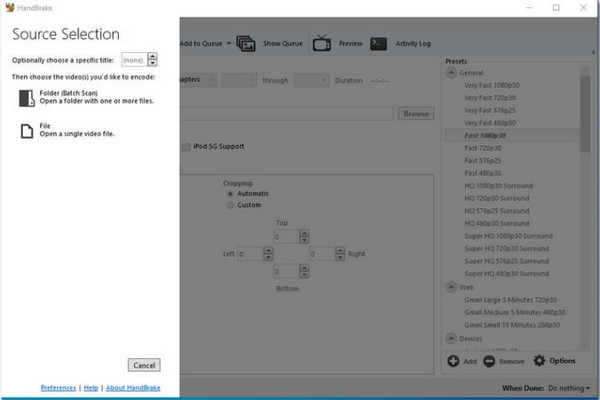
- Pros
- Available on Mac, Windows, and Linux
- Allow you to convert the batch quickly.
- Cons
- Only support several popular formats, like MP4, MOV, etc.
- It cannot handle copy-protected Blu-rays and DVDs
Step 1Before you start ripping Blu-ray to MP3, you need to use a plugin to remove the copy-protection and convert the Blu-ray to an audio file.
Step 2Open Handbrake and select "MP3" as the container format from the "Audio" tab. Then fine-tune the overall quality of the video by adjusting settings such as frame rate (FPS), audio, and constraint quality.
Step 3After completing all video and audio quality adjustments, press the Start button and wait for the ripping process to complete.
Method 3: DVDFab Blu-ray Ripper - Easy to Edit and Share
DVDFab Blu-ray Ripper rips Blu-ray discs and converts them to audio formats such as MP3 that are compatible with digital devices. It can also customize the output with advanced settings and video editor tools, where you can set parameters, adjust the volume level of MP3, crop the audio length, and more. In addition, it supports high-quality conversions that can be shared on social media with just a few clicks.
- Pros
- Support all popular digital formats, including Blu-ray to MP3.
- Include presets for more than 100 devices.
- Support batch conversion - rip files all at once.
- It is 100% safe from viruses and is available on both Mac and Windows.
- Cons
- Much more expensive for the full version compared to other DVD rippers
- Its features might be difficult to use for beginners

- Pros
- Available on Mac, Windows, and Linux
- Allow you to convert the batch quickly.
- Cons
- Only support several popular formats, like MP4, MOV, etc.
- It cannot handle copy-protected Blu-rays and DVDs
Step 1Launch DVDFab 13 and select the "Ripper" module. Load the source music Blu-ray.
Step 2If you are working with Blu-ray iso files or folders, you can use the large + or +Add button in the upper left corner.
Step 3Click on the "Select another profile" option to open the built-in profile library and select the "Hi-Fi Audio" category. Finally, click the "Start" button to rip Blu-ray to MP3.
Method 4: Leawo Blu-ray Ripper - Blu-ray to MP3 in Higher Quality
Leawo Blu-ray Ripper is a program that can convert Blu-ray to more than 180 popular formats like MP3. It offers many features and advanced settings and supports crop or adjust audio settings, among other things. It also provides “Audio Copy” audio output for 5.1/7.1 audio channel output. This allows you to get a theater-like audio experience through your computer, TV, or other home theater system after converting Blu-ray to MP3. It is available for both Mac and Windows.
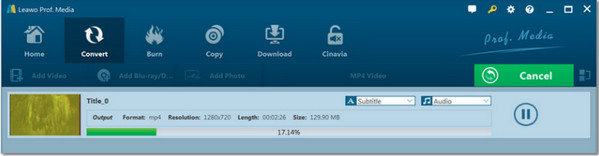
- Pros
- Support the latest Windows 11 and even the older operating systems.
- It has a CSS decryption, which can help to rip copy-protected discs.
- A free video converter and YouTube downloader.
- Cons
- Need third-party software to rip Blu-ray to MP3 and to other formats.
- It has a slow ripping process.
Step 1Click the "Convert" button on the submenu or the "Blu-ray/DVD Ripper" button in the middle.
Step 2
Step 3Choose "Common Audio" in the convert drop-down menu, and then select MP3. Click the "Convert" button at the bottom of the sidebar to start the Blu-ray to MP3 conversion process!
FAQs about How to Rip Blu-ray to MP3 Audio
-
Can I rip Blu-ray to MP3 for Android?
Yes, you can. After you rip Blu-ray to MP3 audio on Windows/Mac, you can transfer the output audio to your Android phones. MP3 format is supported all Android devices and players.
-
Does VLC support ripping Blu-ray to MP3?
VLC is not just a famous media player but can also support ripping DVDs and Blu-ray discs. Many video and audio formats are supported, such as MP4, MP3, WMV, and more.
Conclusion
All the Blu-ray ripping programs may possess different qualities, but they can all help to rip Blu-ray to MP3 and other digital formats. But, if you think about which is the best among them, the answer is the 4Easysoft DVD Ripper. This program can convert discs into more than 600 formats at 60x faster speed, extract audio tracks from discs, and convert them to your preferred lossless file. You can now enjoy listening to your favorite audio tracks from your Blu-ray disc.
100% Secure
100% Secure



