Playback DVD/Blu-ray Discs, ISO files, and Ultra HD Video Files on Windows 11/10/8/7 with High Quality.
Dolby Vision Blu-ray: Learn About Dolby Vision on Blu-ray
Blu-ray alone already offers an immersive viewing experience, but Blu-ray Dolby Vision provides an even more immersive and visually stunning experience. Dolby Vision is a technology designed to enhance disc content's visuals, providing an excellent image output on your TV. To further understand Dolby Vision, continue exploring this post, for it features various information about Blu-ray Dolby Vision and the best Blu-ray movies with Dolby Vision!
Guide List
Does Blu-ray Provide Dolby Vision? Is It Necessary?Recommended Blu-ray Movies with Dolby Vision How to Play Blu-ray with Dolby Vision in High-QualityDoes Blu-ray Provide Dolby Vision? Is It Necessary?
Before discovering the answer to these questions, “Does Blu-ray provide Dolby Vision?” and “Is it necessary?”, you can first explore this post’s brief information about Dolby Vision Blu-ray.
So, Dolby Vision is an HDR imaging technology that delivers outstanding colors (wider color gamut), contrast (higher contrast ratio), and brightness to every scene. It lets you see more details with better color range and accuracy than standard Blu-ray without Dolby Vision.
To answer the question, “Does Blu-ray provide Dolby Vision?” The answer is Yes. However, you can find Dolby Vision on 4K Ultra HD and standard Blu-rays (it is less common on these discs), but not always present on them. Some support it, and some do not. So, when buying a disc, you can find Blu-ray Dolby Vision, and you can also find Blu-ray without Dolby Vision.
Also, you can’t fully enjoy watching a Blu-ray Dolby Vision if you are not using a compatible TV and player. It is essential that your Blu-ray player can efficiently process Blu-ray Dolby Vision enhancements and that your TV can effectively preview the upgrades.
Is Dolby Vision necessary? Well, the answer to this question will be based on your preference. As mentioned earlier, Blu-ray alone already offers an immersive viewing experience, but Blu-ray Dolby Vision provides an even more immersive and visually stunning experience. If Blu-ray without Dolby Vision can already satisfy you, it is unnecessary. But if not, then go for a Dolby Vision Blu-ray.
Recommended Blu-ray Movies with Dolby Vision
Now, if you see the benefits of a standard or 4K Blu-ray with Dolby Vision and want to purchase one and watch it, here are some of the recommended Blu-ray movies with Dolby Vision!
1. Alita: Battle Angel
Genre: Action/Adventure
Price: $14.99
Rating: 7.3
Format: Subtitled, 4K, NTSC, PAL, Widescreen, Dolby, and Full Screen.
This Dolby Vision Blu-ray movie revolves around the story of Alita, who awakens in a future world and is cared for by a doctor. As Alita learns about her past and discovers her skills, she becomes a target of powerful forces.

2. 10 Cloverfield Lane
Genre: Mystery
Price: $20.49
Rating: 7.7
Format: Subtitled, 4K, and Dolby.
In this terrifying Blu-ray Dolby Vision movie, you witness the story of a woman who wakes up in an underground bunker after a crash. She is saved by a man who claims the outside world is already uninhabitable, which triggers her to question things, and she soon suspects his actions.

3. 1917
Genre: Drama, Mystery and Suspense/Thrillers, Military and War.
Price: $15.59
Rating: 8.2
Format: Subtitled, 4K, NTSC, and Dolby.
In this Blu-ray Dolby Vision movie, two young British soldiers are assigned an impossible mission: to deliver a message that will stop the bloody war. But to do so, they need to cross enemy territory.

4. Apocalypse Now Final Cut
Genre: War
Price: $124.00
Rating: 8.9
Format: Subtitled, 4K, NTSC, and Dolby.
This Dolby Vision Blu-ray movie shares the story of a U.S. army captain sent to assassinate a renegade colonel who sets himself up as the God of a local tribe.

5. 13 Hours: The Secret Soldiers of Benghazi
Genre: Action/Adventure
Price: $14.24
Rating: 7.3
Format: Subtitled, 4K, and Dolby.
This Dolby Vision Blu-ray movie tells you the true story of six elite ex-military who are assigned to defend the CIA against terrorists who attacked a U.S. diplomatic compound.

6. Godzilla: King of the Monsters
Genre: Fantasy, Action & Adventure, Science Fiction
Price: $19.44
Rating: 6.0
Format: Subtitled, 4K, and Dolby.
If you want a sci-fi Blu-ray Dolby Vision movie, you must watch Godzilla: King of the Monsters. This movie tells the story of Godzilla and a global agency, Monarch, who face off against giant monsters, including Godzilla’s ultimate enemy, King Ghidorah.

How to Play Blu-ray with Dolby Vision in High-Quality
That’s it! Those are the things you need to know about Blu-ray Dolby Vision and the best movie recommendations. If you want to play those Blu-ray movies with Dolby Vision in high quality without spending too much for a player, this post recommends the 4Easysoft Blu-ray Player. This tool lets you play and watch Blu-ray movies with Dolby Vision on your Windows or Mac computer. It can efficiently provide an immersive experience with stunning, high-quality output. This is made possible by its supported AI technology, which further enhances the overall quality of the Blu-ray movie with Dolby Vision. Moreover, it also delivers more details and realism to your Blu-ray through its Dolby Digital Surround, DTS, and Hi-Res Audio support!

Support playback controls such as forward and backward, pause, play, stop, etc.
Organize Blu-ray Dolby Vision titles and chapters into a playlist for instant playback.
Let you select subtitles & audio tracks, switch to full screen, and adjust the volume.
Resume playback features that let you go back to the exact scene where you left off.
100% Secure
100% Secure
Step 1Install the 4Easysoft Blu-ray Player on your computer. Then, run the tool, insert the Dolby Vision Blu-ray disc into your external or internal drive, and select the "Open Disc" option.
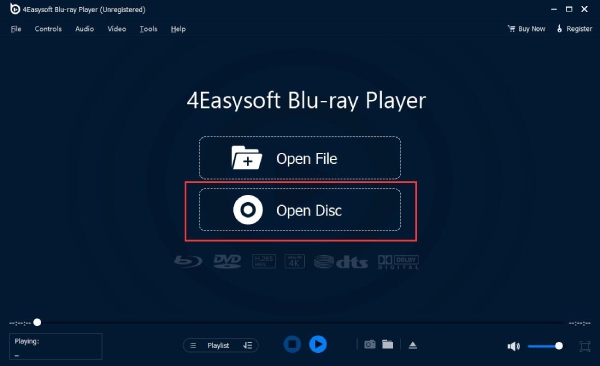
Step 2Next, choose the inserted disc and click the "Open" button to import the stored media file into the tool. Once the importation process is complete, the disc will automatically play.
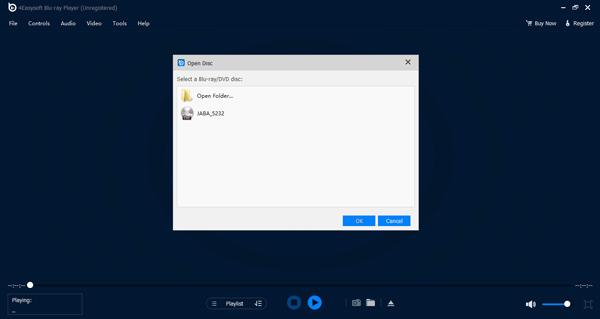
Step 3While the Blu-ray Dolby Vision is playing, you can switch to full screen and move forward or backward through the panel under the tool’s movie preview.
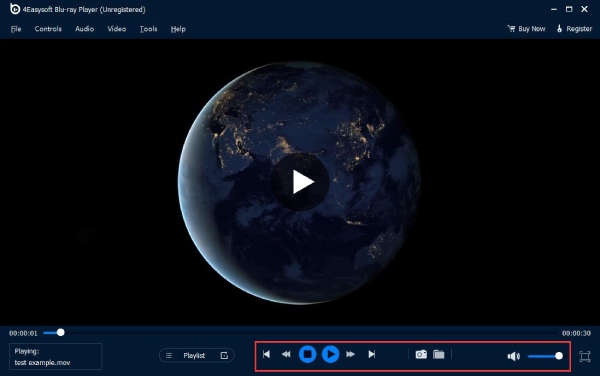
Conclusion
After exploring and reading this post, you now know what Dolby Vision is and what kind of viewing experience the Blu-ray Dolby Vision can give you. You also get to acquire the best Dolby Vision Blu-ray movie recommendations that you will surely enjoy watching in the comforts of your home. If you want to watch Dolby Vision Blu-ray movies on your Windows or Mac computer, you can use the professional 4Easysoft Blu-ray Player tool. Through this tool, you can acquire the home cinema experience! So, visit this tool’s website and download it today!
100% Secure
100% Secure


