Create DVD/Blu-ray disc/folder or ISO files from all video formats.
7 AVI to DVD Converters to Watch Movies on a Bigger Screen!
To watch those AVI videos, which came from a camcorder or an editor tool like Adobe Premiere, you can import them on a blank DVD on a bigger screen like a television. However, you can do this without a DVD converter/creator tool. You might get overwhelmed by how many of them are on the market. Thankfully, you found this post! This post collects the 7 best DVD Burner/Creator/Converters you can use to burn AVI to DVD! So, start diving below.
Guide List
Ultimate Way to Burn AVI to DVD with Customized Menu How to Burn AVI to DVD on Mac through Finder 5 More AVI to DVD Converters on Windows/Mac/Online FAQs about How to Burn AVI Digital Video to DVDUltimate Way to Burn AVI to DVD with Customized Menu
If you are looking for an ultimate AVI to DVD Converter tool that offers you great features, such as options that let you customize the DVD menu, then the 4Easysoft DVD Creator tool is what you are searching for! This Windows and Mac-compatible tool supports various video formats to import onto a blank DVD, such as MP4, FLV, MOV, WMV, MTS, and AVI. Moreover, it also supports different types of DVDs, including DVD-5, DVD-9, DVD-R, DVD+R, and more. Additionally, what makes this tool the ultimate is that it also offers you a bunch of editable themed templates to customize your DVD menu!

Provide you basic editing options such as trimmer, cropper, add music, subtitles, etc.
Offer you a High option to keep the original resolution and quality during & after burning.
Let you combine AVI videos into one chapter or cut one video into multiple chapters.
Enables you to burn AVI to DVD with various standards. NTSC or PAL.
100% Secure
100% Secure
How to Ultimately Burn AVI to DVD with Customized Menu Using 4Easysoft DVD Creator:
Step 1Download and install the 4Easysoft DVD Creator tool on your Windows or Mac computer. After that, launch the tool and insert the blank DVD into your computer’s disc driver. Then, select the "DVD Disc" option.
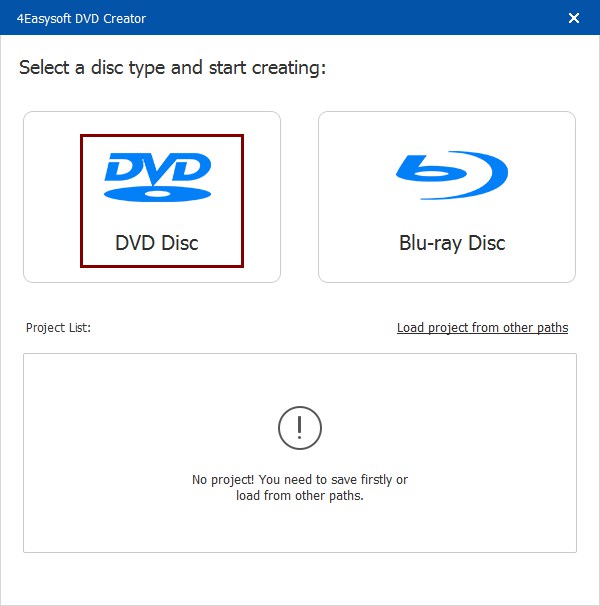
Step 2Next, click the "Add Media File(s)" dropdown to import the AVI videos you wish to transfer on a blank DVD. You can create a disc with multiple AVI video files within 4.7 GB. Then, tick the "Next" button.
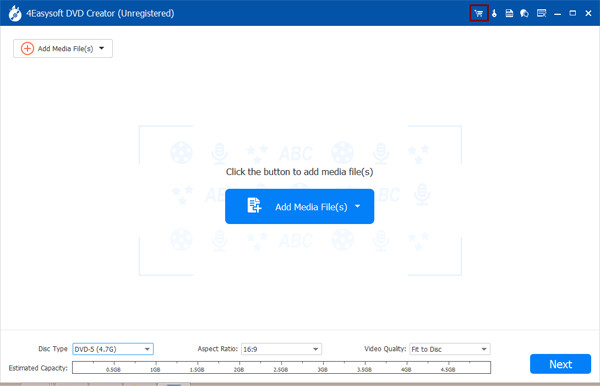
Step 3After that, choose your desired theme templates under the "Menu Template" tab. You can also create your template with a customized background and title. You can also add an opening film or background track if you want.
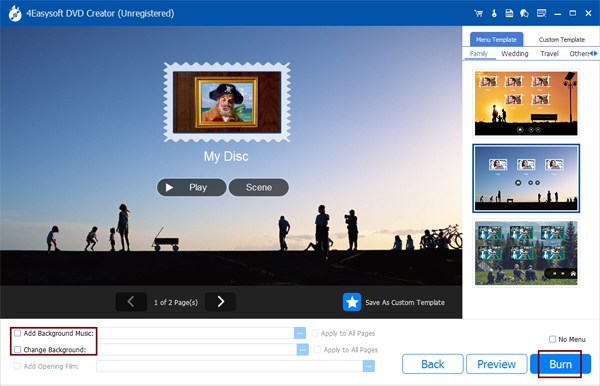
Step 4Then, once you are done with the above setups, tick the "Burn" button. On a new window, you can modify the storage path, change some burning settings, and select a playback mode. Finally, tick the "Start" button to initiate the AVI to DVD burning process.
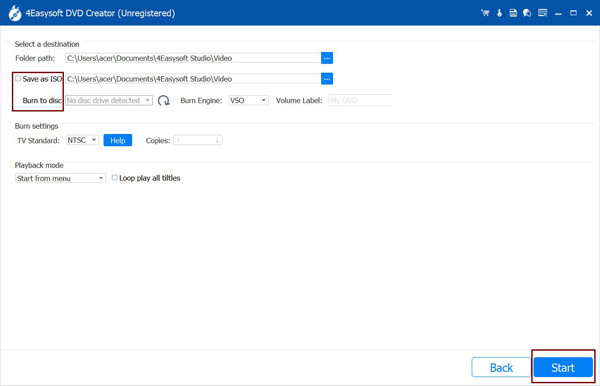
How to Burn AVI to DVD on Mac through Finder
Apart from the above ultimate tool, you can use Finder to burn AVI to DVD if you use a Mac. Finder is a free program embedded on most Mac platforms. It is infused with the ability to burn AVI videos to DVDs without spending money and using third-party tools. However, unlike the first tool, Finder doesn’t offer DVD menu theme templates and customizations. Moreover, it only burns data DVDs. If you still want to try Finder to burn AVI to DVD, here are the steps you must follow:
Step 1Insert the blank disc on your Mac’s optical or external driver. Then, on the pop-up dialogue box, select the "Open Finder" option on the "Action" dropdown list.
Step 2Next, double-click the disc to open its window and then drag and drop the AVI videos you wish to burn into the DVD. Then, enter your preferred disc name in the "Name" input field.
Step 3Finally, tick the "Burn" button to initiate the AVI to DVD burning process. Wait until the process is done.
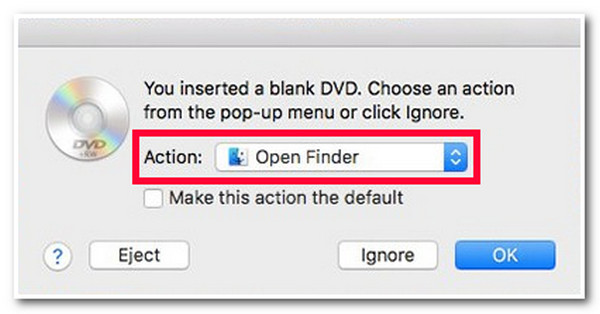
5 More AVI to DVD Converters on Windows/Mac/Online
There you have it! Those are the two best desktop tools/programs that you can use to burn AVI to DVD! To provide you with other AVI to DVD Convert tool options, here are the other tools you can use on Windows/Mac/Online platforms. Explore each and assess which can fulfill your AVI to DVD burning needs.
1. Freemake Video Converter
The first tool to burn AVI to DVD is the Freemake Video Converter. This tool supports 500+ media formats, including AVI, and is equipped with the ability to burn files. Moreover, this tool supports an easy-to-understand interface and DVD burner features, allowing you to finish the burning process with just a few clicks!
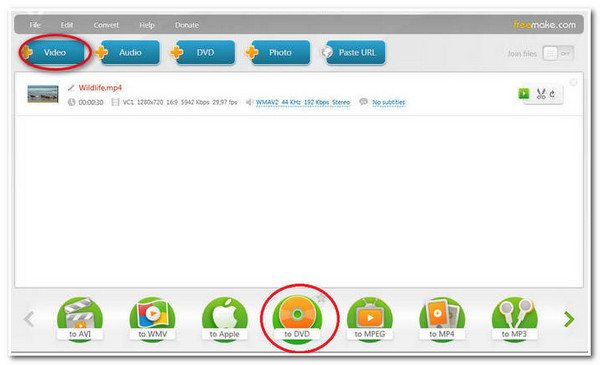
- Pros
- It offers a straightforward interface and features.
- It lets you burn multiple AVI videos to DVD simultaneously.
- It offers you options to customize DVD output.
- Cons
- It pops up lots of ads under its free version.
- It will embed a watermark on the output.
- It often crashes.
2. WinX DVD Author
Another tool to burn AVI to DVD is the WinX DVD Author. Like Freemake Video Converter, this tool also supports an intuitive interface and easy-to-use features. Moreover, this tool is also infused with menu creation options that let you select your preferred image as a background. This tool also lets you customize the size and position of the title and chapter menu buttons!

- Pros
- It lets you add subtitles to your AVI video before burning it.
- It offers options to set image ratio, format, DVD type, and more.
- It provides a DVD Builder feature with 3 encoders of different quality.
- Cons
- It doesn’t support the Mac version.
- It doesn’t support 4K AVI videos.
3. Xilisoft DVD Creator
If you can’t use WinX DVD Author because you are utilizing a Mac computer, you can use Xilisoft DVD Creator instead! Although this tool doesn’t offer video formats as many as the other tools above, it offers a high-speed conversion process. Moreover, this tool comes with DVD menu templates you can add to your DVD before initiating the AVI to DVD burning process.
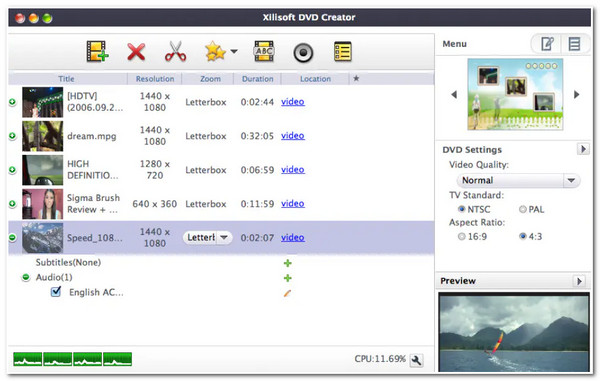
- Pros
- Easy-to-use DVD creator tool.
- It lets you clip and join videos and burn them on a blank DVD.
- It supports a preview feature that lets you preview burned DVDs.
- Cons
- Its free version has clip length limitations.
- It is quite expensive compared to other tools.
4. Wondershare DVD Creator
Besides those AVI to DVD Converter tools, you can utilize Wondershare DVD Creator. This tool can support various video formats, such as MP4, MOV, AVI, and more. Aside from its ability to burn AVI to DVD, it offers other features such as photo slideshows, DVD customization options, real-time preview, and more.
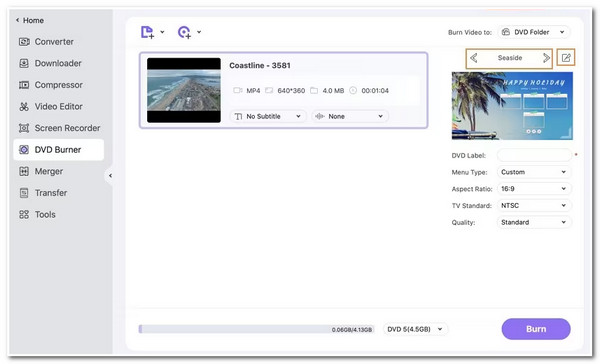
- Pros
- Simple to use DVD Creator tool.
- It offers editing tools to edit video before burning it.
- Cons
- It only offers basic editing features.
- Occasionally suffers from crashes and pauses during the burning process.
- The free version embeds a watermark on the output.
5. Zamzar
The last AVI to DVD Converter tool for this lineup is Zamzar. Unlike those tools above, Zamzar is an online tool that allows burning AVI videos to DVD. You can see the DVD option under its Video presets. Moreover, this online tool also supports a straightforward interface and an easy-to-perform/initiate the DVD conversion process.
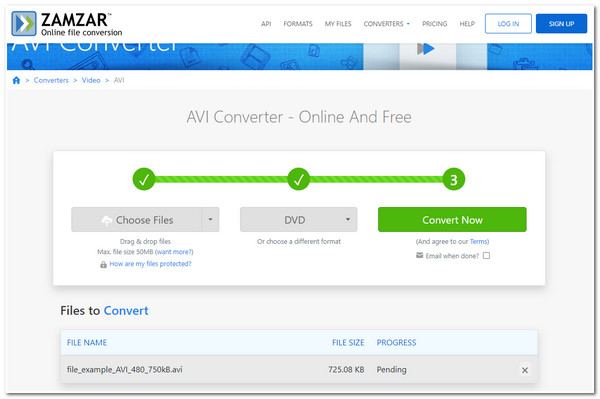
- Pros
- It works on all platforms’ browsers.
- User-friendly interface.
- Cons
- It converts videos to DVD presets for too long.
- It only limits you to a 500MB file size limit.
- Lacks DVD customization options.
FAQs about How to Burn AVI Digital Video to DVD
-
Is there an AVI to DVD Converter free no watermark?
Yes! There are tools available on the market that you can use to burn AVI to DVDs. However, some might offer a burning process without embedding a watermark on the output, but some also limit you with video file size importation. So, you must check them first before using them.
-
Does burning AVI to DVD will affect the original quality?
Burning AVI videos to DVD may result in quality loss, especially if the original AVI videos are in high resolution/encoded with a high bitrate. However, there are modern DVD-burning tools that typically maintain the original quality during the conversion/burning process.
-
How long might it take to burn AVI to DVD?
The time it takes to burn AVI videos to DVD depends on various factors. These factors include the AVI video’s file size and the DVD burner’s speed. Generally, it can take a few minutes to an hour or more.
Conclusion
That’s it! Those are the 7 AVI to DVD Converter tools that you can use to burn AVI videos to blank DVDs. With these best tools, you can watch your favorite movies and videos from camcorders to a bigger screen through a DVD player. If you are looking for the ultimate way to burn AVI to DVD with a customized menu and high-quality output, then the 4Easysoft DVD Creator tool is what you are searching for! With this tool’s powerful features, you can easily, quickly, and efficiently burn AVI to DVD! Visit this tool’s official website to discover more.
100% Secure
100% Secure



