Burn Xbox game disc to digital files to save the video/audio files.
How to Burn Xbox 360 Games for Saving Your Old Games
How do you burn your Xbox 360 games? After receiving an official notification from Microsoft about the upcoming discontinuation of the Xbox 360 service, this must be a question you're dying to know the answer to. But no need to worry; after reading this post, you can learn the easiest way to burn Xbox 360 games. With the method taught in the post, even if the Xbox 360 stops updating, you can still play your favorite old games easily and quickly. Start reading now to learn how to burn Xbox 360 games.
Guide List
The Latest News About Xbox 360 Games Preparations Before Burning Xbox 360 Games The Best Tool to Burn Xbox 360 Games Safely FAQs About Burning Xbox 360 GamesThe Latest News About Xbox 360 Games
Launched in 2005, the Xbox 360 was Microsoft's second-generation home gaming console. Even after Xbox has launched multiple new consoles since then, it remains the baby of many users. On April 21, 2016, 10 years after its introduction, Microsoft's Xbox business chief announced in a blog post that the Xbox 360 gaming console was officially discontinued. Although in 2023, Microsoft had already announced that it would stop supporting the Xbox 360 in July 2024, Microsoft formally announced on May 1, 2024, that it would stop supporting the Xbox 360 on July 29.

Xbox 360 users can no longer log in to the Microsoft Store to purchase games and software, but games and software that have already been purchased will still be available for download. If you want easier and faster access to your old game library, later on, you can burn Xbox 360 games. This way, in the future, you will only need to insert a disc to easily access your game, with minimal impact from the official Microsoft services. Stop updating.
Preparations Before Burning Xbox 360 Games
Although there’s no 4K games or other new 3A games, Xbox 360 still provides some great old games that worths burning. Before proceeding to burn Xbox 360 games, you should thoroughly prepare to protect your games' integrity. Below are some of the preparations that you are advised to complete before burning Xbox 360 games:
◆ Prepare the necessary tools: Ensure you have a dual-layer DVD burner, as Xbox 360 games often exceed the standard DVD capacity. Therefore, it is recommended to use a high-quality dual-layer DVD to get the full game files.
◆ Verify the game files: Before burning Xbox 360 games, you should first make sure that the game files are complete so that you can guarantee a full burn. This prevents wasted discs and ensures that the game runs properly.
◆ Check console compatibility: Make sure the Xbox 360 games you burn are compatible with the target console or other devices, as some games may require modifications or specific models to play correctly. For example, Xbox One can play DVDs containing Xbox 360 games.
◆ Adjust burner settings: Some relevant settings may affect the speed at which you can burn Xbox 360 games. Therefore, configuring your DVD burner to the appropriate write speed can improve the burning quality and game performance and reduce the possibility of errors.
The Best Tool to Burn Xbox 360 Games Safely
As it is known to all, burning Xbox 360 games is a complex task, as the size of these games is usually large and requires powerful enough read/write capabilities to keep all the game data intact. Therefore, choosing a DVD ripper that is powerful enough to handle the data is also an important tool that needs to be prepared in advance. Among the numerous choices, 4Easysoft DVD Ripper stands out as the first choice for game lovers. With the help of 4Easysoft DVD Ripper, you can not only burn Xbox 360 games at the fastest speed and save all the complete data of the games but also customize the partitions to create different folders according to different needs, which is convenient for you to manage different games. Here are the steps on how to use 4Easysoft DVD Ripper, a program like ImgBurn, to help you burn Xbox 360 games efficiently:

Make a complete copy of all the data in the game file.
Powerful data processing capability to burn Xbox 360 games.
Supports creating folders based on different game files.
.Preview the space occupied by the game files on the disc.
100% Secure
100% Secure
Step 1Launch 4Easysoft DVD Ripper. Insert the disc containing your Xbox 360 games for burning, click the "Load DVD" button.
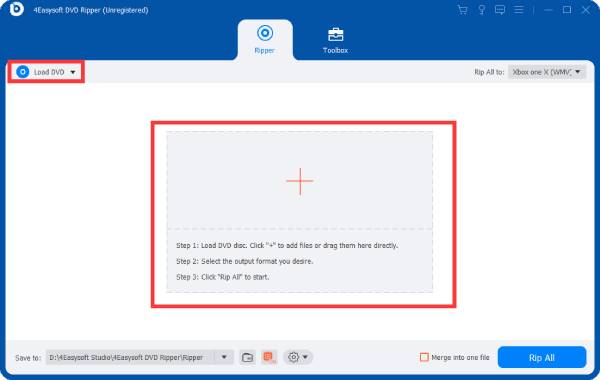
Step 2Click the "Rip All to" button and click to choose the model of your console, so that the burnt Xbox 360 games could be played successfully.
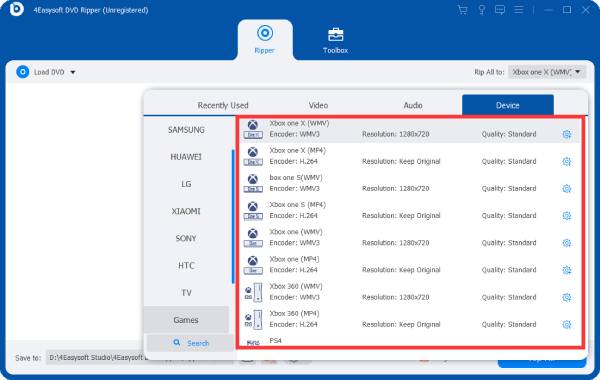
Step 3Once finished, click the "Rip All" button to burn your Xbox 360 games.
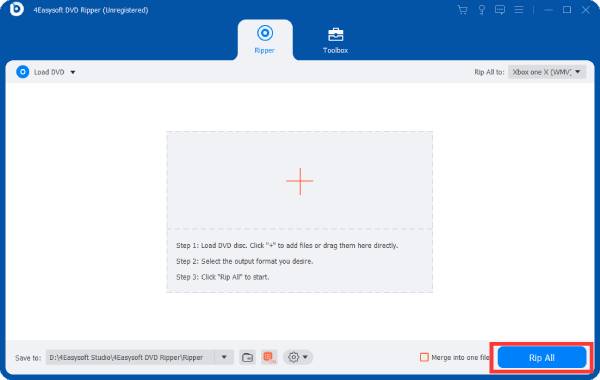
FAQs About Burning Xbox 360 Games
-
1. Is it legal to burn Xbox 360 games?
Yes. If you own the original copy of the game. However, it's illegal to distribute games for commercial purposes.
-
2. Can all consoles play burnt Xbox 360 games?
No. Only modified consoles or specific models can play burned Xbox 360 games. Generally speaking, newer generations of Xbox consoles can support them.
-
3. What type of DVD is needed to burn Xbox 360 games?
Try dual-layer DVDs, as Xbox 360 games are often larger than standard DVDs. Or your game might be burnt partially.
Conclusion
If you want to burn Xbox 360 games to be able to access them more easily in the future, then you need to pay attention to the timing. Because Microsoft's service support for Xbox 360 stops on July 29. If you feel that time is running out, you can download the powerful 4Easysoft DVD Ripper right now to quickly burn your favorite old Xbox 360 games. 4Easysoft DVD Ripper will surely help you burn Xbox 360 games in the safest and fastest way!
100% Secure
100% Secure


