Playback DVD/Blu-ray Discs, ISO files, and Ultra HD Video Files on Windows 11/10/8/7 with High Quality.
Disc Compatibility Check: Can a Blu-ray Player Play DVDs?
Can Blu-ray players play DVD discs? To save more space and money, you may only purchase a Blu-ray player, which is said to deal with regular Blu-ray and DVD discs. But not all DVD discs are workable on Blu-ray players because of the region code, firmware version, and more. Read more to know everything about using Blu-ray player to play DVD movies, providing the best watching experience for you at home.
Guide List
Can A Blu-ray Player Play DVDs Play All Your Blu-ray and DVD Discs on Windows/MacRecommended Blu-ray Players that Play DVD DiscsCan A Blu-ray Player Play DVDs
Can a Blu-ray play DVDs? Generally, yes, most Blu-ray player devices can play DVDs. This compatibility was an essential factor in adopting Blu-ray technology, allowing consumers to enjoy their existing DVD collections while experiencing the benefits of the new format.
However, more exceptions might exist for Blu-ray player software and Blu-ray player devices.
Blu-ray player software:
The ability to play DVDs depends on the software itself and the operating system. Most modern players can handle both formats, but older ones might have limitations. In addition, you may need to install separate codecs for DVD playback.
Blu-ray player devices:
• Standard Blu-ray players. These devices are designed to play both Blu-ray discs and DVDs, the most common type of Blu-ray player, and offer the best compatibility.
• Older Blu-ray players. On the other hand, though most older models can play DVDs, there might be exceptions, especially for early models. It is always an excellent idea to check the specifications first before purchasing a used player.
• Portable Blu-ray players. While these are generally smaller and more compact than other player devices, some might have restrictions due to their size.
Though it is safe to assume that the answer to ‘Do Blu-ray players play regular DVDs?’ is yes, it’s always best to check the specifications or the software’s features to guarantee compatibility. But to help you out, the subsequent part will give you the best player software that handles DVDs well.
Play All Your Blu-ray and DVD Discs on Windows/Mac
More than just a media player, 4Easysoft Blu-ray Player offers a home theater experience on your computer. Whether you’re a Windows or Mac user, this player provides a solution to bring your Blu-ray and DVD collections to life. With its advanced capabilities, you can effortlessly enjoy all your favorite movies in stunning 4K or 1080p resolution, delivering exceptional performance and an immersive viewing experience. Furthermore, it has support for various lossless audio formats, so you can guarantee that you will get a rich and detailed sound. Can a Blu-ray play DVDs? This player software can play Blu-rays, ISO, DVDs, folders, and more with ease without worrying about restrictions! Would you like to know more?

Comprehensive disc support for Blu-ray, DVDs, ISO files, and folders.
Give you stunning visuals with support for 4K Ultra HD video.
Thanks to hardware acceleration technology, you can enjoy smooth playback.
Tailor your viewing experience with adjustable video and audio settings.
100% Secure
100% Secure
Step 1Open 4Easysoft Blu-ray Player on your computer, then don’t forget to place the DVD disc into the computer drive right after. From the main screen, click the "Open Disc" button.
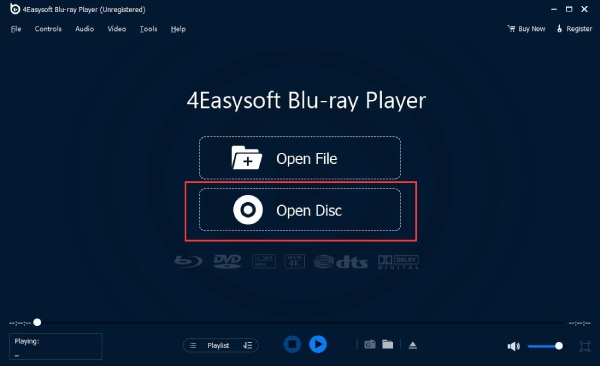
Step 2Following that, select your DVD disc inserted from the mini pop-up window; click the "OK" button to upload the media file to the program. After that, it will load instantly and start playing on your screen.
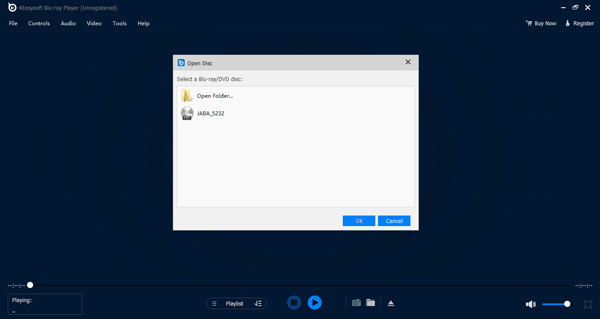
Step 3During the DVD playback, use the control panel of the player to adjust the audio volume, switch to full screen, play the video forward or backward, or more.
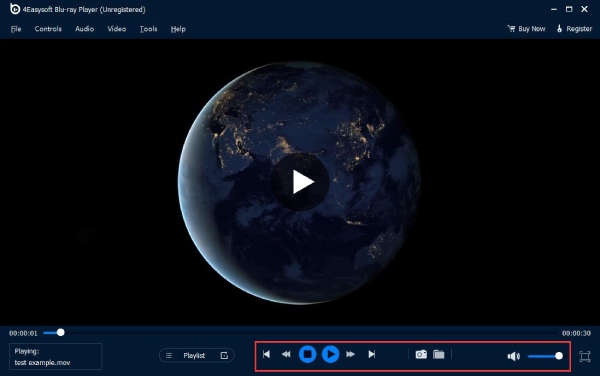
Recommended Blu-ray Players that Play DVD Discs
Can regular DVDs play on a Blu-ray player? Great news! Many Blu-ray players are released that can play DVDs very well. So, you have a far-reaching option to choose from. Here are the top three of the highly-rated models across different budgets.
1. Sony BDP-BX370 Blu-ray DVD Player

A famous Blu-ray player known for its simplicity and reliable performance, the BDP-BX370 model by Sony is an excellent option for everyone looking for a straightforward solution to enjoy their physical media collections. Can this player play DVDs? Yes! While it excels in giving you clear pictures and decent sound quality in your DVDs, it also has the power to access streaming services and content, including Netflix, YouTube, and more, exploring endless entertainment options.
- Pros
- Its small size makes it easy to fit into any center.
- Provide versatility for both new and old formats.
- Generally priced competitively compared to other players.
- Cons
- Lack the ability to upscale up to 4K resolution.
- The available streaming apps might be fewer.
2. Panasonic DMP-BD84P-K Blu-ray DVD Player

Can a Blu-ray player play DVDs? The Panasonic DMP-BD84P-K can! This model is another compact and affordable Blu-ray DVD player that gives you a solid performance. It enhances the standard DVD plate to 1080p resolution for a clearer picture; it also utilizes Dolby Digital Sound to deliver precise and immersive audio for a more enhanced viewing experience. In addition to that, it permits you to enjoy photos, movies, and music from external hard drives.
- Pros
- Versatile media playback covering a wide range of multimedia formats.
- HDMI upscaling to enhance the visual experience.
- Conveniently connect external storage devices in the front USB port.
- Cons
- Do not include built-in streaming apps or smart TV features.
- Lack the power to upscale to 4K resolution.
3. LG BP350 Blu-ray DVD Player

If you prioritize a primary Blu-ray player with intelligent features that come with an affordable price, the LG BP350 model is for you! Besides playing both Blu-ray discs and DVDs, it is smart Hi-Fi compatible, enabling wireless audio streaming to compatibility with LG speakers. Furthermore, it lets you enjoy popular applications like Netflix, Pandora, YouTube, CinemaNow, and more directly from your TV.
- Pros
- Support full HD upscaling to improve the picture quality of DVDs.
- Choose from diverse repeat modes for your convenience.
- Fit easily into most entertainment setups with its compact design.
- Cons
- The streaming app available might be outdated.
- Lack of latest features and technologies found in newer models.
Conclusion
In short, yes is the answer to the question, ‘Can a Blu-ray play DVDs?’ While Blu-rays are the advancements in video quality and storage capacity, manufacturers have ensured backward compatibility, meaning a Blu-ray player can handle DVDs, too. However, as you see in this post, there are some exceptions for some players and devices. But whether you’re diving into new releases or classic DVDs, 4Easysoft Blu-ray Player has them covered very well. This software offers exceptional compatibility, stunning quality, and user-friendly features, making it an exquisite choice for enjoying your disc collection. Get it now for your home entertainment setup!
100% Secure
100% Secure


