Rip DVD to MP4 (H.264/HEVC) and other popular formats with Original Quality
Unlocking the Playback: Can Blu-ray Play on Xbox One?
With their exceptional quality, Blu-ray discs remain a favorite for movie enthusiasts. If you have collections of Blu-ray discs and own an Xbox One, you may wonder, “Can Blu-ray play on Xbox One?” If so, you would not need a separate device on hand. Thus, in this post, you’ll dive deeper into Xbox One capabilities, exploring whether it can handle Blu-ray playback to answer “Does Xbox One play Blu-ray discs?”. Read on to find out about your console’s full potential!
Guide List
Can Xbox One X/S Play All Blu-ray Discs? Rip Blu-ray to Digital for Playing on Xbox One without Limitations Bonus Tips to Play Blu-ray Disc on Windows/MacCan Xbox One X/S Play All Blu-ray Discs?
Can Blu-ray play on Xbox One? Yes, you can! Regardless of whether you’re using an Xbox One X/S, you can play Blu-ray discs. However, there are some playback restrictions you should be aware of, including region codes, compatibility, and more.
To get a broad idea, check out the list of playback restrictions below, then later, the supported Blu-ray discs to check the compatibility with your gaming console.
Playback Restrictions:
Region Codes. As you know, Blu-ray discs are encoded with regional codes that prevent playback based on geographic regions. The Xbox One X/S is designed to be region-free for standard Blu-ray discs, but 4K UHD Blu-ray discs are subjected to region restrictions. Thus, please ensure your disc region code matches the region of your Xbox console.
BD-Live and BonusView. Most Blu-ray discs include interactive features like BD-Live or BonusView. Though the Xbox One X and Xbox One S handle most Blu-ray features, compatibility with certain interactive elements may vary depending on the disc and the firmware.
3D Blu-ray. If you somehow own a collection of 3D Blu-ray discs, unfortunately, neither the Xbox One X nor the Xbox One S supports playing them. You will need a separate compatible player to watch 3D Blu-ray.
4K UHD Blu-ray. How about 4K Blu-ray on Xbox One? Take note that Xbox One X and Xbox One S play 4K UHD Blu-rays without problems. However, since Xbox One X supports it with a high dynamic range for a more advanced viewing experience, you would need a 4K-compatible display to fully enjoy this feature.
Supported Blu-ray Discs:
Standard Blu-ray Discs. Both Xbox One X and Xbox One S are capable of playing standard Blu-ray discs, which include most movies and TV shows released on Blu-ray.
4K Ultra HD Blu-ray Discs. As already mentioned, whether you’re using Xbox One X or Xbox One S, you can play 4K Ultra HD Blu-rays, giving a superior audio and visual experience for those who own a 4K Ultra HD TV.
Overall, that’s how great the Xbox One X/S is! The question “Does Blu-ray play on Xbox One?” is indeed possible to happen! Aside from being an excellent gaming console, presenting games in high-definition, they offer broad Blu-ray playback abilities despite having limitations, particularly with 3D Blu-rays and region-locked 4K UHD.
Do you want to enjoy playing your Blu-ray content without having these restrictions on Xbox One X or Xbox One S? Is it possible? Continue reading the following part.
Rip Blu-ray to Digital for Playing on Xbox One without Limitations
In today’s era, converting physical media into digital formats does not disappoint in streamlining your entertainment experience. So, if you want to enjoy your Blu-ray collections without the hassle of swapping discs or dealing with restrictions using Xbox One, ripping Blu-rays is a game-changer, especially with 4Easysoft DVD Ripper. Using it, you can convert Blu-ray discs into high-quality formats you like that work on many devices, including Xbox One X/S. With its advanced technology, the original Blu-ray quality is guaranteed to be preserved throughout the conversion process. You can also rely on its quick ripping times, allowing you to spend more time watching your movies rather than waiting. Does the Xbox One play 4K Blu-ray? Whether you have Xbox One X or Xbox One S, this software will let you enjoy 4K UHD without worrying about compatibility issues in region codes.

Offer output formats compatible with Xbox One, like MP4, MKV, and AVI.
Include essential editing tools to trim crop and adjust settings for your files.
Batch conversion lets you rip multiple Blu-ray discs at once with high quality.
It bypasses region codes, allowing you to convert Blu-ray from any region.
100% Secure
100% Secure
Step 1Please insert the Blu-ray disc into the Blu-ray drive. Once the 4Easysoft DVD Ripper is launched, go straight to the “Load Blu-ray” dropdown menu to enter your file into the program immediately.
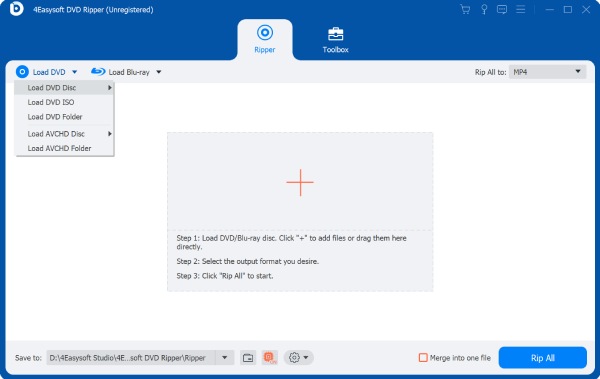
Step 2After showing all primary titles on the screen, get full access through the “Full Title List” button, then pick a preferred title or chapters you want to rip by clicking their boxes. To apply for it, click the “OK” button.
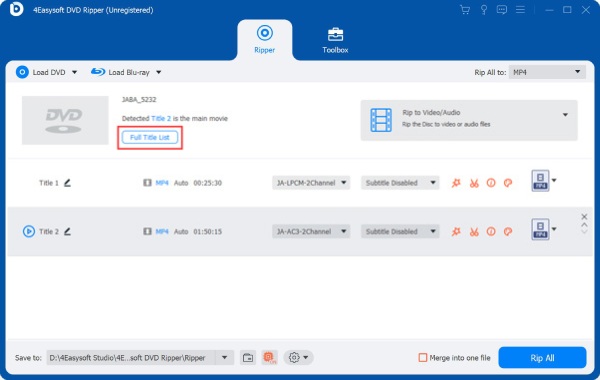
Step 3Following that, choose the “Rip All to” dropdown menu list and settle on the “Video” tab. There, scan for the desired format with the personalized profile you want, e.g., MP4, AVI, or MKV.
Otherwise, you can go to “Device,” scroll down to “Games”, and choose the correct Xbox One preset for your console.
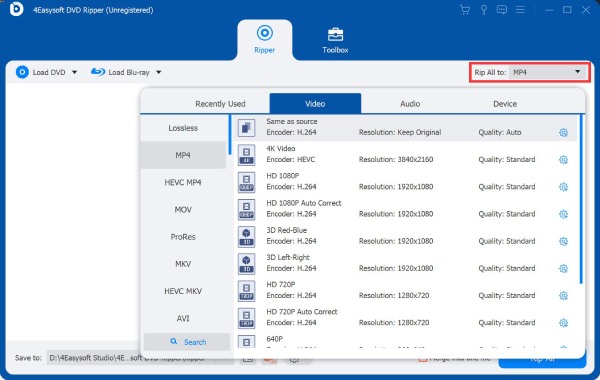
Step 4Using the “Custom Profile” button, you may change the profile yourself, including the resolution, frame rate, quality, and more, to preserve the quality of your Blu-ray movie in line with your preferences.
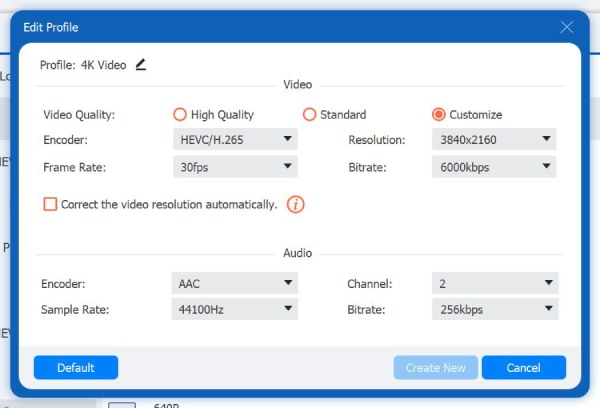
Step 5To begin ripping Blu-ray to Xbox One, return to the home page. There, inspect the audio track and subtitles or make further edits if you want. Next, set the location and name of your ripped file and apply all changes with the “Rip All” button.
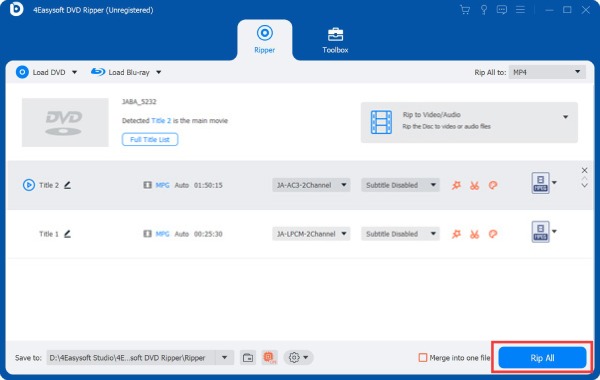
Bonus Tips to Play Blu-ray Disc on Windows/Mac
On the other hand, if you don’t want to take the extra steps of ripping Blu-ray to play on Xbox One without restrictions and simply want to enjoy it on your computer, the 4Easysoft Blu-ray Player is all you need! This powerful software lets you experience entirely the high-definition visuals and immersive audio of your Blu-ray movies without requiring an external drive. All regions are supported, so you won’t have to worry about region code compatibility with your 4K UHD Blu-rays. Furthermore, thanks to the software’s optimized playback engine, you can effortlessly enjoy smooth and uninterrupted high-quality playback. Can Blu-ray play on Xbox One? Yes, but there are restrictions. But with this outstanding player, you will get nothing but a high-definition playback solution and more features to enhance the Blu-ray viewing experience you deserve.

Enjoy your Blu-ray movies in 1080p or 4K for sharp and vibrant visuals.
Experience surround sound with DTS, High Res Audio, and Dolby Digital Surround.
Play Blu-ray discs from different regions; no compatibility issues.
Continue watching from where you left off with the resume playback feature.
100% Secure
100% Secure
Step 1Launch the 4Easysoft Blu-ray Player now after you’ve placed the Blu-ray disc into the drive. If you need an external drive, please connect it properly to your computer. Go straight to the “Open Disc” button to begin.
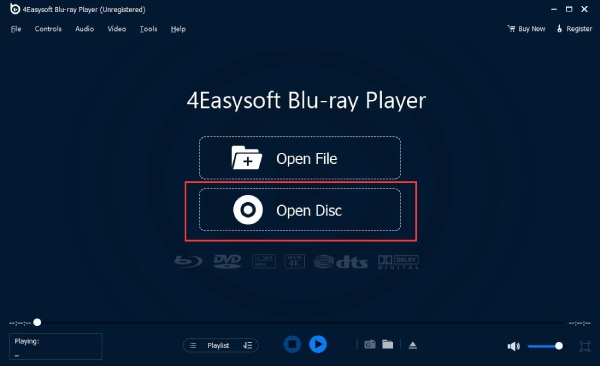
Step 2On the home screen, select your inserted Blu-ray disc from the pop-up, then click “Open” to import the media to the program. Then, it will start loading and playing on your screen.
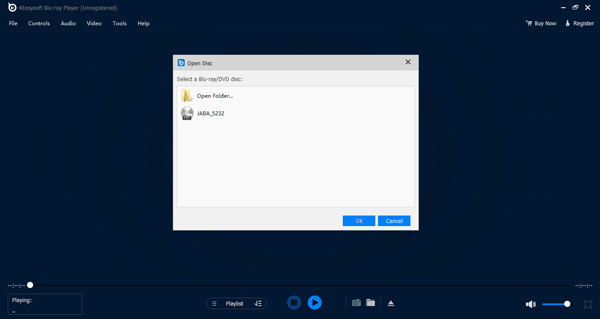
Step 3Don’t forget that with the control panel, you can easily adjust the audio volume, switch to full screen, play it reverse or forward, take a screenshot with the “Camera” button, and do more.
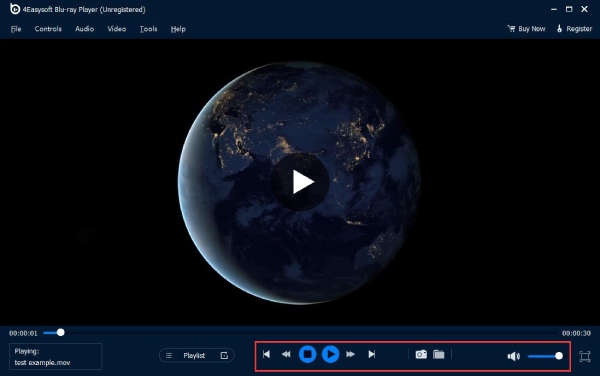
Conclusion
To summarize, “Can Blu-ray play on Xbox One?” is a big yes! Both Xbox One X and Xbox One S models offer robust support for playing Blu-ray discs; however, as you can see, there are limitations regarding region codes and a lack of support for 3D Blu-rays. To work on this, you also learned here to rip Blu-ray discs to digital formats using the 4Easysoft DVD Ripper. This powerful tool will give you high-quality digital formats while ensuring compatibility with your Xbox One. It handles region codes, many formats, and high-quality conversions, making it a straightforward and effective solution to bypass these restrictions.
100% Secure
100% Secure



