Can DVD Player Play Blu-ray: Reliable Answer & Ways to Make it Happen
"Can a DVD Player play Blu-ray?" You probably ask that question after facing an error playing a Blu-ray on a DVD player. Well, you can’t definitely play a Blu-ray on a DVD player, for they are not compatible. Thus, to help you understand and make everything work out, this post features reasons and ways to watch Blu-ray discs on a DVD player. So, without further ado, start diving below and identify why the answer to the question, "Can I play Blu-ray in a DVD player?" is no!
Guide List
Why DVD Player Can’t Play Blu-ray Discs? Is There Any Way to Play Blu-ray on Regular DVD Players? The Detailed Way to Make Your Blu-ray Play on DVD Player FAQs about Playing Blu-ray Discs on DVD PlayerWhy DVD Player Can’t Play Blu-ray Discs?
Again, the answer to the question, "Can DVD Player play Blu-ray?" is no. You can’t possibly play Blu-ray discs on a DVD player. If you are wondering what the reasons behind this issue are, here is the list for you.
◆ Disc Players’ laser technology differences - DVD players utilize a red laser to scan media data on a disc. On the other hand, Blu-ray players use blue lasers to scan both DVD and Blu-ray discs. Now, the DVD player’s red laser can’t read media data embedded in Blu-ray discs.
◆ Blu-ray discs aren’t compressed the same way as DVDs - Blu-ray and DVDs are compressed differently, and the way they are compressed is supported by their corresponding disc players. In that case, the DVD player can’t read/scan the Blu-ray discs.
◆ Most DVD player manufacturers don’t consider new technologies (discs) - DVD players are designed only to support DVDs, but not with Blu-ray discs, which are the latest disc type. Unlike Blu-ray players, both Blu-ray and DVDs are supported.
Is There Any Way to Play Blu-ray on Regular DVD Players?
That’s it! Those are the reasons why the answer to the question "Can you play Blu-ray in a DVD Player?" is no. Now, to give you further information regarding what the aspects of a disc should have to make it compatible with a DVD player, here is the list for you.
◆ Most DVD players support MPEG-2 (Also called H.222 or H.262) in a standard VOB format. Some of them support MPEG-4.
◆ Other than that, most DVD players only allow creators to import videos with a resolution of 720 by 756/720 by 480. In that case, the disc’s videos should have those resolutions.
◆ On the other hand, the newest produced/developed DVD players support playing discs embedded with videos in an AVI format. However, these AVI videos should be encoded with another codec such as Divx, Xvid, WMV, and MPEG-1.
Now, you are probably asking, "Is there a way I can still play Blu-ray on regular DVD players?" If the disc supports all of those mentioned aspects, then the DVD player can play it. However, if it is a Blu-ray disc, unfortunately, the player can’t play it.
The Detailed Way to Make Your Blu-ray Play on DVD Player
There you have it! That’s the answer to the question "Can you play Blu-ray in a DVD Player?", reasons and supported DVD player disc. If you still want to play Blu-ray on your DVD player, then this post recommends you rip and convert your Blu-ray to VOB format! And the tool you can use is the 4Easysoft DVD Ripper. This tool can rip Blu-ray discs to 600+ media and device preset formats, including VOB format. Moreover, it rips Blu-ray discs at 60X faster speed with GPU acceleration technology and without losing the original quality. Furthermore, it is also infused with video-redefining features, which you can use to modify/enhance the visual aspect of the Blu-ray video. Its redefining features include applying effects, filters, texts, etc.

Allow you to select which Blu-ray titles you will rip and convert into VOB format.
Support video customization settings to add subtitles and audio tracks.
Multi-core processor that provides a smooth and flawless Blu-ray ripping process.
Modify the ripped Blu-ray video’s quality, resolution, frame rate, etc.
100% Secure
100% Secure
How to Use 4Easysoft DVD Ripper Tool to Make Blu-ray Play on DVD Player:
Step 1Download and install the 4Easysoft DVD Ripper on your Windows or Mac computer. Then, launch the tool, insert the Blu-ray disc on your computer’s disc driver, and click the "Load DVD" dropdown button. After that, select the "Load DVD Disc" option.

Step 2Next, tick the "Full Title List" button and select all the "Blu-ray titles" you wish to rip and convert into VOB format by clicking their corresponding "checkbox" button. Once you select all of them, click the "OK" button.
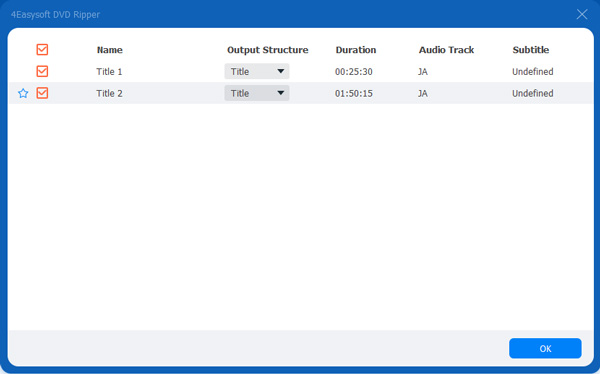
Step 3After that, since the goal is to convert Blu-ray to VOB, select the "Rip to Video/Audio" option and tick the "Rip All to" dropdown button. Then, click the "Video" tab, scroll down, select the "VOB" format, and tick the "480 DVD Video" button.
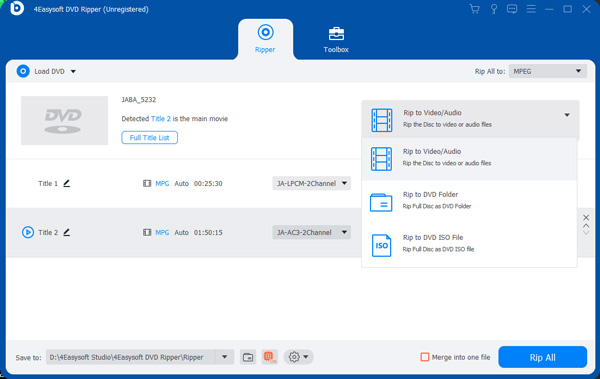
Step 4Once you finish the above setups, click the "Rip All" button at the lower right corner of the tool’s interface to initiate the ripping and converting process. And that’s it! That’s how you use this tool to rip and convert Blu-ray discs to VOB format.

FAQs about Playing Blu-ray Discs on DVD Player
-
How do you transfer ripped and converted Blu-ray discs to a DVD player?
To transfer ripped and converted Blu-ray movies on your DVD player, you must first move the ripped and converted Blu-ray VOB file to a USB flash drive. After that, plug the USB drive into your DVD player’s USB port, and from the DVD player, access the VOB file and play it.
-
Does the DVD player support MP4 format?
Yes, the DVD player also supports MP4 format. You can also rip and convert Blu-ray discs into MP4 format. Remember that the DVD player only supports playing media files saved in MP4, VOB, and AVI formats.
-
Are Blu-ray Players expensive compared to the DVD Players?
Yes, Blu-ray Players are expensive compared to DVD players. Blu-ray players come with all of the functionalities that DVD players have. It is also infused with multiple extra features. So, even though it is expensive, a Blu-ray player can still provide you with the best experience.
Conclusion
That’s it! Those are the reasons why the answer to the question "Can a DVD Player play Blu-ray?" and the best way you can do to play Blu-ray discs on your DVD player. With this post, you are now fully aware of why you suddenly face an issue playing Blu-ray discs on a DVD player. If you still want to play your Blu-ray on a DVD player, you can use the 4Easysoft DVD Ripper tool to rip and convert Blu-ray to VOB! By converting Blu-ray disc movies to VOB, you can easily play them on your DVD player! Visit this tool’s official website to discover more!



