Rip DVD to MP4 (H.264/HEVC) and other popular formats with Original Quality
Unlocking the Secrets: Can Wii Play Blu-ray? [Full Guide]
One of the beloved gaming consoles today that revolutionized interactive play is the Nintendo Wii. Now, as technology rises, you, who have Blu-ray collections, wonder if it can do more than just play games—specifically, ‘Does Wii play Blu-ray?” Since the console has impressive gaming capabilities, it’s safe to think if it can handle high-definition Blu-ray discs. So, this post will dive deep into the question: Can Wii play Blu-ray? Start unlocking the truth behind it.
Guide List
Can Nintendo Wii Play Blu-ray Disc? Best Way to Rip Blu-ray for Playing on Wii Console Bonus Tips to Play Blu-ray Discs on Windows/MacCan Nintendo Wii Play Blu-ray Disc?
Can Wii play Blu-ray discs? The answer is No. Nintendo Wii was designed primarily as a gaming console and did not have the necessary hardware or software to read or decode Blu-ray formats. Furthermore, it uses standard DVDs for its games and media, and its optical drive does not work with the high-definition format used by Blu-ray discs.
The technology Blu-ray uses involves specific hardware and licensing that the Wii does not support. Its design and technology are limited to DVD media, meaning it cannot be upgraded or modified to play Blu-ray discs. So, for high-definition video playback, you would need a dedicated Blu-ray player or gaming console that handles Blu-ray playback, like PlayStation 3, PlayStation 4, or 5. Another solution is to rip Blu-ray into Wii-supported format. Get to know them in the following!
Best Way to Rip Blu-ray for Playing on Wii Console
Now that you know the answer to “Can Wii play Blu-ray?” if you’re looking for a way to enjoy Blu-ray discs on your Nintendo Wii, one practical solution is to convert your Blu-ray content into a format compatible with the Wii with 4Easysoft DVD Ripper. While the Wii itself cannot play Blu-ray discs, this powerful software enables you to rip Blu-ray discs and convert them into formats that the Wii reads, ensuring you can still enjoy your high-definition content on your gaming console. It is famous for its friendliness and fast processing speed, so with just a few clicks, you can get your content accessible on your console. Regardless of what you want to do with your entire collection and if Wii can play Blu-ray, the program offers a convenient and straightforward way to bridge the gap between Blu-ray and the Wii’s capabilities.

Convert Blu-ray discs into a full range of formats and device presets for Wii.
Preserve the original video and sound quality during conversion.
Allow you to change settings to tailor the output to specific needs.
The batch conversion helps convert multiple files simultaneously.
100% Secure
100% Secure
Step 1Put your Blu-ray disc inside the drive to begin. Then, run the 4Easysoft DVD Ripper on your screen and select the “Load Blu-ray” dropdown list.
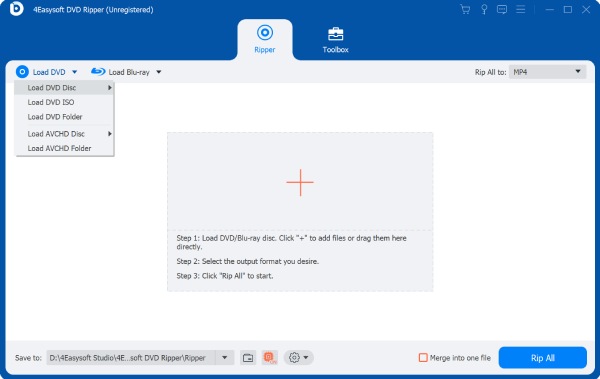
Step 2The program will load all of the main titles of your Blu-ray disc. In order to select the desired title and chapter you want to rip, go to the “Full Title List” button. There, check the boxes of your selected titles, then click the “OK” button to settle.
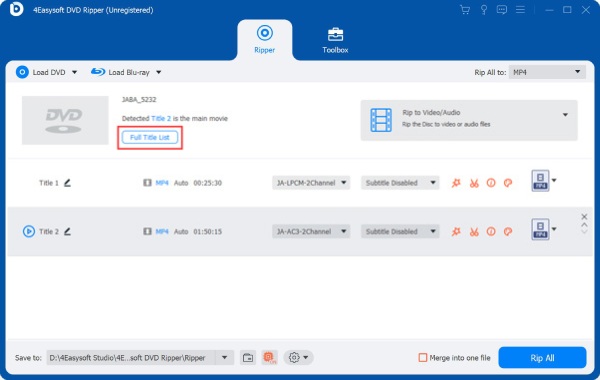
Step 3Afterward, slide into the “Rip All to” button to access all formats available. Among the tabs, select the “Device” section. Here, scroll down and locate “Games”; under it, find your way to the “Wii” format.
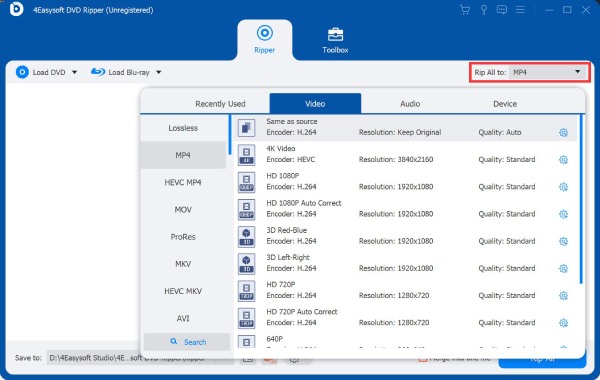
Once you have chosen it, you can personalize the profile by clicking the “Custom Profile” button on its side to change the resolution, frame rate, and other settings as needed.
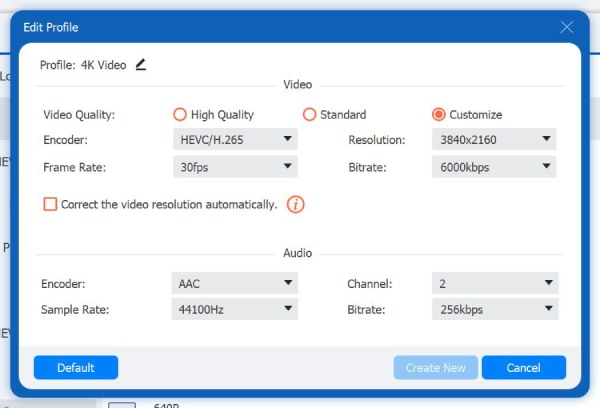
Step 4When you’ve successfully changed everything, on the main screen, you can check on the audio track and subtitles. Then, set a path and name for your ripped Blu-ray; click the “Rip All” button to start saving all changes.
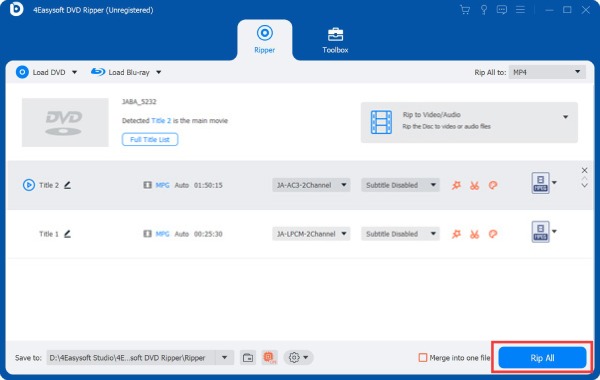
Whether Wii can play Blu-ray discs or not, the program provides the ultimate solution to enjoy your Blu-ray content on many devices, including the Nintendo Wii.
Bonus Tips to Play Blu-ray Discs on Windows/Mac
Suppose you don’t want to go through any ripping and conversion process and don’t mind if “Does the Wii play Blu-ray disc?” is impossible. A straightforward approach to enjoying Blu-ray discs on your computer is provided by 4Easysoft Blu-ray Player. This friendly, powerful software lets you seamlessly play Blu-ray movies from your computer, giving a high-definition viewing experience without requiring additional software. Aside from Blu-ray discs, it covers a variety of formats, including MKV, MP4, AVI, and more, making it a versatile media player. It also boasts adjustable settings for playback, such as subtitles, audio tracks, and more, to give you a viewing experience that matches your preferences.

Use AI technologies to improve the video and sound quality for playback.
Bring more details to your Blu-ray videos with advanced audio technologies.
Save the part you left off, letting you watch instantly without starting from scratches.
Easy playback controls with multiple settings and customizable options.
100% Secure
100% Secure
Conclusion
While the Nintendo Wii is a lovable console, if you ask, “Can Wii play Blu-ray?”, unfortunately, it does not support Blu-ray discs. You see here today that the console’s hardware and software are tailored for games and DVDs. However, if you’re eager to experience your Blu-ray movies on the Wii, remember that the 4Easysoft DVD Ripper offers a fantastic workaround! This powerful tool can rip Blu-ray discs into formats compatible with the Wii, letting you enjoy your cherished films in a playable format, all while preserving the high audiovisual quality of your Blu-ray. Get it today and savor the Blu-ray content on your gaming system.
100% Secure
100% Secure



