Record video, audio, gameplay, and webcam to record precious moments easily.
Can You Watch Hulu Offline? 2 Quick and Easy Ways You Can Do
Hulu is a streaming platform with many TV shows, movies, and more. This platform requires an internet connection to stream various content. Now, the question is, "Can you watch Hulu offline?" Well, you also probably asked the same question whenever there’s no internet connection. Don’t worry! This post features 2 ways to answer the "Can you watch Hulu offline?" question. So, without further ado, start diving below!
Guide List
Can You Watch Hulu Offline As A Subscriber? Best Way to Record and Watch Hulu Shows Offline FAQs about Watching Hulu Videos OfflineCan You Watch Hulu Offline As A Subscriber?
So, can you download Hulu shows to watch offline? Well, the answer is yes! You can export specific content from Hulu and watch it offline as a subscriber. Hulu made this content exportation process available last July 28, 2020. However, this was only made accessible to certain subscribers and won’t cost them an extra payment. So, how do you export Hulu shows or movies? Here are the steps you must follow:
Step 1Access the movie or show you wish to watch offline on the Hulu app. After that, open its "Detailed" page and find the "Download" button with the "Arrow" pointed down icon next to the content you want to export.
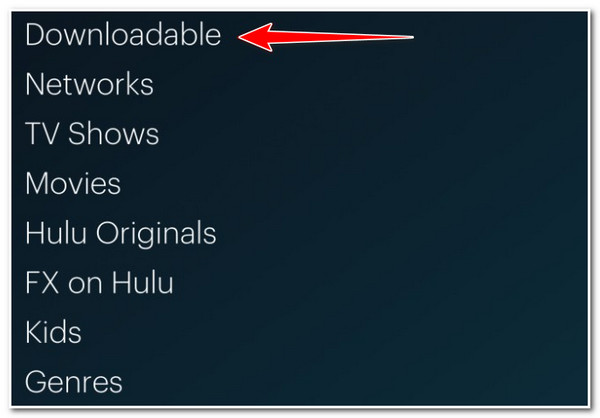
Step 2Then, tap the "Download" button, and Hulu will automatically initiate the exporting process. You can choose a specific video quality and episodes if there are any. Once the exportation is finished, you can watch it immediately without an internet connection.
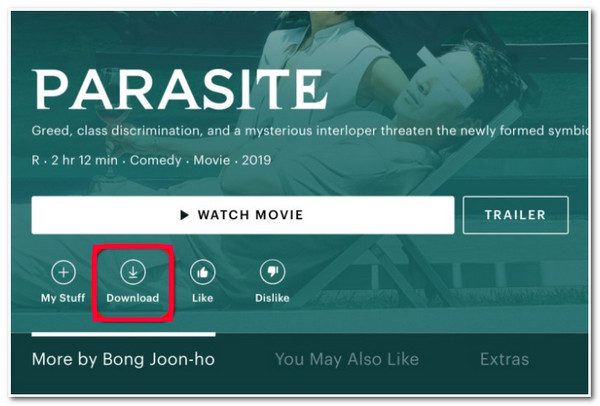
That’s it! Those are the simple steps to export Hulu content to watch it offline. Again, can you watch Hulu offline? Yes! You can watch the Hulu content offline after you export it. Now, in case you are asking, "Where can I find the downloaded Hulu content?" you can find it by accessing the Downloads page, finding the downloaded Hulu content, selecting it, and start watching it offline. However, even though you can watch Hulu offline, there are limits and restrictions you need to consider. Here is the list of limits you should weigh.
◆You can only export 25 Hulu content on five supported devices at one time, and it comes with a 48-hour expiration.
◆You can’t download Hulu content from any PC directly from Hulu’s web version.
◆Once you log out of your Hulu account, all of the exported content will be deleted.
◆Not all of the Hulu content is exportable, and those that are exported can only be played on the device where it is exported.
Best Way to Record and Watch Hulu Shows Offline
There you go! That’s the easiest way to watch Hulu content offline and answer the question, "Can you watch Hulu offline?". Now, if you are considering another way to watch Hulu content offline due to the restrictions and limitations, this post recommends you record it using the professional 4Easysoft Screen Recorder tool! This Windows and Mac-compatible tool lets you record various on-screen subjects like Hulu content easily and with high quality. It lets you record Hulu content in full screen, a selected window, or a customized region. Moreover, this tool also provides you with quality and even lossless quality to export Hulu content recordings. Through this tool, you can record Hulu content as much as you want, save it on all devices, and watch it offline!

Let you set hotkeys to quickly do screen recording processes like pause, play, stop, etc.
Offer a drawing feature that lets you add arrows, text, lines, etc., while recording.
Offer a drawing feature that lets you add arrows, text, lines, etc., while recording.
Snapshot feature that lets you screenshot Hulu content while recording.
100% Secure
100% Secure
How to Use 4Easysoft Screen Recorder Tool to Watch Hulu Shows Offline:
Step 1Download and install the 4Easysoft Screen Recorder tool on your Windows or Mac computer. After that, launch the tool, access the Hulu content you wish to watch offline, and click the "Video Recorder" option on the tool’s interface.
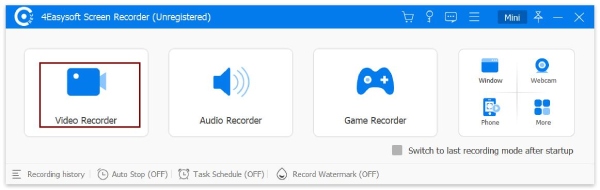
Step 2Then, select the whole preview area using the tool’s borderlines of Hulu content. You can also choose to record your computer’s "Full screen" or "Select region/window" option.
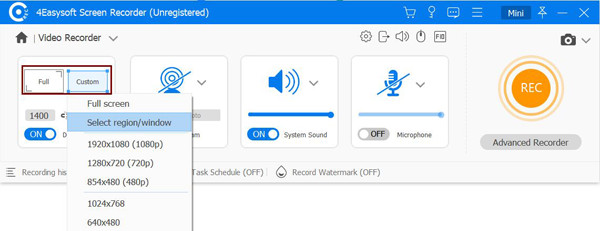
Step 3After that, toggle On the "System Sound" switch button to record the Hulu content with audio. You can also turn on the "Microphone" if you want to record your voice as well during the recording process.
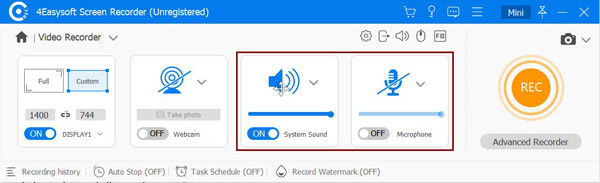
Step 4Once you finish the above setups, click the "REC" button to initiate the Hulu content recording process. Then, a pop-up "toolbox" will appear; during the recording process, you can add graphical elements such as lines, shapes, callouts, etc.
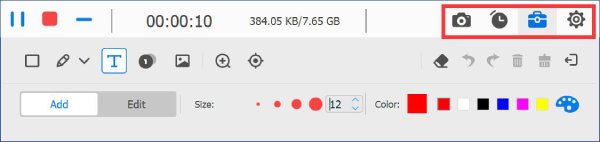
Step 5After that, toggle On the "System Sound" switch button to record the Hulu content with audio. You can also turn on the "Microphone" if you want to record your voice as well during the recording process.
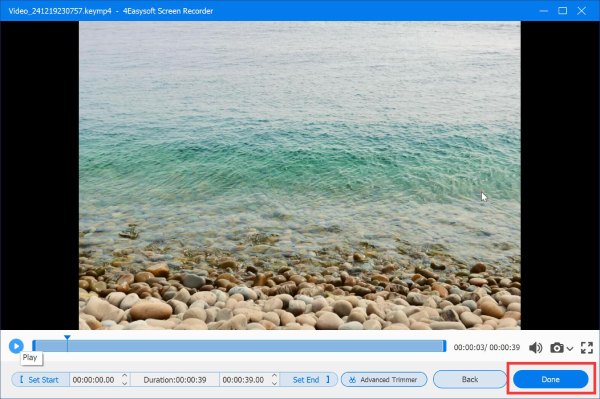
FAQs about Watching Hulu Videos Offline
-
1. Can you watch Hulu offline on a laptop?
Yes! You can watch Hulu offline on a laptop. You must visit Hulu.com on your laptop’s browser, access the content you want to watch offline and follow the steps in this post’s part 1. Once you are done performing the steps, you can now watch the content on your laptop.
-
2. Is there a way I can do to reacquire the expired Hulu content downloads?
Yes, Hulu allows you to renew expired downloads if you haven’t watched them. To renew it, go to the Downloads section on Hulu, tick the Alert icon next to the expired content download, and click the Renew Download button if it is available.
-
3. What Hulu subscription will allow me to download videos for offline watching?
The Hulu subscription that will allow you to download content for offline viewing is the Hulu (No Ads) plan. This plan costs you $17.99 per month, and it will let you watch most of the platform’s content with no ad breaks and download most of them for offline viewing.
Conclusion
That’s it! Those are the 2 approaches that answer the question, "Can you watch Hulu offline?" After exploring this post, you can watch Hulu content offline anytime and anywhere. If you are hesitant to export Hulu content due to the limitations and restrictions, you can use the 4Easysoft Screen Recorder tool as another option! Through this tool’s advanced screen recording features, you can easily and quickly record all of your favorite Hulu content, export them with high quality, and watch them offline! Visit this tool’s official website to discover more!
100% Secure
100% Secure


