Convert, edit, and compress videos/audios in 1000+ formats with high quality.
GIF Magic: How to Combine Several GIFs into One Smoothly
Creating GIFs can be for expressing emotions, sharing memes, and more, which adds fun to online interactions. If you wish these GIFs to be more engaging, using a GIF combiner to put them all together is an amazing idea! Whether you want to compile an event, funny memes, or more, the right tools would make a difference. So, before anything else, here are the six powerful tools that’ll help you combine GIFs and elevate your animation experience.
| GIF Combiners | Features |
| 4Easysoft Total Video Converter | Covers multi-format conversion to quickly merge GIFs and videos from several formats. |
| EZGIF | A GIF combiner that has customizable settings to alter the frame rate and size. |
| Kapwing | Contains a bunch of collaboration tools, real-time editing, and feedback on your merged GIFs. |
| Clideo | Features a user-friendly design with drag-and-drop functionality for adding GIFs to combine. |
| GIFMaker.me | Enable users to apply animated text and more effects after merging GIFs. |
| VEED.IO | Offers advanced editing tools to enhance and join multiple GIFs. |
Guide List
The Best Professional Way to Combine GIFs with High Quality Use EZGIF to Merge GIFs with Customizable Settings Enjoy Real-time Editing to Combine GIFs Using Kapwing Effortlessly Combine GIFs Online with Clideo Add Text and Captions while Combining with GIFMaker.me How to Enhance and Merge GIFs with VEED.IOThe Best Professional Way to Combine GIFs with High Quality
Start your journey to combine GIFs with the best tool called the 4Easysoft Total Video Converter. This all-in-one solution for Windows and Mac offers a comprehensive set of tools that you can use to enhance your GIF files, video, and audio file formats, e.g., MP4, MOV, AVI< MP3, AAC, etc. With its built-in video editor, you can apply filters and effects, rotate, crop, and do more to your files before merging and exporting them to GIF formats. You also have complete control over the quality, as you’re allowed to alter parameters like resolution, frame rate, format, and more to obtain your desired results. This GIF combiner only offers the best experience in acquiring what you expect for your GIF files.

Combine GIFs with several formats, perfect for versatile merging options.
Maintain the quality of your original GIFs while merging.
Customizable settings for changing resolution, duration, frame rate, etc.
Quick merging times, which streamlines workflow for your projects.
100% Secure
100% Secure
Step 1Start by firing up the 4Easysoft Total Video Converter. Then, add your GIF clips using the "Add Files" button or the drag-and-drop functionality; all your GIFs will be presented on the home screen.
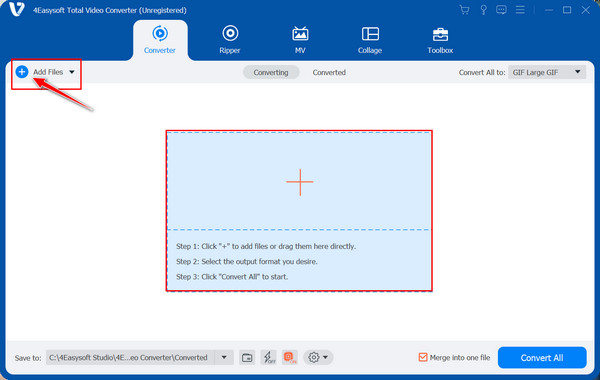
Step 2You can drag each GIF file into your desired sequence and edit them further via the "Edit" button (Star Wand icon), and the "Trim" button (Scissors icon).
Next, move your cursor to the "Convert All to" menu to select the "GIF" format from the "Video" section and adjust output settings.
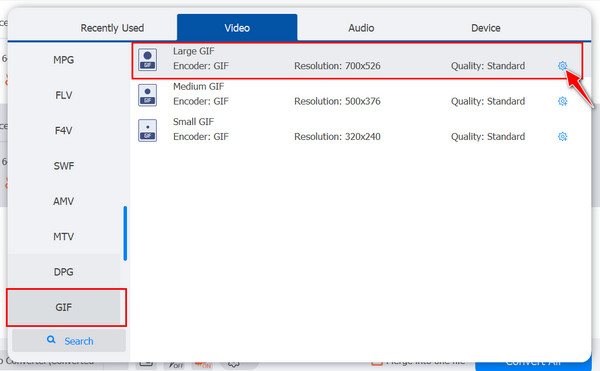
Step 3After everything is in line with your needs, click the "Merge into one file box" to make sure your GIFs turn into a single video file. Specify a location and name for your new file, then click the "Convert All" button.
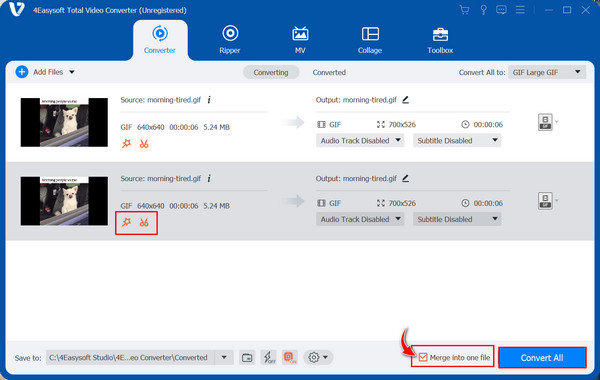
Use EZGIF to Merge GIFs with Customizable Settings
Want to combine 2 GFs together online? Use the EZGIF for this task! This one is a powerful online editor with a straightforward interface that allows everyone to seamlessly merge multiple GIFs and image file formats. Moreover, it can change the frame rates and add text and filters to improve your file. Regardless of why you want to combine GIFs, EZGIF is a good web-based choice with a comprehensive suite for having a perfect animated file. So, just follow along, and you will be able to complete the task in no time.
Step 1Search for EZGIF Combine multiple GIFs official site on your browser directly. Start by clicking the "Choose Files" button or dragging your two GIFs to the upload area.
Step 2Once uploaded, arrange the GIF in the thumbnail to match your desired sequence. Later, if satisfied with all the settings and how it looks, click the "Combine" button.
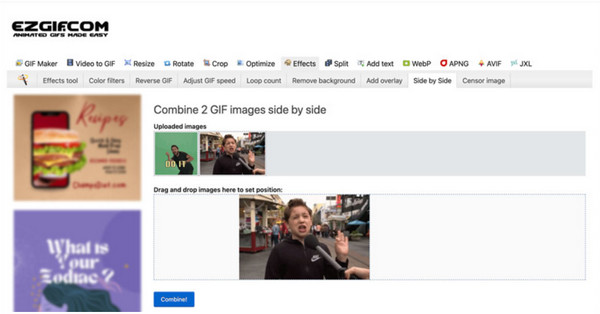
Enjoy Real-time Editing to Combine GIFs Using Kapwing
Catering to various creative projects, Kapwing is a dream for both beginners and experienced users who want to merge GIFs effortlessly. The online platform has powerful editing tools that can be used for your GIF or image, ensuring the final results are adjusted to your vision. Another thing about Kapwing is its collaborative real-time editing capability, allowing you and others to work together on GIF projects that can be accessed on any device. You surely don’t want to miss these out, so you better check out the following steps to learn how to use this GIF combiner:
Step 1You can directly search for the Kapwing Merge GIF site to begin. Once there, click the "Get Started" button to open the editing studio where you upload your GIFs from your computer files or paste their URLs.
Step 1You can directly search for the Kapwing Merge GIF site to begin. Once there, click the "Get Started" button to open the editing studio where you upload your GIFs from your computer files or paste their URLs.
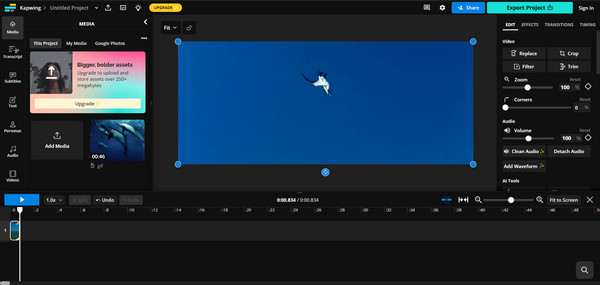
Effortlessly Combine GIFs Online with Clideo
One of the most straightforward GIF combiners you will ever have is Clideo. It provides an assortment of tools for creating and improving your multimedia content, no matter what your skill level is. Aside from having support for various file formats, this online tool stands out because of its simplicity, enabling everyone to combine GIFs or images into one file with no hassle. What’s more, Clideo holds customization options for adjusting the animation speed as well as resizing, giving you all control over the final output. To achieve this, here’s how to join animated GIFs with Clideo:
Step 1On your web browser, enter Clideo Merge GIF Online to open up its site, then click the "Get started" button to go inside the editing window. Upload your GIFs to begin merging.
Step 2In the timeline, make sure to drag your GIFs to arrange them in their respective place. Click on each file to adjust its speed, size, length, etc. If that’s okay with you, click the "Export" button.
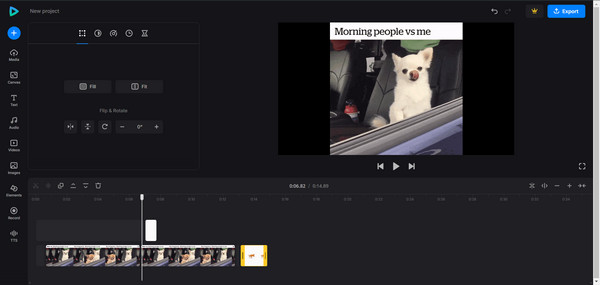
Add Text and Captions while Combining with GIFMaker.me
GIFMaker.me is a friendly video editing tool that allows anyone to quickly combine animated GIFs into one animated file once searched on a web browser. This platform has support for many image formats, e.g., PNG, JPG, and HEIC, besides GIFs, and customization options to change GIF output settings. If you want to generate a fun meme, merge highlights of an event, or have a beautiful animated GIF, this online GIF combiner contains all the tools that are crucial to bringing these ideas to life. Thus, to confirm this statement, come after the below steps.
Step 1Inside the GIFMaker.me website, start with the "Upload Images" button and add your GIFs to the page. After that, the chosen files are placed below vertically.
Step 2Drag it to change their order, and make use of the right pane, "Control Panel" to adjust the animation speed, loop times, and size. Once satisfied, click the "Create GIF Animation" button.
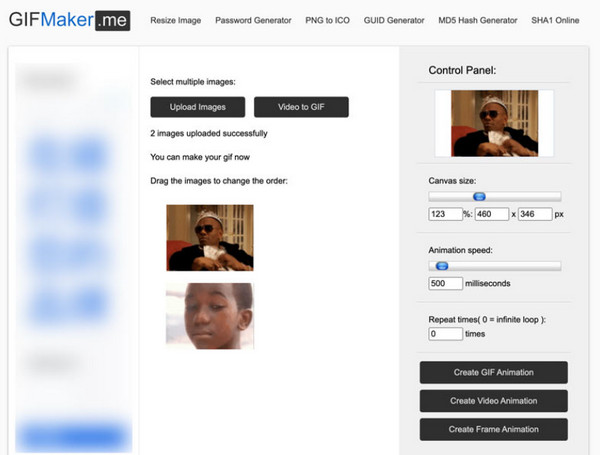
How to Enhance and Merge GIFs with VEED.IO
Finally, you get here the VEED.IO, a versatile online video editor that allows you to improve your content effortlessly. Besides helping with the ‘combine GIFs’ task, it features text overlays, effects, and filters, which you can apply to your GIFs to add unique style and your own branding. In addition, this online combiner works with various file formats, making it an excellent option for any video, audio, and animated GIFs projects. If you finally make a choice, follow the complete guide on how to apply VEED.IO magic to merge GIFs.
Step 1Visit the VEED.IO GIF Combiner main page. Once you’re in there, click the "Choose GIF Files" button to initiate the merging operation. Upload your GIF files by dragging and releasing them to the upload area.
Step 2Ensure you pull the clippers in the timeline to change the length and drag them to the proper position; achieve all edits you want with the tools you see on the left side pane. Later on, click the "Done" button to save your merged GIF to your computer.
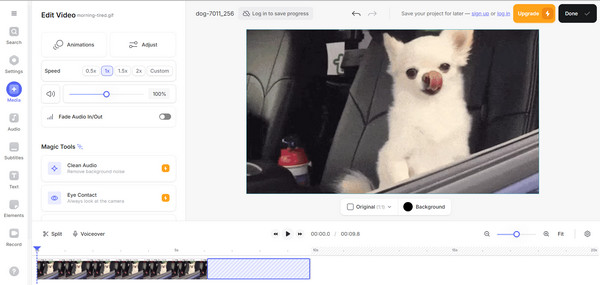
Conclusion
To conclude, joining two GIFs together opens up more unique animations that can capture the attention of your friends online. Whether it is a favorite video, clip, fun meme, or others, all GIF combiners today, e.g., VEED.IO, Clideo, EZGIF, and more, make the operation simpler than ever. However, quality may be compromised since they are working in web browsers; in this case, it’s best to stick with a program like 4Easysoft Total Video Converter. Not only does it help you to combine GIFs, but it also enhances it with so many editing tools and customization options. So, download it today and get creative with your video and audio files!
100% Secure
100% Secure


