Convert, Edit and Enhance Videos with AI
Ultimate Guide on How to Convert MPEG to AVI with Detailed Steps
Whenever you need to convert a file for specific reasons, you ought to know the difference the converted file can make for performance, compatibility, size, and so on. Converting MPEG to AVI makes a difference, especially when you are situation where you need the video file in the highest quality. To make this happen, you need to know the difference between MPEG and AVI. Moreover, an excellent tool to convert MPEG to AVI is required. Find the best converter you need on Windows/Mac/Online.
Guide List
Part 1: Why Should You Convert MPEG to AVI: Differences between Them Part 2: The Best Way to Convert MPEG to AVI Videos on Windows/Mac Part 3: How to Convert MPEG to AVI Format Online for Free Part 4: FAQs about Converting MPEG to AVI VideosPart 1: Why Should You Convert MPEG to AVI: Differences between Them
MPEG was developed by the Moving Picture Experts Group to use as a standard digital video format and contains compressed video and audio data. Mostly, the MPEG is the default format when burning DVDs and is widely used on video recording.
On the other hand, AVI is a file wrapper format that contains video data encoded with different codecs such as XviD, MJPEG, DivX, etc. It holds extensive data and only uses less compression than MPEG.
Thus, converting MPEG to AVI is the best way to watch movie with high quality. In this way, you can also choose the desired subtitles and audio tracks in different languages.
Part 2: The Best Way to Convert MPEG to AVI Videos on Windows/Mac
If you are looking for a powerful tool to convert MPEG to AVI, 4Easysoft Total Video Converter is for you. This all-in-one software holds features for converting MPEG to AVI, making every result of high quality. It enables you to customize the video output to make adjustments to the video encoder, frame rate, bitrate, resolution, and more.

Convert MPEG to AVI without losing too much quality by output customization.
GPU acceleration for faster speed for converting, video enhancing, and DVD ripping.
Adjust the video and audio parameters, including the quality, codec, bitrate, etc.
Support a wide range of file formats such as HEVC, AVI, MOV, WebM, MP4, and so on.
100% Secure
100% Secure
How to convert MPEG to AVI using 4Easysoft Total Video Converter:
Step 1Download the software from the official website and install it on your device. Start by clicking the Plus button to add the MPEG file you want to convert. Click the Add Files button at the top left part to import another MPEG file.

Step 2After uploading, click the Format button at the right part of the file, and you will be able to see the list of settings. Go to the Video tab, and locate the AVI format. You can choose the preferred one for the file from the list of resolutions. If you want to make adjustments, click the Custom Profile icon. A smaller window will appear, allowing you to change the video encoder, quality, resolution, and so on.

Step 3On the main pane, select the designated folder for the converted file by browsing on the Save To option at the bottom part. Finally, click the Convert All button to start converting MPEG to AVI. The converted file will pop up once the process is done.

Part 3: How to Convert MPEG to AVI Format Online for Free
You can also convert MPEG to AVI online without needing to download launchers. Here are the best recommended online tools to convert MPEG to AVI for free.
1. OnlineConvertFree
One of the easiest ways to convert MPEG to AVI online is to use OnlineConvertFree. It supports more than 250 formats without any need for registration. The online tool also promises secured conversion as the uploaded files are deleted after 24 hours. However, OnlineConvertFree only allows two files at the same time to convert with file size limitations.
How to convert MPEG to AVI using OnlineConvertFree:
Step 1go to your browser and search for the tool. Click the Choose File button from the actual website, or you can also drag and drop files from your folder.
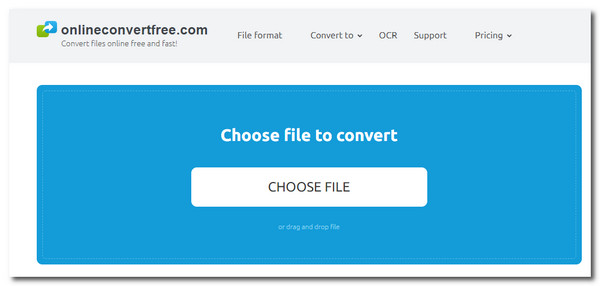
Step 2You can upload another file by clicking the Add More Files button on the following site. Click the Format menu and choose the AVI format. If you have multiple MPEG files you want to convert into AVI format, click the Convert All To button, then select the preferred format.
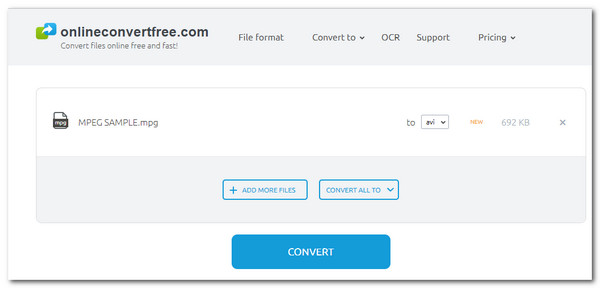
Step 3Once done, click the Convert button. After the converting process is done, click the Download button to save the converted files to your folder.
2. Convertio
There is nothing best than to have a reliable online tool like Convertio. Unlike the first recommendation, Convertio can do a batch conversion of MPEG to AVI with optional settings to edit video output like video codec, quality, resize, etc. You just need to ensure that you have a stable internet connection, or the converting process may take longer.
How to convert MPEG to AVI with Convertio:
Step 1Go to Convertio’s website on your browser, click the Choose Files button, and upload the MPEG you need to convert.
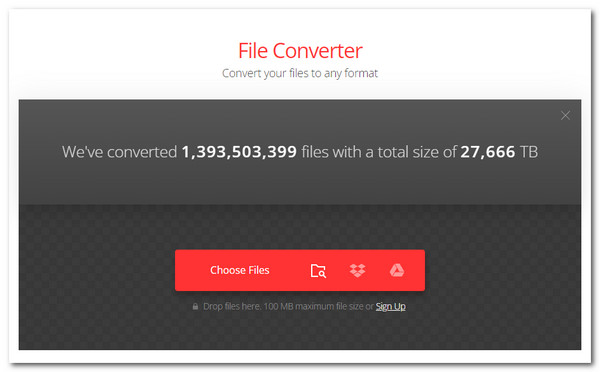
Step 2Locate the Format menu, go to the Video option, and select the AVI format. Click the Gear icon to change the video codec, resize, frame rate, and more. Save the changes by clicking the OK button.

Step 3Afterward, click the red Convert button to start converting. Once it is finished, click the Download button to download the converted file to your computer.
3. FreeConvert
Another online tool to convert MPEG to AVI for free is FreeConvert. Smoothly converts files without any trouble and many ways to obtain files from Google Drive, Dropbox, or inputting URL. Its free service also converts many supported formats such as MP4, MOV, WebM, AAC, ALAC, etc. Unfortunately, you are only allowed a few files to convert.
How to use FreeConvert to convert MPEG to AVI:
Step 1On the website, click the Choose Files button to upload MPEG files. You can also use other methods to upload, like from Google Drive, Dropbox, or by video’s URL.

Step 2You will be directed to another site to pick the AVI format from the Output menu. You can also adjust video output on the Gear icon. You will find the list of video output. Click the Apply Settings to apply all the changes.
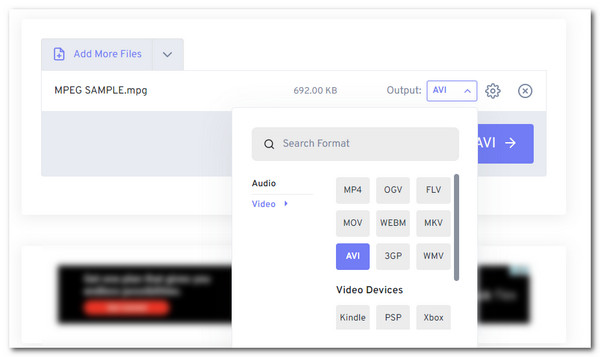
Step 3Click the Convert to AVI button to transfer MPEG to AVI and click the Download button when it is done.
Part 4: FAQs about Converting MPEG to AVI Videos
-
Which is better: MPEG or AVI?
When it comes to video quality, AVI is better than MPEG. Moreover, you can open and play an AVI file on many devices. But you can use MPEG when you need to burn video to DVD.
-
What media players should I use to open AVI files?
There are a lot of media players to choose to open and play an AVI file. You can start from VLC Media Player, KM PLayer, SM Player, FreeSmith Video Player, and so on.
-
Does VLC Media Player convert MPEG to AVI?
Yes. Open VLC on your device, go to the Media menu, and select the Convert/Save option. Add the MPEG file, and make some adjustments to the Custom Profile menu. Finally, choose the folder to save the converted file and click the Start button.
Conclusion
To conclude, converting MPEG to AVI can give you better video quality, as AVI can take more extensive data than MPEG. To professionally convert MPEG to AVI, use 4Easysoft Total Video Converter without breaking a sweat. Download its free trial and see for yourself its powerful features.
100% Secure
100% Secure



