Convert, Edit and Enhance Videos with AI
Learn to Convert MPG to MP4 Without Hassle [With Detailed Steps]
MPG and MP4 formats are similar, and MP4 videos can even use MPEG4 codec- one of the standards of MPG. But MP4 videos support more codecs, including H.264, HEVC, and more, which are compatible with many devices. So you can convert MPG to MP4 if you have problems playing MPG files. Although MPG is a prominent video compression standard, the format is also incompatible with the latest iPhone 15, iPad Pro, and other portable devices. MP4 is the default or supported format on these devices. In this article, you will know how to convert MPG to MP4 using a desktop tool and using an online video converter.
Guide List
Part 1: The Ultimate Way to Convert MPG to MP4 on Windows/Mac Part 2: How to Convert MPG to MP4 Formats Online for Free Part 3: FAQs about Converting MPG to MP4Part 1: The Ultimate Way to Convert MPG to MP4 on Windows/Mac
If you want to convert your MPG files to MP4 easily, 4Easysoft Total Video Converter is the best video converter you must have on your Windows/Mac devices. This video converter allows you to convert with just a few clicks. Moreover, you do not have to worry about having tons of videos to convert because this tool will enable you to batch convert without file size limitations. So, what are you waiting for? Download this powerful video converter now on your device and enjoy watching your MP4 on any device.

Convert from/to over 1000+ audio and video formats, such as MPG to MP4.
Support converting batch of your videos and audio from your Windows and Mac at once.
Conversion speed has been improved 50 times faster than before.
Improve videos with the help of its powerful editing features.
100% Secure
100% Secure
Steps to Follow:
Step 1Download and run the 4Easysoft Total Video Converter first on your Windows/Mac. After that, click the Add Files button to upload MPG files to the software. You can also drag and drop all your MPG files at once to upload them quickly.
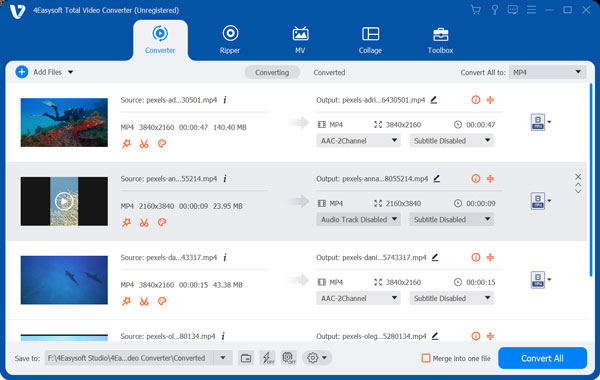
Step 2Next, convert MPG to MP4. Click the Format icon; a new window will appear on your screen. Go to the Video section and choose the MP4 format.

Step 3If you want to maintain a high-quality video, you can click the Gear icon on the right side of the format you have chosen. Then, a new pop-up window will appear on your screen. From there, you can modify the encoder, frame rate, bitrate, and resolution. Once you are done, click the Create New button.
Step 4Finally, you can now save your converted files. But first, click the Save To button to choose a file location and find your converted files quickly. After that, click the Convert All button to convert MPG to MP4 successfully. Whats's more, you can use it to reduce video file size to save more storage space on your computer.

Part 2: How to Convert MPG to MP4 Formats Online for Free
Aside from the powerful video converter stated above, you can also consider using a free MPG to MP4 converter online. However, keep in mind that online converters offer limited formats and features. But if you still want to pursue using an online converter, you can take a look at the three effective online converters below.
1. CloudConvert
CloudConvert is one of the free online file converters that makes it simple to convert MPG videos to MP4 files on Windows and Mac. It allows you to control video resolution, file size, and quality. Moreover, it can play almost any music, video, archive, document, image, e-book, spreadsheet, or presentation file type.
Steps to Follow:
Step 1To begin with, go to the official website of CloudConvert. Then, click the Select File button to start uploading your MPG files to the website.
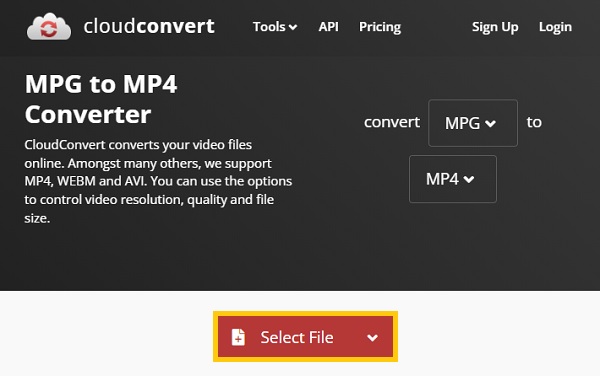
Step 2Afterward, click the Convert To drop-down button, and among the formats, choose the MP4 format.
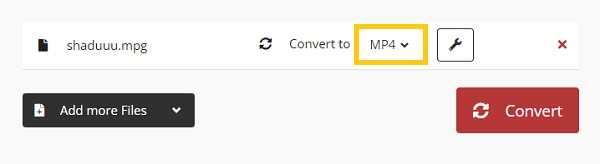
Step 3Finally, click the Convert button to convert your MPG files to MP4. Then, click the Download button to save your converted files to your folder.
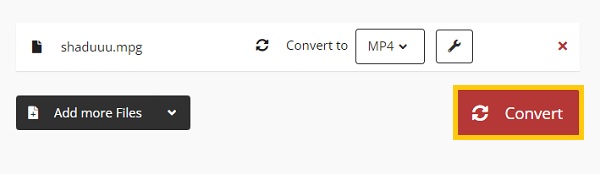
2. FreeConvert
You may also use FreeConvert to convert MPG to MP4 with ease. It ensures that conversions are of excellent quality by using both open source and specialized software. This MPG to MP4 Converter is available for free and may be used in any web browser. It supports almost all the popular formats, including MP3, MP4, MKV, MOV, FLV, etc. In most circumstances, the advanced settings can be used to fine-tune conversion parameters.
Steps to Follow:
Step 1Visit the official website by searching FreeConvert on your search bar. Once you are there, click the Choose Files button and choose what you wish to convert among your files.
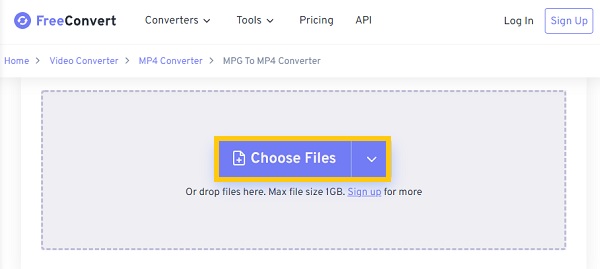
Step 2After that, click the Output drop-down button, then choose MP4 format among the given formats.
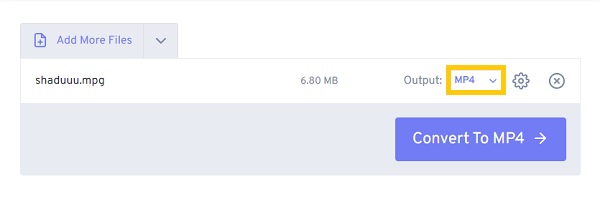
Step 3You have to click the Convert To MP4 button and wait for converting MPG to MP4 for the last step. Then, click the Download MP4 to save videos on your device.
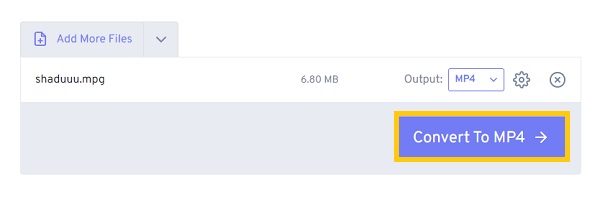
3. Zamzar
Zamzar is an online MPG to MP4 converter. It enables users to convert files without having to download any software on thier Windows or Mac. Moreover, it supports over 1100+ different file formats. Documents, photos, audio, video, e-Books, CAD files, and compressed file types are all supported by this online converter.
Steps to Follow:
Step 1First and foremost, go to Zamzar's official website. Then, click the Add Files button to add the MPG files you wish to convert to MP4.
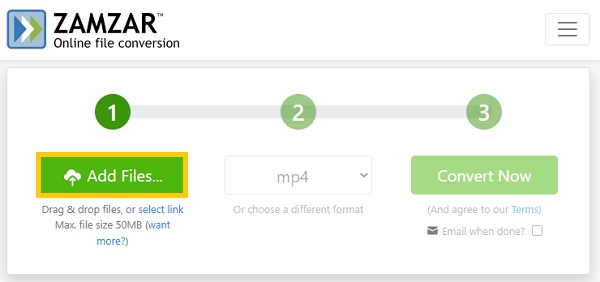
Step 2Next, when your files have been uploaded, click the Convert To drop-down button and select the MP4 file format.
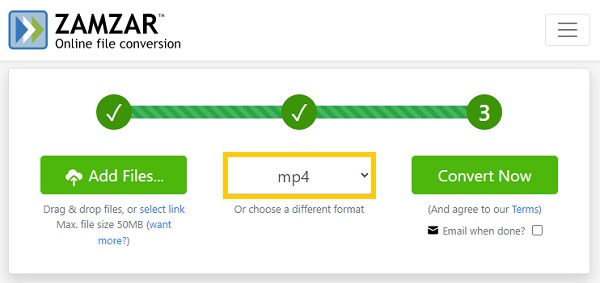
Step 3Finally, click the Convert Now button and start converting MPG to MP4 format. After that, you may click the Download button to download the converted file to your device.
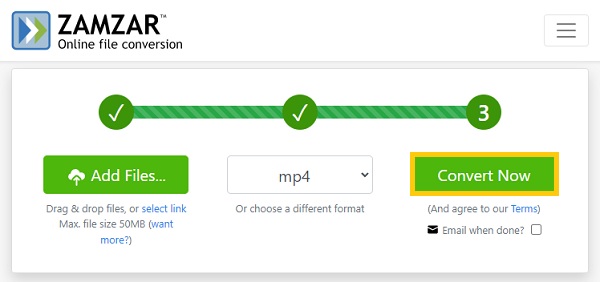
Part 3: FAQs about Converting MPG to MP4
-
What exactly is MPG?
MPG/MPEG stands for Moving Picture Experts Group. It is a method of compression that allows for substantially faster streaming and downloading than other famous video formats.It includes many audio and video codecs, like MPEG-1, MPEG-2, MPEG-4, etc.
-
MPG or MP4: Which Is Better?
MPEG files are used to compress video on CDs and DVDs. MPEG files can be played on a computer, although not all players do. However, MP4 files use MPEG-4 and H.264 codecs, which almost every player supports. MP4 is the best format to watch videos on both your PC and mobile device.
-
How to convert MPG to MP4 on my Android phone?
You can rely on MPG to MP4 converter apps for Android on Google Play, including Media Converter, VidCompact, Video Format Factory, etc.
Conclusion
Now, you have known four ways to convert MPG to MP4 on Windows, Mac, and online. These video converters can handle the majority of your file conversion needs. However, we strongly advise you to use 4Easysoft Total Video Converter to convert MPG to MP4 files without losing too much quality. If you still have questions in mind, please do not hesitate to send us your message. We promise to get back to you on time.
100% Secure
100% Secure



