Convert, edit, and compress videos/audios in 1000+ formats.
How to Convert Videos to Sony MP4 for Playing on PSP, BRAVIA, and More
Whether you have a Sony BRAVIA XR, PSP 1000, mobile, and TV device, you can watch all your downloaded movies with the help of a Sony video converter. There are favorable tools you can use to convert videos to Sony MP4 and other compatible formats so you can watch videos on any Sony devices smoothly. As the most commonly used format, MP4 videos can be played on all Sony devices, and you can share them easily. Without further ado, keep reading to convert videos to Sony MP4 format on Mac and Windows.
Guide List
Part 1: The Ultimate Way to Convert Videos to Sony MP4 on Windows/Mac Part 2: How to Convert Videos to Sony MP4 on Your Sony Phones Part 3: FAQs about Converting Videos to Sony MP4Part 1: The Ultimate Way to Convert Videos to Sony MP4 on Windows/Mac
If you have downloaded many MOV or MKV videos you want to watch on your Sony devices, 4Easysoft Total Video Converter is the best software to help you convert videos to Sony MP4 on Mac and Windows. The powerful tool enables you to convert videos to Sony devices without losing too much quality. You can adjust the video codec, resolution, and other parameters freely, and it also provides the preset settings for different Sony devices. Moreover, you can edit your Sony videos before exporting. Here is the example guide to convert videos to Sony MP4 format on Mac with this total video converter.

Convert videos to Sony MP4, and other 1000+ video and audio formats.
Offer device presets, including popular Sony phones, PSP, and most devices.
Raise the conversion speed to 60x while keeping the original video quality.
Provide other essential tools such as compressor, merger, enhancer, and 3D maker.
100% Secure
100% Secure
How to convert videos to Sony MP4 format on Mac with 4Easysoft Total Video Converter:
Step 1Download and install the software on your device. Launch the tool to start converting. Click the Plus icon in the middle part of the interface. You can also use the Add Files drop-down list and select a movie folder.
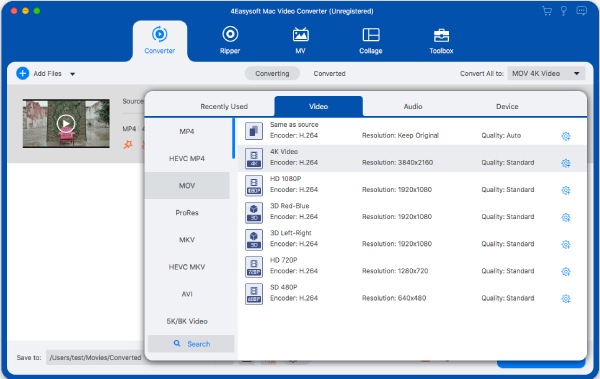
Step 2Once the video is uploaded, click the Format icon beside the imported file to choose the desired Sony BRAVIA format. Choose the compatible format to convert the video to Sony MP4 from the Video tab. You can also go to the Device tab and select the accurate device you have.
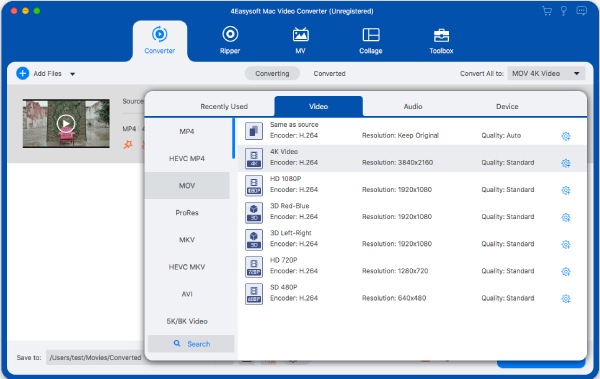
Step 3Click the Gear icon (Custom Profile) on one of the resolution options to create and edit output settings. You can change the profile, video quality, bitrate, frame rate, encoder, resolution, and audio setting here. Click the Create New button to save all the changes.
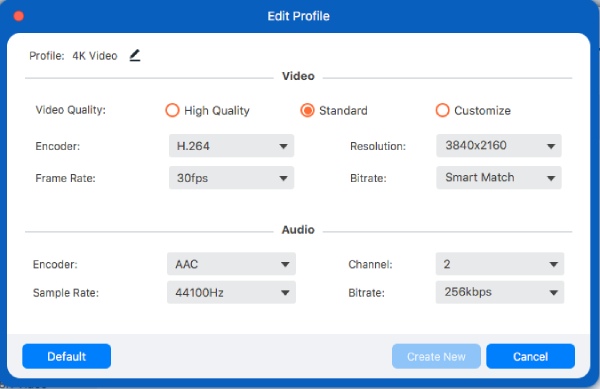
Step 4Go to the Save To option at the bottom part of the main interface and browse the designated folder to save the converter file. Lastly, click the Convert All button to start converting any video to Sony MP4. It may take some time, depending on the file size of the original video file.
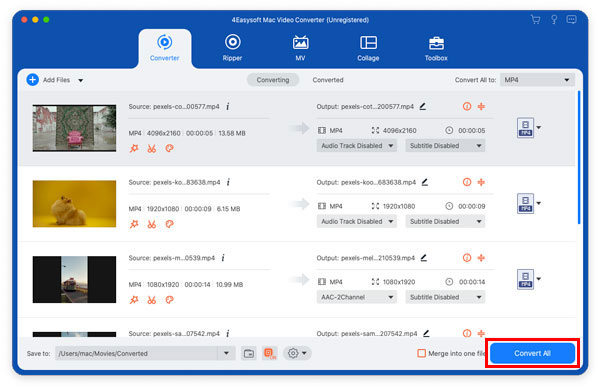
Part 2: How to Convert Videos to Sony MP4 on Your Sony Phones
If you only want to convert videos to Sony MP4 for your phones, using the video converter apps will help you delightful movies to your smartphones. You can choose any recommended apps to convert videos to Sony smartphones below.
1. Video Converter, Compressor
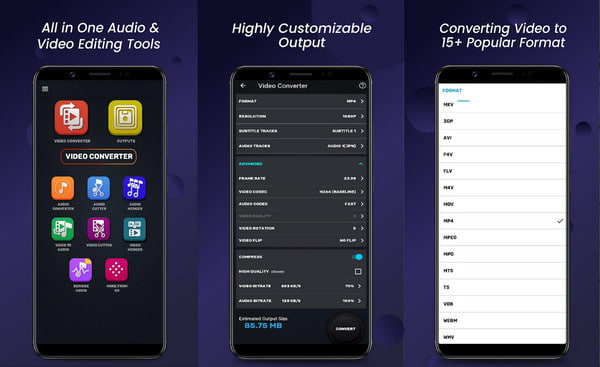
A free and easy-to-use app to convert videos to Sony MP4. It supports batch conversion for MP4, VOB, ACC, MP33, 3GP, and other important formats. This app also provides essential video editors such as trimming, cutting, compressing, and changing resolution. With its 4.8 rates, you can’t go wrong with Video Converter, Compressor made by Inverse. AI.
- Pros
- Customizable predefined resolution and frame rate.
- Support video and audio codecs, including H.264, MPEG4, FLV1, etc.
- Cons
- No variable bit rate for video-to-video conversion.
2. Video Converter
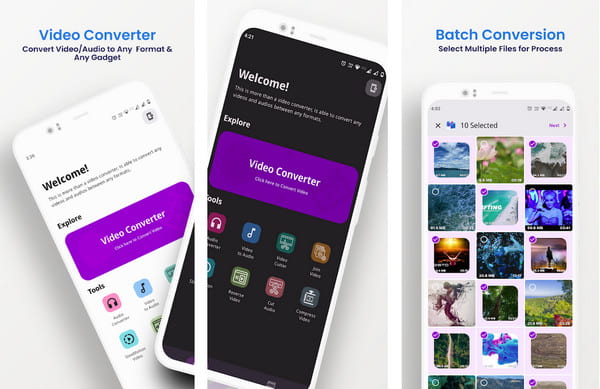
The Video Converter app offers a complete video toolbox with almost all video and audio formats. As one of the most powerful apps you can get from the Google Play Store, Video Converter makes the job easier in converting videos to Sony MP4, even in batch conversions. It is also possible to convert other important files like DVD to MP4, MP3, and more with the same process.
- Pros
- Provide other essential features, including slow motion, stabilization, and reverse.
- Support 4K and 8K video conversions.
- Cons
- Bombard users too many advertisements.
3. Video Compressor MP3 Converter
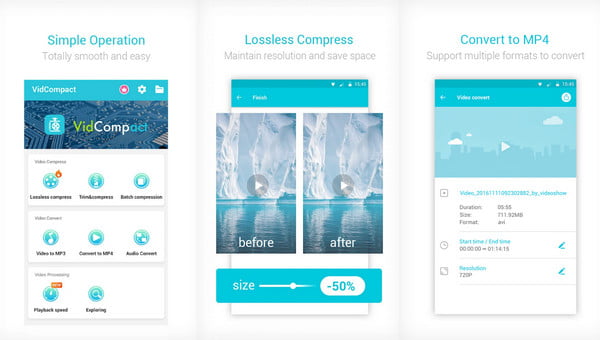
Another free app to convert videos to Sony MP4 for Android. The great app gathered a 4.5 rate from its 319K reviews through effective conversion and video editing like rotation, merge, Slo-mo, cut, and trim. You can also use its other conversion methods, such as clip, audio, online, and HD video converter.
- Pros
- Support HD quality conversion.
- Extract video parts by settings a specific time.
- Cons
- Unfixed bugs.
4. Video Converter & Compressor
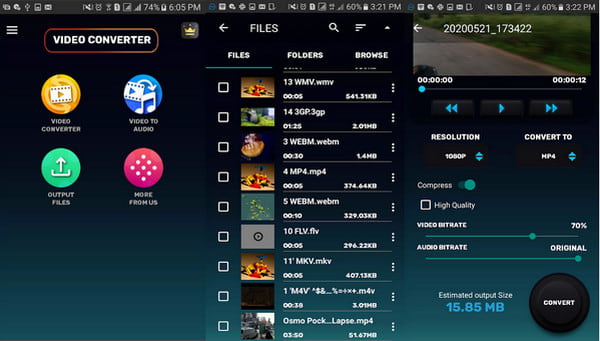
With its long list of supported video formats, you can convert videos to Sony MP4 using this app. Its key features include fast batch video conversion, compressing large video files to save storage space, and supporting lossy and high-quality conversion processes. It mainly focuses on fast conversion to promote less waiting time.
- Pros
- Enable users to select and unselect audio tracks for converting.
- Show estimated video size before video conversion.
- Cons
- The latest update was worse.
5. Video Converter Android
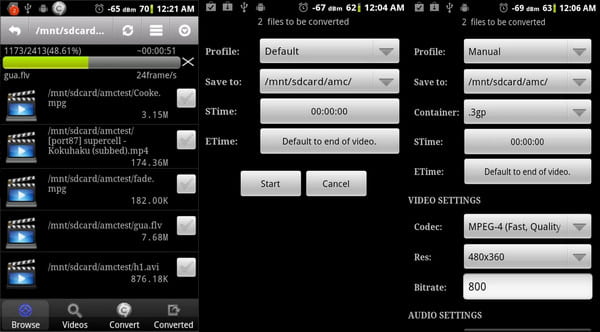
This last recommended Sony video converter can do converting videos to Sony MP4 without worry. It displays video and audio information that can guide manipulating the output settings. What’s more, you can use the scan function for quicker video conversion.
- Pros
- Specify bit rate, resolution, and codec.
- Extraction feature from video and AAC files.
- Cons
- Require separate codec to download.
Part 3: FAQs about Converting Videos to Sony MP4
-
Can Sony BRAVIA play converted MP4 videos from a USB?
Yes. If you convert videos to Sony BRAVIA format and store in on a USB, you can enjoy watching movies on your Sony BRAVIA. However, you need to ensure that the files with unsupported audio codecs cannot be played on the TV.
-
Which video format is also supported by Sony BRAVIA?
Fortunately, there is a wide supported file type you can play on a Sony BRAVIA. In addition to converting videos to Sony MP4, you can also export videos to MPG, Divx, AVI, MKV, 3GP, FLV, etc.
-
How to convert videos to Sony PSP through AVS Video Converter?
Launch AVS Video Converter and import the desired movie to transfer on Sony PSP. Set up conversion parameters and set up the proper output file path. You can transfer the converted file to Sony PSP once completely done.
Conclusion
Finally, you have learned the best 6 ways to convert videos to Sony MP4 for PSP 1000, BRAVIA XR, and smartphones. You can now enjoy watching movies on smaller devices or binge-watch on a high-quality TV screen. Once more, you can achieve easier and more effective conversion through 4Easysoft Total Video Converter. Try the free trial version and enjoy the impact it will bring to your desktop.
100% Secure
100% Secure



